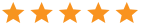Hire Dedicated iOS Developers
Scalable, tailored solutions
Agile development & feedback
Dedicated project manager
24/7 project support
Flexible engagement options
On-time, high-quality code

On-Demand iOS Developers, Expert in Swift & Objective-C, Aligned with Your Mobile App Vision & Deadlines
iOS development focuses on crafting immersive and high-performing applications for iPhone, iPad, Apple Watch, and Apple TV.
Native Swift and Objective-C development ensures smooth, secure, and scalable apps tailored to Apple’s ecosystem.
iOS apps deliver unmatched UI/UX, faster performance, and access to advanced hardware capabilities.
By leveraging Swift and Apple's robust frameworks, developers can craft applications that are not only powerful but also deeply integrated with the iOS ecosystem.
Hire iOS Experts Tailored to Your App’s Requirements & Goals
iOS App Developers
Transform your business with cutting-edge iOS mobile apps. We create high-performance, user-friendly apps for iPhone and iPad.
Benefits of Hiring iOS Developers
Expert in Swift & Objective-C for robust apps
Seamless integration with iOS features
High-performance apps for smooth user experience
Scalable solutions for growing apps
App Store compliance and approval optimized
Ongoing support and updates for iOS apps

Tech Stack Expertise of Our iOS Developers
At Dappinity, iOS developers combine design finesse with technical depth to create fast, fluid, and future-ready apps.
 iOS
iOS Swift
Swift Android
Android Flutter
Flutter Ionic
Ionic React Native
React Native Xamarin
Xamarin
 JavaScript
JavaScript AngularJS
AngularJS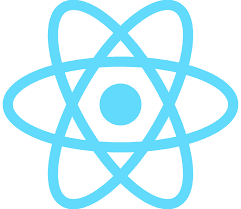 React.js
React.js Vue.js
Vue.js CSS3
CSS3
 Java
Java Python
Python .NET
.NET Node.js
Node.js PHP
PHP
 Git
Git Zoho
Zoho Power BI
Power BI Tableau
Tableau Puppeteer
Puppeteer OpenAI
OpenAI
 SQLite
SQLite MySQL
MySQL PostgreSQL
PostgreSQL MongoDB
MongoDB DynamoDB
DynamoDB Firebase
Firebase
Testimonials
The team delivered high-quality work that met our expectations in terms of design and functionality.
Why & Benefits
Join Dappinity to work at the forefront of digital innovation, collaborating with top-tier tech talent on meaningful projects for global clients. We offer a flexible, remote-friendly work environment, competitive compensation, and clear career growth opportunities. At Dappinity, you’ll enjoy continuous learning, mentorship, and recognition in a collaborative, inclusive culture that values creativity, impact, and professional development. Elevate your career while shaping future-ready solutions with us.
Why Hire iOS Developers from Dappinity?
Dappinity provides expert iOS Developers offering scalable, innovative, and client-focused solutions while ensuring high quality and timely project delivery.
- Expert Developers
- Agile Project Management
- Cost Effective Solutions
- Superior Software Quality
- Optimized Operational Costs
- Time Zone Compatibility
Benefits of Dedicated iOS Developers
The dedicated iOS Developers team at Dappinity delivers innovative, scalable, and secure solutions, ensuring seamless collaboration and future ready applications.
- Tailored Software Solutions
- Cutting Edge Technology
- Agile Development Process
- Seamless Collaboration
- Future Ready Applications
- End to End Support
Hire iOS Developers Fast with Our Simple Process

Tell us what you need - tech stack, experience, timelines.

We send you pre-screened developers matched to your needs.

You interview. You decide. Start in as little as 72 hours.

Easily scale up or down. We stay flexible as you grow.
1Engagement Models (Full-time, Part-time, Hourly, Project-Based)
Choosing the right engagement model for hiring iOS developers is essential for ensuring your project’s success, especially when it comes to aligning your goals, budget, and project timeline. Here's how each engagement model works for iOS app development:
Full-time Developers:
Full-time iOS developers are ideal for long-term, large-scale iOS projects where ongoing development, maintenance, and updates are necessary. If you're building a feature-rich, complex iOS app such as a social media platform, e-commerce store, or enterprise-grade mobile application, a full-time developer will provide dedicated time and focus. This model ensures continuous support and long-term commitment to the app’s development, scalability, and performance.
Part-time Developers:
Part-time iOS developers are suitable for projects that don’t require a full-time commitment but still need regular attention, such as maintaining an existing app, adding new features, or resolving bugs. This model is great for smaller apps or projects that are at different stages, such as beta testing or post-launch updates. Part-time developers can work flexibly around the app’s needs without the financial commitment of a full-time hire.
Hourly Developers:
Hourly developers are perfect for smaller, specific tasks like adding a new feature, fixing bugs, or enhancing app performance. If your app is already live and you only need occasional help with debugging, UI adjustments, or minor updates, hiring an hourly iOS developer is a flexible and cost-effective solution. This model is ideal for short-term projects or for tasks that arise unexpectedly.
Project-Based Developers:
Project-based engagement works well for clearly defined, short-term iOS app projects that have set timelines and deliverables. This model is perfect when building a new iOS app from scratch or implementing a specific feature (e.g., adding a payment gateway or integrating third-party APIs). A project-based developer will focus on completing the project with clear milestones, deadlines, and predefined objectives.
2Development Methodologies: Best for iOS Projects
Selecting the right development methodology helps ensure your iOS project is completed efficiently, on time, and within budget. Here’s a breakdown of development methodologies suitable for iOS app development:
Agile:
Agile development is highly recommended for iOS projects, especially when the app’s requirements are likely to evolve or change over time. Agile allows for iterative cycles (sprints) where small, functional pieces of the app are developed and tested. This methodology is ideal for building feature-rich iOS apps where user feedback, frequent updates, and enhancements are required during the development process.
Scrum:
Scrum, a framework within Agile, is perfect for larger iOS projects with multiple developers. Scrum focuses on completing specific tasks in defined sprints, allowing for better time management, enhanced collaboration, and faster delivery of features. Scrum is great for complex iOS projects such as gaming apps, large e-commerce platforms, or apps requiring integration with third-party services.
Waterfall:
Waterfall is a more traditional, linear approach and works best for smaller, less complex iOS projects with fixed requirements. If you’re developing a simple app with clear specifications and no major changes expected during the process, Waterfall can provide a structured, step-by-step approach to app development. For example, a basic utility app or a single-purpose app with no ongoing updates may benefit from this methodology.
3Matching Tech Stack Needs with iOS Expertise
iOS app development requires a specific set of technologies and expertise. Below is an overview of the key tech stack components used by iOS developers:
Core Technologies:
- Programming Language: iOS apps are primarily built with Swift, Apple’s modern, high-performance programming language. Swift provides a clean syntax and powerful features for building secure and fast apps. Older apps may still use Objective-C, but Swift is the preferred choice for new development.
- iOS Framework: iOS developers utilize Apple’s frameworks, such as UIKit, CoreData, and Core Animation, to build rich and interactive user interfaces and manage data storage. SwiftUI, a more recent framework, is also gaining popularity for building UI in a declarative way.
Frontend Technologies:
- UIKit: UIKit is the go-to framework for building iOS user interfaces, enabling developers to create visually engaging and responsive apps. It includes features like navigation controllers, table views, and custom animations.
- SwiftUI: SwiftUI is Apple’s new declarative framework for building user interfaces across all Apple platforms, including iOS. It simplifies UI creation by allowing developers to write less code and focus on the layout and functionality of the app.
- Xcode: Xcode is the integrated development environment (IDE) used for building iOS applications. It includes features like Interface Builder, simulators, and tools for debugging, testing, and optimizing apps.
Backend Technologies:
- CoreData: CoreData is Apple’s framework for data management in iOS apps, helping developers handle data persistence, model relationships, and store user-generated content.
- Cloud Services & APIs: Many iOS apps rely on cloud storage solutions like Firebase, AWS, or Google Cloud for user data, authentication, and syncing across devices. Developers often integrate third-party APIs for functionalities like payment processing (e.g., Stripe) or social media sharing (e.g., Facebook SDK).
- RESTful APIs & GraphQL: iOS developers use REST APIs to facilitate communication between the mobile app and the backend server. GraphQL is becoming increasingly popular due to its flexibility in querying specific data from APIs.
Security:
- Data Protection: iOS developers follow best practices for securing user data, using tools like Apple’s Keychain for sensitive information storage and encryption, and implementing SSL/TLS for secure data transmission.
- App Sandboxing: iOS apps operate in a secure sandbox environment, preventing them from accessing unauthorized system resources or other apps' data.
4Ensuring Code Quality for iOS Projects
Maintaining high-quality code is essential for building reliable, scalable, and maintainable iOS apps. Here’s how iOS developers ensure code quality:
Code Reviews:
Code reviews help ensure that best practices are followed, and the app’s code is secure, efficient, and maintainable. Reviews also catch issues such as incorrect data handling, memory leaks, or adherence to Apple's Human Interface Guidelines for UI/UX design.
Automated Testing:
- Unit Testing: iOS developers write unit tests to verify that individual components or methods of the app function as expected. XCTest is the primary testing framework for iOS applications.
- UI Testing: Automated UI testing using tools like XCUITest ensures that the user interface behaves correctly under various scenarios.
- Continuous Integration (CI): CI tools like Jenkins or GitHub Actions automatically run tests whenever new code is committed, ensuring that errors are detected early and quality is maintained throughout the development process.
Code Linting & Formatting:
Tools like SwiftLint help ensure that the code adheres to a consistent style guide, improving readability and maintainability. These tools can catch common mistakes and enforce best practices in the codebase.
CI/CD:
Continuous Integration and Continuous Deployment (CI/CD) pipelines automate testing, building, and deploying iOS apps. This streamlines the process of delivering updates and ensures that each new release is thoroughly tested and ready for deployment.
5Security & IP Protection for iOS Developers
Security is a top priority in iOS app development, especially when handling sensitive user data. Here's how you can ensure security and intellectual property protection:
NDAs & Legal Agreements:
Ensure that iOS developers sign non-disclosure agreements (NDAs) to protect your app’s confidentiality. Legal contracts should also define ownership of all code, intellectual property, and assets associated with the iOS app.
Source Code Management:
Host your app’s code in secure repositories on platforms like GitHub, GitLab, or Bitbucket. Use private repositories and enable two-factor authentication (2FA) to ensure secure access to the codebase.
Access Control:
Implement role-based access control (RBAC) to restrict access to sensitive code, data, or systems. Access should be revoked once the developer’s role in the project is complete.
IP Ownership:
Clearly state in contracts that all code and intellectual property created by the iOS developer belongs to your company. Use "Work for Hire" clauses to reinforce that any work done is owned by your business.
6Freelancer vs Dedicated iOS Developer: What’s Better for Your Project?
Choosing between a freelancer and a dedicated iOS developer depends on the scale and complexity of your project:
Freelancers:
Freelancers are ideal for smaller, one-off tasks such as developing a feature, creating a custom UI component, or fixing a bug. They offer flexibility and lower costs for short-term or specific needs.
Dedicated iOS Developers:
For large, complex iOS apps that require continuous development, maintenance, and updates, dedicated iOS developers are the better choice. Dedicated developers offer deep expertise, consistent involvement, and the ability to scale the project over time. They are also better equipped to handle the ongoing challenges that come with complex app development.
Engage Dappinity for Your iOS Development
Partner with Dappinity to build sleek, powerful, and user-friendly iOS applications. Whether it's a branded iPhone app, an Apple Watch utility, or a fully integrated multi-device experience, our iOS developers deliver innovation, security, and performance tailored to Apple’s ecosystem.
600+
Project completed12+
Years Experience100%
Positive reviews92%
Customer RetentionTransparency
Strict Privacy Assurance with NDA
Talented Team of Developers
12 Months Free Support
Smooth Collaboration & Reporting
On time Delivery, No Surprises
Efficient & Adaptive Workflow
FAQs About Hiring iOS Developers
iOS development is the process of creating applications for Apple's iPhone, iPad, and iPod Touch devices. Developers use Xcode, Apple's integrated development environment (IDE), along with the Swift programming language or Objective-C to build apps. Other essential tools include Cocoa Touch (for building user interfaces) and UIKit (for designing interactive elements), along with various simulators and devices for testing.
Swift is a modern, fast, and safe programming language developed by Apple for iOS, macOS, watchOS, and tvOS development. Swift is preferred for iOS development due to its readability, safety features, and performance. It offers strong typing, memory safety, and automatic memory management, making it less prone to errors compared to its predecessor, Objective-C.
Objective-C is the older, object-oriented programming language used for iOS and macOS development. It has a more complex syntax and is more prone to memory management issues. Swift, on the other hand, is newer, easier to read, and offers better performance. It also provides modern features like optionals, type inference, and closures, making it more efficient and safer for development. Swift is now the preferred choice for iOS development, but Objective-C is still widely used in legacy applications.
Objective-C is the older, object-oriented programming language used for iOS and macOS development. It has a more complex syntax and is more prone to memory management issues. Swift, on the other hand, is newer, easier to read, and offers better performance. It also provides modern features like optionals, type inference, and closures, making it more efficient and safer for development. Swift is now the preferred choice for iOS development, but Objective-C is still widely used in legacy applications.
SwiftUI is a declarative framework introduced by Apple that allows developers to build user interfaces for iOS, macOS, and other Apple platforms using Swift code. Unlike UIKit, which uses an imperative programming style, SwiftUI simplifies UI development by allowing developers to declare the app’s interface and its behavior in a more straightforward way. SwiftUI also enables real-time previews, which makes UI design faster and more efficient.
Some common challenges faced by iOS developers include:
1. Device Fragmentation: Ensuring compatibility across various iOS devices (iPhone, iPad, different screen sizes, etc.).
2. App Store Guidelines: Navigating Apple’s strict guidelines for app submission and approval.
3. Memory Management: Handling memory efficiently, especially with large datasets or resource-intensive tasks.
4. Backward Compatibility: Supporting older versions of iOS while taking advantage of new features available in the latest version.
5. Performance Optimization: Ensuring the app runs smoothly across a wide range of devices and optimizes battery usage.
The App Store submission process involves several steps:
1. Create an Apple Developer account and enroll in the Apple Developer Program.
2. Build your app using Xcode and test it thoroughly on simulators and physical devices.
3. Ensure the app meets Apple’s guidelines, including user privacy, UI design, and functionality.
4. Submit the app for review via App Store Connect.
5. Fix issues or make required changes if the app is rejected during the review process.
Developers should focus on quality, security, and user experience to improve the chances of approval.
Best practices for iOS app development include:
1. Follow Apple’s Human Interface Guidelines: Ensure your app’s design aligns with Apple’s design principles.
2. Code Reusability: Use modular code, libraries, and frameworks to make maintenance easier.
3. Optimize for Performance: Ensure smooth performance by reducing app size, optimizing memory usage, and keeping CPU usage low.
4. Security: Secure sensitive user data using features like Keychain, encryption, and secure networking.
5. Testing: Use unit and UI tests to catch bugs early and improve the app's reliability.
To ensure scalability and maintainability:
1. Modular Architecture: Use design patterns like MVC, MVVM, or Clean Architecture to keep code organized and easy to scale.
2. Code Reviews: Regularly conduct code reviews to maintain high-quality code and identify potential issues.
3. Automate Testing: Use unit tests, UI tests, and integration tests to catch bugs and prevent regressions.
4. Documentation: Write clear and concise documentation for your codebase and architecture to aid future development and onboarding.
5. Version Control: Use Git for source control to manage app updates and collaboration with other developers.
Hiring an iOS developer from Dappinity is straightforward:
1. Share your project requirements, including your tech stack and timelines.
2. Receive a curated list of talented iOS developers with expertise in Swift, Objective-C, and iOS frameworks.
3. Interview the candidates to assess their skills, experience, and cultural fit for your project.
4. Onboard the developer and start working on your iOS app with ongoing support from the Dappinity team.