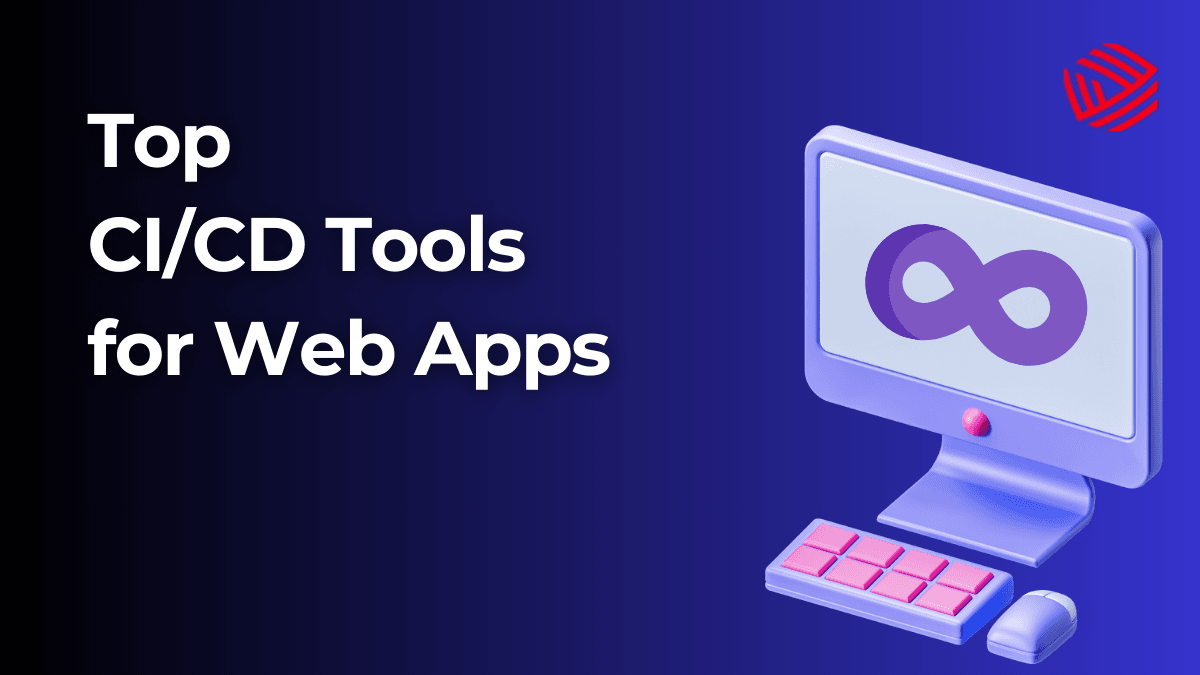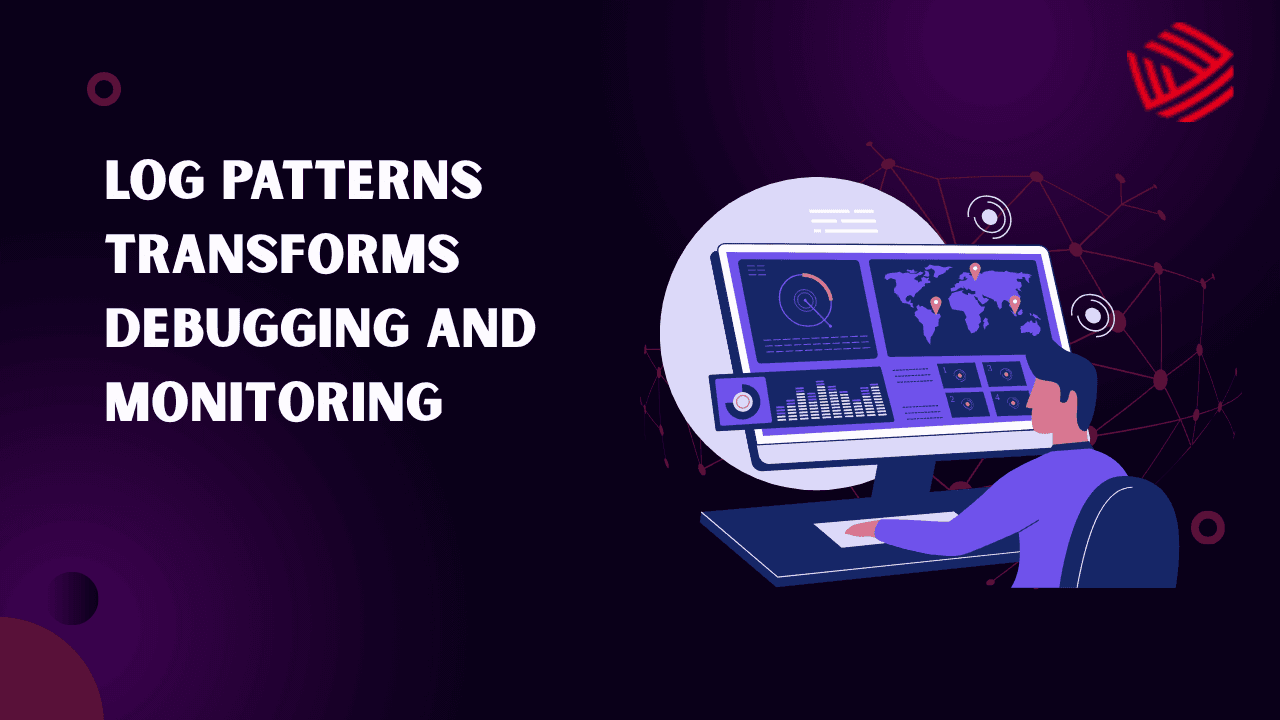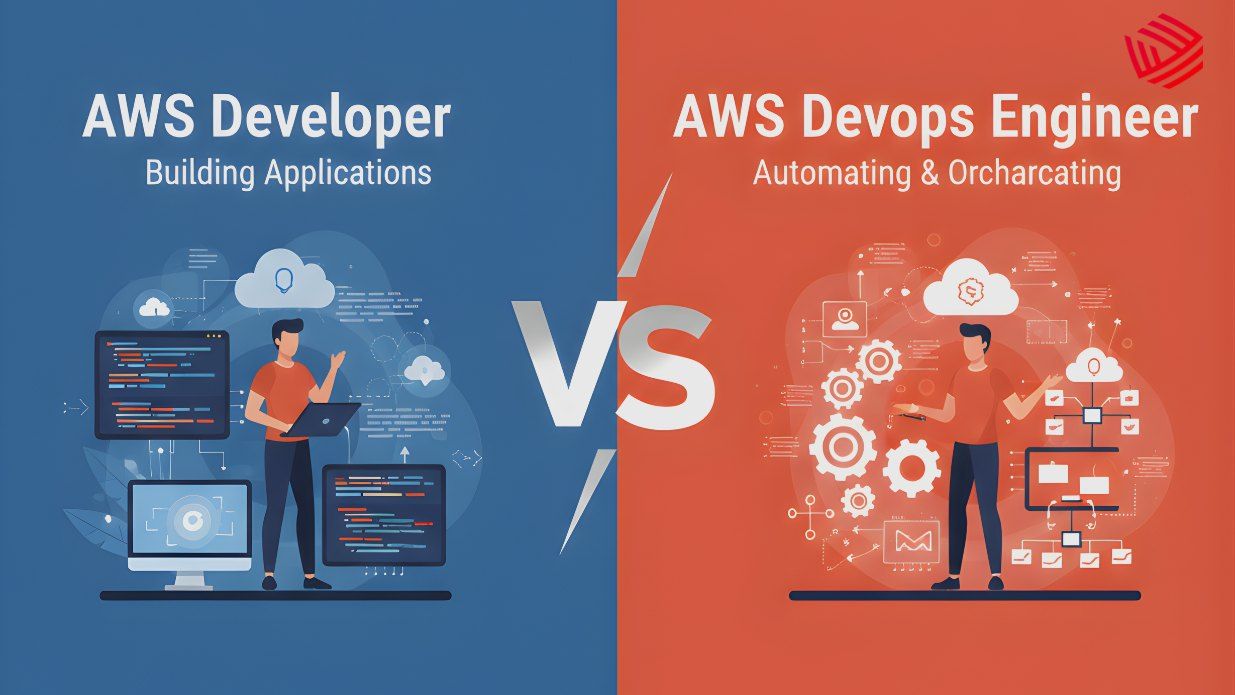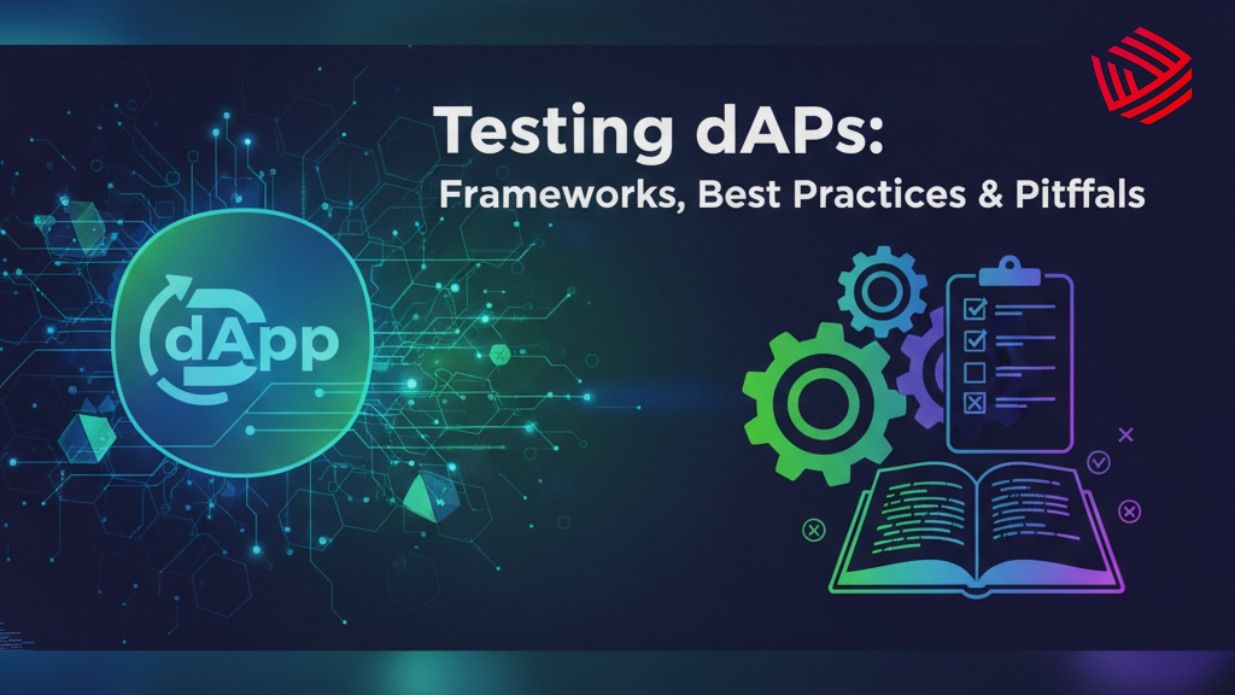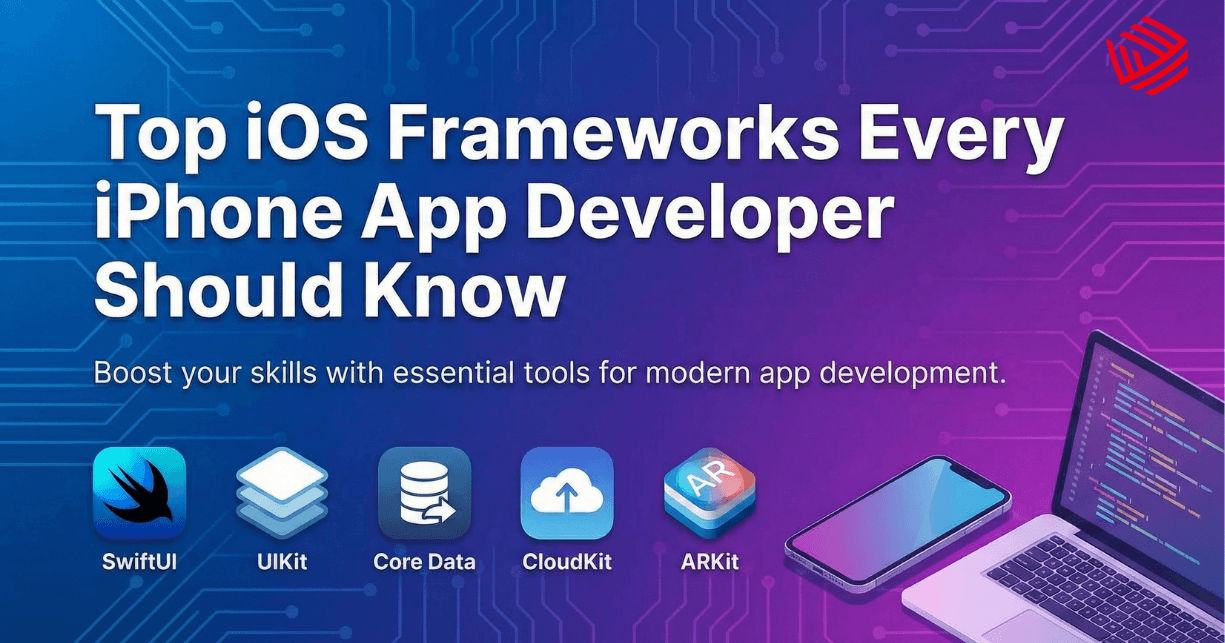GraphQL has become the preferred API query language for developers who need flexible, efficient, and powerful data retrieval systems. As adoption has grown, so has the ecosystem supporting it. One critical piece of this ecosystem is GraphQL IDEs and clients, tools that simplify exploring, testing, and developing GraphQL APIs.
Whether you're building or consuming a GraphQL API, having the right IDE or client is crucial for productivity, debugging, and collaboration. These tools offer features like syntax highlighting, schema exploration, documentation auto-generation, mock APIs, request history, and more.
What Are GraphQL IDEs & Clients?
Before diving into the tools, let’s clarify what we mean by GraphQL IDEs and clients.
- GraphQL IDEs are development environments that allow you to write and test GraphQL queries, inspect schema, explore endpoints, and debug responses. They are typically web-based or desktop-based with rich UIs.
- GraphQL Clients are libraries or tools that help applications interact with GraphQL APIs from front-end or back-end code. They help manage queries, mutations, caching, and subscriptions.
Together, these tools enable seamless development and integration of GraphQL APIs, offering support for modern workflows.
Top 10 GraphQL IDEs & Clients
1. GraphiQL
GraphiQL is the de facto IDE for GraphQL, maintained by the GraphQL Foundation. It comes bundled with many GraphQL servers and is known for its simplicity, built-in schema explorer, and support for auto-completion and documentation. A strong foundation in web design ensures your frontend consumes GraphQL responses with user-centric aesthetics.
Key Features:
- Real-time query execution
- Syntax highlighting
- Auto-complete based on schema
- Integrated documentation
- Plugin support
Use Case:
Ideal for developers looking for a lightweight, intuitive interface to test and interact with GraphQL APIs.
2. Apollo Studio (Formerly GraphQL Playground)
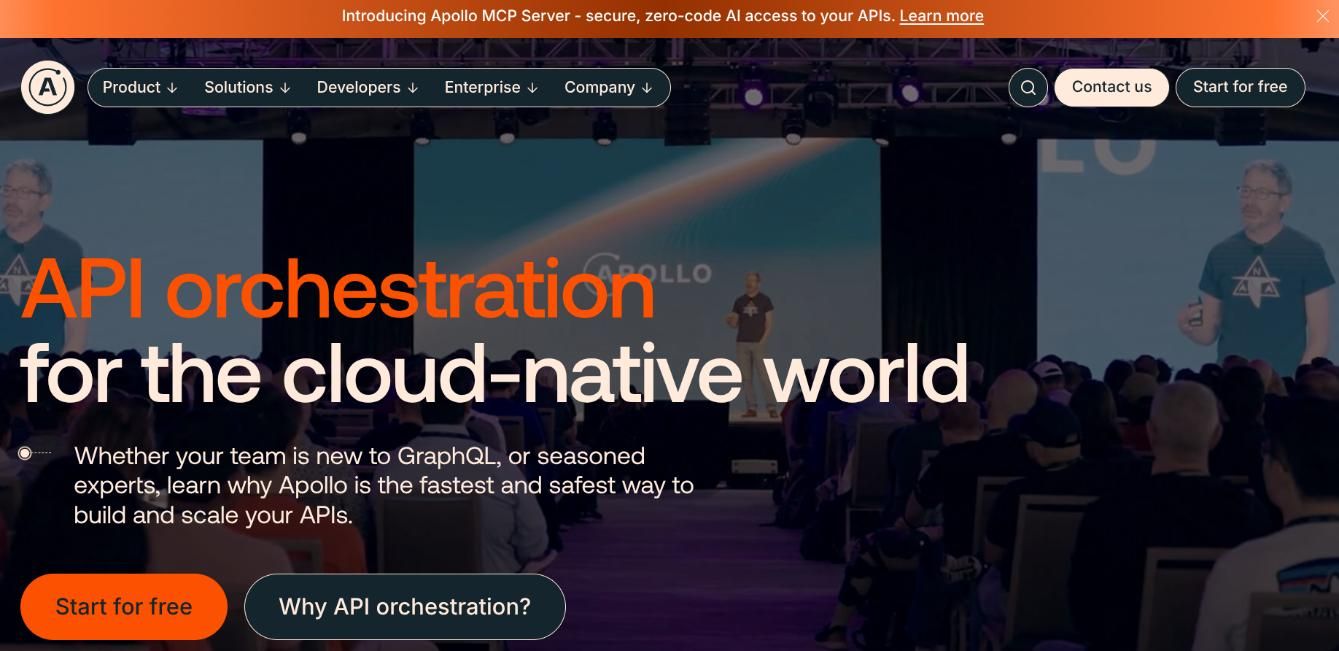
Apollo Studio is part of the Apollo GraphQL ecosystem and offers powerful tools for query development, performance monitoring, schema management, and team collaboration. Whether you're a expert software developer or just starting, mastering GraphQL is a valuable skill in today’s API-first world.
Key Features:
- Team-centric dashboards
- Query and mutation testing
- Tracing and performance metrics
- Schema diffing and history
- Explorer view for visual query building
Use Case:
Best for teams using the Apollo stack and looking for insights into GraphQL server behavior over time.
3. Postman
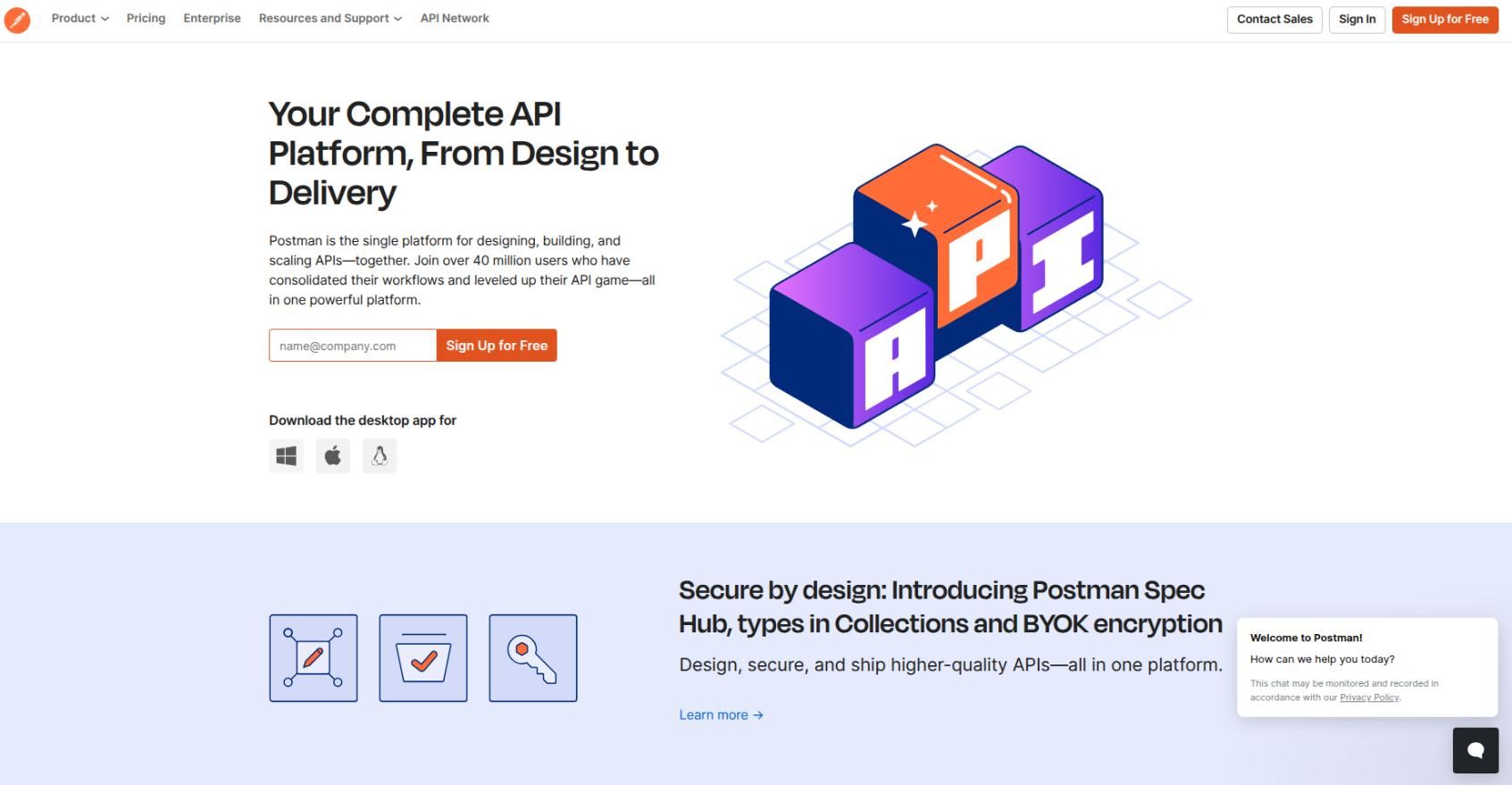
Postman is traditionally known for REST APIs, but it now offers robust support for GraphQL. It allows you to write queries, test endpoints, set environments, and even generate collections for collaboration. Modern Flutter developers often leverage GraphQL to reduce over-fetching and optimize app performance.
Key Features:
- GraphQL support with schema fetching
- Environment and variable management
- API monitoring and automation
- Testing and collection runner
- Collaboration support
Use Case:
Ideal for teams already using Postman for REST and want to incorporate GraphQL without switching tools.
4. Insomnia
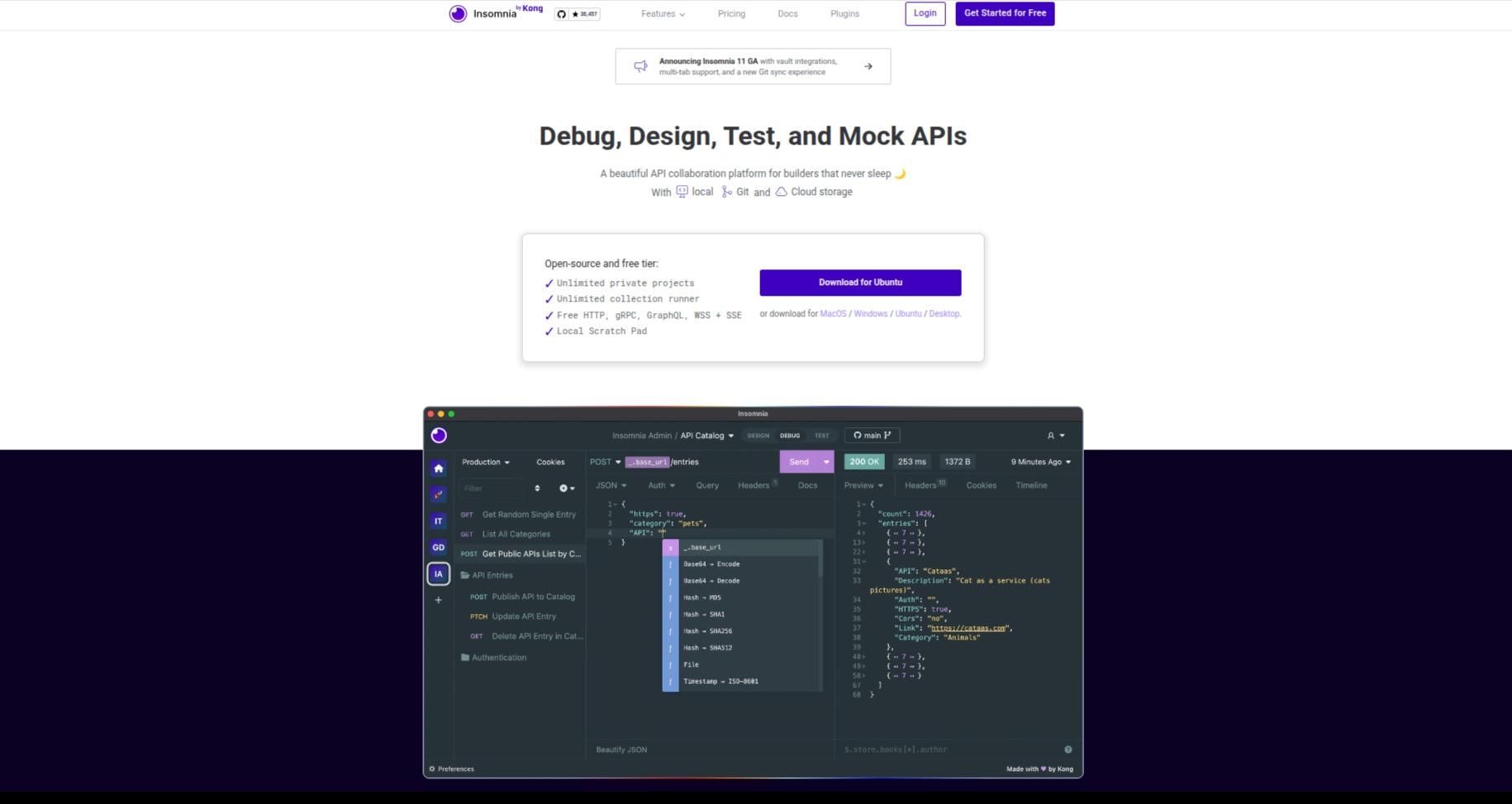
Insomnia is a sleek, developer-friendly API client with first-class support for GraphQL. It’s especially useful for those looking to test APIs in a visually clean and customizable interface. A well-rounded full stack team can implement GraphQL on both frontend and backend for streamlined communication.
Key Features:
- GraphQL schema introspection
- Environment variables
- Query history and collaboration
- Plugin system for custom workflows
- Code generation for requests
Use Case:
Excellent for full-stack developers who want a focused, efficient API client with both REST and GraphQL capabilities.
5. Altair GraphQL Client
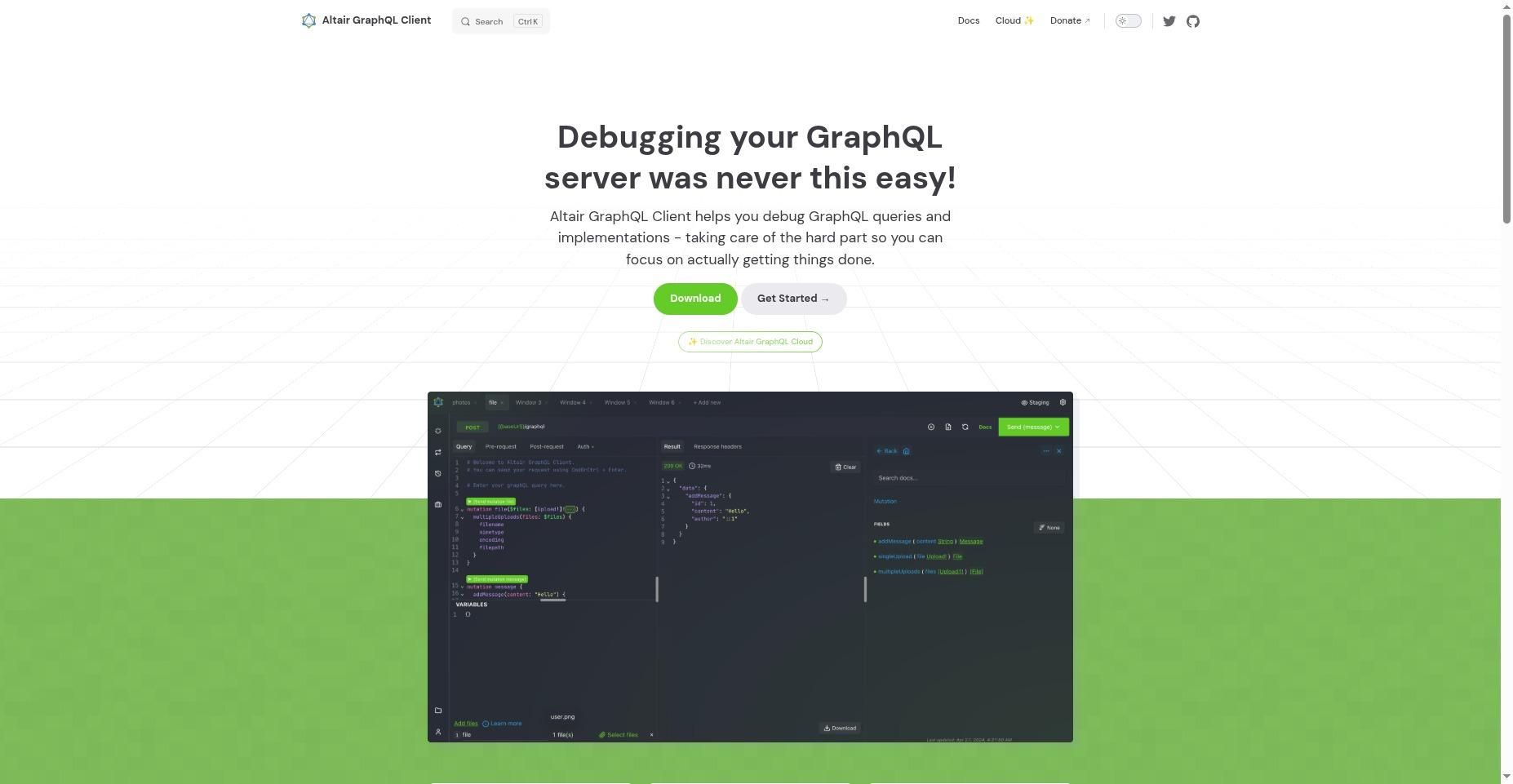
Altair is an elegant and highly customizable GraphQL client that supports features often overlooked by other tools, like file uploads and headers per tab.
Key Features:
- Multiple tabs and environments
- Query history and documentation
- File upload support
- Theming and layout customizations
- Subscription support via WebSockets
Use Case:
Ideal for developers needing advanced GraphQL workflows with support for environments, uploads, and tabs.
6. GraphQL Voyager
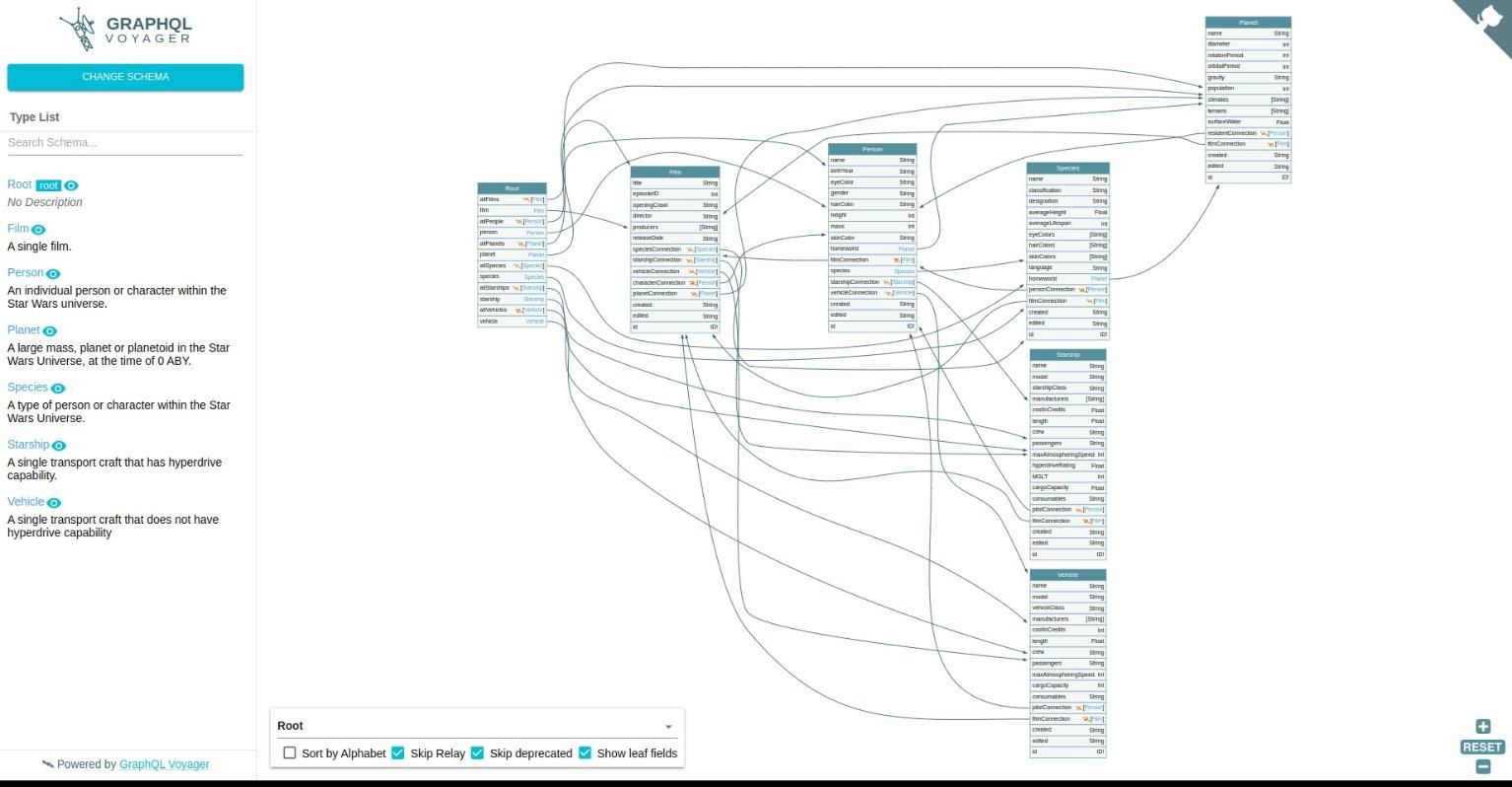
GraphQL Voyager isn’t a full IDE but a schema explorer that visualizes your GraphQL schema as an interactive graph. This makes understanding complex schemas much easier.
Key Features:
- Introspects and visualizes schemas
- Interactive relationship graph
- Tooltips and field details
- Highlight relationships and entity depth
Use Case:
Perfect for API architects and backend developers needing to document or understand a GraphQL schema visually.
7. GraphQL Editor
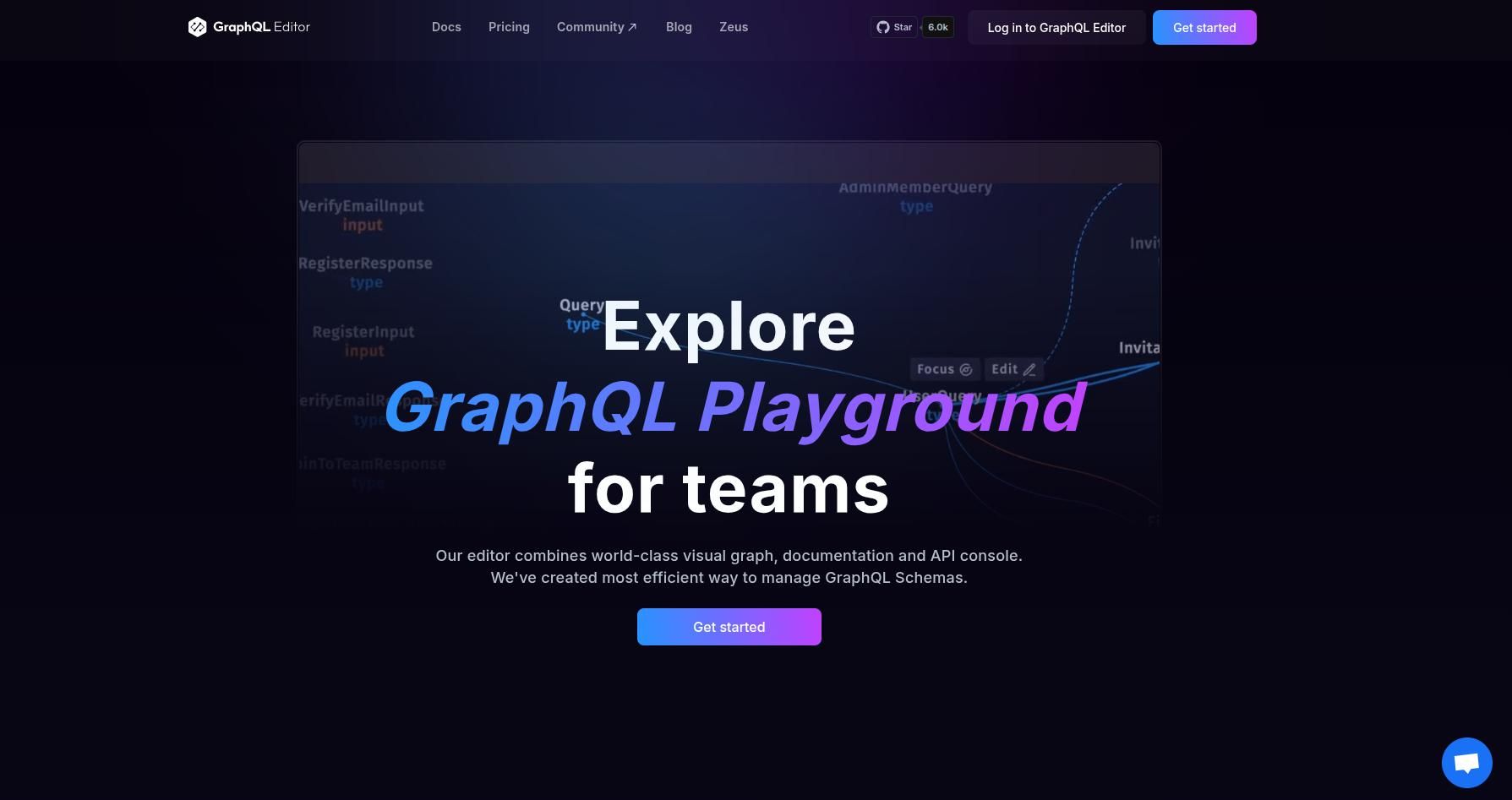
GraphQL Editor offers a drag-and-drop interface for designing, testing, and deploying GraphQL schemas. It’s unique in combining graphical schema modeling with query development.
Key Features:
- Visual schema creation
- Team collaboration features
- Mock server generation
- Code generation support
- Query runner
Use Case:
Best for teams designing complex GraphQL schemas from scratch or in collaborative environments.
8. Firecamp
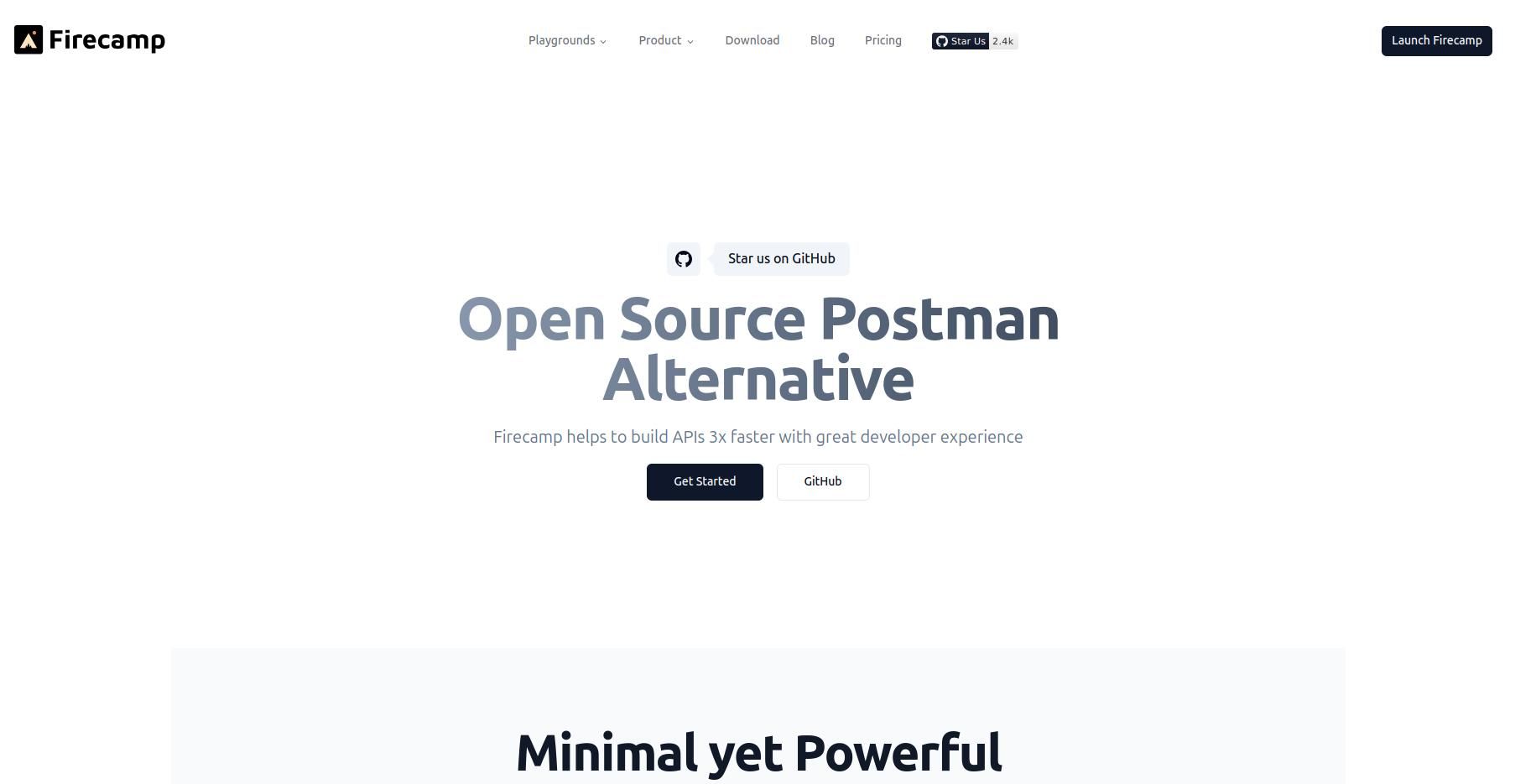
Firecamp is an all-in-one API development environment that supports GraphQL, REST, and WebSocket APIs. Its sleek UI and session management features make it a standout.
Key Features:
- Multi-protocol support (GraphQL, REST, WebSockets)
- Auto-complete and schema import
- Multi-tab UI for context switching
- Project and team management
- Offline usage supported
Use Case:
Ideal for developers juggling multiple API protocols and looking for a consistent experience across all.
9. Thunder Client (VSCode Extension)
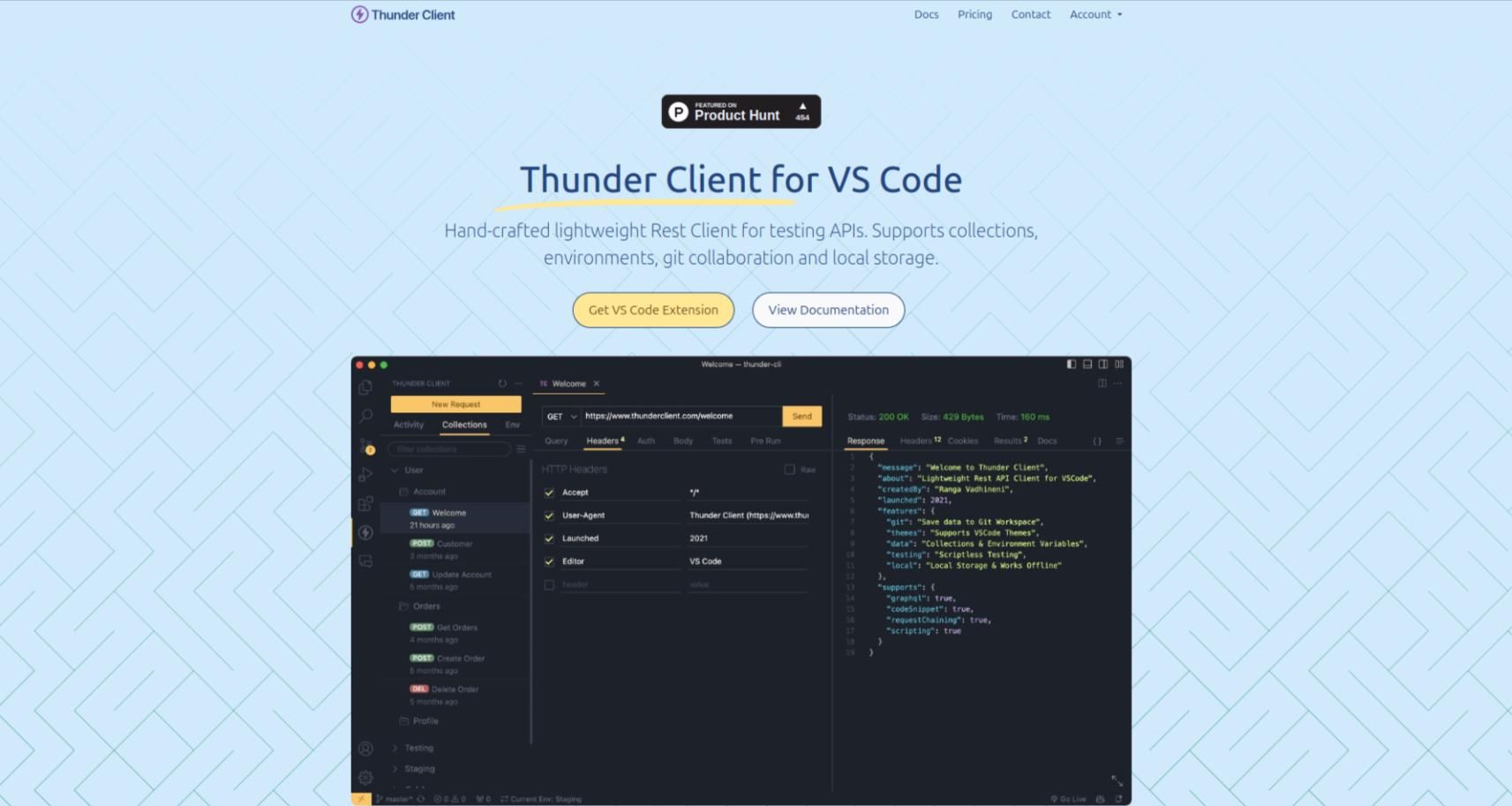
Thunder Client is a lightweight REST/GraphQL client built into Visual Studio Code. It allows developers to test queries right inside the editor without leaving the IDE.
Key Features:
- Native VSCode integration
- GraphQL schema introspection
- Request history
- Environment and variable support
- Lightweight and fast
Use Case:
Best for developers working in VSCode who want a simple, no-fuss GraphQL testing experience inside their main IDE.
10. Helios (by Hasura)
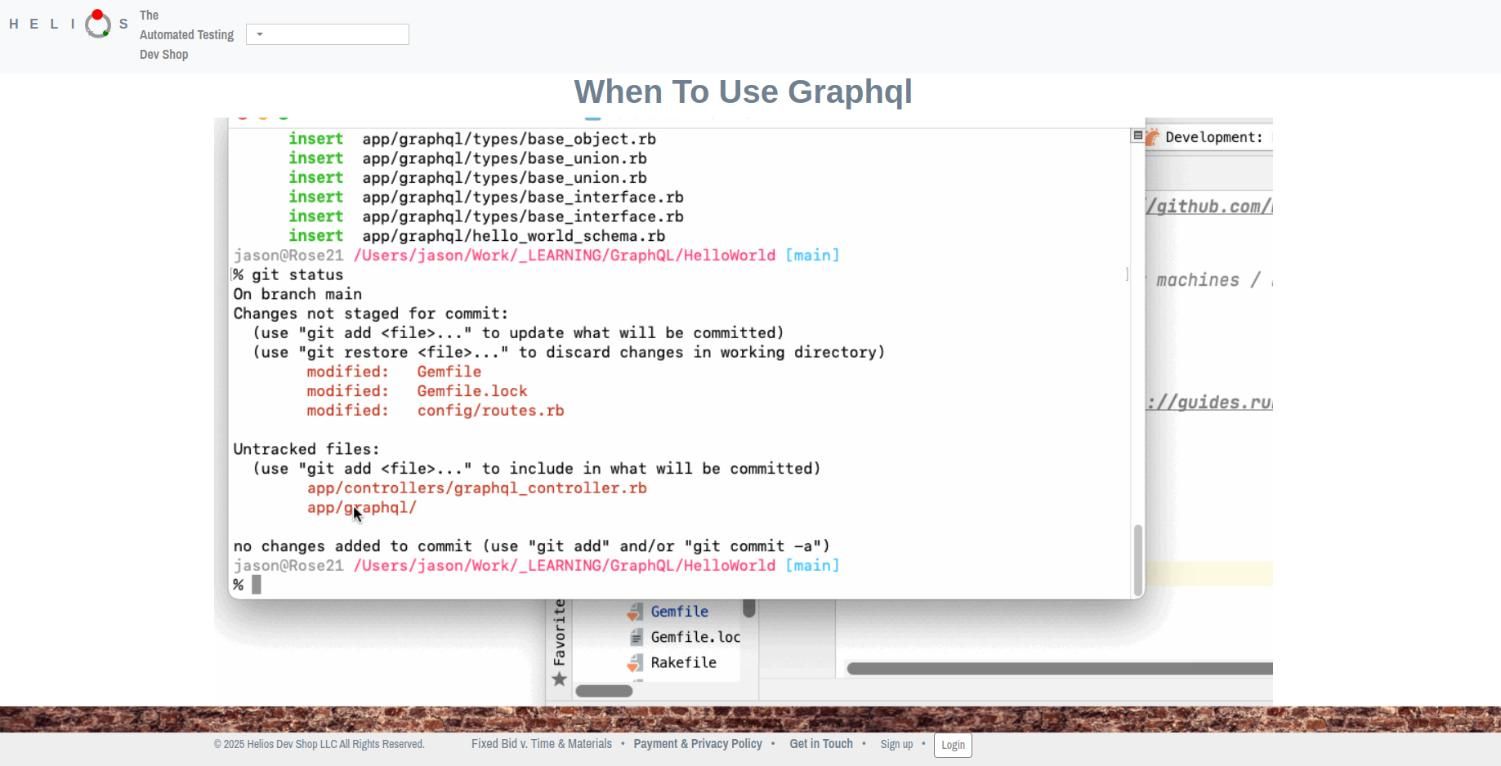
Though not a traditional IDE, Helios provides observability for GraphQL APIs by visualizing traffic, latency, usage patterns, and field-level analytics. It's an excellent companion tool.
Key Features:
- Real-time telemetry and field-level metrics
- Historical performance analytics
- Role-based dashboards
- Integration with Hasura and other GraphQL backends
The Present and Future of GraphQL IDEs & Clients
As we reach the end of our exploration of the top 10 GraphQL IDEs and clients, it's essential to reflect on the broader impact these tools have on the software development lifecycle, team efficiency, and the developer experience as a whole. While these platforms and extensions might seem like optional tools at first glance, they are, in fact, pivotal components of a modern GraphQL workflow—integrating not just query execution, but also schema design, API observability, documentation, collaboration, and error handling.
Why GraphQL IDEs Matter More Than Ever
With APIs becoming the core of digital business infrastructure—powering mobile apps, web apps, SaaS platforms, and IoT systems—the way developers interact with these APIs plays a significant role in product success. GraphQL IDEs do more than help developers write queries—they also:
Encourage best practices
Many IDEs enforce or guide developers to write better, more structured queries and mutations. Syntax highlighting, error hints, and auto-completion prevent runtime errors and help enforce data consistency.
Support learning curves
For new developers, the ability to explore documentation, test queries in real-time, and visualize schema relationships accelerates onboarding.
Enable rapid prototyping
With features like mock servers, schema explorers, and example queries, these tools reduce the friction between idea and implementation.
Streamline team collaboration
Tools like Apollo Studio and GraphQL Editor offer collaboration features, allowing teams to share schemas, review changes, and debug issues together.
Enhance productivity
By minimizing the time needed to write, test, and debug queries, these tools accelerate iteration cycles—especially critical in Agile and DevOps environments.
Improve API observability
With integrations into monitoring tools and dashboards, GraphQL clients are increasingly part of the performance analysis ecosystem.
Choosing the Right Tool for Your Use Case
One of the most important takeaways is that there is no single best GraphQL IDE or client. Each tool offers a different set of strengths that make it suitable for particular use cases, project sizes, and team configurations. Here's how you might decide:
- Solo developers and learners: Tools like GraphiQL, Altair, or GraphQL Editor offer a lower barrier to entry with straightforward interfaces and schema visualizations that aid learning.
- Startups and growing teams: Apollo Studio and Insomnia provide scalable solutions with collaboration features, performance metrics, and integrations with CI/CD pipelines.
- Enterprises: Postman and Apollo Studio offer advanced security, version control, workspace management, and performance monitoring capabilities needed by larger teams.
- API architects and backend teams: GraphQL Voyager and GraphQL Editor help with schema design, dependency tracking, and documentation generation.
- Frontend developers in VSCode: Thunder Client offers a native experience without the overhead of switching tools.
- Monitoring-focused DevOps teams: Helios adds real-time insights into GraphQL API usage and performance in production environments.
Ultimately, your choice should be based on your development workflow, project size, and the degree to which you need collaboration, security, observability, or prototyping features.
The Future of GraphQL IDEs and Clients
The landscape of GraphQL tooling is far from static. With the rapid growth in GraphQL adoption across industries, IDEs and clients are poised to become more intelligent, more integrated, and more user-centric.
Here are several trends we’re likely to see in the next wave of development:
1. AI and Smart Assistants
AI-driven query suggestions, error detection, and auto-documentation will become commonplace. Imagine a client that understands your schema, identifies inefficiencies, and suggests performance-optimized alternatives.
2. Deep CI/CD Integration
IDEs will integrate more tightly with deployment pipelines. Tools will validate schemas, run regression tests on queries, and even simulate traffic during staging deployments.
3. Cross-platform Collaboration
As remote work and distributed teams become the norm, GraphQL tools will emphasize real-time collaboration, comments, change tracking, and workspace versioning.
4. Security & Governance
As GraphQL APIs become critical backend infrastructure, clients and IDEs will adopt features for access control, query cost analysis, threat detection, and compliance enforcement.
5. API Design-First Workflows
GraphQL Editor and similar tools are already enabling design-first API workflows. We’ll see schema-first development patterns with integrated mock servers, type validation, and automatic test case generation.
6. Universal API Hubs
Tools like Firecamp and Postman hint at the future—where APIs, regardless of protocol, are managed, tested, and monitored from a single interface. Expect GraphQL clients to expand toward gRPC, OpenAPI, and other technologies.
7. Better UX & UI
Developer experience will continue to improve. Expect voice interfaces, drag-and-drop query builders, and seamless context switching between schema exploration and query execution. When planning to python developer hire, make sure they are comfortable with GraphQL libraries like Graphene.
Conclusion
GraphQL is not just a trend; it's a fundamentally better way to think about APIs in a data-centric world. With the rise of decoupled frontends, microservices, mobile applications, and real-time experiences, GraphQL offers unparalleled flexibility and power. If you're looking to devops engineer hire, ensure they can support scalable deployment of GraphQL services. However, this power comes with complexity, and that’s where GraphQL IDEs and clients come into play. They are the translators between developer intent and data execution. The bridge between queries and schemas. And, most importantly, the catalysts for innovation.
Whether you're a solo developer working on a side project or part of a 100-person engineering team managing critical APIs, the right GraphQL client can make the difference between chaotic development and streamlined success. Invest in the right tools. Learn them deeply. Customize them for your workflow. And watch as your development process becomes faster, smarter, and more enjoyable.