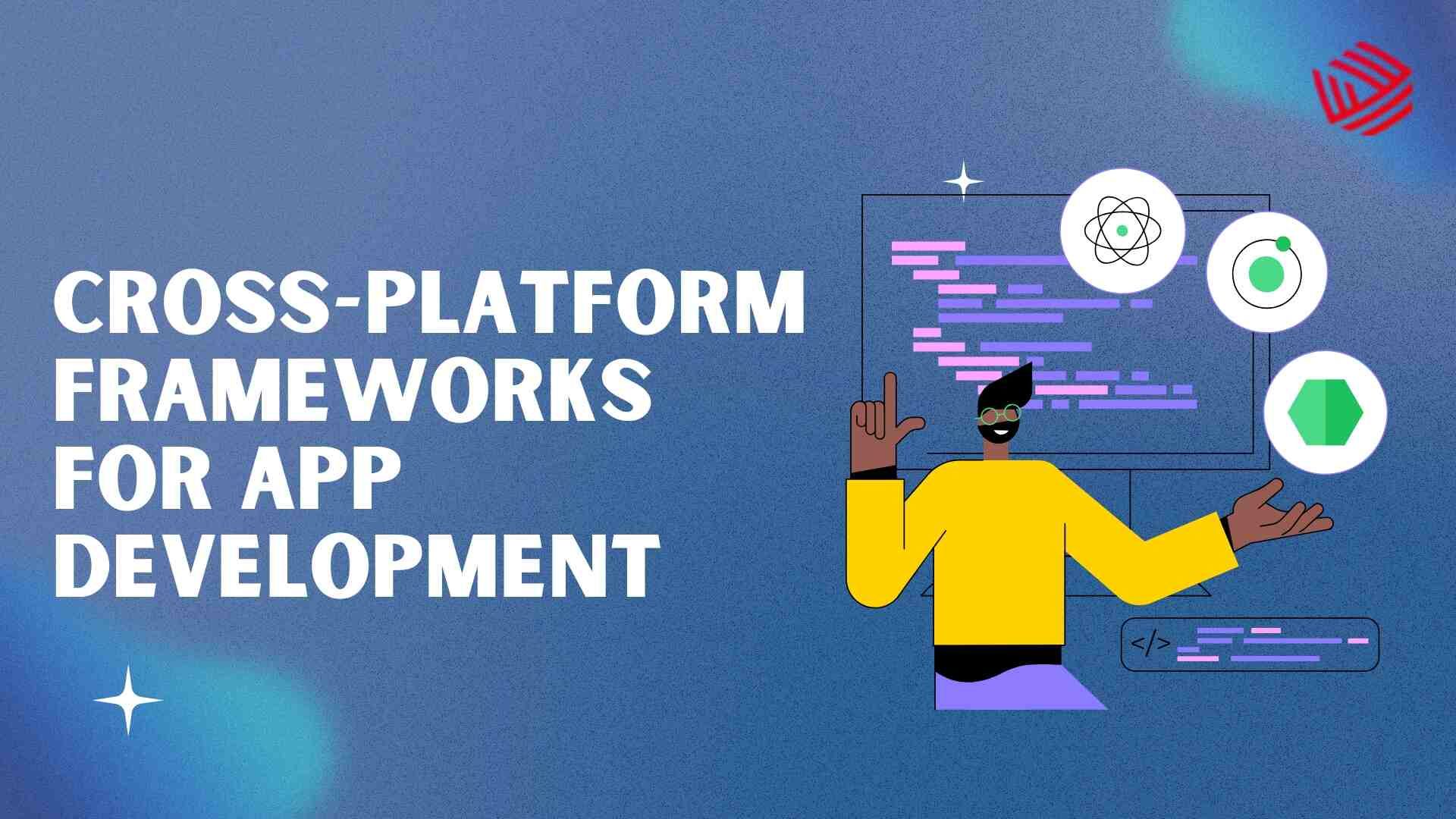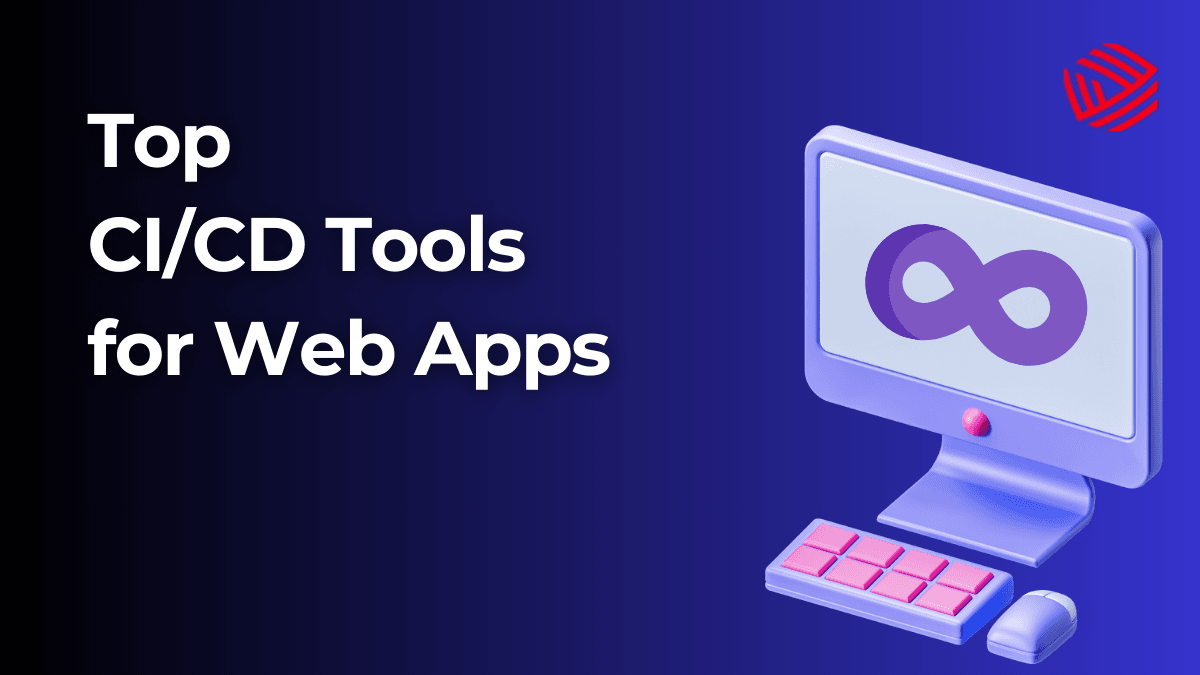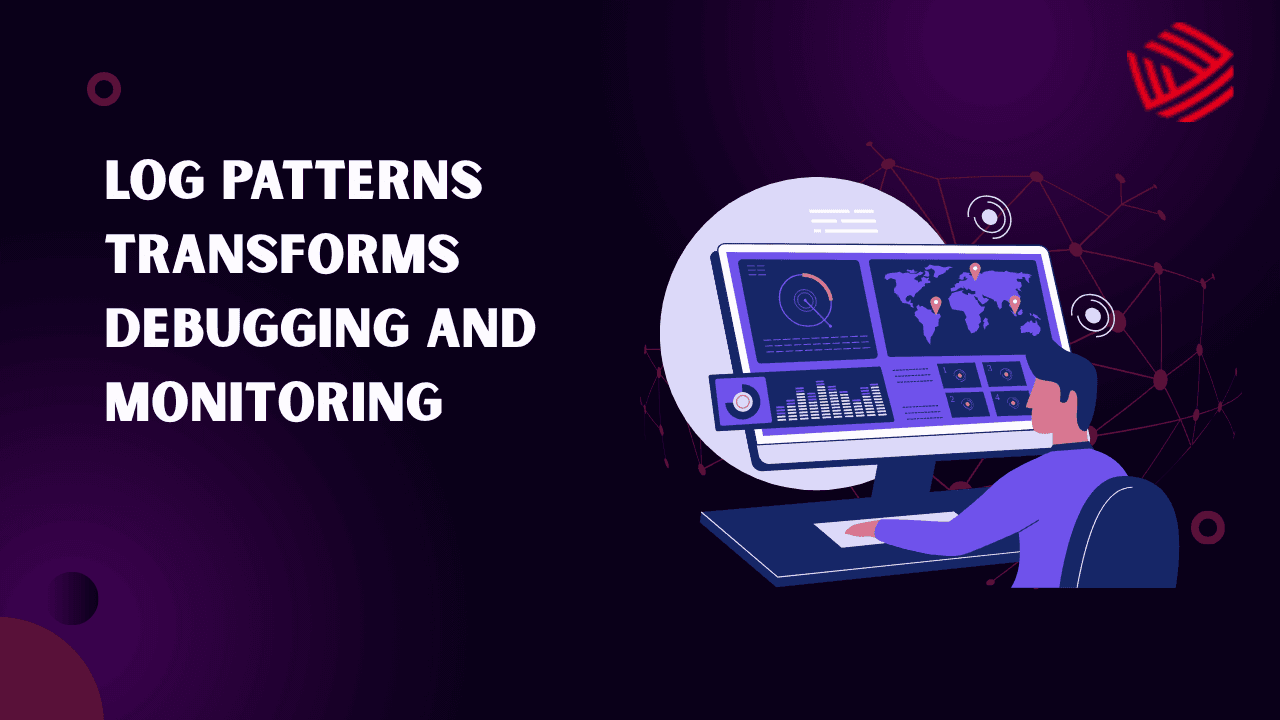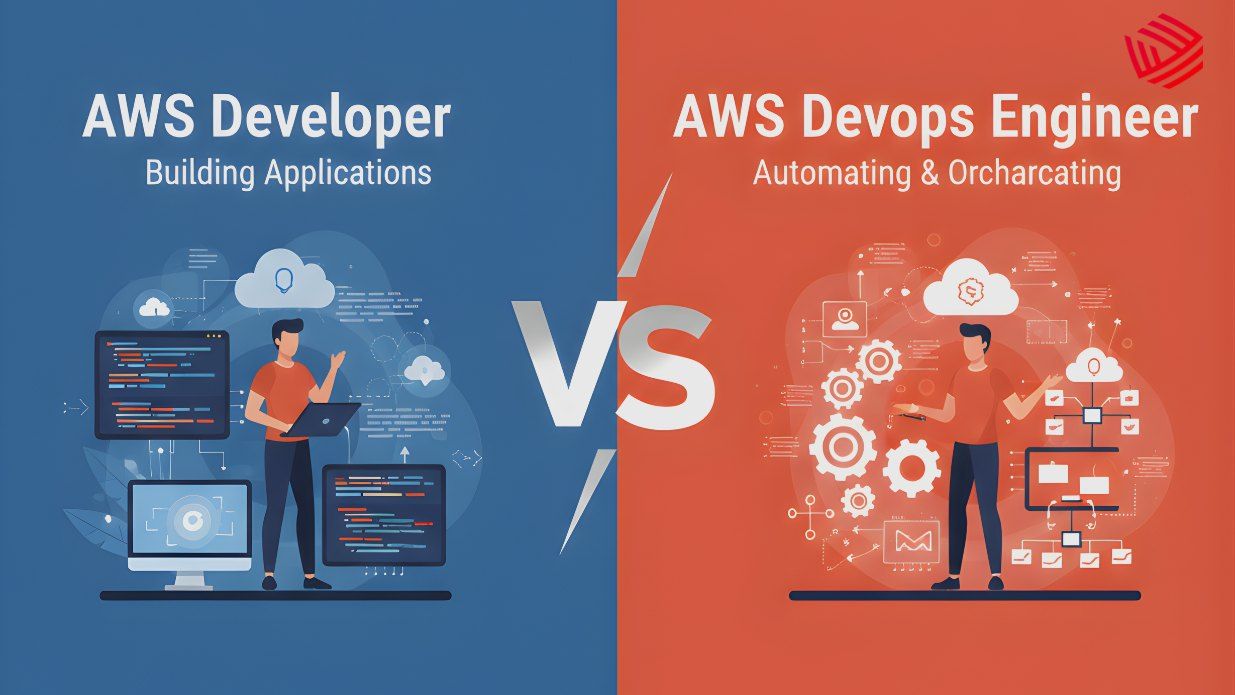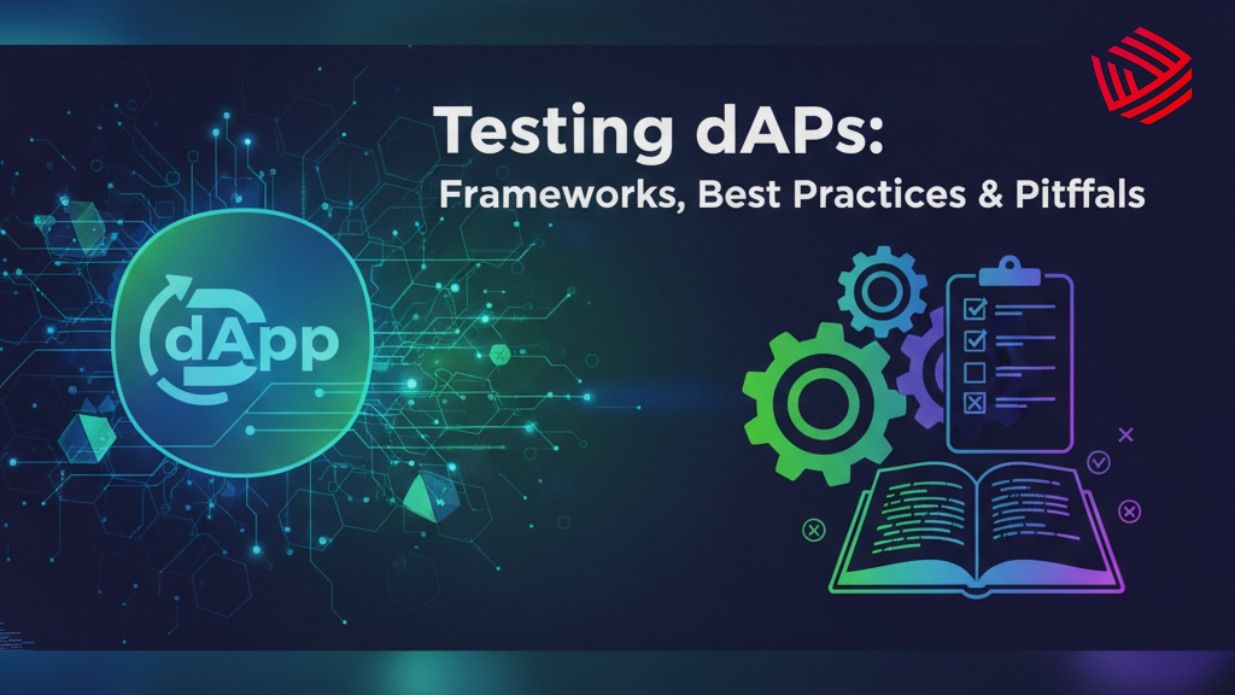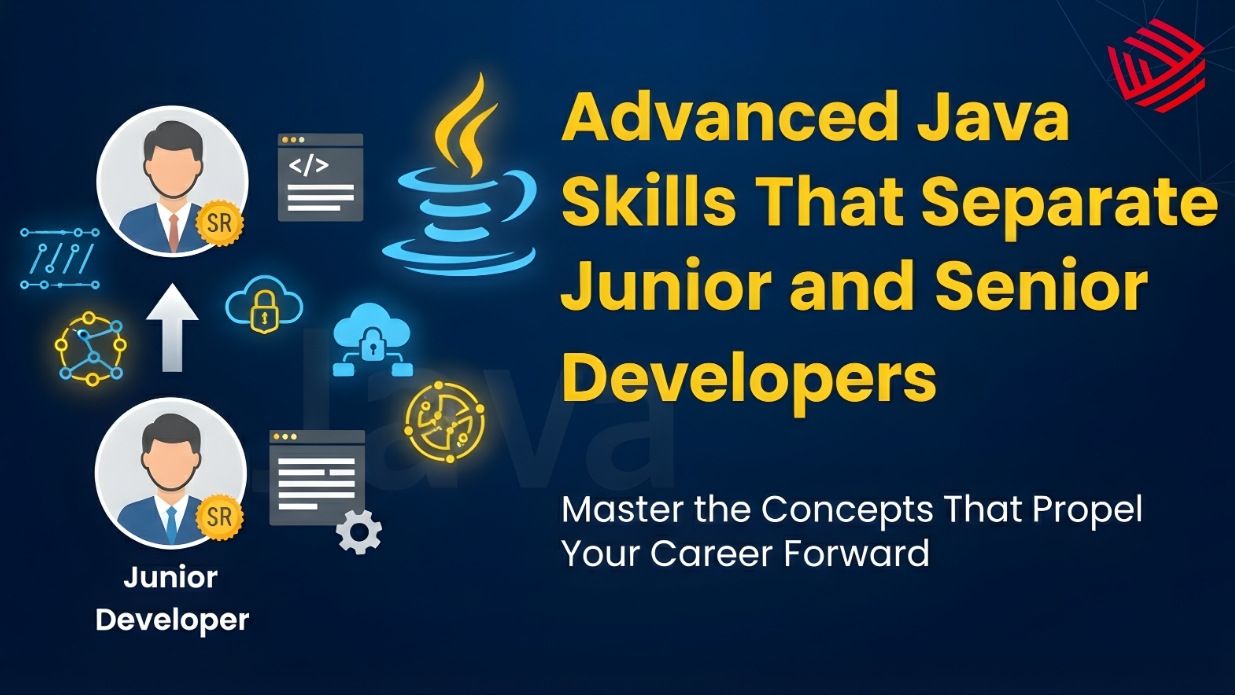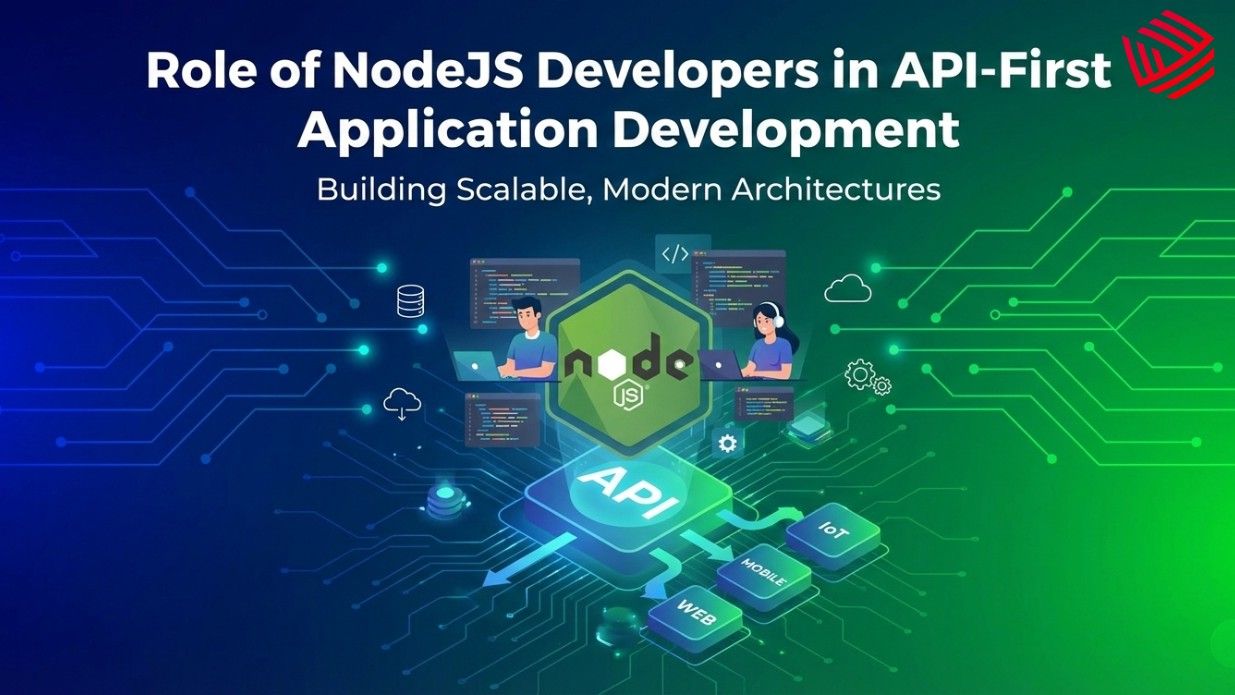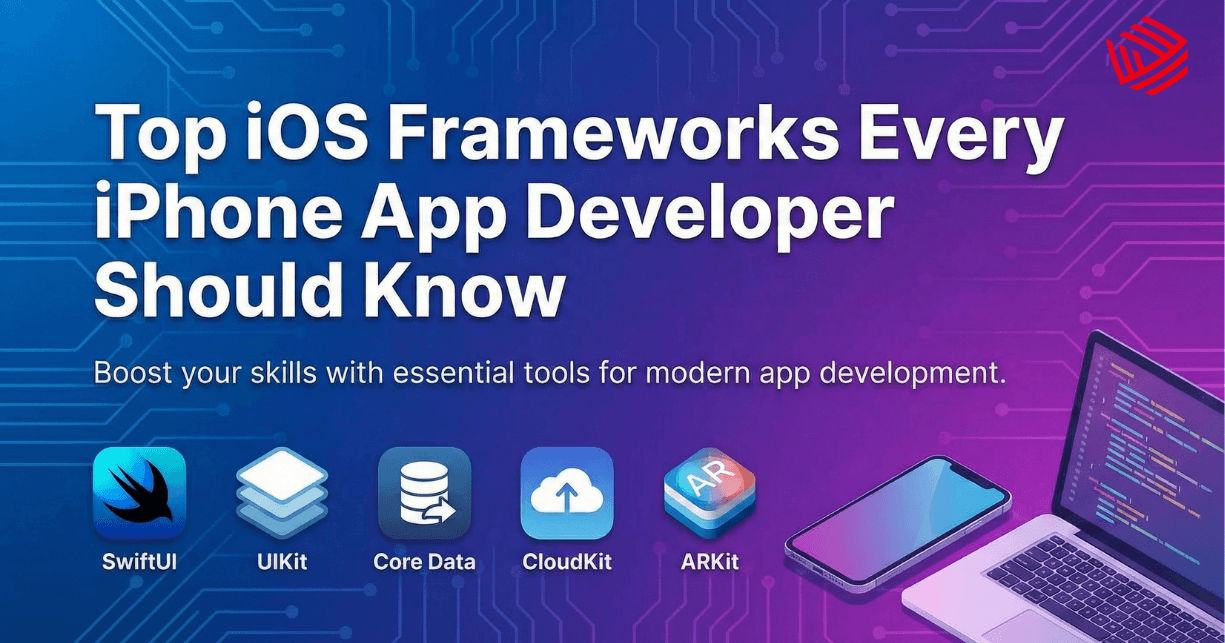Cross-platform frameworks are development tools that allow developers to create software applications that can run on multiple operating systems—typically iOS, Android, and the web—using a single codebase. Rather than writing separate code for each platform, developers can build once and deploy everywhere, which reduces development time, cost, and maintenance overhead.
These frameworks are essential for startups, enterprises, and freelance developers who want to maximize reach and efficiency. With the rise of hybrid apps and the demand for faster deployment, cross-platform development continues to be a smart and scalable approach.
1. Flutter
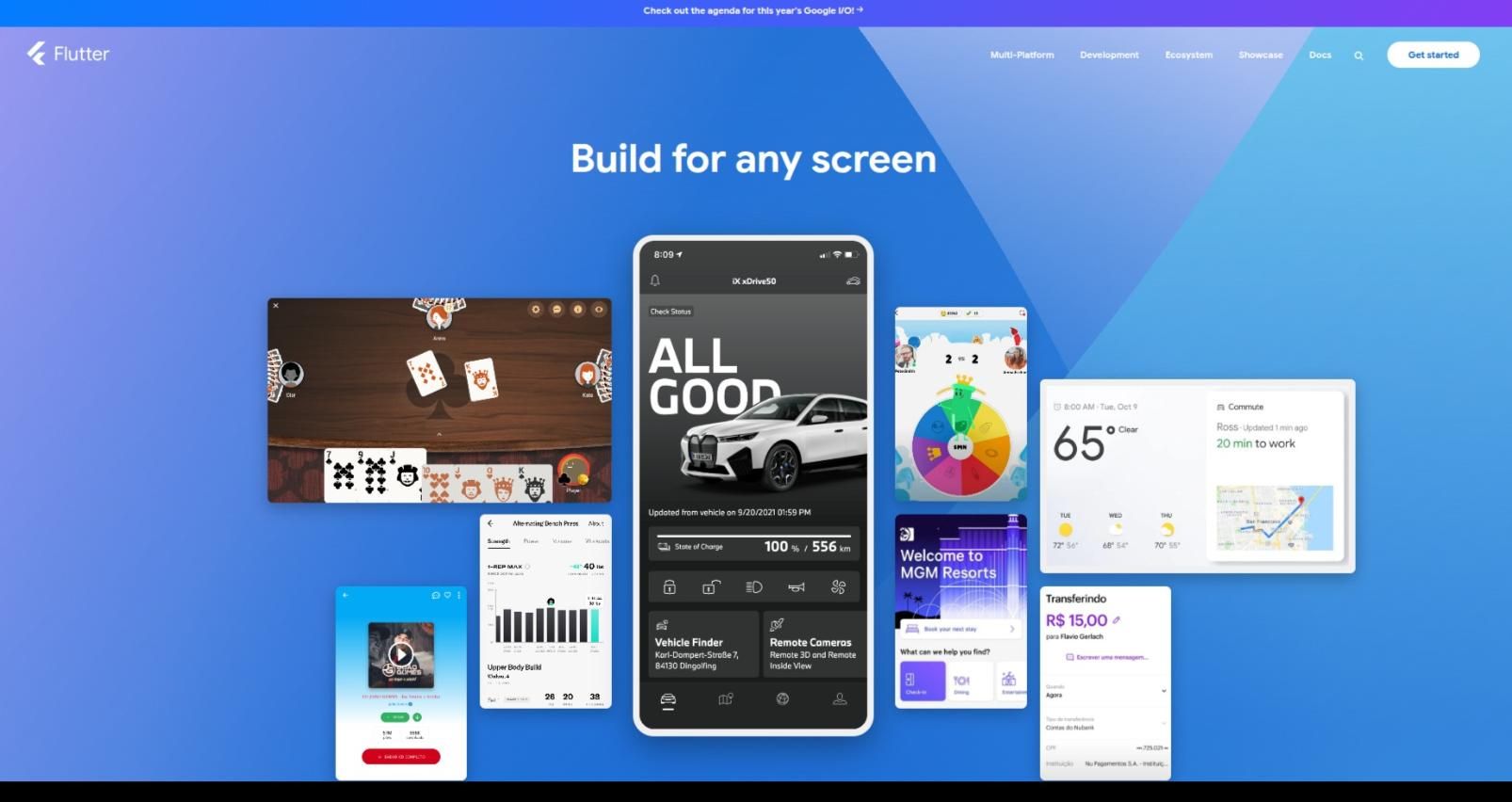
Flutter has revolutionized cross-platform development with its highly customizable widgets and blazing-fast performance. It uses the Skia rendering engine to deliver pixel-perfect UIs, giving developers complete control over every pixel on the screen. Flutter supports both Material and Cupertino widgets, making it easy to build apps that feel native on both Android and iOS.
- Developer: Google
- Language: Dart
- Supported Platforms: iOS, Android, Web, Windows, macOS, Linux
- Best For: Startups, enterprise apps, and MVPs that require a polished user interface and high performance.
- Notable Apps: Google Ads, Alibaba, BMW, eBay Motors
2. React Native
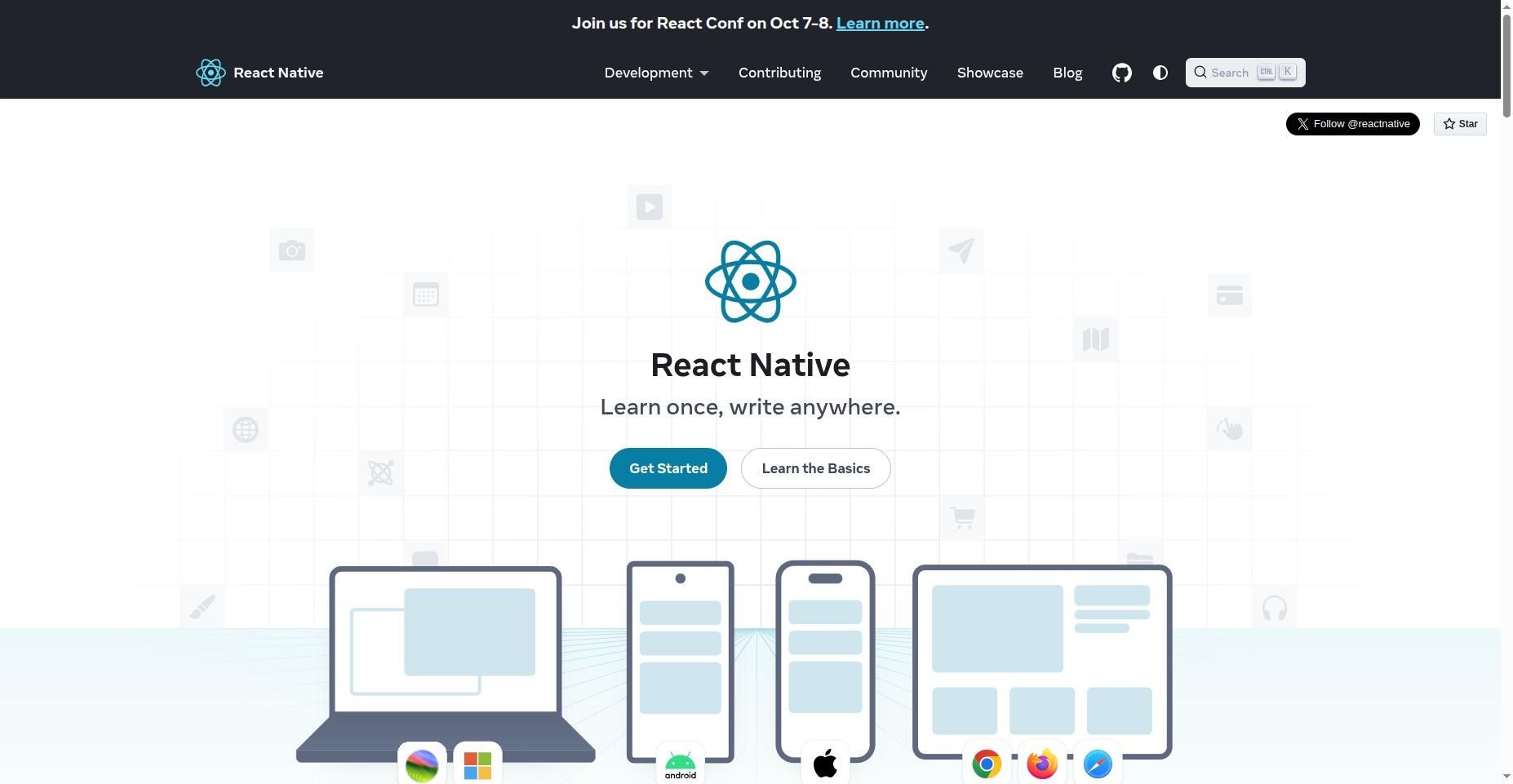
React Native combines the power of JavaScript with native performance. It allows developers to reuse code across platforms while still accessing native components when needed. Its large community and ecosystem of third-party libraries make it easy to extend functionality. It's well-suited for apps with real-time updates and complex UIs. React Native combines the power of JavaScript with native performance. It allows developers to reuse code across platforms while still accessing native components when needed.
- Developer: Meta (Facebook)
- Language: JavaScript
- Supported Platforms: iOS, Android, limited web support
- Best For: Businesses that prioritize speed and scalability, and developers with JavaScript experience.
- Notable Apps: Facebook, Instagram, Discord, Airbnb (legacy), Bloomberg
3. Xamarin
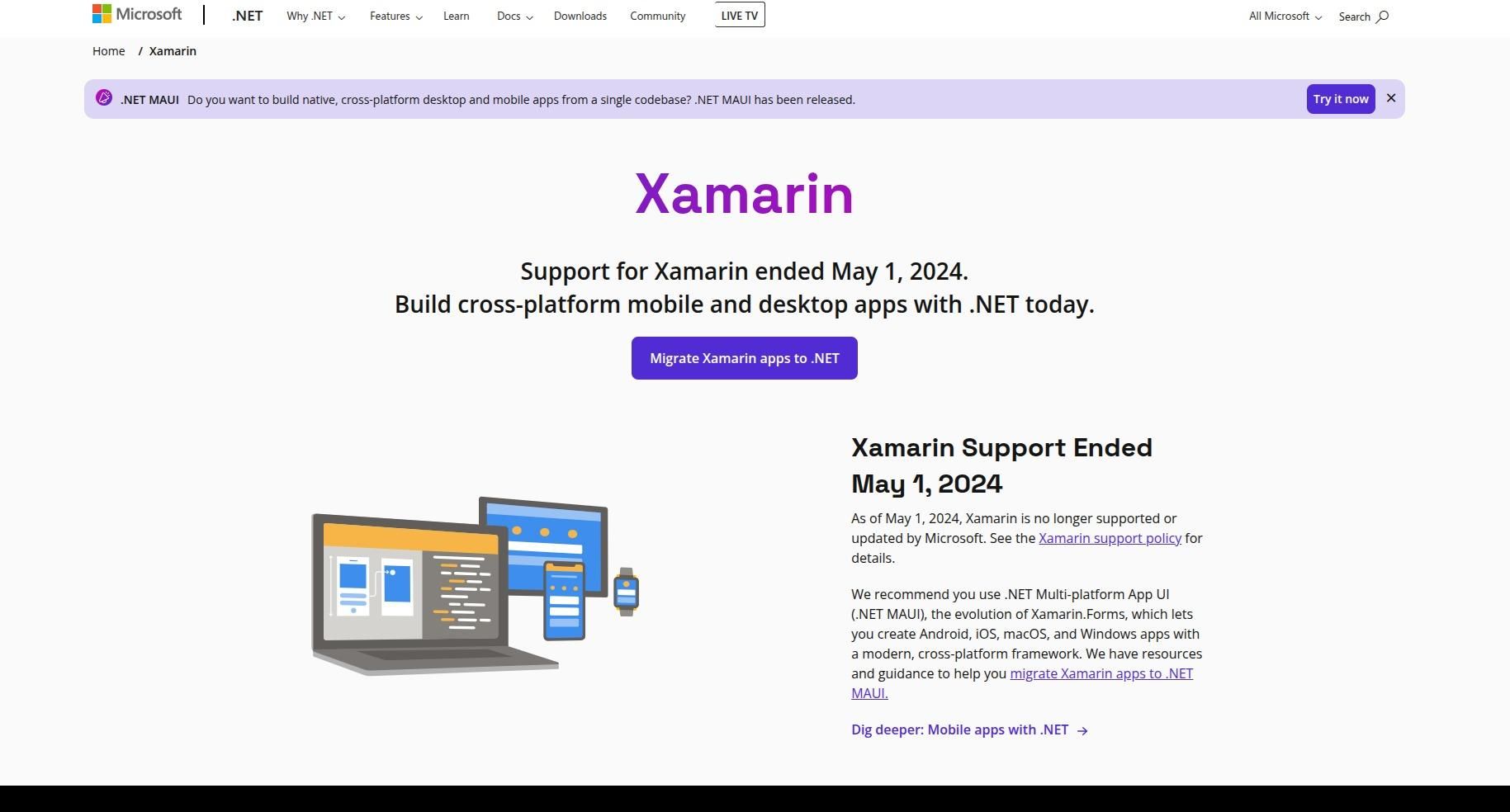
Xamarin integrates deeply with Microsoft’s .NET ecosystem, offering powerful tools like Visual Studio and Azure integration. Xamarin.Forms allows for UI code sharing, while Xamarin.Native offers platform-specific UI with shared business logic. It's a mature, reliable option for enterprise-grade applications.
- Developer: Microsoft
- Language: C#
- Supported Platforms: iOS, Android, Windows
- Best For: Enterprises, legacy systems, and developers familiar with .NET.
- Notable Apps: UPS, The World Bank, Alaska Airlines
4. Ionic
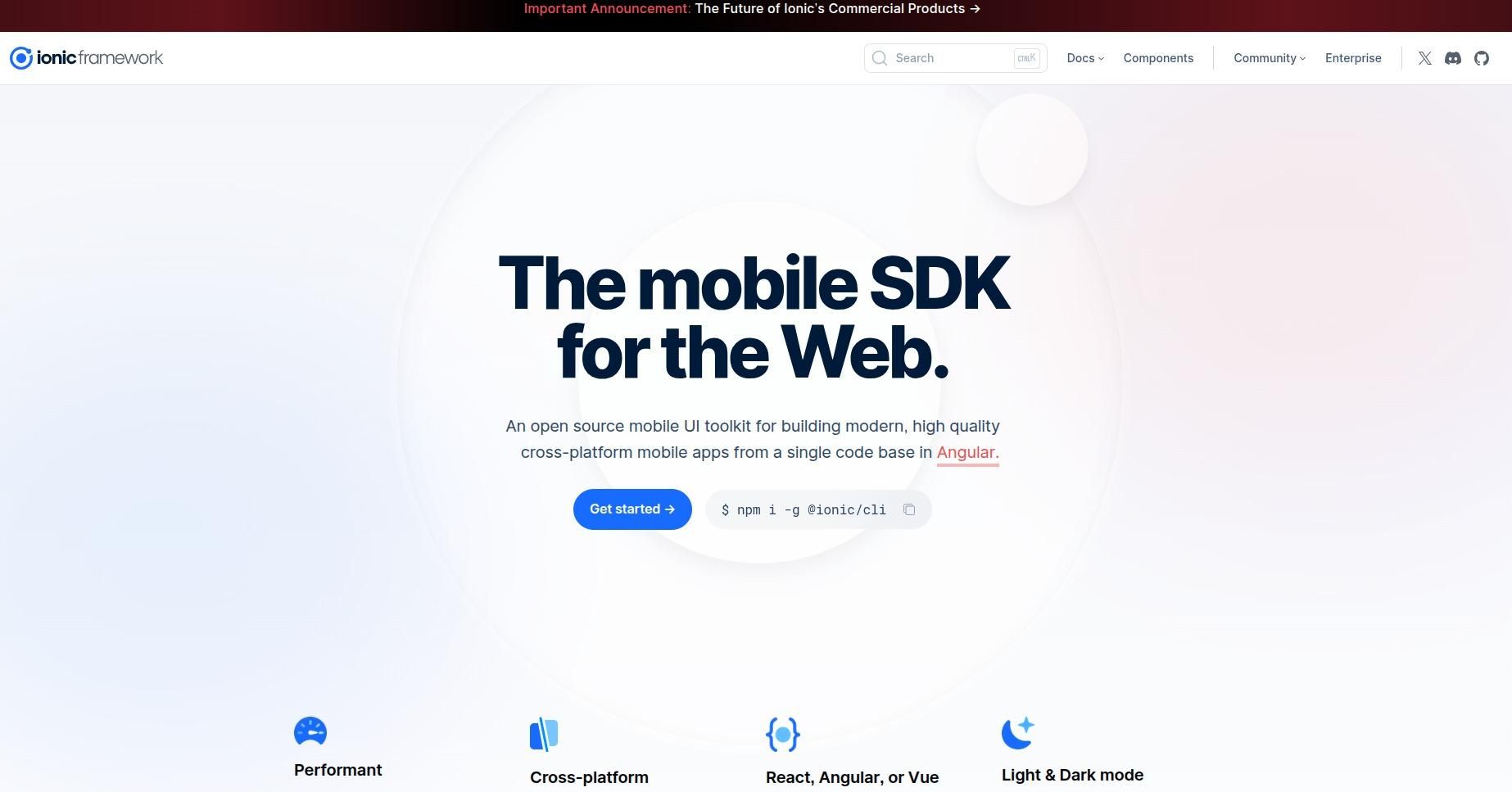
Ionic leverages standard web technologies and wraps them with native capabilities using Capacitor or Cordova. It excels in building Progressive Web Apps (PWAs) and rapid prototypes. You can integrate popular frameworks like Angular, React, or Vue to build dynamic and interactive UIs.
- Developer: Ionic Team
- Language: JavaScript, TypeScript, HTML, CSS
- Supported Platforms: iOS, Android, Web (PWA), Desktop (via Capacitor)
- Best For: Web developers transitioning to mobile, apps with a web-first approach.
- Notable Apps: Sworkit, JustWatch, MarketWatch
5. Cordova (Apache Cordova / PhoneGap)
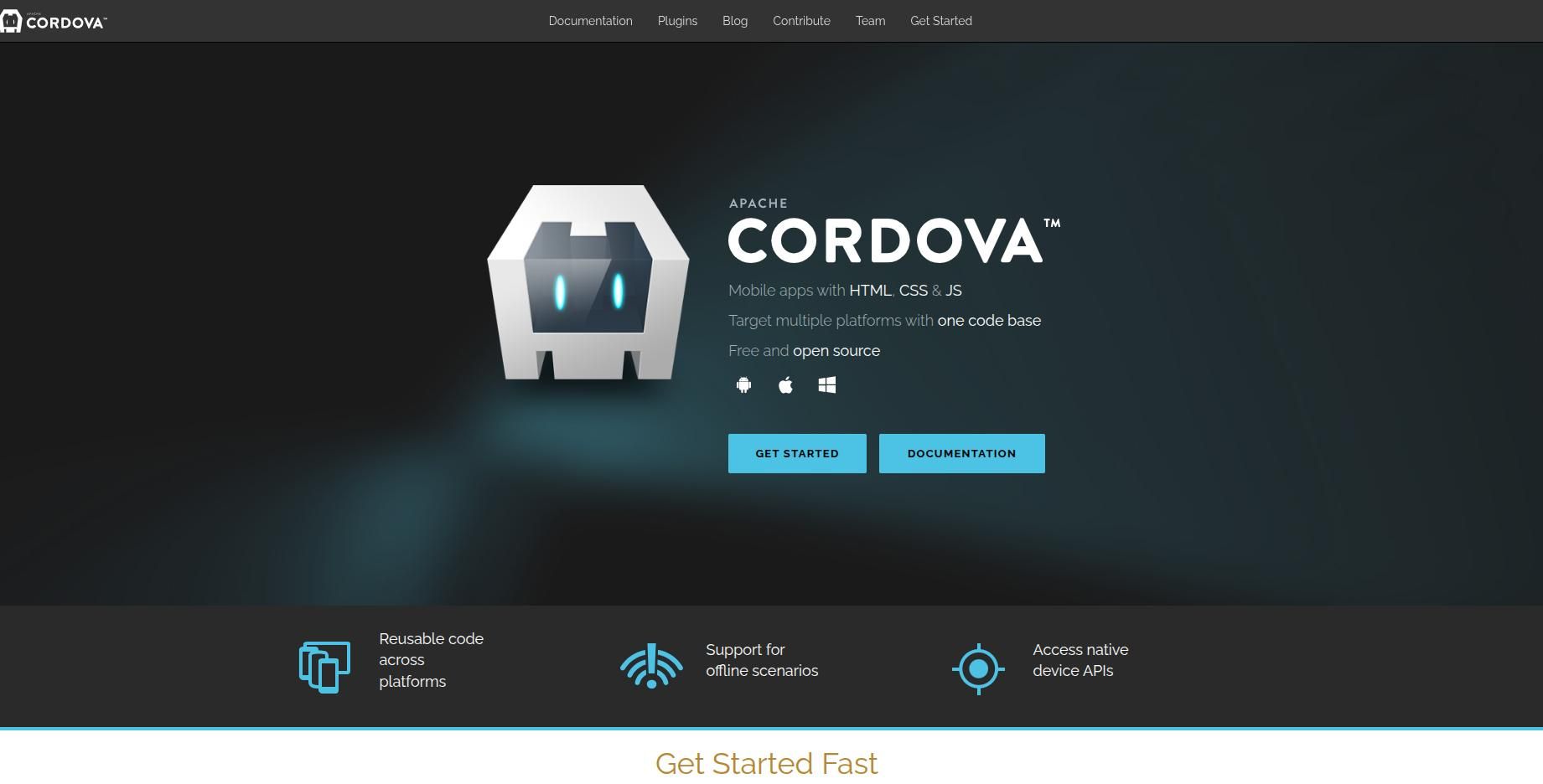
Cordova allows developers to embed web apps into native containers. While it's older and losing popularity to modern alternatives like Ionic and Flutter, it's still used for lightweight hybrid apps. It enables access to device APIs using JavaScript plugins.
- Developer: Apache Foundation (initially Adobe as PhoneGap)
- Language: HTML, CSS, JavaScript
- Supported Platforms: iOS, Android, Windows
- Best For: Simple apps, proof-of-concept projects, and developers with strong web backgrounds.
- Notable Apps: TripCase, FanReact (older apps)
6. NativeScript
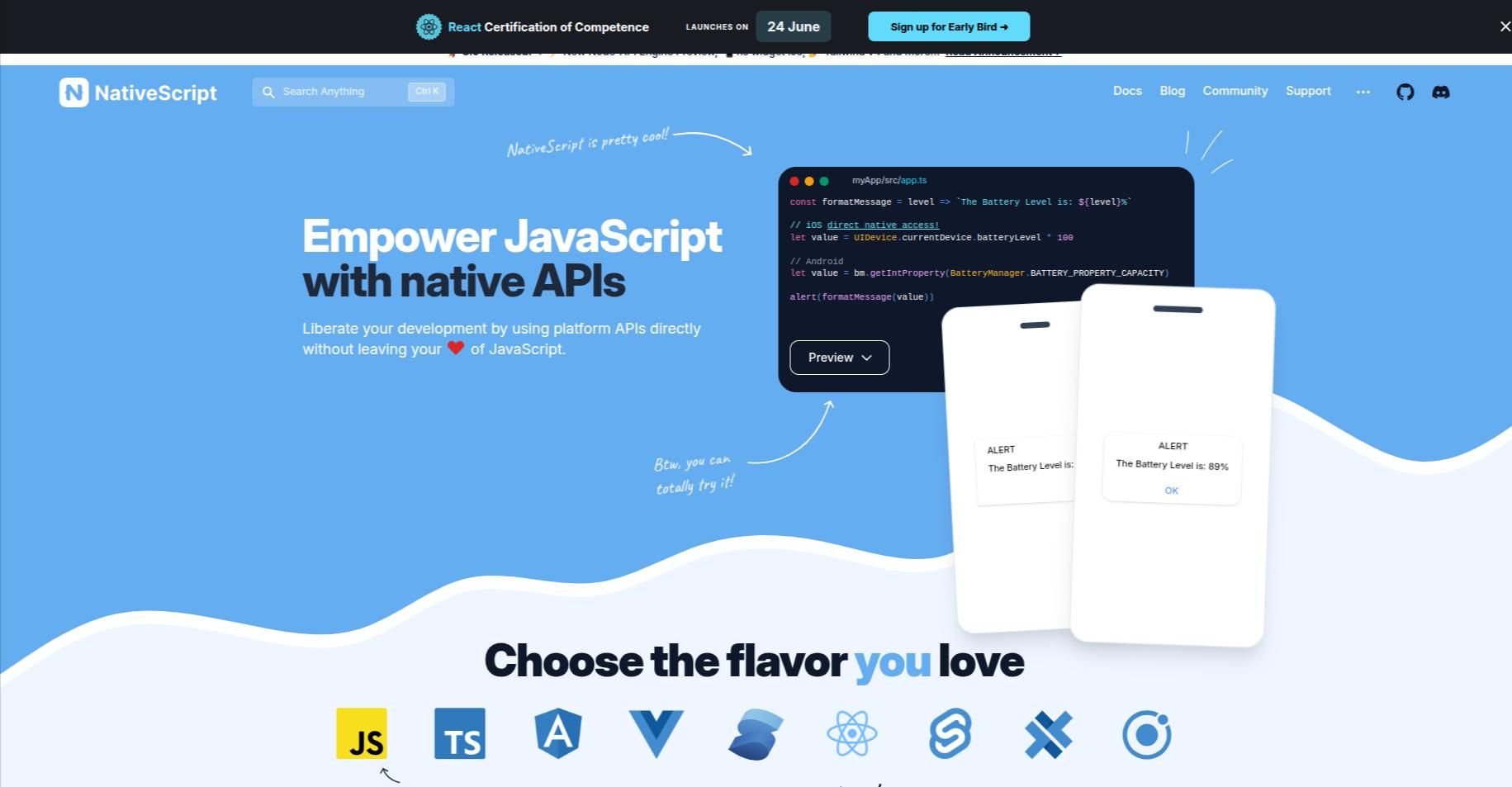
NativeScript offers a unique approach by allowing full access to native APIs without using WebViews. It renders truly native UI components, resulting in better performance compared to web-based frameworks. It supports various frontend frameworks like Angular and Vue, making it developer-friendly.
- Developer: Progress
- Language: JavaScript, TypeScript, Angular, Vue
- Supported Platforms: iOS, Android
- Best For: Developers who need native performance but want to use JavaScript/Angular/Vue.
- Notable Apps: Regelneef, BitPoints Wallet
7. Unity
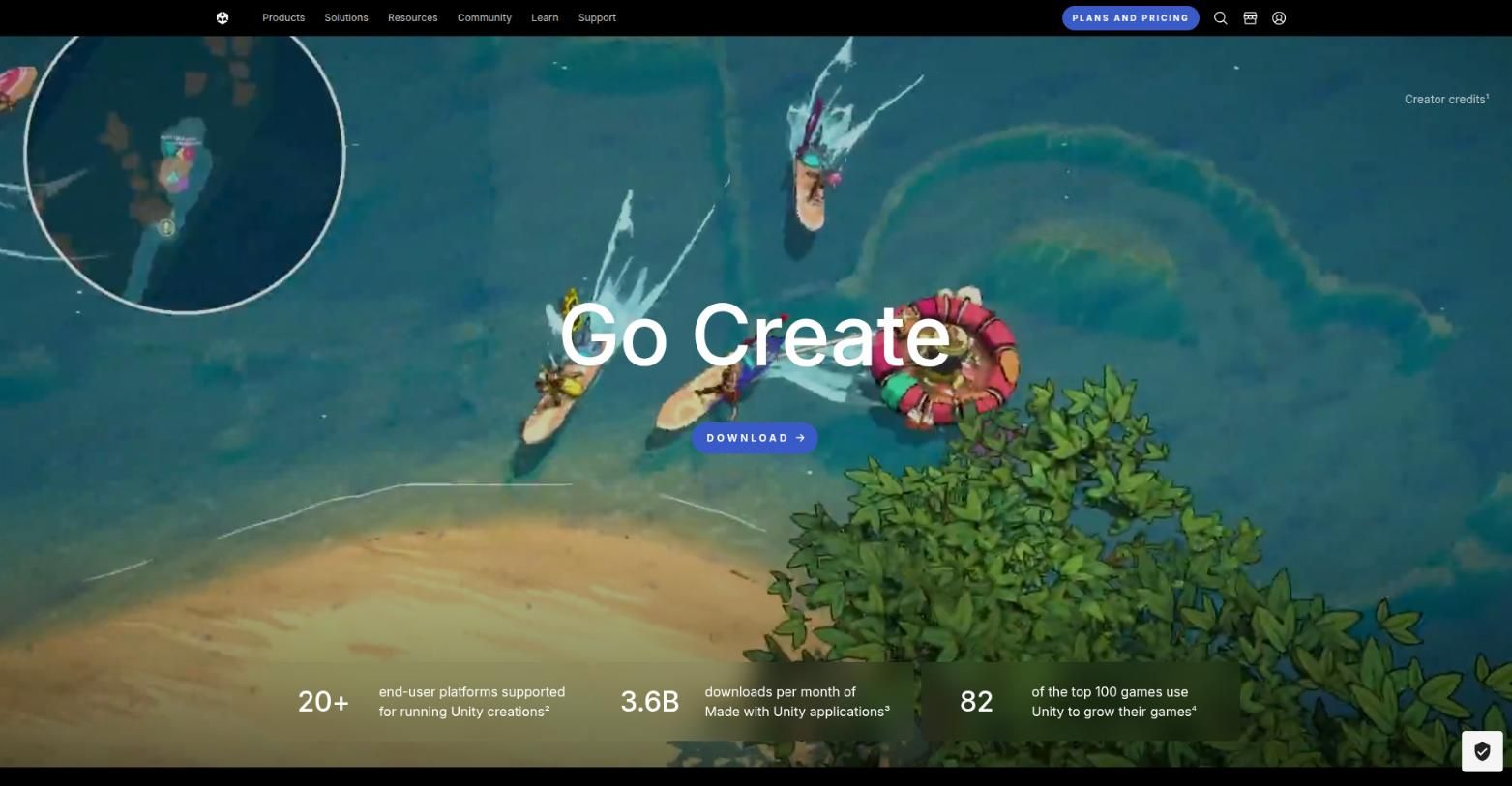
Unity is the industry standard for game development but is also used in simulation, AR/VR, and interactive apps. It offers a rich editor, advanced physics engines, and tools for visual scripting and animation. Cross-platform deployment is seamless across mobile, desktop, web, and even consoles.
- Developer: Unity Technologies
- Language: C#
- Supported Platforms: 25+ platforms including Android, iOS, Windows, macOS, WebGL, consoles
- Best For: Game developers, simulation apps, and AR/VR experiences.
- Notable Apps: Monument Valley, Pokémon Go, Call of Duty Mobile
8. Electron
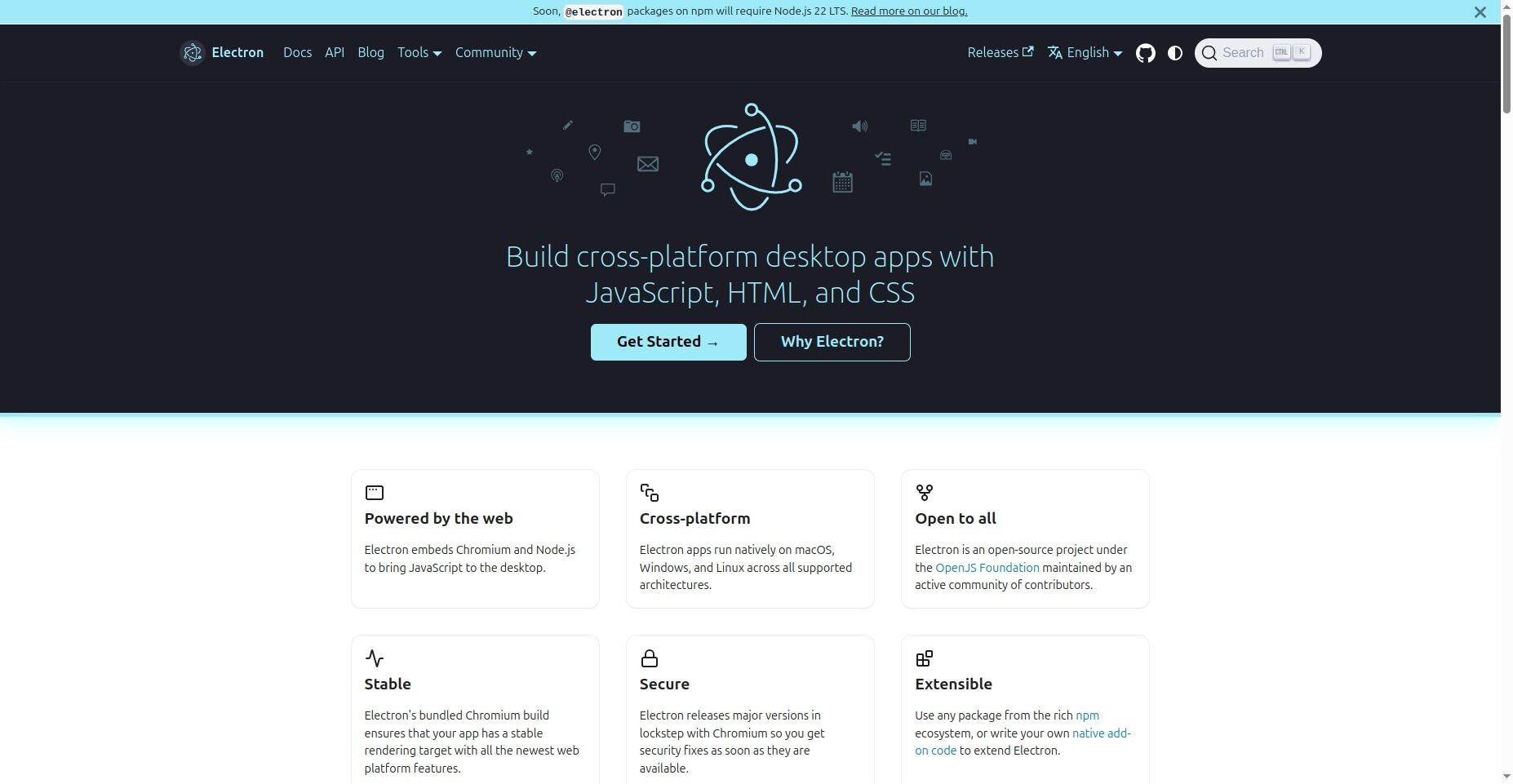
Electron powers some of the most popular software applications like desktop applications. It allows you to build cross-platform desktop apps with web technologies. It runs a Chromium browser instance for UI and Node.js for backend, making it possible to create powerful tools with a single codebase.
- Developer: Open Source, maintained by GitHub
- Language: JavaScript, HTML, CSS (Node.js + Chromium)
- Supported Platforms: Windows, macOS, Linux
- Best For: Desktop productivity tools, developer tools, cross-platform desktop apps.
- Notable Apps: Visual Studio Code, Slack, Discord, Figma (desktop)
9. Qt
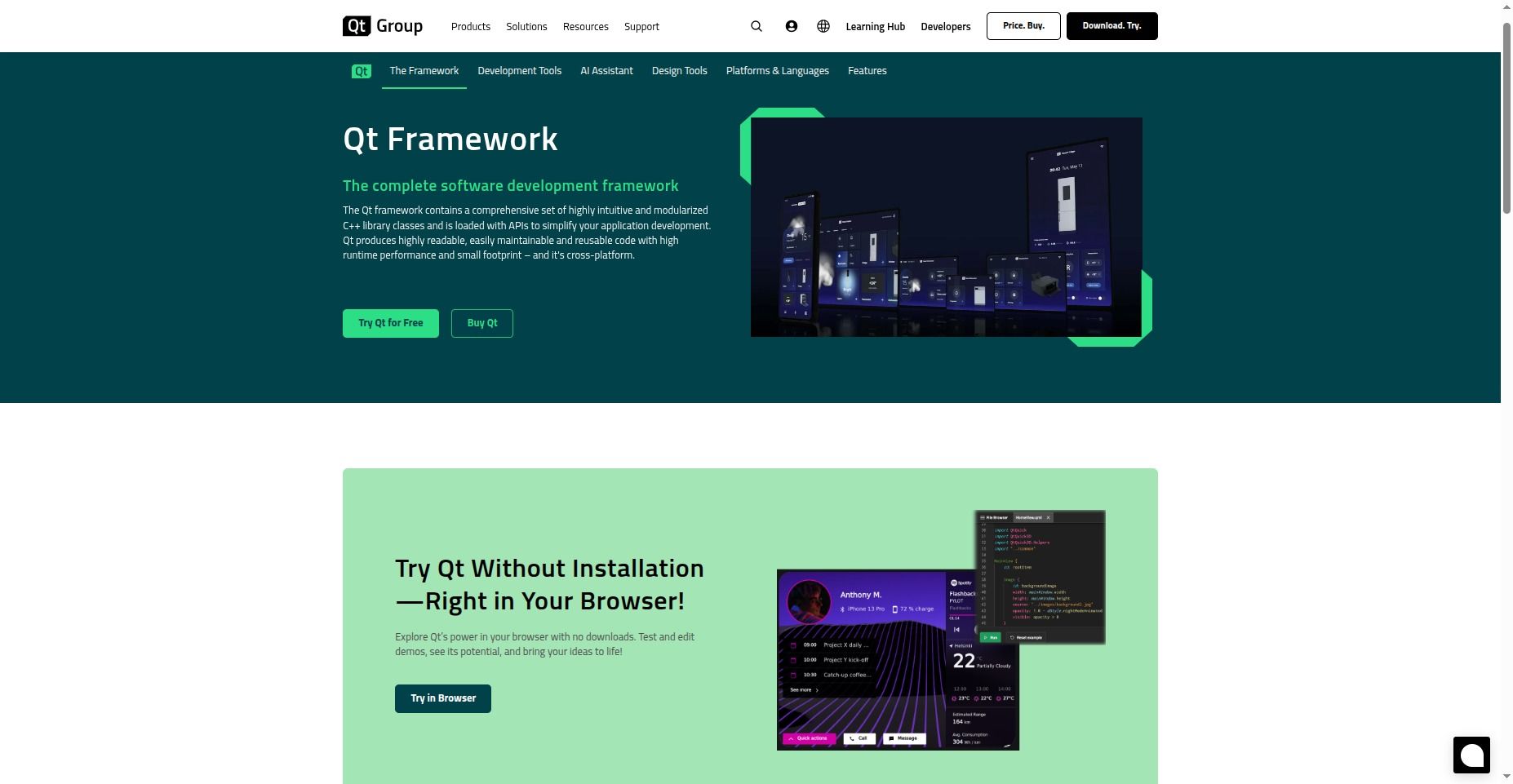
Qt is a mature framework used heavily in embedded systems and high-performance desktop applications. It provides a range of tools for GUI development, networking, databases, and 3D graphics. QML (a declarative language) enhances UI design speed and flexibility.
- Developer: The Qt Company
- Language: C++, QML
- Supported Platforms: Windows, macOS, Linux, Android, iOS, embedded systems
- Best For: Industrial apps, embedded devices, and high-performance UIs.
- Notable Apps: Tesla’s in-car UI, Autodesk Maya, VirtualBox
10. Kivy
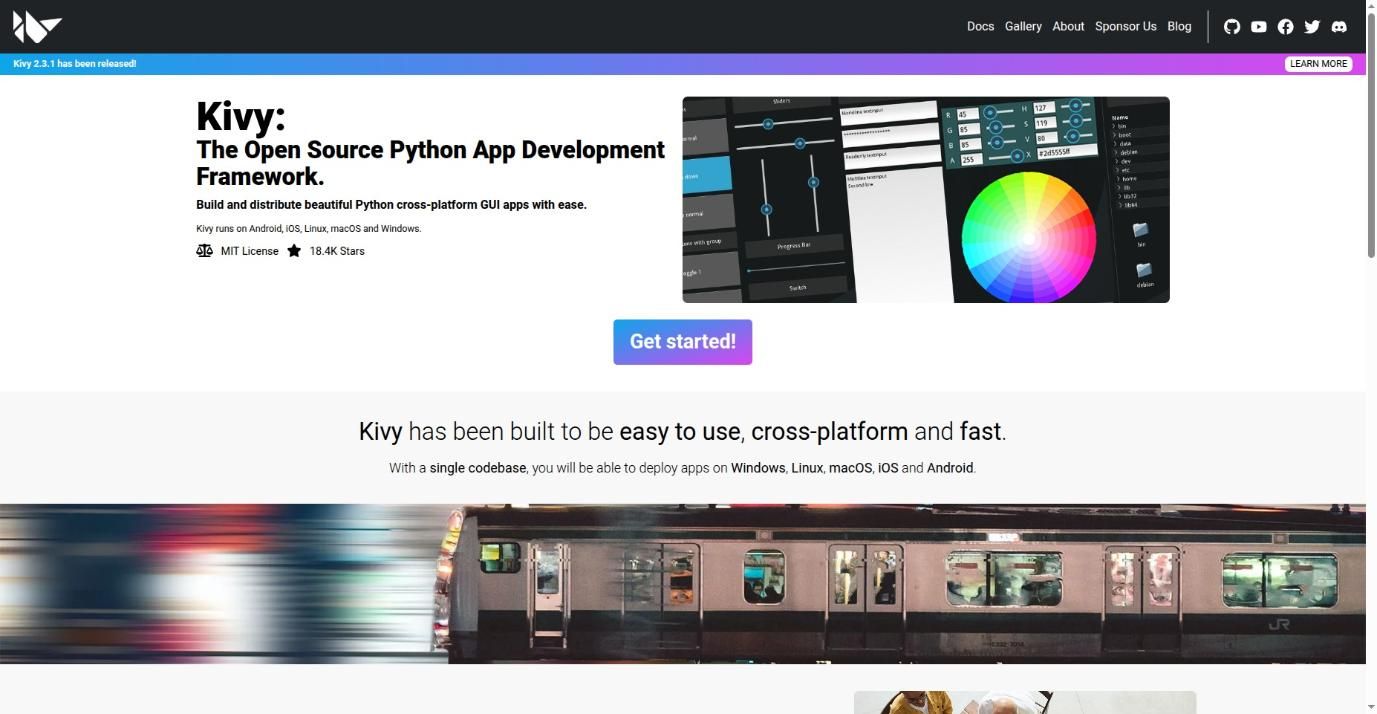
Kivy allows Python developers to build multitouch applications with a natural UI across various platforms. It’s simple, extensible, and suited for rapid prototyping. Though it’s not ideal for high-performance commercial mobile apps, it’s great for learning, tools, and educational apps.
- Developer: Kivy Organization (Open Source)
- Language: Python
- Supported Platforms: iOS, Android, Windows, macOS, Linux
- Best For: Prototypes, educational apps, internal tools, Python fans.
- Notable Apps: Kivy Launcher, Hello World apps (educational)
The Evolving Landscape of Cross-Platform Development
In a digital-first world where users expect seamless, high-performance applications across all devices—mobile, desktop, web, and beyond—cross-platform frameworks have become the cornerstone of modern app development. The frameworks discussed—Flutter, React Native, Xamarin, Ionic, Cordova, NativeScript, Unity, Electron, Qt, and Kivy—represent the pinnacle of cross-platform innovation, each offering unique capabilities tailored to different needs.
But selecting the right cross-platform tool goes far beyond scanning a feature checklist. It requires a deep understanding of project goals, user expectations, team strengths, scalability requirements, and the rapidly evolving technology ecosystem.
1. The Strategic Shift Towards Cross-Platform Frameworks
Over the past decade, cross-platform frameworks have transformed from limited-functionality tools into powerful development ecosystems. In 2025, they're not just an alternative to native development—they're often the default choice.
This shift is driven by several key factors:
- Time-to-market pressure: With startups and enterprises racing to launch products, the ability to write once and deploy everywhere is invaluable.
- Cost-efficiency: Maintaining two separate native codebases (iOS and Android) doubles costs. Cross-platform solutions cut that overhead dramatically.
- Consistency: Cross-platform frameworks help ensure UI/UX consistency across devices, aligning with brand identity and user expectations.
- Maturity of tooling: Modern frameworks offer near-native performance, full access to device APIs, and thriving plugin ecosystems.
- Businesses that once hesitated are now embracing frameworks like Flutter and React Native for production-grade apps—proving that cross-platform is not a compromise, but a competitive edge.
2. Frameworks vs. Use Cases: No One-Size-Fits-All
The frameworks on our list are not interchangeable. Each has its ideal use case, performance profile, community support level, and learning curve. Making the right choice means matching the tool to the job.
Performance-Critical Applications
- Flutter stands out for pixel-perfect UI and 60 FPS animations. It's ideal for apps requiring rich interfaces and smooth transitions.
- Unity, the go-to for gaming and AR/VR, excels in high-performance 2D/3D rendering, physics, and simulation.
Business and Productivity Tools
- React Native is widely adopted for enterprise apps, offering reusable code and a mature ecosystem. Its integration with Redux and other JS libraries makes it ideal for data-driven tools.
- Electron dominates the cross-platform desktop app market. From Visual Studio Code to Slack, it powers tools relied upon by millions.
Embedded and Industrial Applications
Qt has long been trusted for high-performance, embedded, and automotive-grade applications, where reliability and stability matter most.
Rapid Prototyping and Internal Tools
Ionic, Cordova, and Kivy offer lightweight, web-first solutions ideal for startups, MVPs, and internal apps. While they may not match native performance, they enable fast iteration.
3. Developer Ecosystems and Learning Curves
A framework is only as powerful as its community, tooling, and learning resources. Developer adoption is often influenced by:
Language familiarity:
- JavaScript/TypeScript: React Native, Ionic, Cordova, NativeScript, Electron
- Dart: Flutter
- C#: Xamarin, Unity
- Python: Kivy
- C++/QML: Qt
IDE and tooling support:
- Visual Studio is essential for Xamarin and Unity.
- Android Studio and VS Code are perfect companions for Flutter and React Native.
- Qt Creator supports advanced UI and embedded development.
Community activity:
- Flutter, React Native, and Unity have huge developer communities, GitHub repositories, Stack Overflow support, and plugin marketplaces.
- Niche frameworks like Kivy and NativeScript cater to specific segments but still maintain vibrant, if smaller, communities.
- This matters because developer experience directly impacts productivity, debugging speed, onboarding time, and code quality.
4. Technical Trade-Offs and Architectural Considerations
Understanding the technical architecture of these frameworks is crucial when scalability and maintainability are priorities.
Rendering Approaches
- Flutter uses its own rendering engine (Skia), bypassing native UI components. This ensures consistency but increases app size.
- React Native relies on native components via a JavaScript bridge, which can introduce performance bottlenecks under heavy workloads.
- Electron runs Chromium + Node.js, which can lead to high RAM usage in desktop apps.
- Qt renders UIs using native system calls, offering unmatched performance in embedded systems.
Plugin Ecosystems and Native Integration
- Flutter and React Native boast extensive plugin ecosystems, but accessing niche device APIs sometimes requires writing native code.
- Xamarin allows direct access to platform APIs through bindings.
- NativeScript shines by enabling native calls directly from JavaScript.
- When your app depends heavily on device hardware (camera, Bluetooth, sensors), native access becomes a deciding factor.
5. Scalability and Maintainability
Your app’s codebase should grow with your business. Here’s how the top frameworks fare on scalability:
- React Native and Flutter are modular, making it easy to add features over time, especially with state management libraries like Redux or Riverpod.
- Electron supports microservices-style architectures, enabling large, distributed desktop apps.
- Unity supports asset modularization and reusable components, essential for games and simulations.
- Qt has a proven track record in mission-critical, long-life-cycle software across automotive and healthcare industries.
- Maintainability is about code quality, testing, and deployment pipelines—areas where frameworks like Xamarin (via Visual Studio Test Tools) and Flutter (with strong CI/CD integrations) excel.
6. Cross-Platform Isn't Just Mobile Anymore
The definition of cross-platform has evolved. It's no longer limited to iOS and Android. In 2025, we must think about:
- Web (PWA): Ionic and Flutter support building web-based apps alongside mobile.
- Desktop: Electron and Qt lead in building high-performance desktop tools.
- Wearables and IoT: Xamarin, Qt, and Flutter are increasingly used in smartwatch and smart appliance interfaces.
- AR/VR: Unity dominates due to its support for HoloLens, Oculus, and other XR platforms.
- The modern developer doesn't just write apps—they craft multi-platform experiences.
7. Business Impact and ROI
From a business standpoint, choosing the right framework can have a dramatic effect on ROI (Return on Investment). Consider:
- Development Time: Cross-platform tools reduce time to launch, enabling early user feedback.
- Team Utilization: With a single codebase, smaller teams can manage larger product scopes.
- Update Cycles: Unified updates reduce maintenance headaches and ensure feature parity.
- Cost Savings: Avoiding two separate teams (iOS + Android) drastically cuts payroll and training costs.
- Flutter, React Native, and Ionic are especially popular with startups and SMEs for this reason.
8. The Future of Cross-Platform Frameworks
As we look to the future, several trends are shaping the next generation of cross-platform development:
- AI Integration: Frameworks like Flutter and React Native are integrating with AI tools (e.g., ML Kit, TensorFlow Lite).
- Cloud-native Architecture: Serverless backends and headless CMS solutions pair well with cross-platform apps.
- No-code and low-code expansion: Tools like FlutterFlow and OutSystems bridge traditional development and no-code platforms.
- Enhanced Desktop+Mobile hybrid UIs: Users expect apps like Figma or Notion to work seamlessly across form factors.
- Composable UI: Concepts like Jetpack Compose (Android) and SwiftUI (iOS) are influencing the next wave of cross-platform UI paradigms.
Final Thoughts
Cross-platform frameworks are no longer a compromise—they are the foundation of modern digital experiences. In 2025, they empower businesses to scale faster, reach more users, and reduce technical debt. Whether you're building a startup MVP, an enterprise dashboard, a VR simulation, or a consumer game, the right cross-platform tool can elevate your project from functional to phenomenal.
Invest time in selecting the right framework. Consider team skills, performance needs, platform targets, and long-term vision. Engage in community forums, explore real-world case studies, and prototype quickly. And remember: technology changes, but user experience is eternal. Choose tools that help you build delightful, dependable, and device-agnostic experiences.