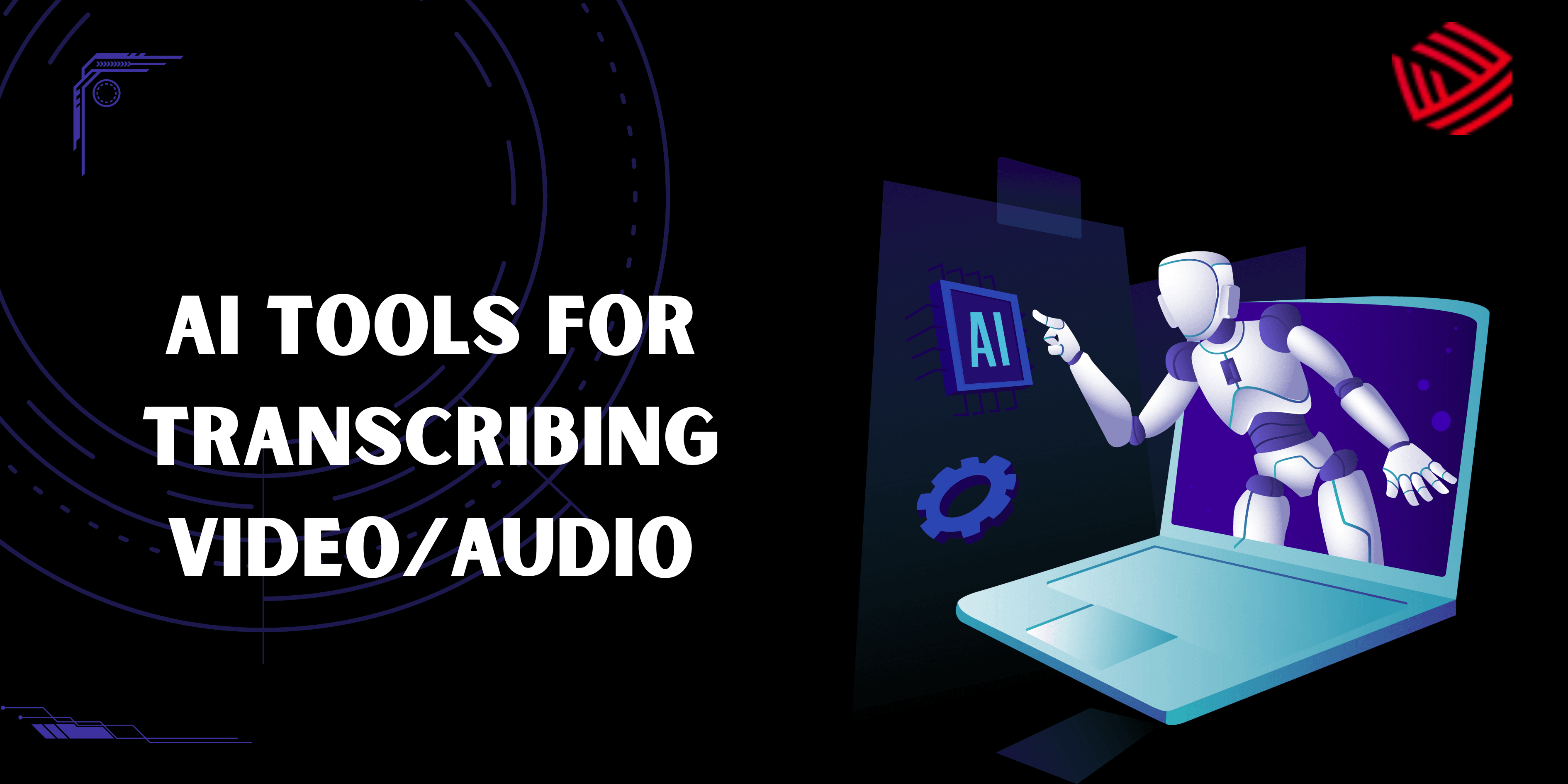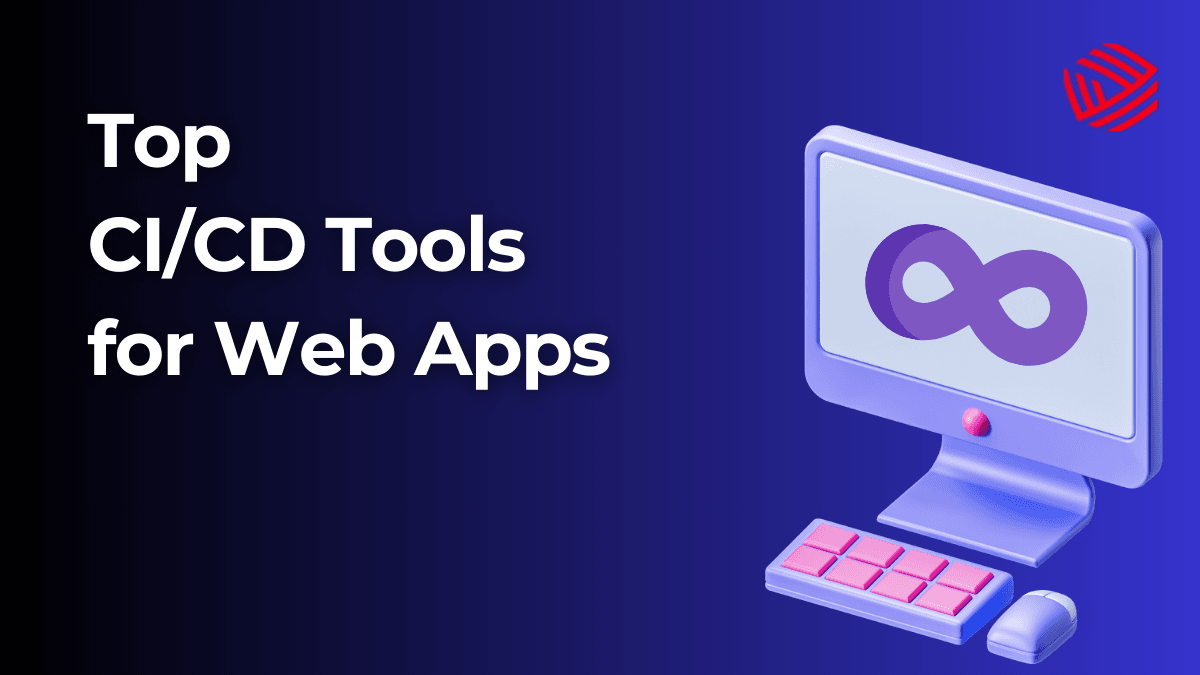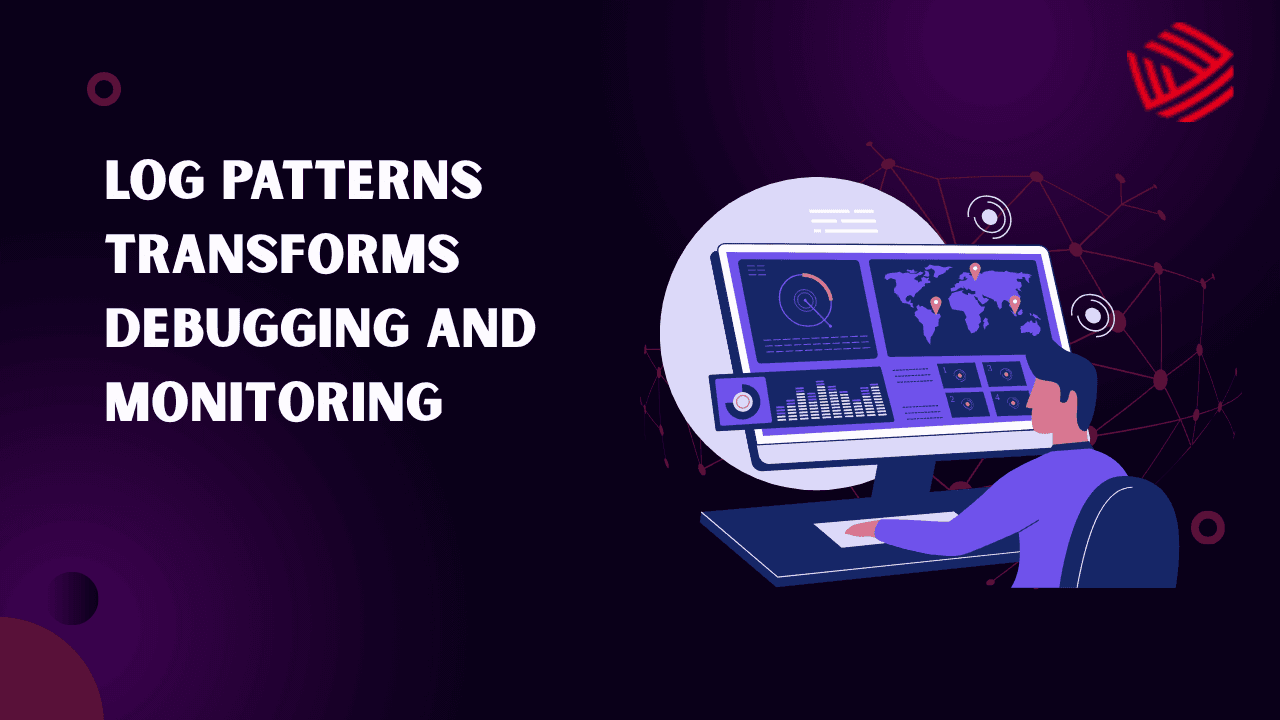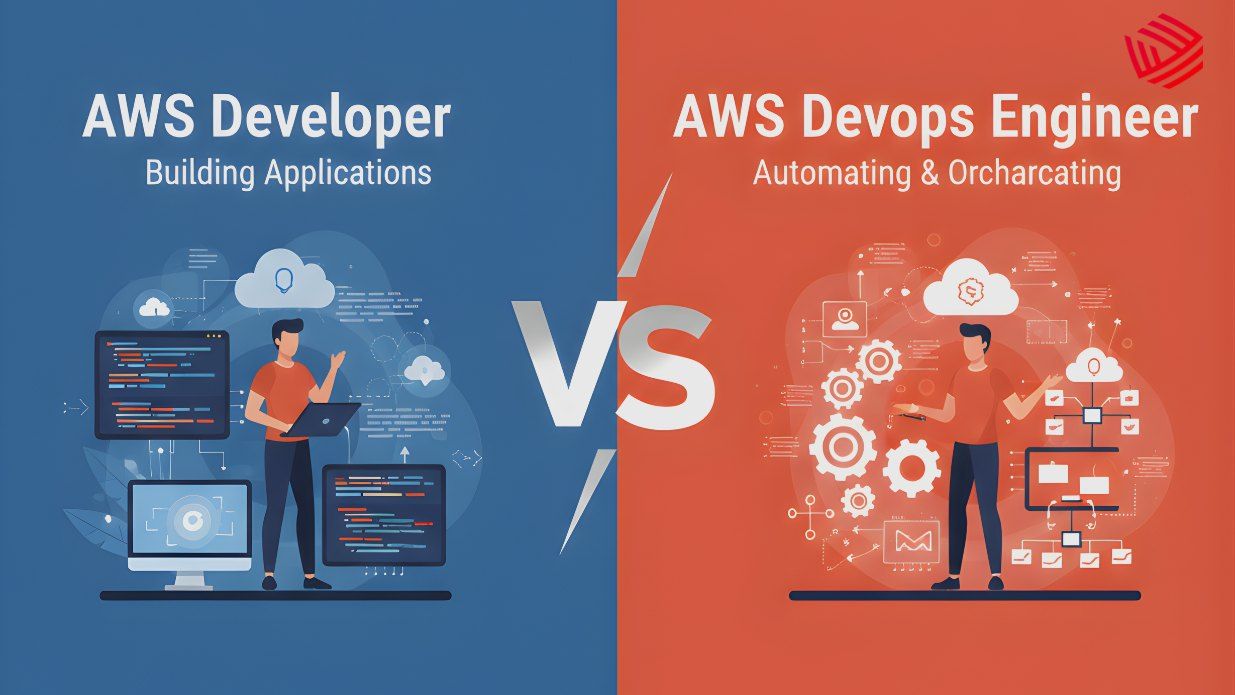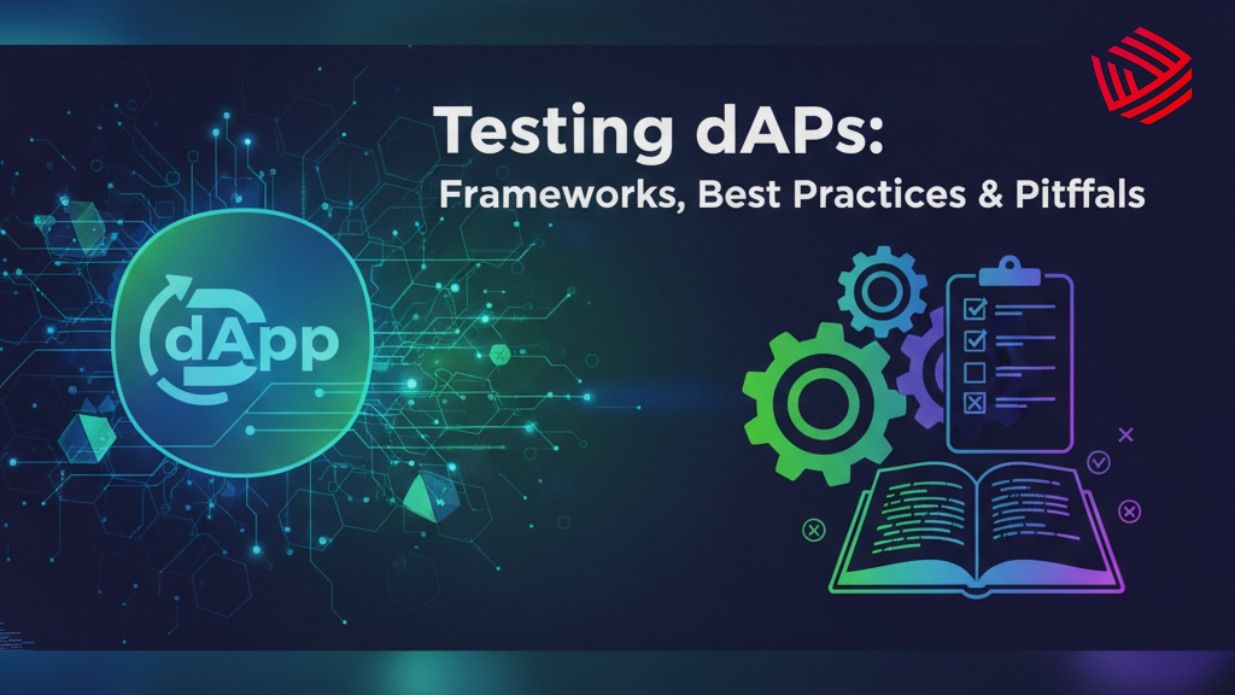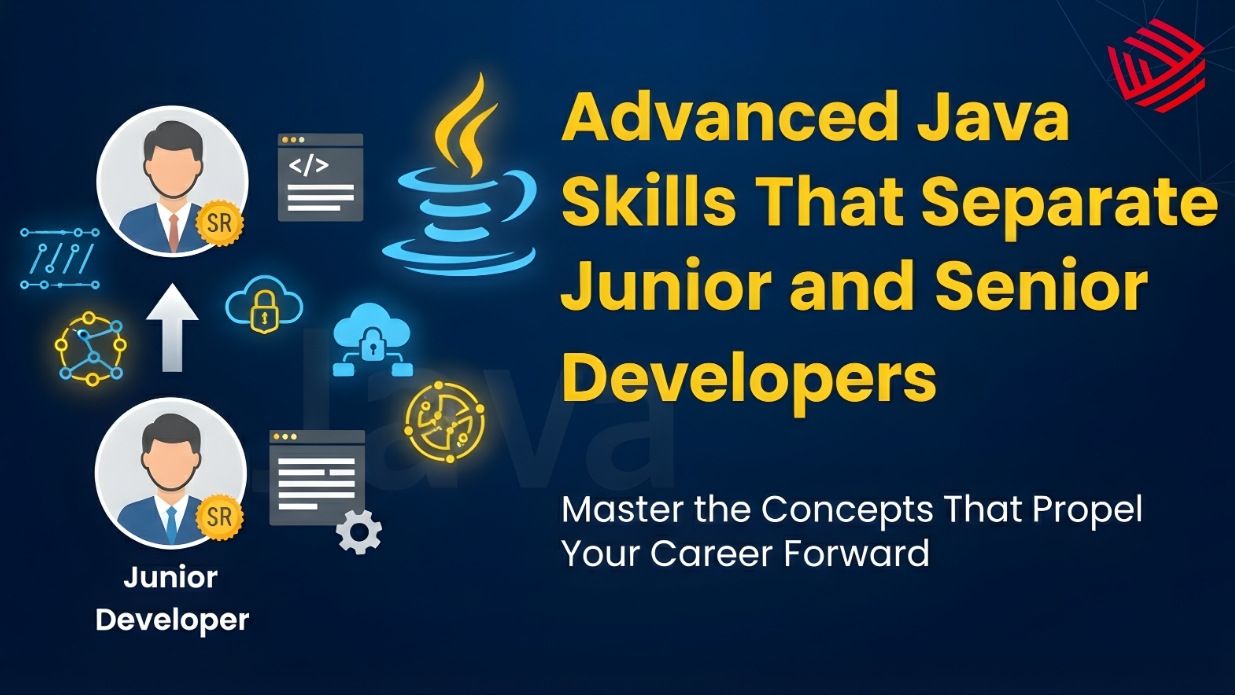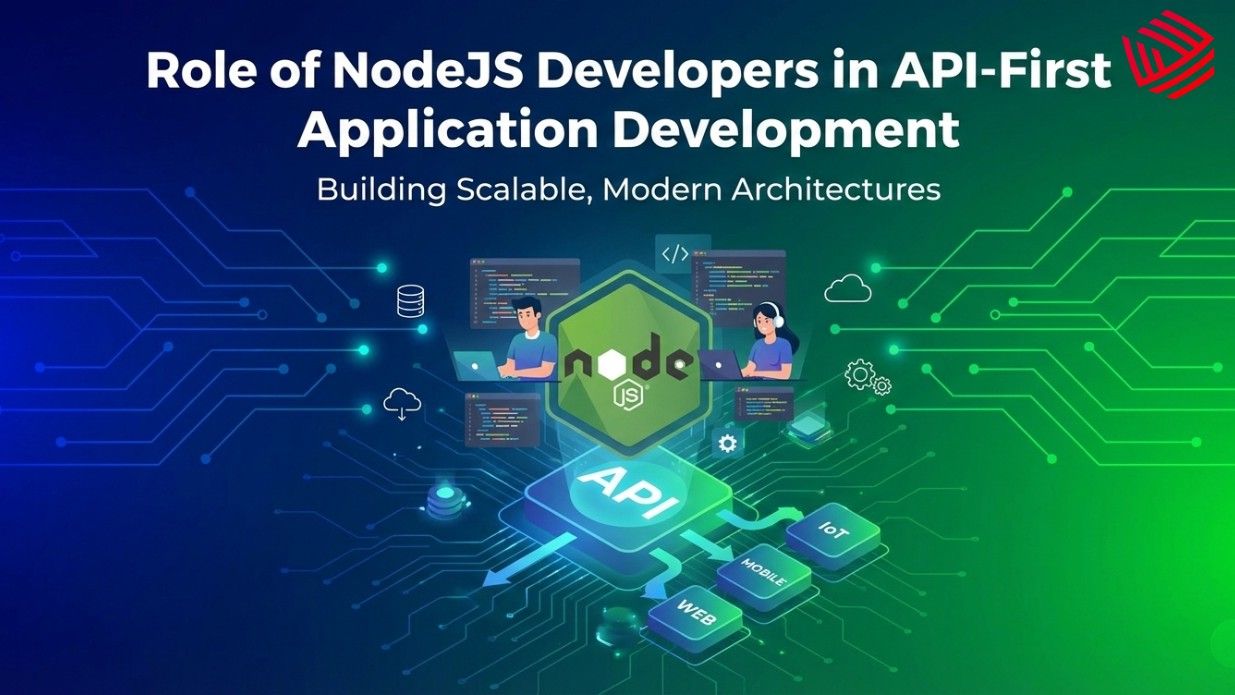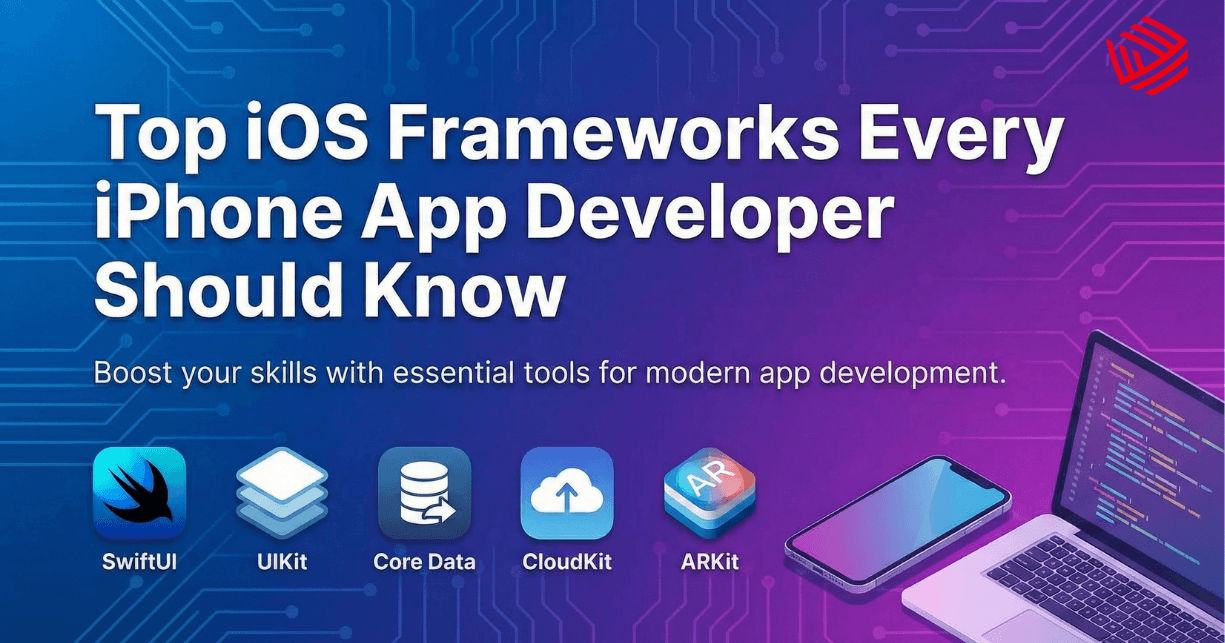In today’s fast-paced development and content-driven ecosystem, transcription has become a fundamental process for converting voice and video into structured, searchable text. Whether you’re a software developer, DevOps engineer, or UI/UX designer, transcription tools can save countless hours by turning client calls, interviews, video meetings, podcasts, or code reviews into editable text. As AI continues to evolve, transcription tools have become more accurate, real-time, and context-aware—empowering professionals like React Native developers, Python developers, and iOS developers to document, collaborate, and deliver faster.
Why AI Transcription Matters for Developers
Transcription isn’t just for journalists or content creators anymore. In development teams, especially within SaaS development, blockchain development, and mobile app development, transcription offers key advantages:
- Documentation of Meetings: Whether you're a backend developer or a Spring Boot developer, transcribing client meetings helps you revisit specifications.
- Code Reviews and Sprint Calls: DevOps engineers, NodeJS developers, and AngularJS developers can transcribe technical meetings for future reference.
- Training and Tutorials: Many frontend developers and VueJS developers create or consume educational content, which becomes searchable when transcribed.
- Accessibility Compliance: Developers building with HTML5, WordPress, or Magento need accurate subtitles and transcripts to meet WCAG standards.
Top 10 AI Tools for Transcribing Video/Audio
1. Otter.ai
Otter.ai is a real-time AI transcription tool designed to enhance collaboration and documentation for development teams. Its ability to identify speakers, summarize discussions automatically, and integrate with platforms like Zoom, Google Meet, and Microsoft Teams makes it particularly useful for MEAN Stack developers, Django developers, and agile teams. By converting meetings and calls into editable transcripts, teams can reduce errors, track decisions, and ensure everyone stays aligned, even in asynchronous environments.
Developers also benefit from Otter.ai’s shareable transcripts, which can be used as quick reference material for sprint retrospectives, client meetings, or onboarding sessions. Its collaborative editing features allow multiple team members to annotate, highlight, and correct transcripts in real-time, streamlining project documentation without adding overhead to developers’ workflows.
Key Features:
- Real-time transcription with speaker identification
- Auto-summarization
- Shareable and editable transcripts
Pros:
- Real-time transcription with speaker identification
- Collaborative editing and sharing
- Integrates with Zoom, Google Meet, and Microsoft Teams
Cons:
- Limited advanced audio editing features
- Free plan has restrictions on monthly transcription minutes
Best For: Agile software teams who need fast, shareable meeting transcripts
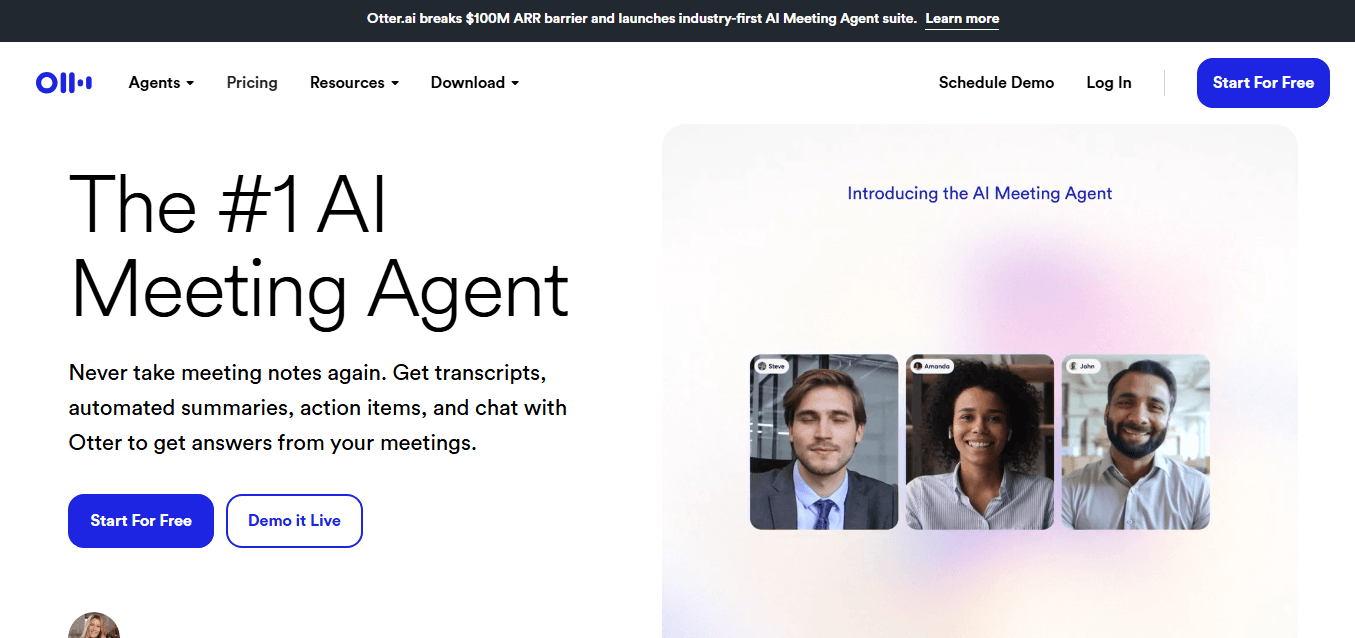
2. Descript
Descript goes beyond standard transcription by combining audio/video editing with AI-powered transcription, making it ideal for UI/UX designers, full-stack developers, and teams producing video tutorials. Developers can quickly turn recorded walkthroughs or product demos into editable text, cutting down time spent on manual documentation while improving knowledge sharing. Overdub, the AI voice cloning feature, lets developers create consistent audio edits without re-recording content.
The tool’s multitrack transcription and seamless video editing capabilities are particularly useful for frontend developers and Java developers creating training content or internal tutorials. By allowing transcription and editing in one platform, Descript helps teams maintain accurate, up-to-date records of product updates, code reviews, and educational materials, accelerating onboarding and collaboration.
Key Features:
- Overdub feature (AI voice cloning)
- Multitrack transcription
- Seamless video editing from text
Pros:
- AI-powered overdub (voice cloning) for editing
- Multitrack transcription with video editing capabilities
- Ideal for tutorial creation and internal product walkthroughs
Cons:
- Requires some learning for advanced editing features
- Can be resource-heavy on older machines
Best For: UI/UX designers, full-stack developers, and video-focused teams creating documentation or training content.
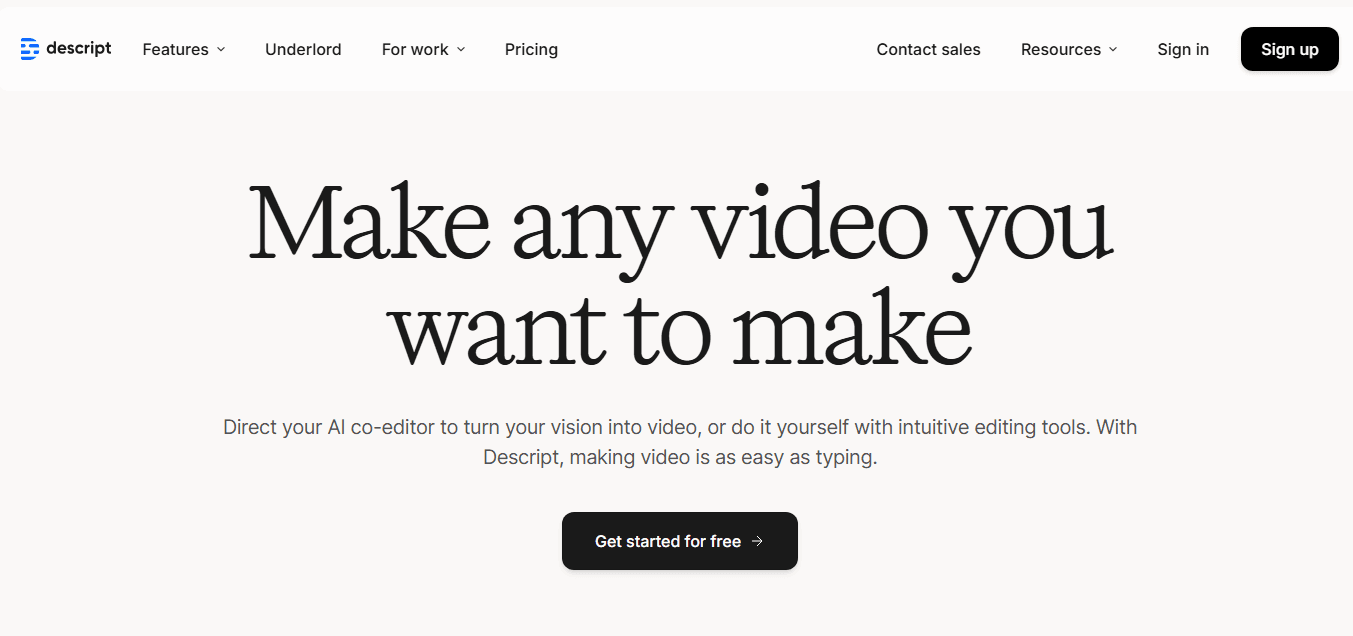
3. Rev AI
Rev AI offers a powerful transcription API, designed for developers who want to integrate speech-to-text capabilities directly into their applications. It supports real-time and asynchronous transcription across 30+ languages and accents, making it suitable for NodeJS developers, ExpressJS developers, and PHP teams building multilingual platforms or video conferencing apps. The API-first approach allows developers to embed transcription seamlessly into SaaS dashboards, automated reporting pipelines, or live collaboration tools.
Large enterprises and open-source teams can leverage Rev AI to generate accurate subtitles, improve accessibility, and automate transcription of technical meetings. The high accuracy and reliability of its API ensure that developer workflows remain uninterrupted while preserving the context of discussions, code reviews, or client interactions.
Key Features:
- Real-time and asynchronous APIs
- High accuracy across accents
- Subtitle generation
Pros:
- High transcription accuracy across accents
- Developer-friendly APIs for integration
- Subtitle generation and multilingual support
Cons:
- Pay-as-you-go model may be expensive for frequent use
- Limited collaboration features compared to other platforms
Best For: Open-source developers, AWS developers, and teams building video conferencing or transcription-integrated apps.
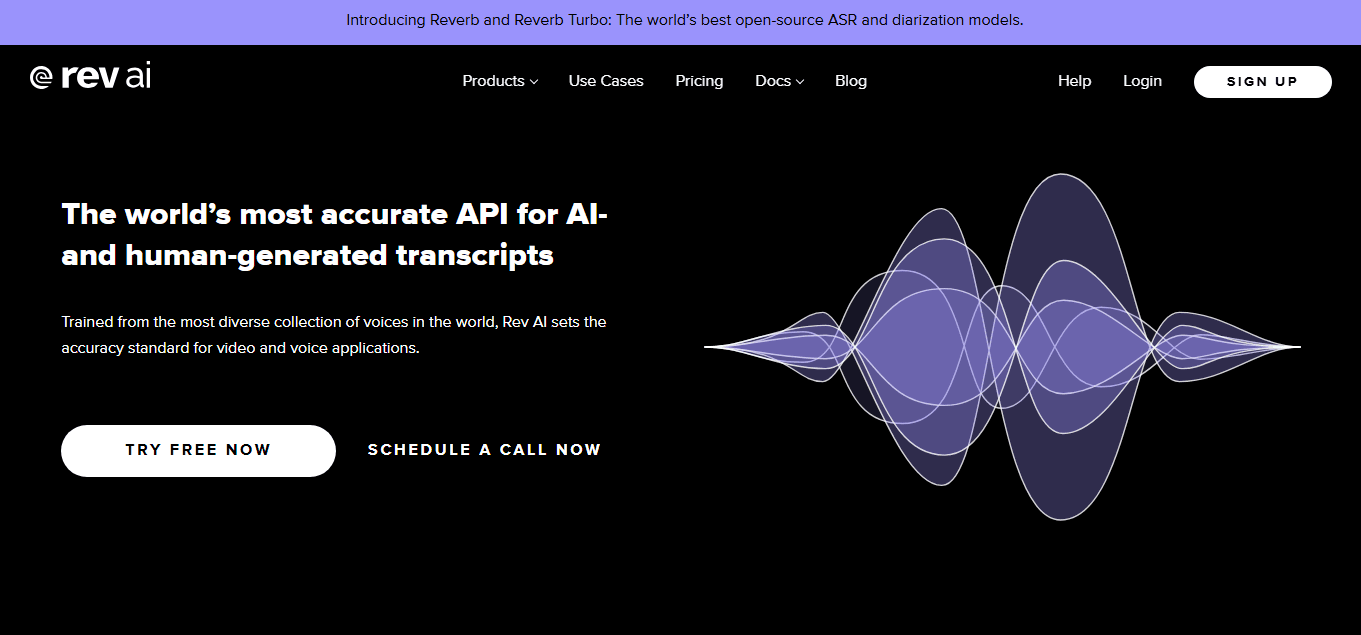
4. AssemblyAI
AssemblyAI provides a robust API-based transcription platform, ideal for SaaS developers and mobile app developers who require scalable audio processing. Beyond simple transcription, it offers features like sentiment analysis, topic detection, and speaker labeling, enabling developers to extract insights from user interviews, bug reports, or customer support calls. Its ability to handle PII redaction makes it suitable for privacy-sensitive applications.
For ReactJS and iOS developers, AssemblyAI integrates into voice-enabled apps and SaaS dashboards, automating the generation of summaries, meeting notes, or analytical reports. By combining transcription with audio intelligence, AssemblyAI reduces manual effort, improves accuracy, and enables development teams to focus on building and scaling products rather than processing audio data manually.
Key Features:
- Sentiment analysis
- Topic detection
- Speaker labels
Pros:
- API-based transcription at scale
- Sentiment analysis, topic detection, and speaker labeling
- Supports PII redaction and audio intelligence
Cons:
- Requires developer setup and API integration
- Pricing can scale quickly with large volumes
Best For: SaaS developers, mobile app developers, and teams embedding transcription into voice-enabled apps or dashboards.
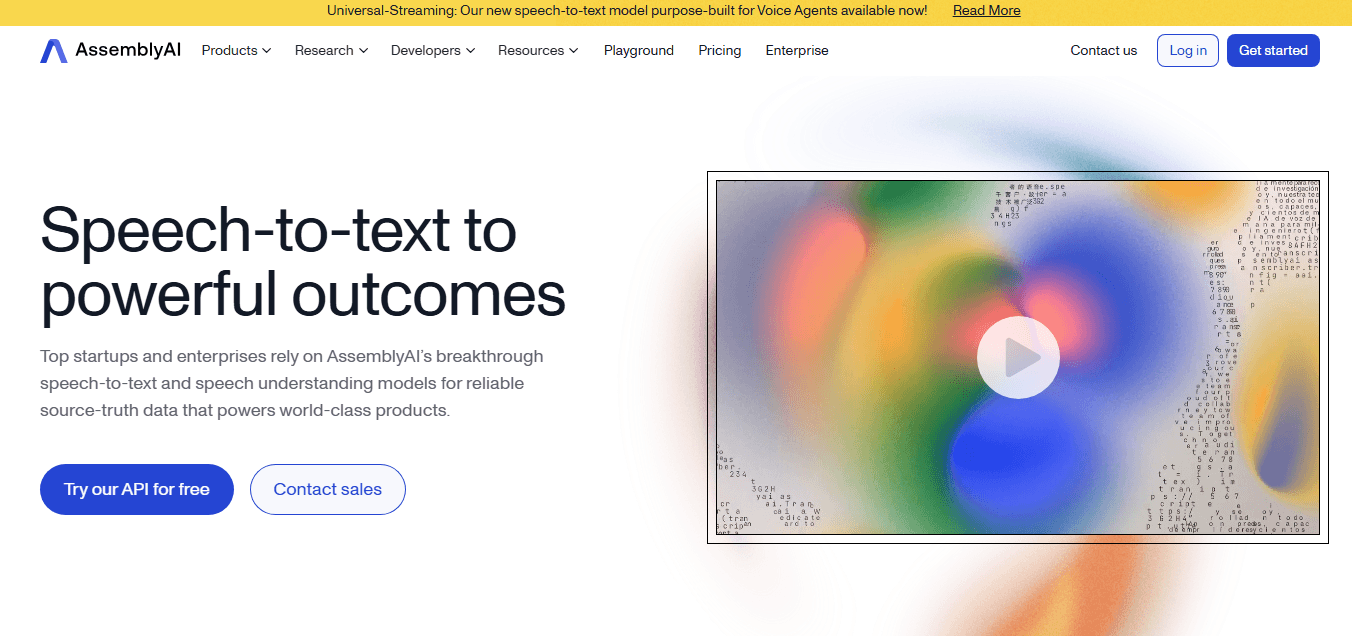
5. Whisper by OpenAI
Whisper is an open-source transcription tool designed for developers who need full control over data privacy and customization. Python and TypeScript developers can deploy it locally, ensuring sensitive code review sessions, client calls, or internal discussions remain secure. Whisper’s multilingual support makes it ideal for global teams, allowing accurate transcription across diverse languages without relying on cloud-based services.
Its flexibility also enables NodeJS and Ruby on Rails developers to integrate transcription into custom pipelines, build automated workflows, and create searchable knowledge bases for product documentation or QA testing. Being open-source, Whisper allows developers to fine-tune models and expand features according to specific project requirements, ensuring maximum control and adaptability.
Key Features:
- Multilingual transcription
- Runs locally for data privacy
- Customizable models
Pros:
- Fully open-source and customizable
- Multilingual transcription
- Can run locally for complete data privacy
Cons:
- Setup requires programming knowledge
- No official GUI; entirely code/API-driven
Best For: Python developers, TypeScript developers, and teams needing self-hosted, secure, and highly customizable transcription pipelines.
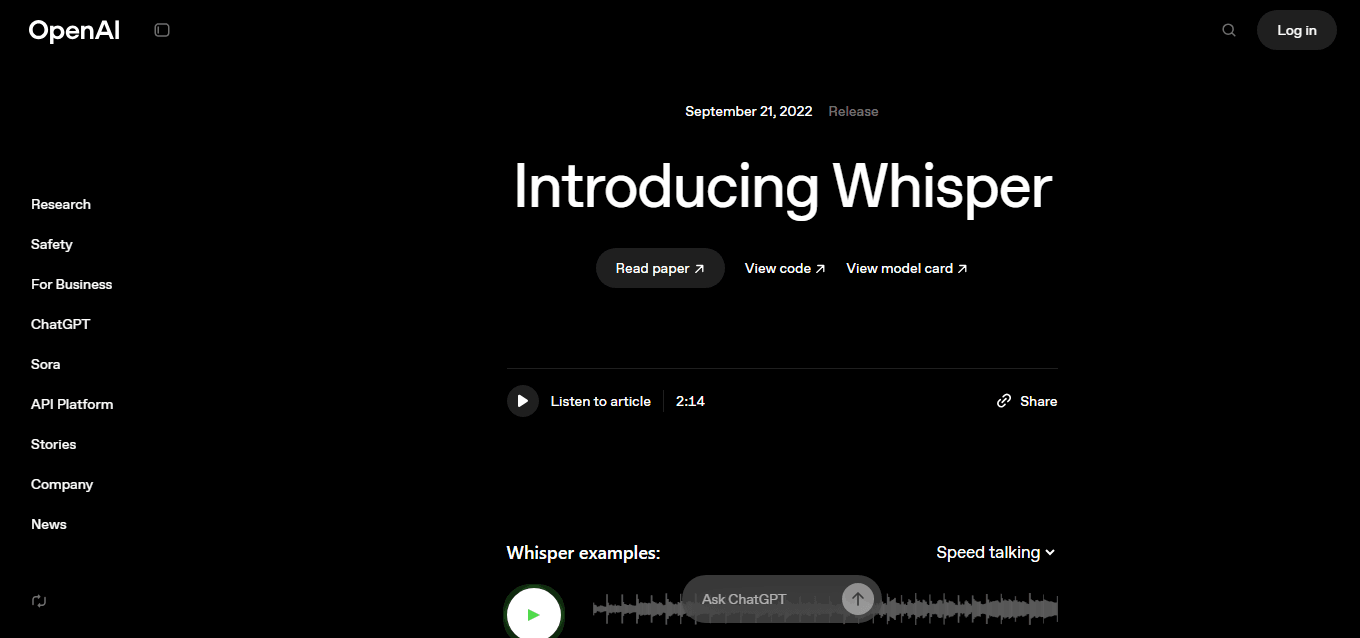
6. Trint
Trint is an AI-powered transcription and translation platform that supports collaborative editing and content export in multiple formats. Developers working with Magento, Tailwind CSS, or other web technologies can leverage Trint to generate accurate transcripts from product demos, webinars, or training sessions, making content searchable and reusable across teams. Its multi-language support ensures global development teams can maintain consistent documentation regardless of location.
The platform’s integrated editing features allow developers to refine transcripts directly, add annotations, and export content as subtitles or captions. This reduces manual work for content-heavy projects, enhances knowledge sharing, and accelerates onboarding, especially for cross-functional teams working on large-scale SaaS or e-commerce projects.
Key Features:
- Multi-language transcription
- Easy content editing from text
- Export to captions and subtitles
Pros:
- Multilingual transcription and translation
- Easy editing and collaborative workflow
- Exports to captions, subtitles, and transcripts
Cons:
- Slightly higher learning curve for new users
- Premium plans required for extensive features
Best For: Magento developers, Tailwind CSS developers, and content teams producing multilingual tutorials or global product documentation.
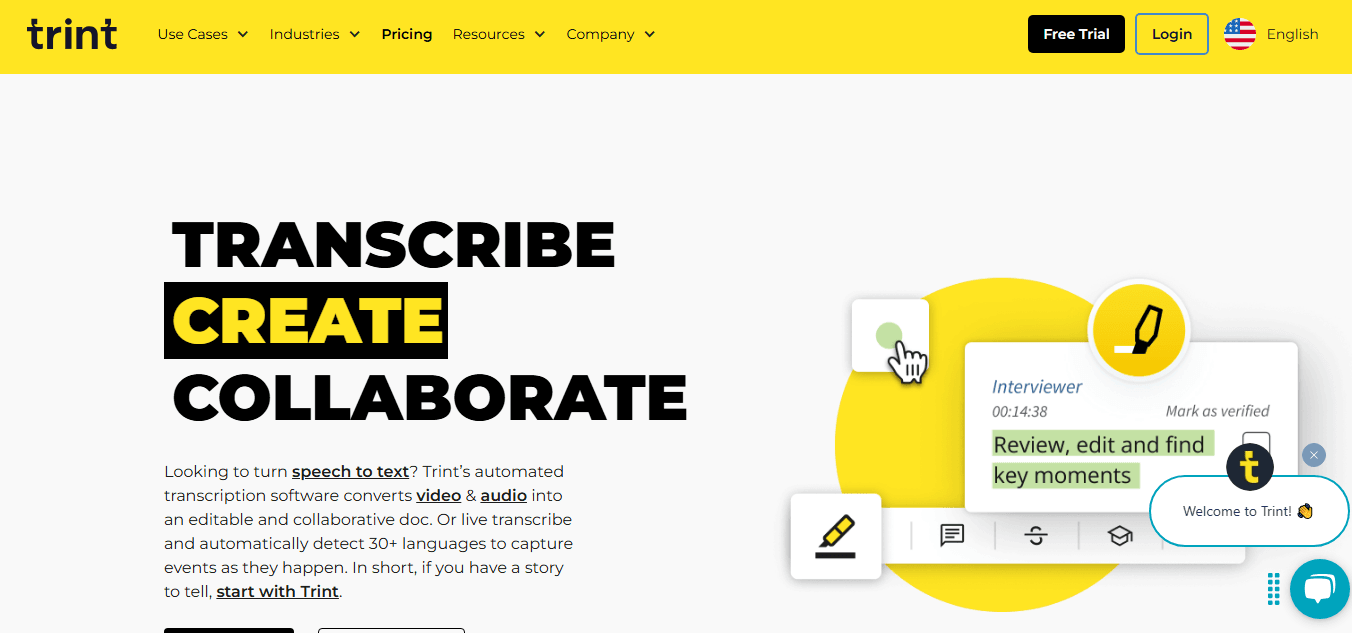
7. Sonix.ai
Sonix.ai offers fast, accurate transcription in over 40 languages, with word-by-word timestamps and automated subtitle syncing. Remote teams, Android developers, and iOS developers can use it to generate multilingual content for mobile apps, tutorials, or customer support videos. Its intuitive cloud-based interface allows distributed teams to edit and collaborate without relying on local resources.
For Flutter developers or teams building global mobile products, Sonix.ai enables efficient handling of multiple languages, accessibility compliance, and real-time collaboration. Its structured outputs and clean UI reduce manual transcription errors, making it easier to maintain an organized, searchable record of technical discussions, client calls, and training materials.
Key Features:
- Word-by-word timestamps
- Automated subtitle syncing
- Team collaboration features
Pros:
- Accurate transcription in 40+ languages
- Word-by-word timestamps and automated subtitle syncing
- Clean UI and cloud-based editing
Cons:
- Cost can be high for heavy users
- Limited offline support
Best For: Remote teams, Android and iOS developers, and distributed teams creating multilingual mobile app content.
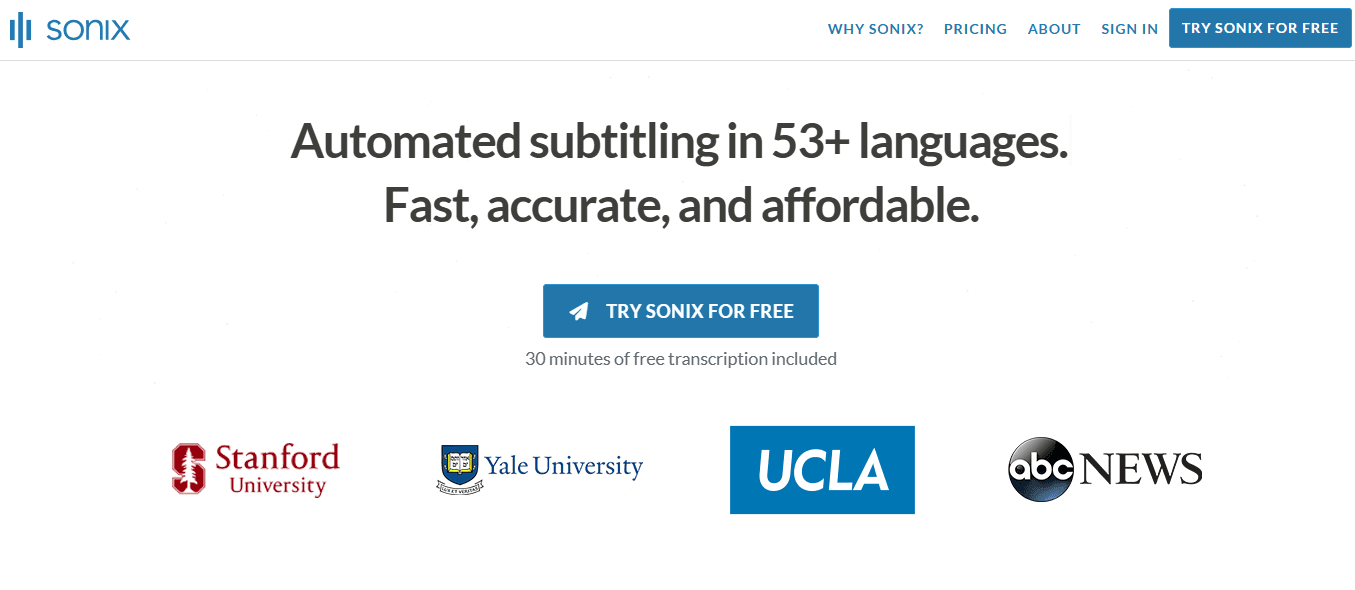
8. Temi
Temi is a lightweight, budget-friendly transcription tool designed for freelancers, WordPress developers, and lean startups. With turnaround times as fast as five minutes, developers can quickly convert meeting recordings, demos, or client calls into editable text. Its simplicity ensures minimal setup, allowing developers to focus on project work rather than managing transcription workflows.
Although it may be less accurate with technical jargon or heavy accents, Temi’s speed and affordability make it ideal for MVP testing, rapid documentation, or smaller team projects. Joomla and ViteJS developers can use Temi to generate transcripts that support knowledge retention and accessibility compliance without significant cost or effort.
Key Features:
- Fast turnaround (5 minutes or less)
- Simple interface
- Budget-friendly
Pros:
- Fast transcription turnaround (≈5 minutes)
- Simple, easy-to-use interface
- Budget-friendly pricing
Cons:
- Less accurate for heavily technical or accented speech
- Limited advanced editing and collaboration tools
Best For: Freelancers, WordPress developers, and lean startup teams needing quick, affordable transcripts for meetings or MVP testing.
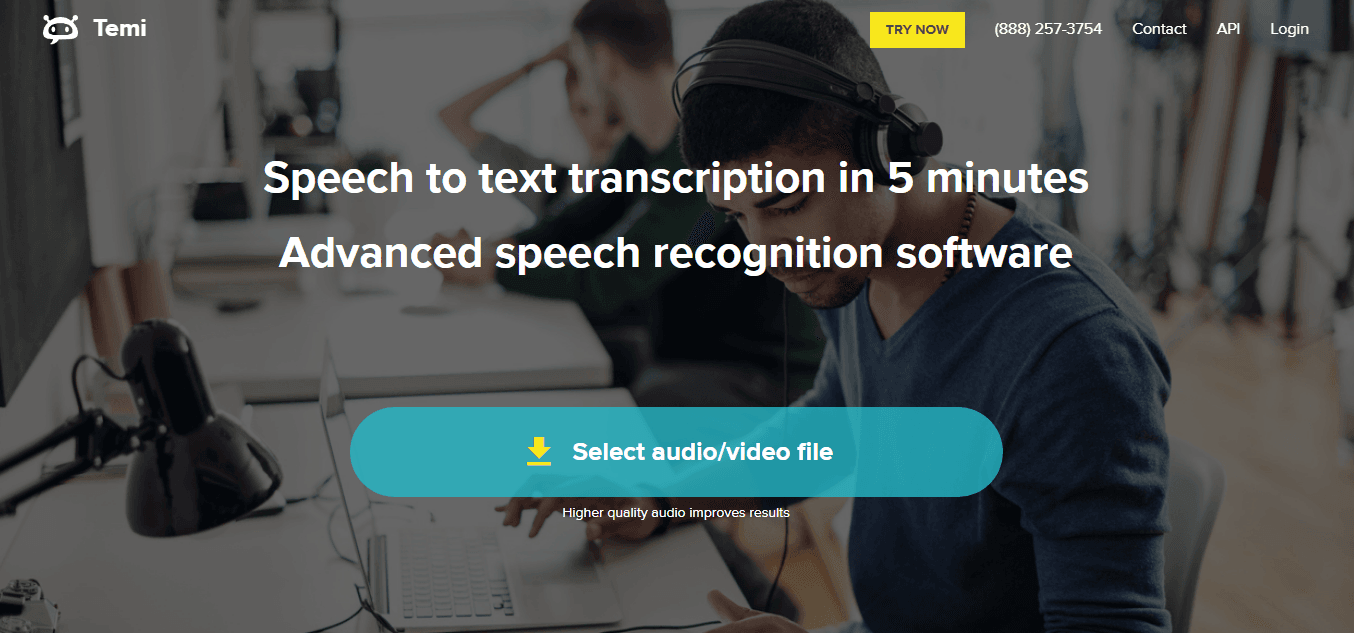
9. Speak.ai
Speak.ai combines transcription with NLP-driven insights, sentiment analysis, and keyword extraction. Shopify developers and analytics-focused teams can use it to analyze developer podcasts, customer interviews, or product feedback, gaining actionable insights directly from spoken content. Its integrations with Zoom, Vimeo, and YouTube allow seamless processing of video and audio across multiple platforms.
Open-source developers and marketing-focused teams benefit from Speak.ai’s ability to extract trends, sentiment, and key topics from transcripts, supporting product iteration, team collaboration, and customer experience improvements. It’s particularly useful for global teams who need both transcription and analysis to drive development or business decisions.
Key Features:
- Transcript-based keyword extraction
- Sentiment and emotion analysis
- Integrations with Zoom, Vimeo, and YouTube
Pros:
- Provides NLP-based insights and keyword extraction
- Sentiment and emotion analysis
- Integrates with Zoom, Vimeo, and YouTube
Cons:
- Advanced features may require subscription
- Not as widely adopted, smaller support community
Best For: Marketing-focused developers, Shopify developers, and analytics-driven teams who want transcription plus actionable insights.
10. Fireflies.ai
Fireflies.ai automates transcription by joining meetings and generating searchable, summarized notes. SaaS developers, ASP.NET developers, and agile teams can capture action items, decisions, and technical discussions without manual note-taking. Integrations with Slack, Notion, Asana, and CRM tools streamline workflows and ensure team alignment.
Developers also benefit from Fireflies.ai’s AI-powered summaries, which can be repurposed for documentation, onboarding, or bug tracking. By combining transcription, workflow automation, and meeting intelligence, Fireflies.ai helps development teams save time, improve knowledge retention, and maintain productivity across distributed or asynchronous environments.
Key Features:
- AI-based note summarization
- Conversation intelligence
- Workflow automation
Pros:
- Joins meetings automatically for smart, searchable transcripts
- AI summarization and workflow automation
- Integrates with Slack, Notion, Asana, and CRM tools
Cons:
- Summaries may need minor edits for technical accuracy
- Occasional integration glitches with less common platforms
Best For: SaaS developers, ASP.NET developers, and agile teams who want hands-off transcription and task automation from meetings.
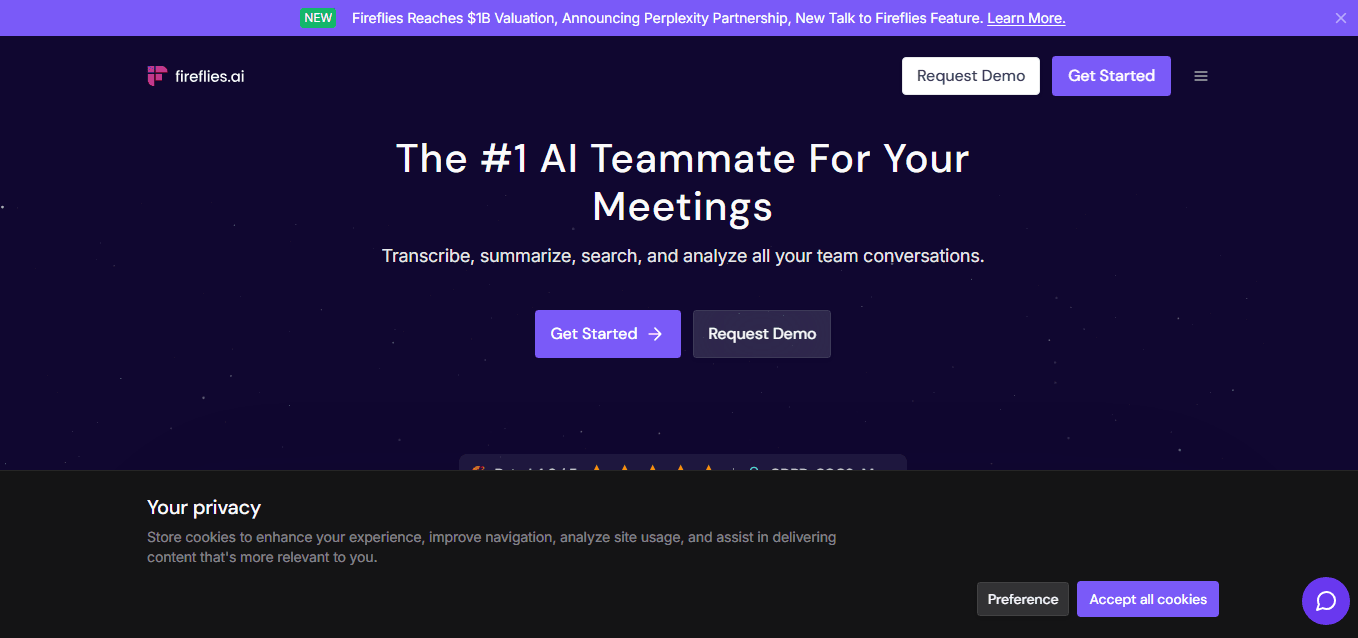
Why Transcription Matters More Than Ever
Transcription tools have traditionally been viewed through a narrow lens—useful for journalists, researchers, and content creators. But that mindset is outdated. In today’s hyper-connected tech ecosystem, every call, podcast, standup meeting, or product demo is an opportunity to capture knowledge. That knowledge, once transcribed, becomes:
- A searchable knowledge base.
- An artifact for collaboration.
- A foundation for training new team members.
- A step toward accessibility and inclusion.
Developers, particularly those working in multi-timezone, asynchronous teams, need to ensure that no critical conversation is lost to forgotten words or misinterpreted notes. This is especially relevant for remote-first development teams and cross-functional product squads, where communication is frequent and fragmented.
How Transcription Integrates With Modern Tech Stacks
Transcription isn’t a siloed service anymore. Modern tools integrate seamlessly into the platforms and languages developers already use:
- NodeJS, Python, and Java applications can use APIs from Rev AI, AssemblyAI, or Whisper.
- ReactJS and VueJS apps can integrate real-time captions for accessibility using transcription widgets.
- DevOps Engineers can automate transcription during CI/CD testing pipelines for recorded user feedback or bug reports.
- SaaS Developers can embed transcription into customer support dashboards.
- Blockchain Developers can transcribe DAO meetings to maintain immutable logs on-chain.
Transcription for Accessibility and Inclusion
AI transcription plays a key role in making digital products inclusive. For developers building for global audiences or meeting WCAG accessibility guidelines, transcriptions help:
- Provide subtitles and captions for videos.
- Assist hearing-impaired users.
- Translate educational content into multiple languages.
WordPress Developers, Magento Developers, and Joomla Developers can add plugins powered by Whisper or Temi to deliver accessible content without manual effort.
The Developer-Centric Benefits of AI Transcription
Here’s a consolidated view of the top benefits developers gain from adopting AI transcription tools:
Benefit | How It Helps Developers |
| Improved Productivity | Less time spent on note-taking during meetings. |
| Enhanced Collaboration | Shared transcriptions make meetings more actionable. |
| Asynchronous Flexibility | Team members in different time zones can catch up easily. |
| Knowledge Retention | Recorded and transcribed sessions act as permanent reference points. |
| Faster Debugging | Conversations around bugs or tickets are preserved in text. |
| Training Material | Convert demos into readable content for onboarding. |
| Documentation Automation | Meeting transcripts can be repurposed as developer documentation. |
| Accessibility Compliance | Automatically generate captions for product videos and tutorials. |
The Future of AI Transcription for Developers
As AI continues to mature, we’ll see transcription evolve beyond just voice-to-text. Here are some futuristic enhancements likely to emerge over the next few years—benefiting developers at every stage:
1. Real-Time Coding Context
Imagine an AI tool that not only transcribes a discussion but also identifies code snippets, modules mentioned, and links them to your GitHub repo or codebase. MERN Stack Developers and Spring Boot Developers will have full traceability of discussions.
2. Emotion + Sentiment Detection
Tools like AssemblyAI are already experimenting with emotion detection. Project Managers working with JavaScript Developers and Flutter Developers could use this to track team morale across stand-ups.
3. Automated Task Creation
Future transcription tools might convert conversations into actionable tasks. “Fix that bug on the payment gateway” said in a Zoom call? Transcription AI will create a GitHub issue tagged for the PHP Developer automatically.
4. Contextual Translation
Imagine transcripts instantly translating into multiple languages with developer-specific context (like API names, frameworks, etc.). This will empower ViteJS Developers and iOS Developers working on global products.
Conclusion
AI transcription tools have become indispensable for developers, transforming meetings, code reviews, podcasts, and training sessions into searchable, editable text. By capturing every detail accurately, these tools help teams reduce miscommunication, save time, and maintain detailed records for debugging, onboarding, and collaboration. From SaaS dashboards to mobile apps and global e-commerce platforms, transcription integrates seamlessly into modern development workflows, ensuring that no critical conversation or insight is ever lost.
Looking forward, AI transcription is evolving into a proactive assistant, with features like real-time coding context, sentiment detection, automated task creation, and contextual translation. For developers, embracing these tools means faster, more accurate documentation, improved accessibility, and smarter collaboration. In essence, AI transcription is no longer just a convenience—it’s a catalyst for productivity, quality, and innovation in every development team.