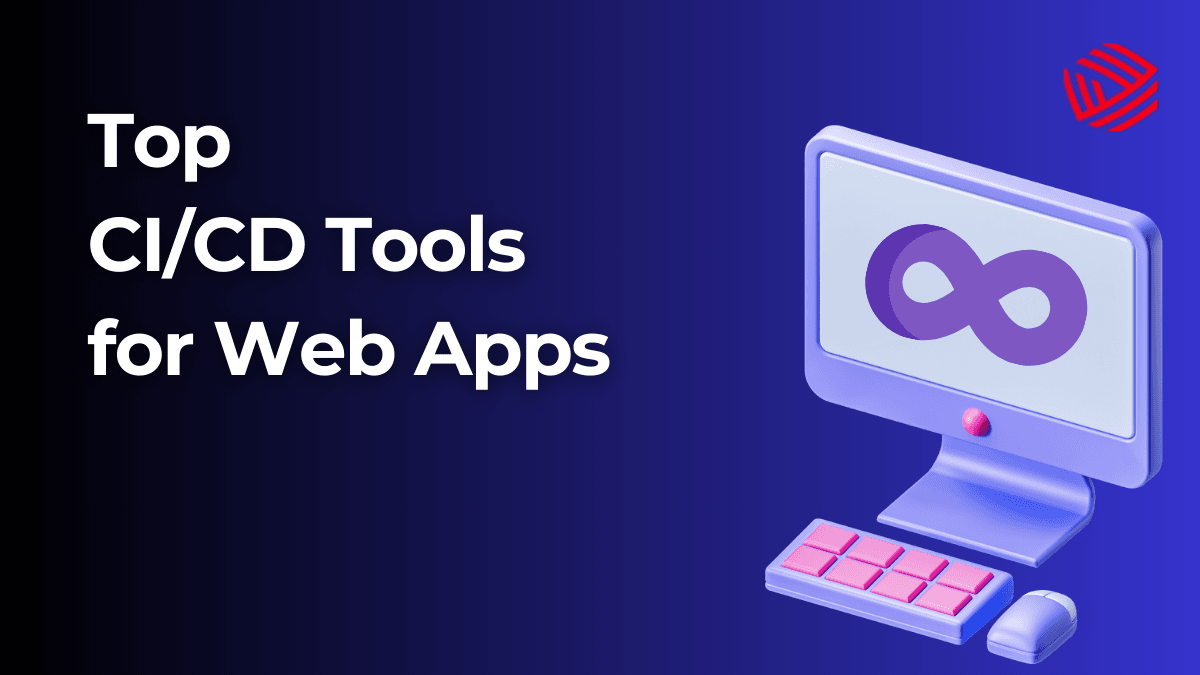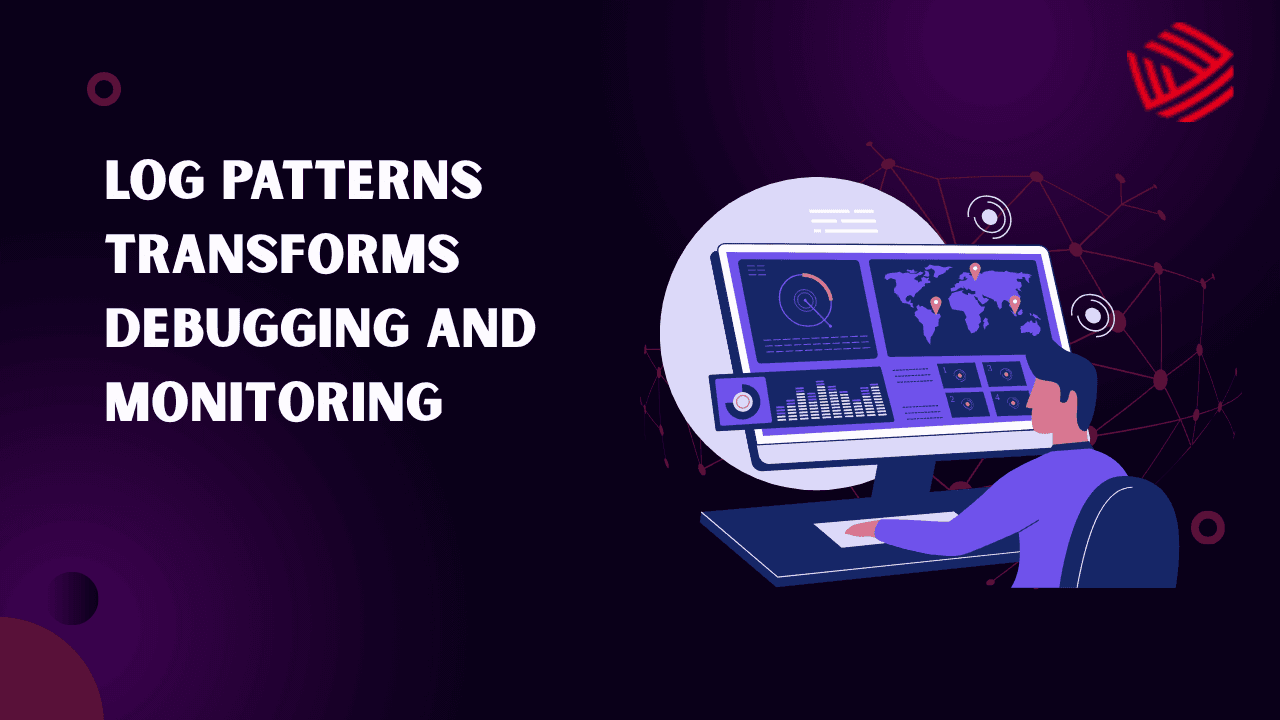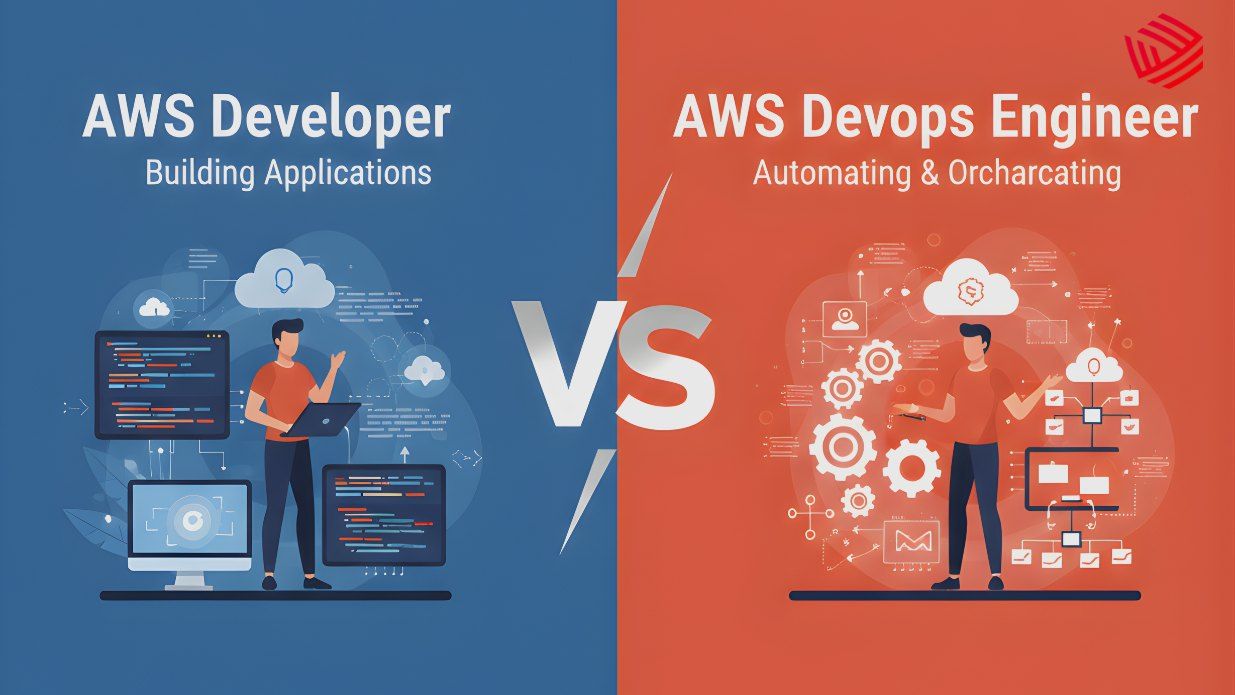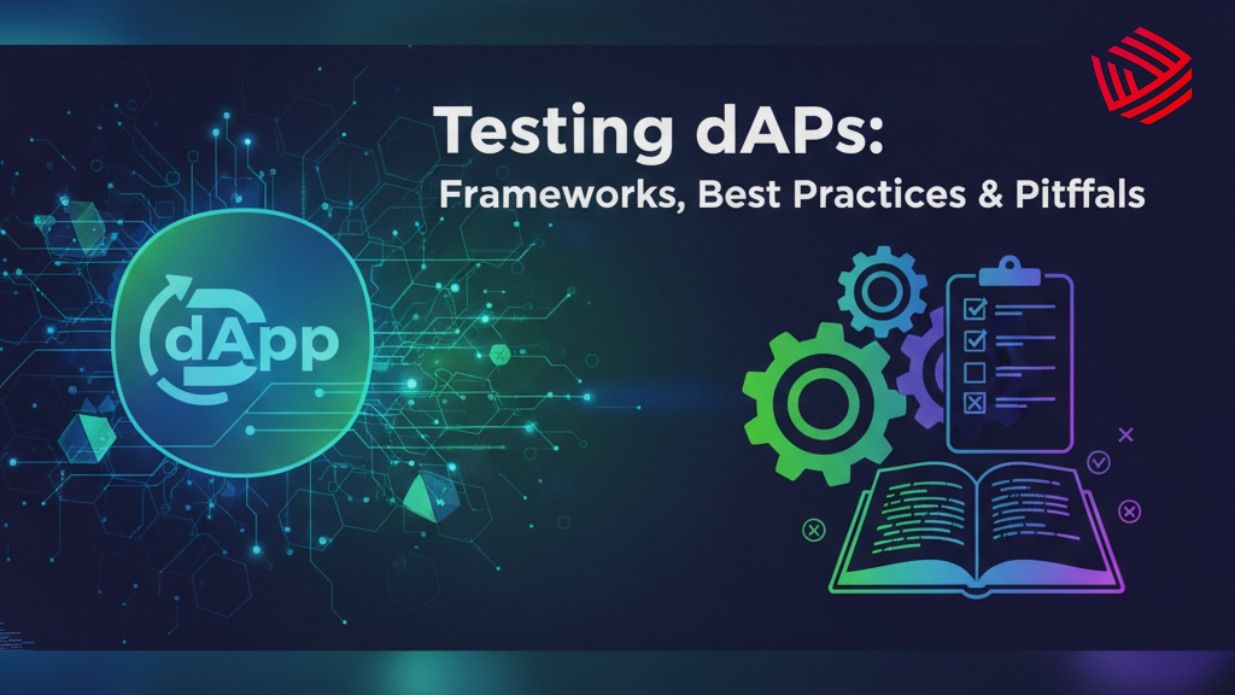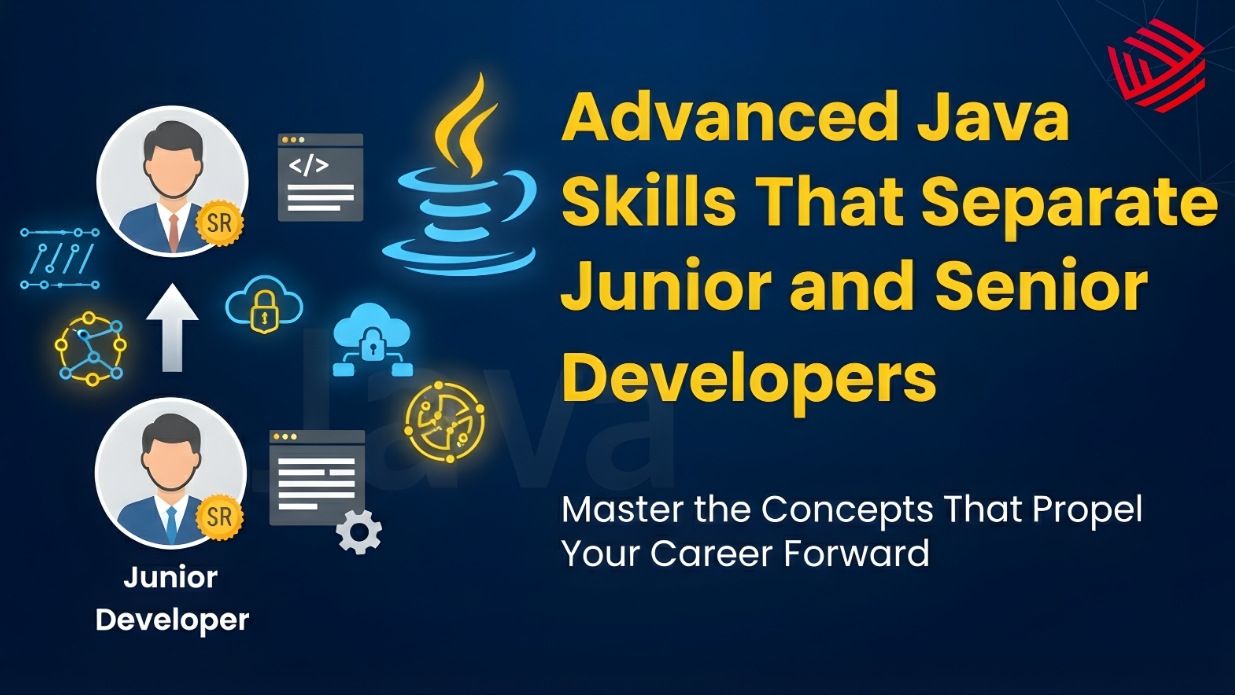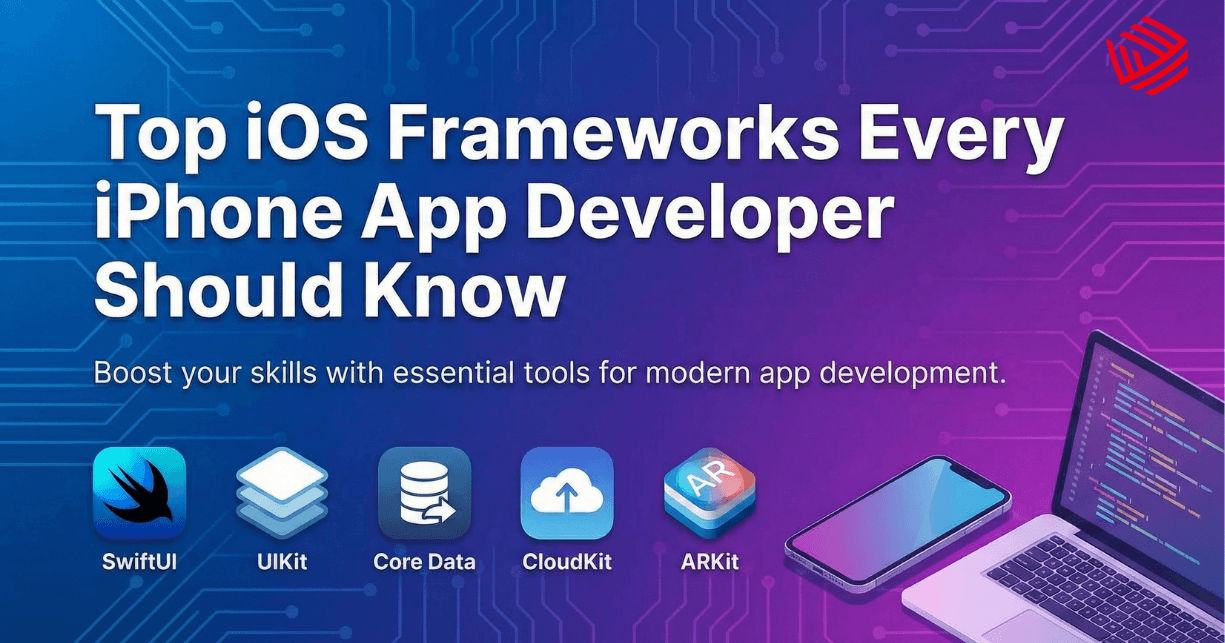Onboarding new developers is a critical challenge for modern software teams. Developers must learn complex codebases, configure environments, understand workflows, and align with coding standards. AI-powered tools are transforming this process by automating repetitive tasks, providing intelligent guidance, and enabling new hires to contribute effectively from day one. These AI tools also improve ongoing productivity, offering predictive code suggestions, workflow insights, and smart documentation. By integrating AI into developer onboarding, teams can maintain high-quality code, reduce errors, and accelerate project delivery.
AI-driven tools for accelerating developer ramp-up and productivity supports continuous learning and team collaboration. By analyzing developer interactions, suggesting relevant documentation, and providing real-time feedback, these tools help new hires understand organizational standards, coding conventions, and team workflows. This reduces dependency on senior developers, fosters a culture of knowledge sharing, and ensures developers can contribute confidently to complex projects even in large, distributed teams.
GitHub Copilot
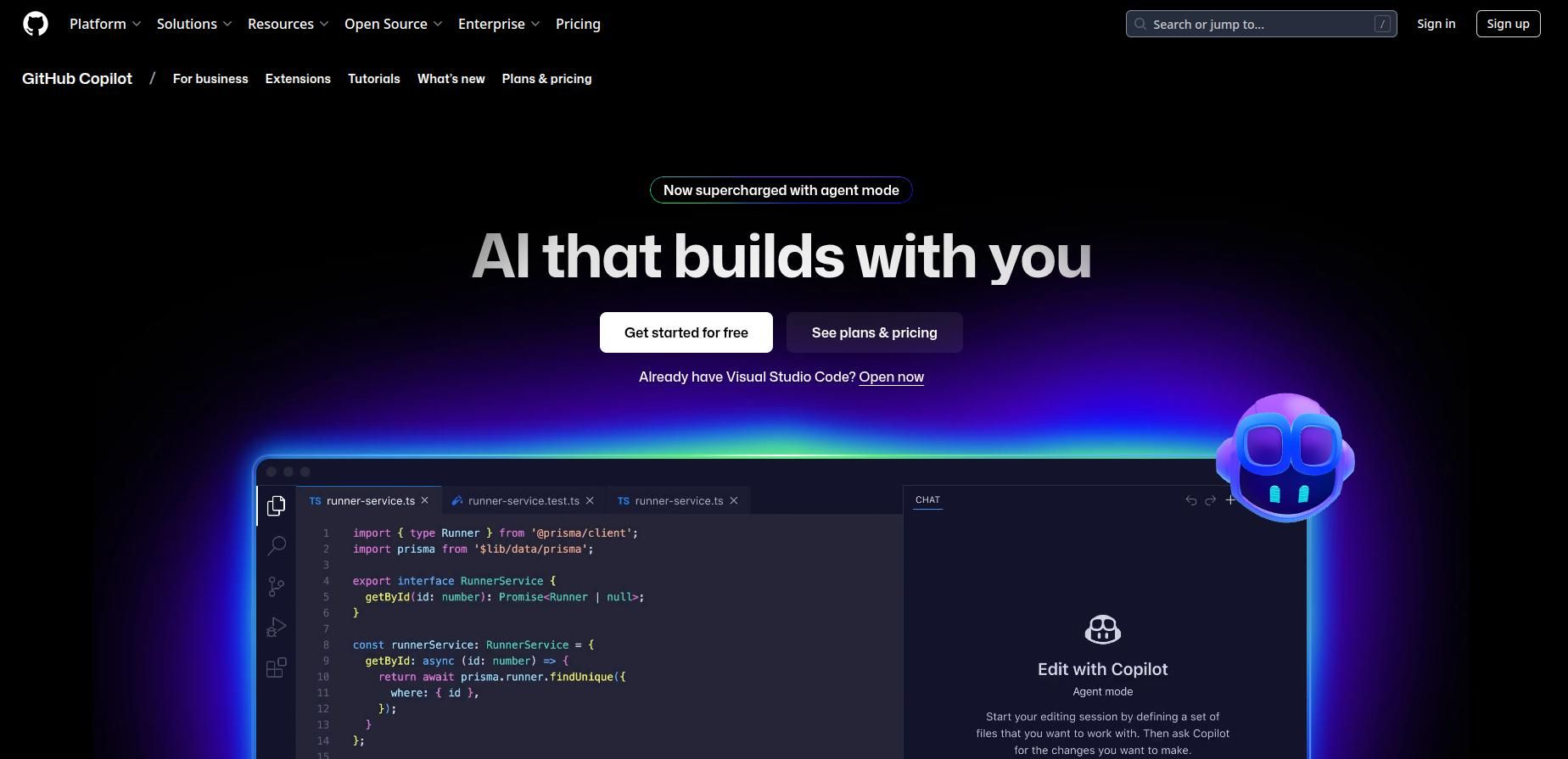
GitHub Copilot leverages AI to suggest code snippets, auto-complete functions, and generate boilerplate code. For new developers, it reduces the time spent navigating unfamiliar projects and helps them learn coding patterns. It integrates directly into IDEs, enabling developers to write code efficiently while following best practices. Copilot also learns from the individual developer’s coding style and project context, making suggestions increasingly relevant over time. This personalized guidance helps new hires quickly adapt to team conventions and reduces the number of revisions needed during code reviews.
| Pros | Cons |
|---|---|
| AI-driven code suggestions | May suggest incorrect code occasionally |
| Context-aware completions | Requires internet connectivity |
| Reduces boilerplate coding | Needs supervision for critical code |
| Speeds up codebase understanding |
Sourcegraph
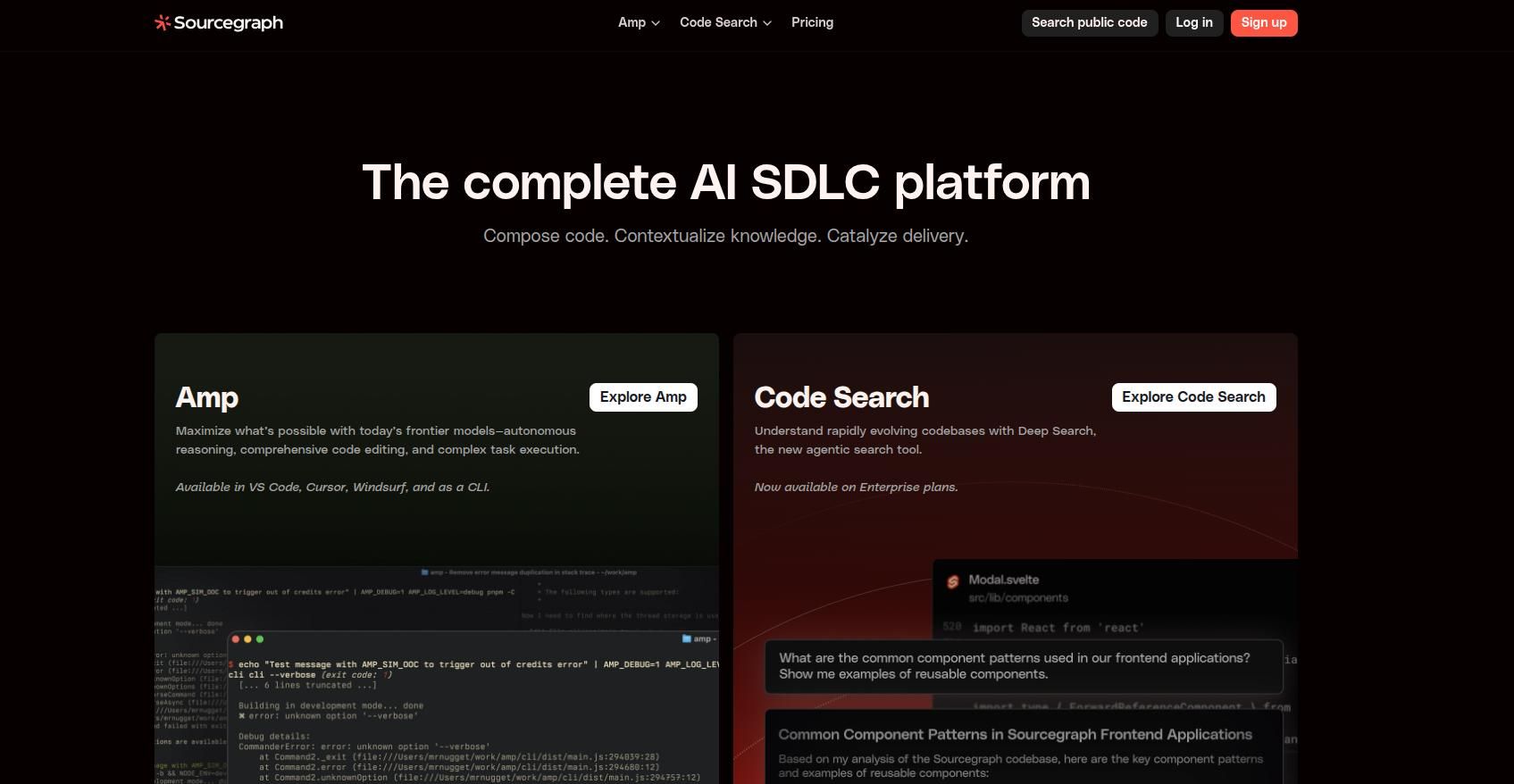
Sourcegraph provides AI-powered code search for exploring large codebases. New developers can find references, understand function dependencies, and review changes across repositories. Its contextual insights reduce the time spent manually exploring code and improve confidence in navigating unfamiliar projects. Beyond search, Sourcegraph offers automated code intelligence such as detecting deprecated APIs, security vulnerabilities, or coding inconsistencies. This helps new developers avoid common pitfalls while ensuring adherence to best practices from the start.
| Pros | Cons |
|---|---|
| Powerful AI code search | Premium features require subscription |
| Easy cross-repository navigation | Large repositories may need tuning |
| Contextual code insights | |
| Integrates with major IDEs |
LinearB
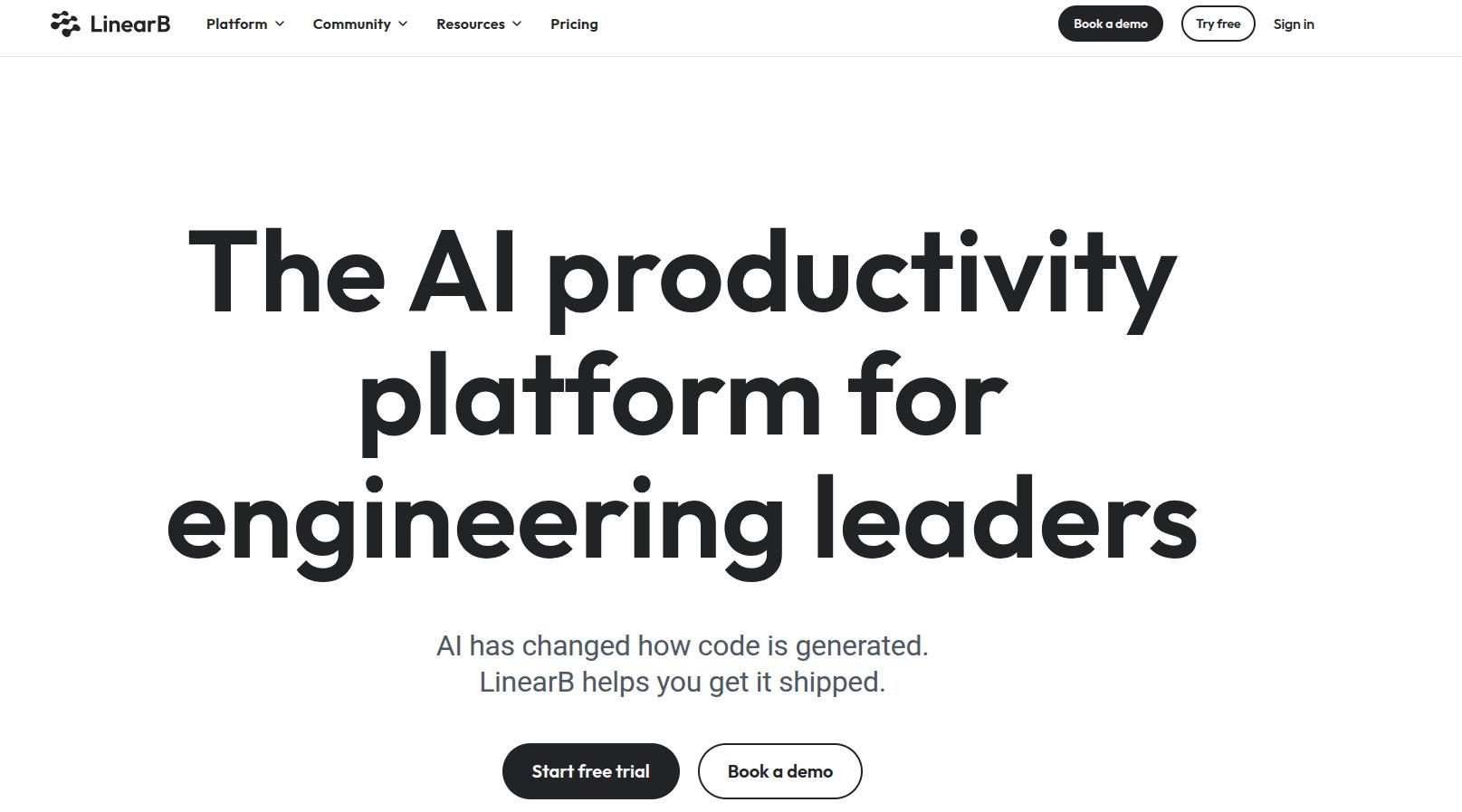
LinearB focuses on workflow analytics, highlighting bottlenecks, pull request cycles, and team productivity. It helps new developers understand team processes, prioritize tasks, and align with workflows. Additionally, it provides actionable insights to improve code quality and accelerate release cycles. LinearB also tracks developer engagement and provides visual dashboards that allow team leads to spot inefficiencies early. New hires can quickly identify their role in project workflows, helping them contribute meaningfully without causing delays.
| Pros | Cons |
|---|---|
| AI analytics for workflow optimization | Learning curve for advanced metrics |
| Highlights bottlenecks and delays | Limited offline functionality |
| Helps new hires integrate into team processes | |
| Provides actionable performance insights |
OpenAI Codex
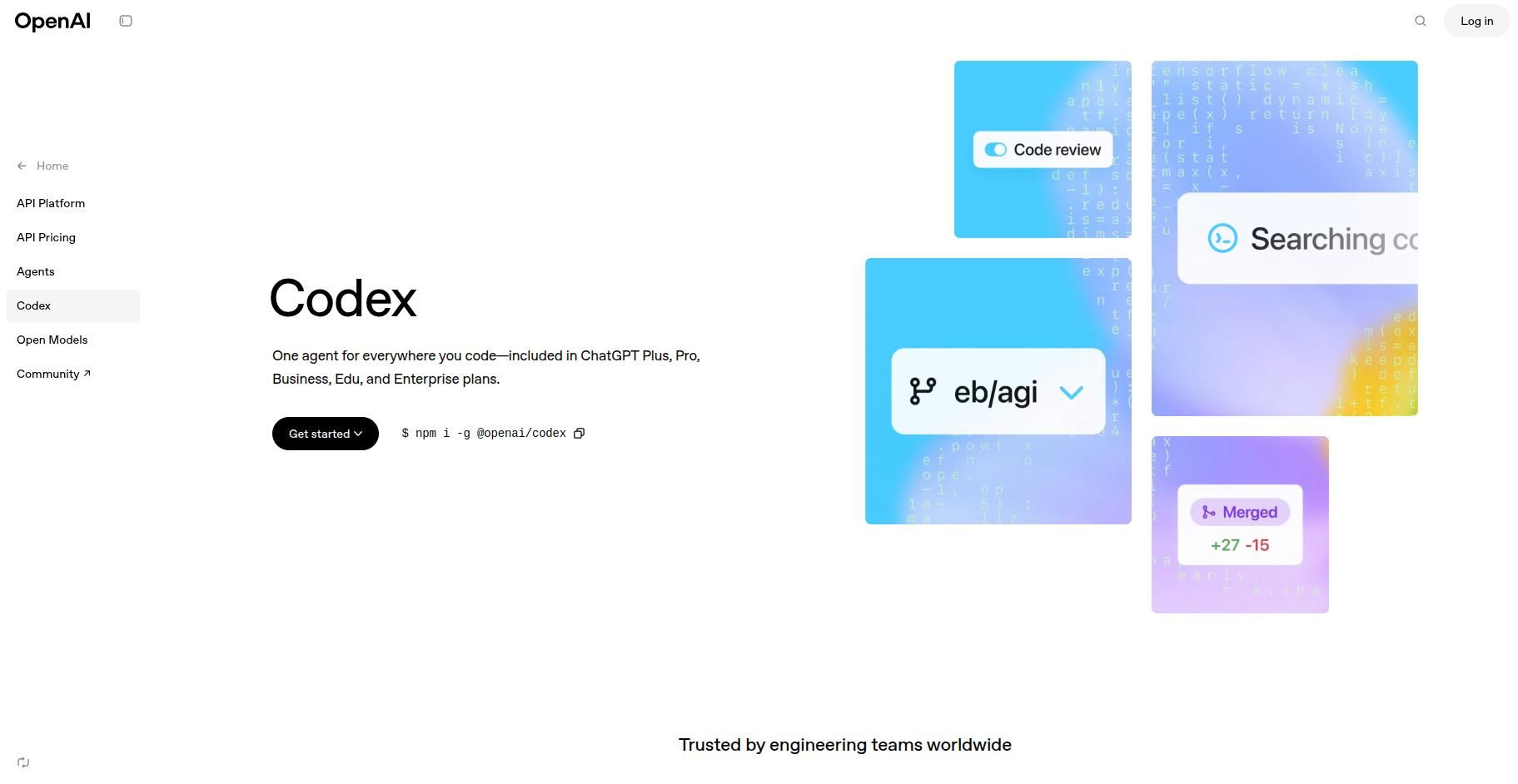
OpenAI Codex powers natural language-to-code generation, enabling developers to describe functionality in plain English and receive corresponding code suggestions. For new developers, this drastically reduces the time needed to understand libraries, frameworks, and project-specific patterns. Codex integrates into IDEs and supports multiple programming languages, making onboarding faster and more intuitive. Beyond basic code completion, Codex helps new hires explore unfamiliar codebases by providing example-driven explanations and context-aware suggestions. This guidance enables developers to produce functional, clean code more quickly, reducing errors and increasing confidence in contributing to complex projects.
| Pros | Cons |
|---|---|
| Natural language to code generation | May require supervision for critical code |
| Supports multiple languages and frameworks | Occasional incorrect or incomplete code |
| Context-aware suggestions | |
| Accelerates learning and onboarding | |
| Example-driven guidance for codebases |
Tabnine
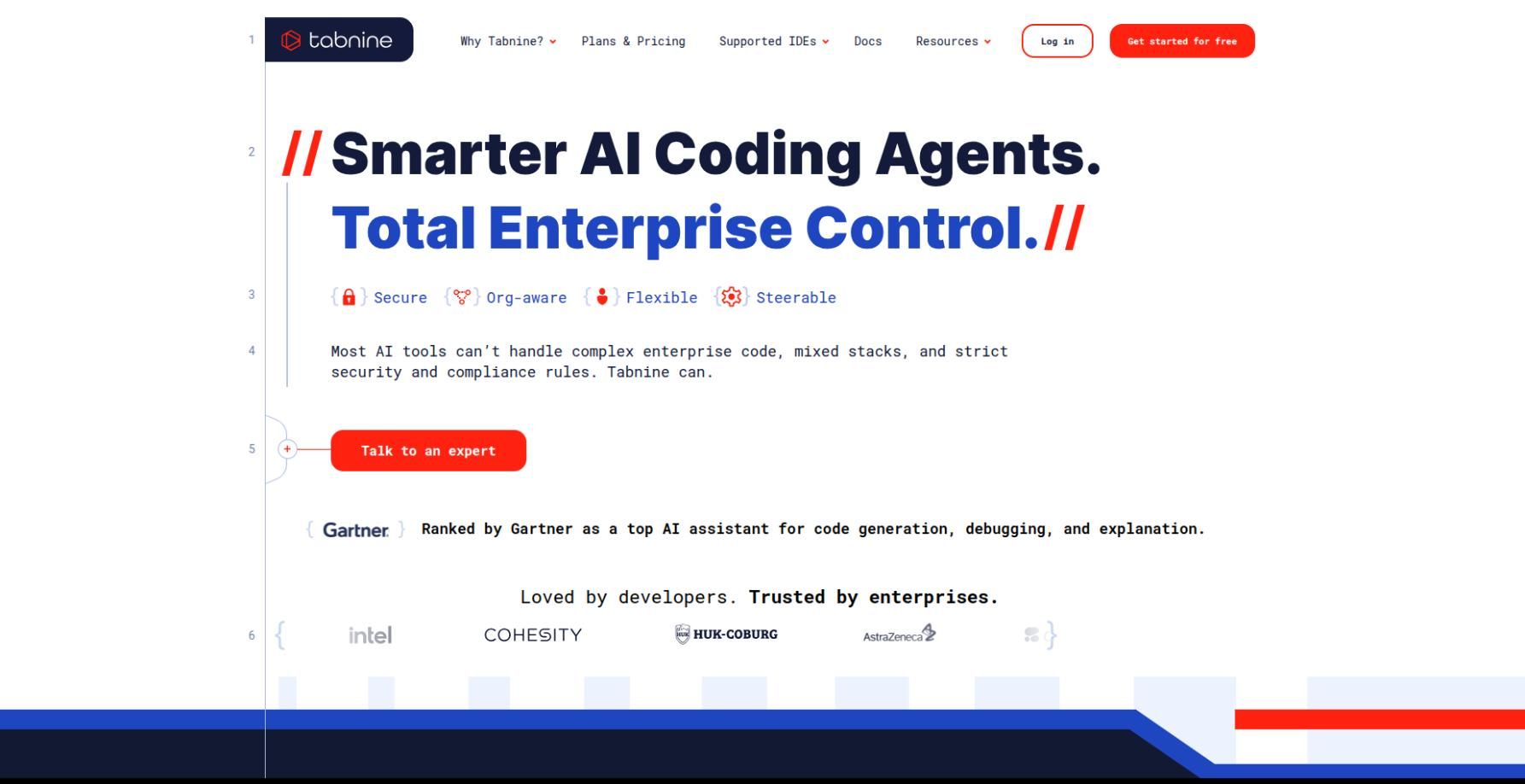
Tabnine enhances productivity through AI-based code predictions and multi-line completions. It adapts to team coding conventions and accelerates code writing. New hires can quickly learn project patterns and integrate seamlessly with team workflows. Tabnine also provides team-wide coding analytics, highlighting common patterns and anti-patterns. New developers benefit from seeing how the team writes code collectively, which speeds up alignment with coding standards and reduces onboarding time.
| Pros | Cons |
|---|---|
| Multi-line AI code completions | Requires configuration for optimal results |
| Learns team coding patterns | Occasional incorrect suggestions |
| Boosts productivity for new hires | |
| IDE integration across platforms |
Conclusion
AI tools like GitHub Copilot, Sourcegraph, and LinearB significantly reduce developer ramp-up time, making onboarding faster and more efficient. Codex and Tabnine boost productivity through predictive coding and codebase understanding. By leveraging these AI solutions, teams can accelerate onboarding, maintain high code quality, and integrate new developers seamlessly, ensuring projects are delivered on time with minimal friction. With continuous feedback and contextual insights, these AI tools also help teams maintain consistent coding standards and encourage collaborative learning, ensuring new hires grow into productive contributors faster while the organization benefits from improved code quality and efficiency.