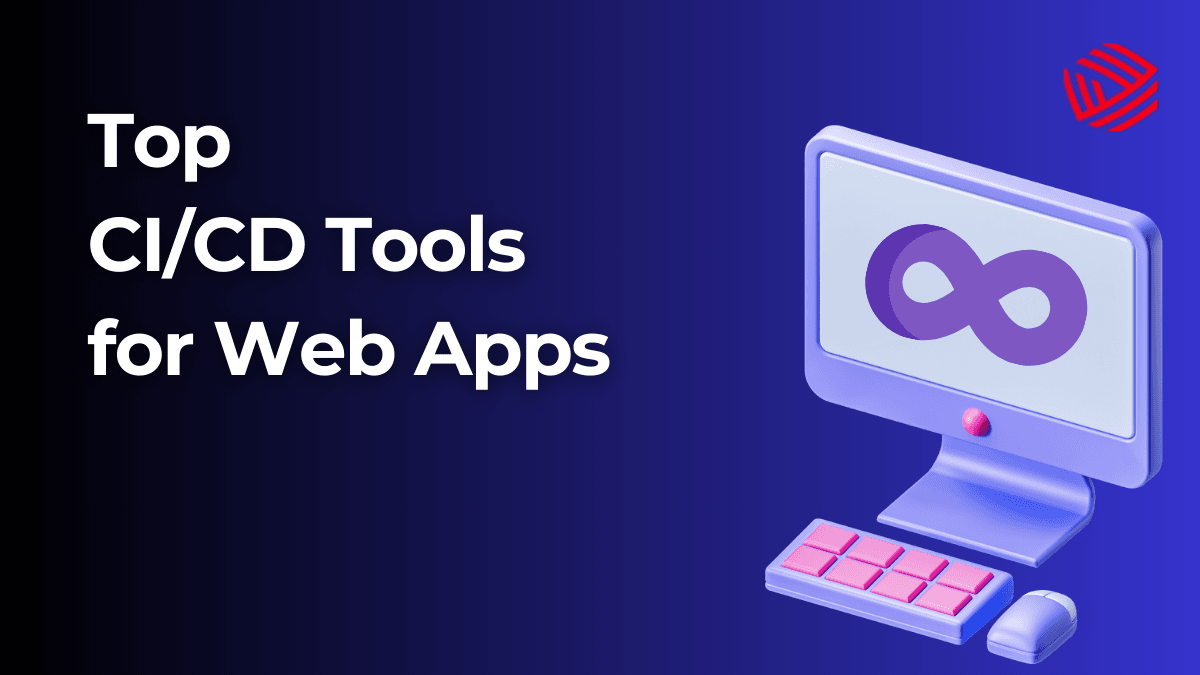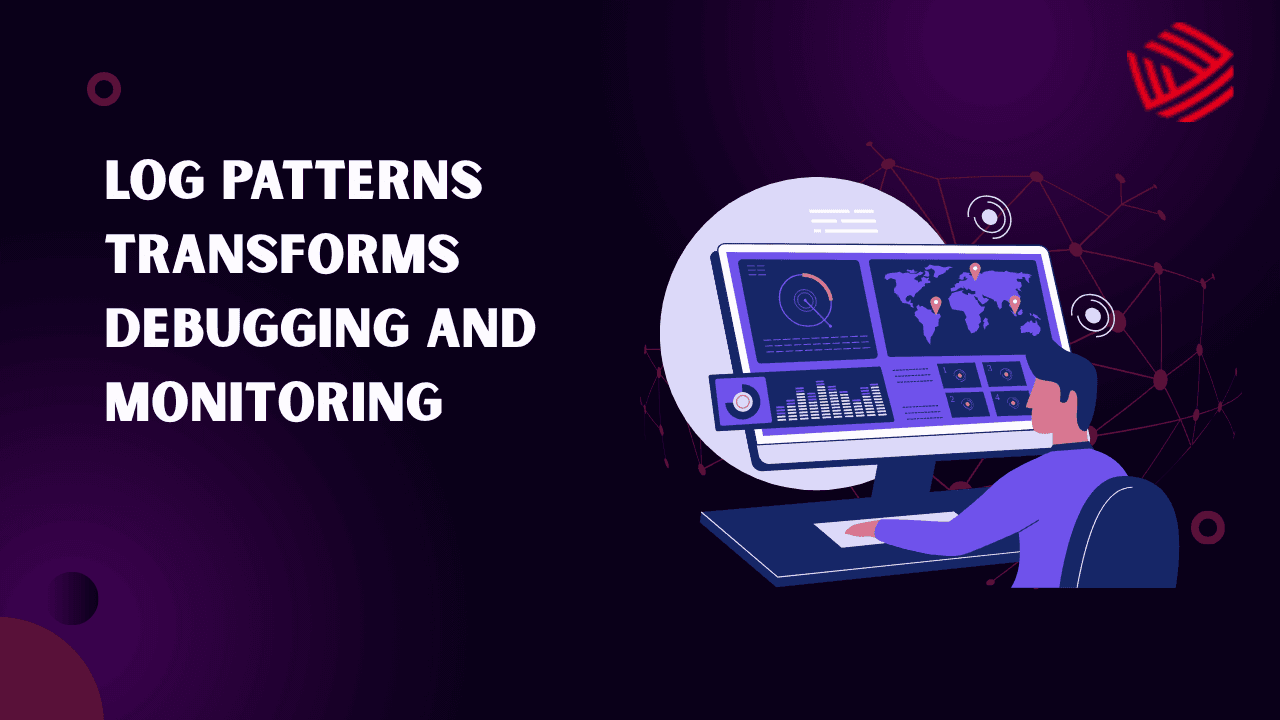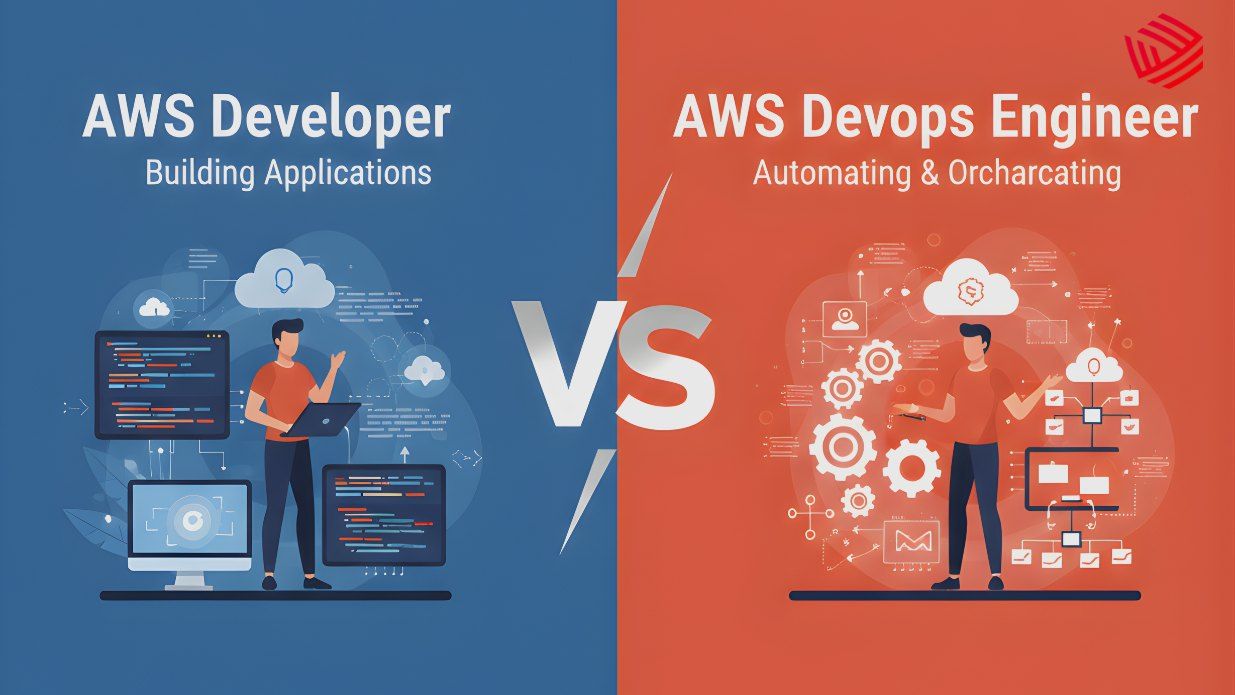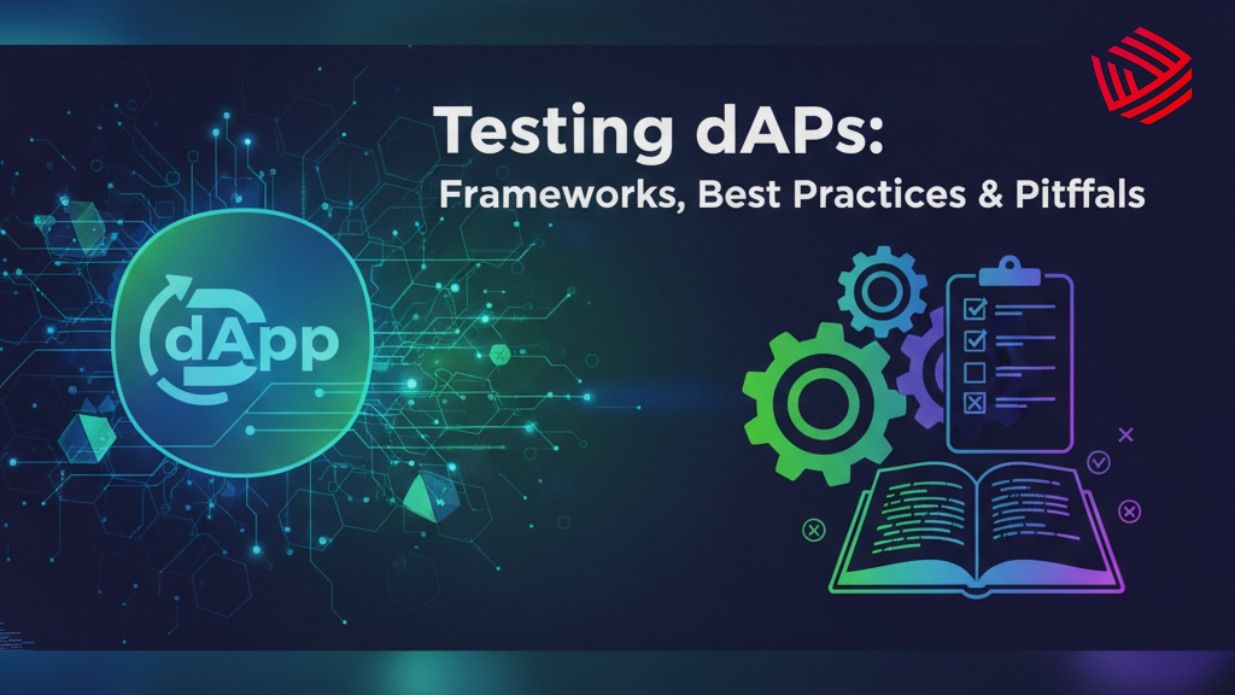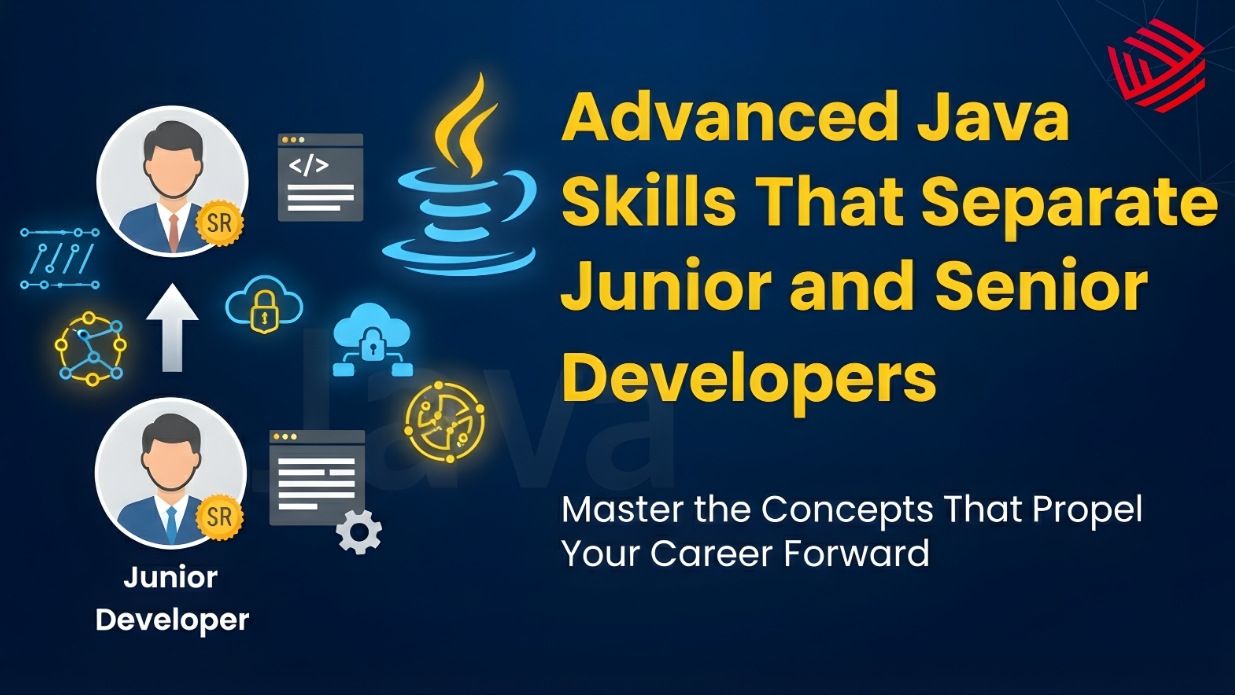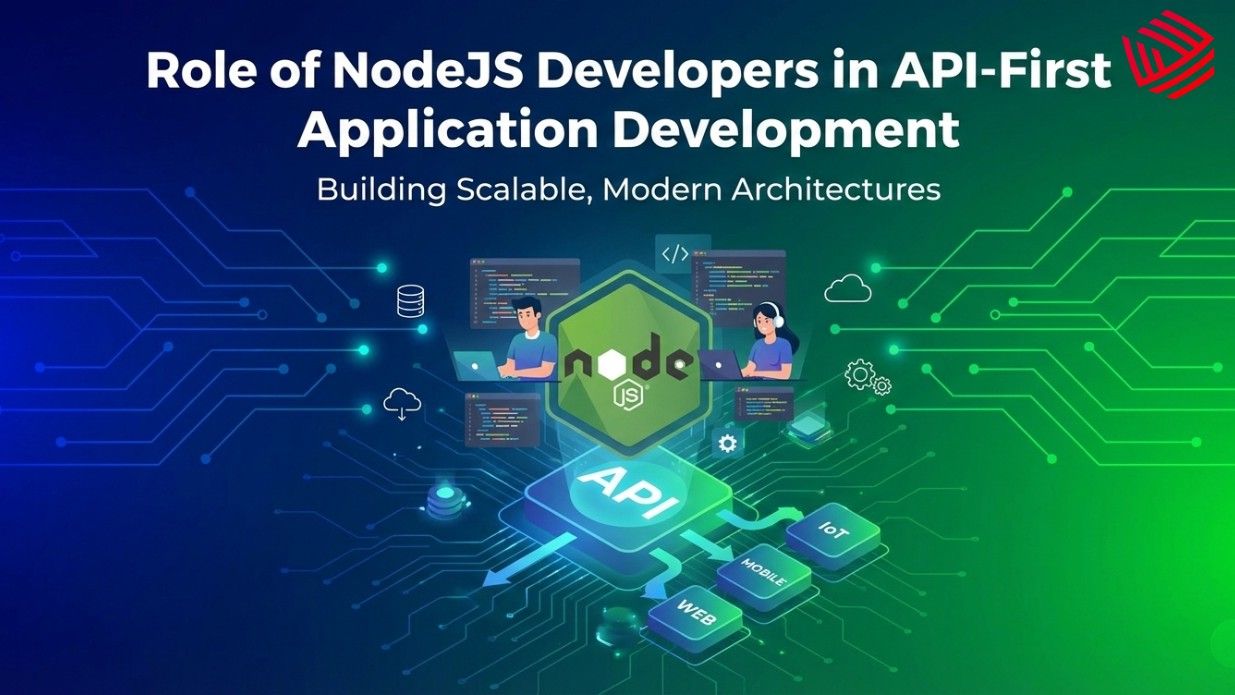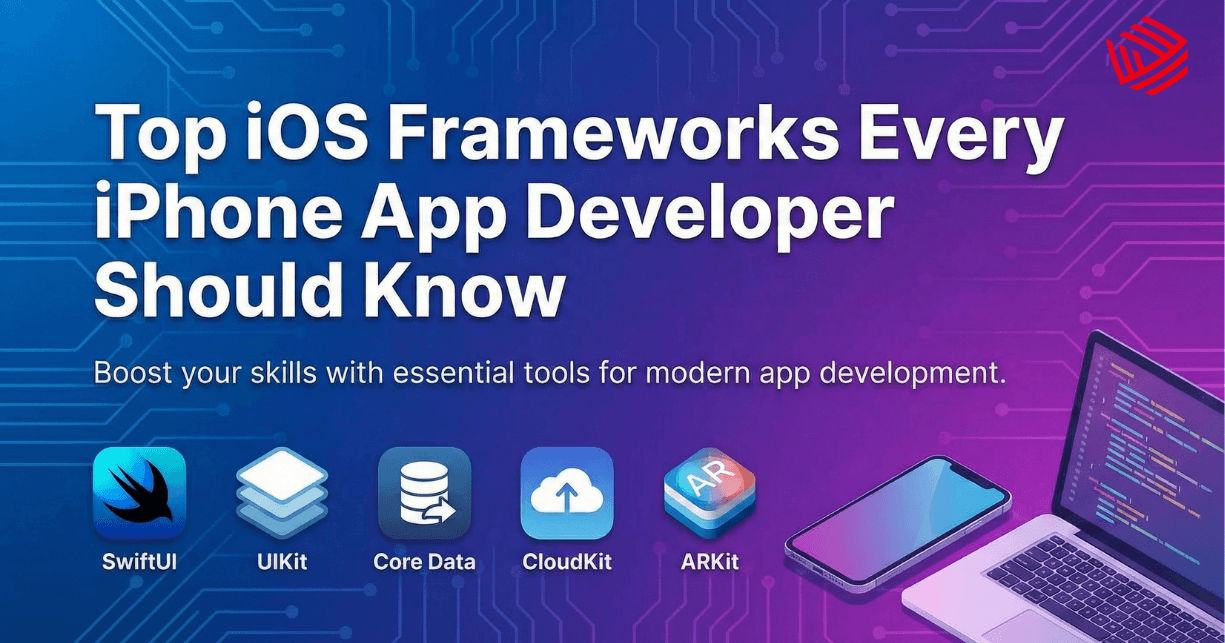ChatOps or DevOps via chat interfaces is a way to make DevOps process more efficient by integrating many useful workflows into chat so teams can collaborate and automate tasks easily. In modern software development, collaboration and speed are critical. ChatOps bridges communication platforms and DevOps workflows, allowing teams to manage deployments, monitor systems, and handle incidents directly within chat tools. By centralizing operations and alerts, ChatOps reduces context switching, improves visibility, and accelerates team productivity.
ChatOps is not just about messaging; it integrates bots, automation scripts, and CI/CD pipelines to streamline tasks and improve decision-making. Development teams leveraging ChatOps can react faster to incidents, collaborate efficiently on complex problems, and maintain higher operational awareness.
What is ChatOps?
ChatOps is the practice of connecting chat platforms, such as Slack, Microsoft Teams, or Discord, with operational workflows and automation tools. Developers can execute commands, trigger deployments, and access real-time updates without leaving their chat environment. This integration helps teams work collaboratively and ensures transparency in task execution.
Key Benefits of ChatOps:
- Centralized communication and operations.
- Real-time updates and notifications from CI/CD pipelines.
- Faster incident response and resolution.
- Reduced context switching for developers.
Top ChatOps Tools for Developer Collaboration
1. Slack with Slackbots
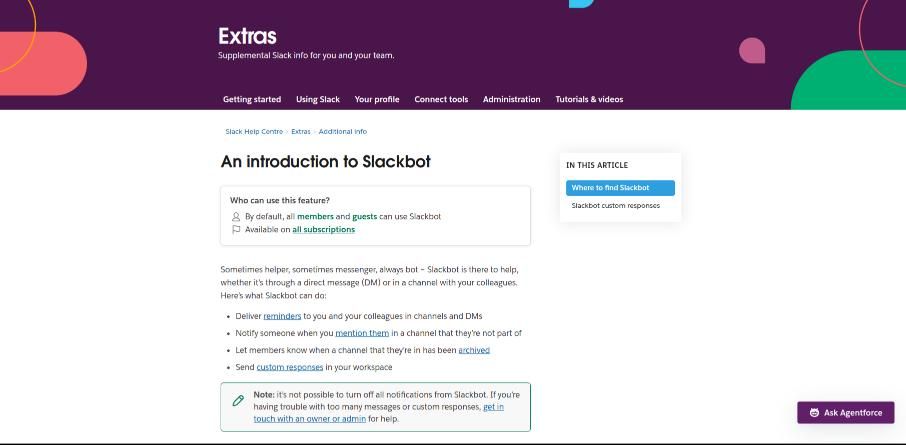
Slack has become the most widely adopted platform for ChatOps because of its flexibility and massive integration ecosystem. By combining Slack with Slackbots, teams can automate repetitive DevOps tasks, monitor CI/CD pipelines, and receive real-time deployment updates — all from within their chat workspace. This removes the friction of switching between multiple tools and dashboards, allowing teams to stay focused and coordinated.
Beyond notifications, Slack’s bots can execute commands, trigger builds, and even roll back deployments with a single message. This makes it possible to handle production issues collaboratively and instantly, improving both speed and reliability. The built-in app marketplace offers thousands of integrations, making it easy to customize Slack for almost any DevOps or CI/CD workflow.
| Aspect | Details |
|---|---|
| Pros | Easy integration with DevOps tools, extensive app marketplace, real-time notifications |
| Cons | Paid plans for advanced features, requires configuration for automation scripts |
| Use Cases | CI/CD alerts, incident management, deployment commands |
| Security Focus Area | Role-based access control, audit logging, encrypted messages |
| Price | Free tier available; paid plans start at $6.67/user/month |
2. Microsoft Teams with DevOps Connector
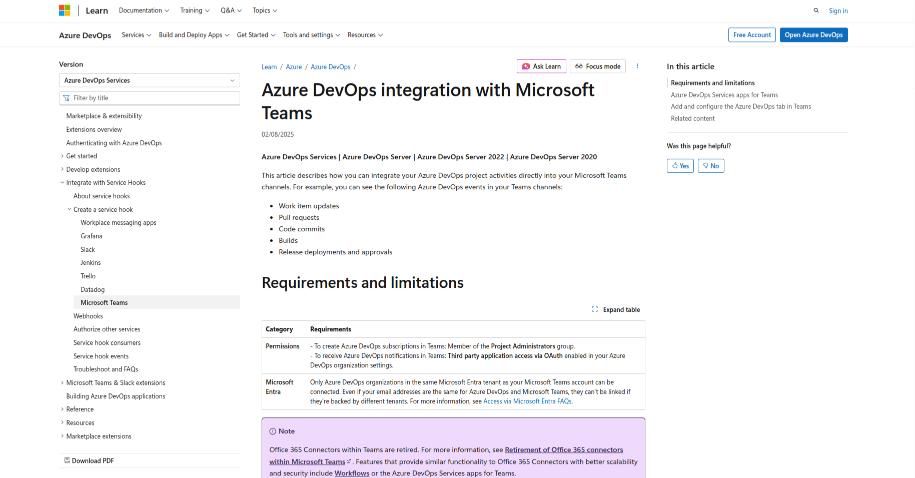
Microsoft Teams, when integrated with Azure DevOps, provides a powerful environment for managing pipelines, tracking work items, and coordinating tasks — all in one workspace. Teams allows developers to monitor builds, get notified about deployment outcomes, and manage bugs or feature requests directly from chat.
Its deep integration with Microsoft’s ecosystem makes it ideal for enterprises using Azure, Visual Studio, or GitHub Enterprise. The collaboration experience extends to documents, video calls, and task lists, which help cross-functional teams maintain visibility into DevOps progress while ensuring compliance and governance across departments.
| Aspect | Details |
|---|---|
| Pros | Deep integration with Azure DevOps, rich collaboration features, enterprise-ready |
| Cons | Can be complex for smaller teams, limited integration outside Microsoft ecosystem |
| Use Cases | Pipeline notifications, task assignments, team collaboration |
| Security Focus Area | Enterprise security compliance, multi-factor authentication, data encryption |
| Price | Free for basic; Microsoft 365 plans start at $5/user/month |
3. Discord with Automation Bots
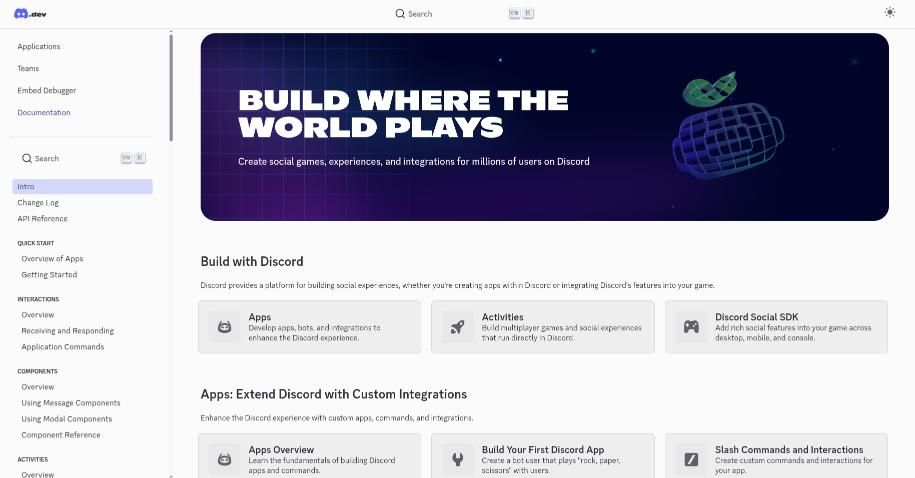
Initially popular among gaming communities, Discord has evolved into a capable ChatOps tool thanks to customizable automation bots. Developers can integrate CI/CD notifications, monitoring alerts, and command executions directly into Discord channels, creating a lightweight, real-time DevOps hub.
Its voice and text chat capabilities make it an excellent tool for remote teams that prefer informal collaboration. The open API allows developers to build tailored automation scripts that respond to events, run diagnostics, or restart services — all without leaving the chat window.
| Aspect | Details |
|---|---|
| Pros | Free and flexible, customizable bots, voice and text communication |
| Cons | Less enterprise-focused, requires setup for workflow automation |
| Use Cases | Real-time monitoring, deployment notifications, script execution |
| Security Focus Area | Role permissions, audit logs, optional 2FA |
| Price | Free; optional Nitro subscription for advanced features |
4. Mattermost

Mattermost is an open-source ChatOps solution trusted by organizations that value self-hosting and full data control. It supports custom bot development, CI/CD notifications, and workflow automation, making it ideal for high-security environments. Teams can fully integrate their DevOps pipelines while maintaining compliance and operational visibility.
Because it’s self-hosted, Mattermost allows advanced customization, from bot logic to UI components. Development teams can tailor it to their infrastructure, connect with internal APIs, and integrate in-house tools. This makes it a top choice for enterprises and regulated industries prioritizing data sovereignty.
| Aspect | Details |
|---|---|
| Pros | Open-source and self-hosted, highly customizable, secure |
| Cons | Requires hosting and maintenance, smaller plugin ecosystem |
| Use Cases | Secure ChatOps, internal automation, pipeline monitoring |
| Security Focus Area | End-to-end encryption, compliance-ready, self-hosted controls |
| Price | Free for self-hosted; Enterprise plans available |
5. Rocket.Chat

Rocket.Chat empowers teams to create secure, self-hosted communication environments for ChatOps. It provides flexibility for automation, CI/CD alerts, and real-time command execution, enabling teams to maintain full control over their workflows.
It’s particularly useful for companies that want Slack-like features but need tighter security or private hosting. Developers can build custom bots, trigger scripts, and monitor pipelines while maintaining full visibility into system performance and collaboration history.
| Aspect | Details |
|---|---|
| Pros | Open-source, self-hosted or cloud, supports extensive integrations |
| Cons | Smaller community than Slack, requires configuration for advanced automation |
| Use Cases | DevOps automation, incident notifications, real-time collaboration |
| Security Focus Area | End-to-end encryption, role-based access, audit logs |
| Price | Free self-hosted; Cloud plans start at $2/user/month |
6. Cisco Webex Teams
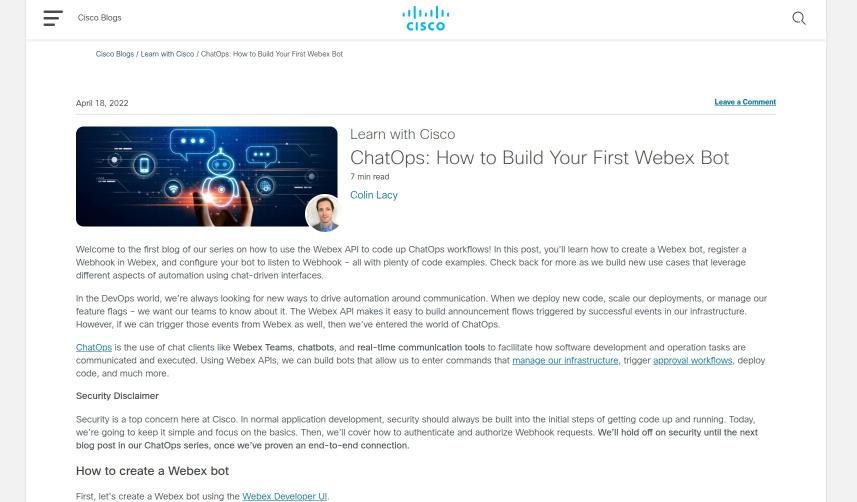
Cisco Webex Teams combines enterprise-grade security with ChatOps capabilities for DevOps teams working in large organizations. It enables build notifications, bot-triggered deployments, and real-time collaboration with compliance-grade protection.
The platform’s integration with Cisco’s ecosystem makes it ideal for enterprises already leveraging Cisco tools. With built-in encryption, SSO, and audit capabilities, it offers peace of mind for industries handling sensitive or regulated data.
| Aspect | Details |
|---|---|
| Pros | Enterprise-grade security, integrates with Cisco DevOps tools, strong compliance features |
| Cons | Paid plans required for advanced features, learning curve for new users |
| Use Cases | Enterprise ChatOps, CI/CD alerts, team collaboration |
| Security Focus Area | End-to-end encryption, regulatory compliance, SSO |
| Price | Paid plans start at $10/user/month |
7. Google Chat with ChatOps Bots
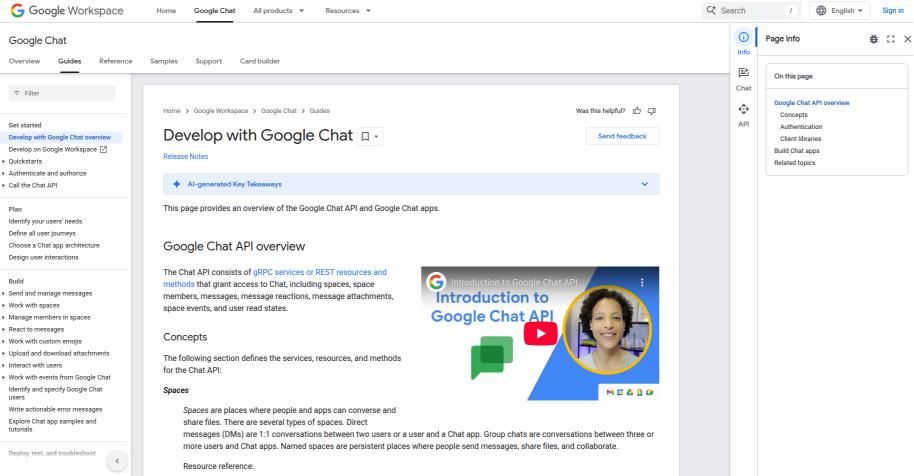
Google Chat, part of the Google Workspace suite, brings ChatOps features through automation bots and pipeline integrations. It allows development teams to receive real-time alerts from CI/CD tools, track tasks, and collaborate directly from their familiar Workspace environment.
Its biggest strength lies in seamless integration with Google Cloud, Docs, and Sheets. This simplifies workflow visibility for teams already embedded in Google’s ecosystem, while maintaining a simple, clean interface suitable for lightweight DevOps collaboration.
| Aspect | Details |
|---|---|
| Pros | Google Workspace integration, easy setup, cloud-based |
| Cons | Limited advanced DevOps integrations compared to Slack, less customizable |
| Use Cases | CI/CD alerts, task updates, team notifications |
| Security Focus Area | Enterprise security, audit logs, role-based access |
| Price | Included with Google Workspace plans |
8. Flowdock

Flowdock offers a threaded chat environment specifically designed for developer collaboration. Teams can track builds, discuss deployments, and receive pipeline updates all in one place, reducing the need to switch between tools.
Its focus on thread-based communication makes it easy to maintain context in complex DevOps discussions. Integrations with Jenkins, GitHub, and monitoring tools allow automatic updates that keep the entire team informed in real time.
| Aspect | Details |
|---|---|
| Pros | Threaded conversations for context, CI/CD integrations, supports bot automation |
| Cons | Limited enterprise features compared to Slack/Teams, smaller community |
| Use Cases | CI/CD alerts, team notifications, incident tracking |
| Security Focus Area | Encrypted messaging, role-based access, SSO support |
| Price | Free tier available; Paid plans start at $3/user/month |
9. JANDI
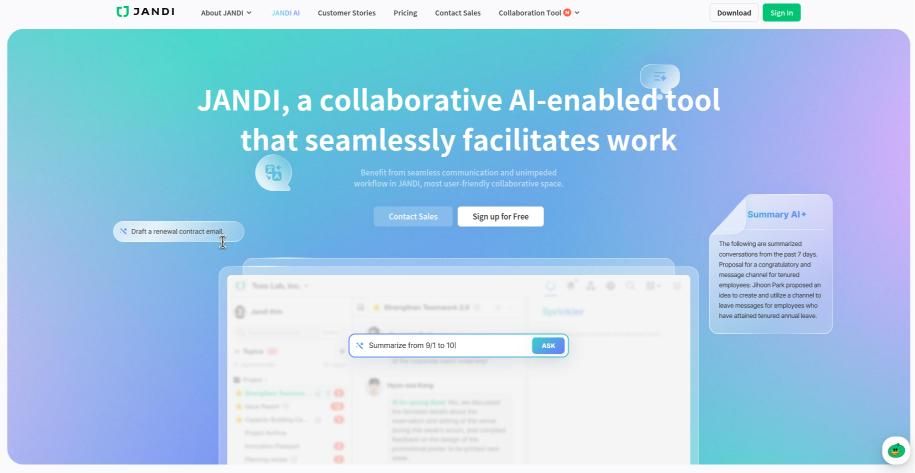
JANDI is widely used in Asia as a reliable ChatOps tool for DevOps and IT collaboration. It supports bot integration, CI/CD notifications, and incident tracking, providing a lightweight yet efficient option for smaller teams.
Its simple interface and localized integrations make it popular for regional tech teams that want to automate workflows and maintain transparency without the complexity of enterprise-grade tools.
| Aspect | Details |
|---|---|
| Pros | CI/CD integrations, simple interface, bot support |
| Cons | Limited global adoption, fewer integrations than Slack/Teams |
| Use Cases | Team collaboration, DevOps notifications, bot automation |
| Security Focus Area | Encrypted messaging, role-based permissions |
| Price | Free tier; Paid plans start at $5/user/month |
10. Flock
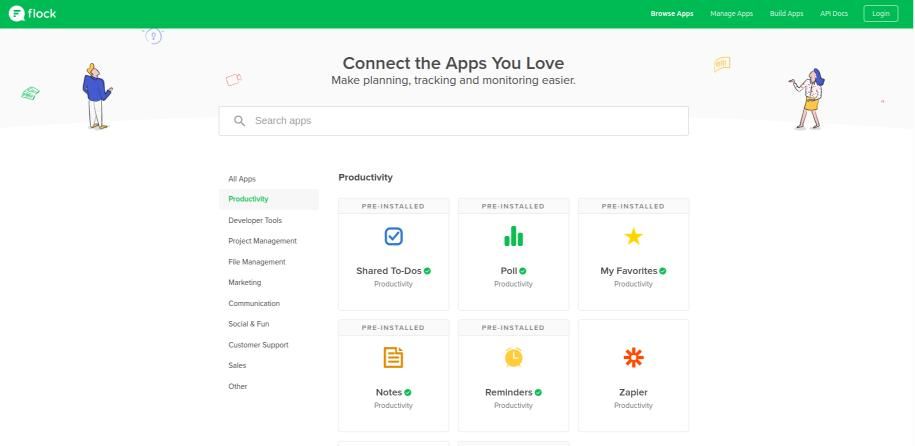
Flock is a cost-effective ChatOps platform for small to mid-sized development teams. It combines team chat, workflow automation, and CI/CD integration within a lightweight interface that’s easy to set up.
Its affordability and simplicity make it an attractive alternative for teams that don’t need the full enterprise power of Slack or Teams. With bots, command triggers, and pipeline alerts, Flock keeps DevOps collaboration efficient and agile.
| Aspect | Details |
|---|---|
| Pros | Affordable, lightweight, supports bots and DevOps integrations |
| Cons | Smaller plugin ecosystem, less enterprise-focused |
| Use Cases | CI/CD notifications, workflow automation, team chat |
| Security Focus Area | Encrypted communication, role-based access |
| Price | Free tier; Paid plans start at $4.50/user/month |
Conclusion
ChatOps tools have transformed the way development teams collaborate, making it possible to execute DevOps workflows directly from chat platforms. By integrating automation, CI/CD pipelines, and monitoring systems, teams can reduce delays, improve visibility, and respond faster to issues. Whether using Slack, Microsoft Teams, or open-source platforms like Mattermost, ChatOps empowers developers to work more efficiently while enhancing collaboration and transparency. Adopting these tools ensures modern software development is faster, smarter, and more coordinated.