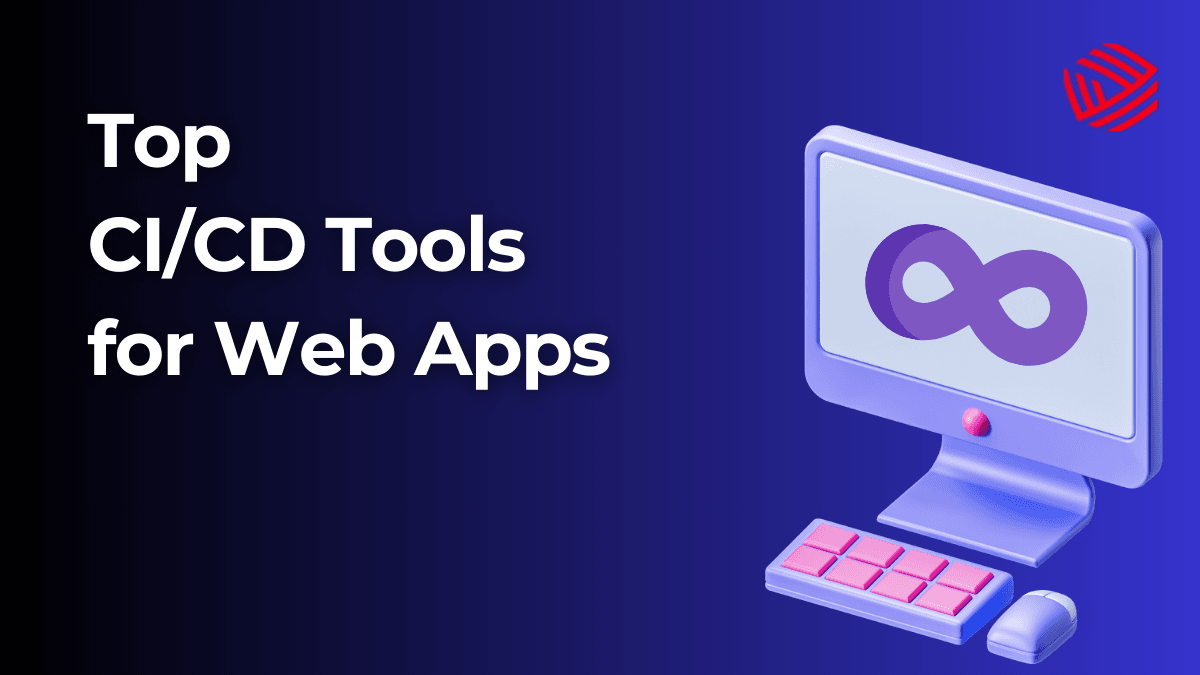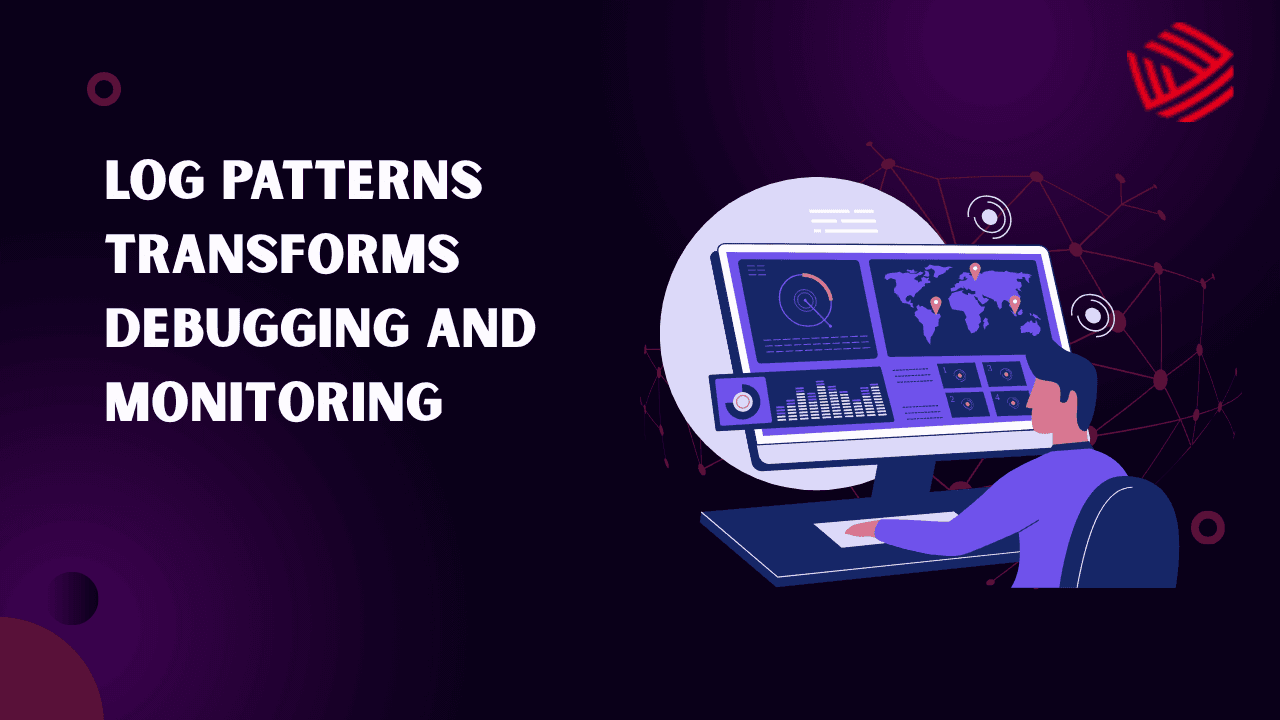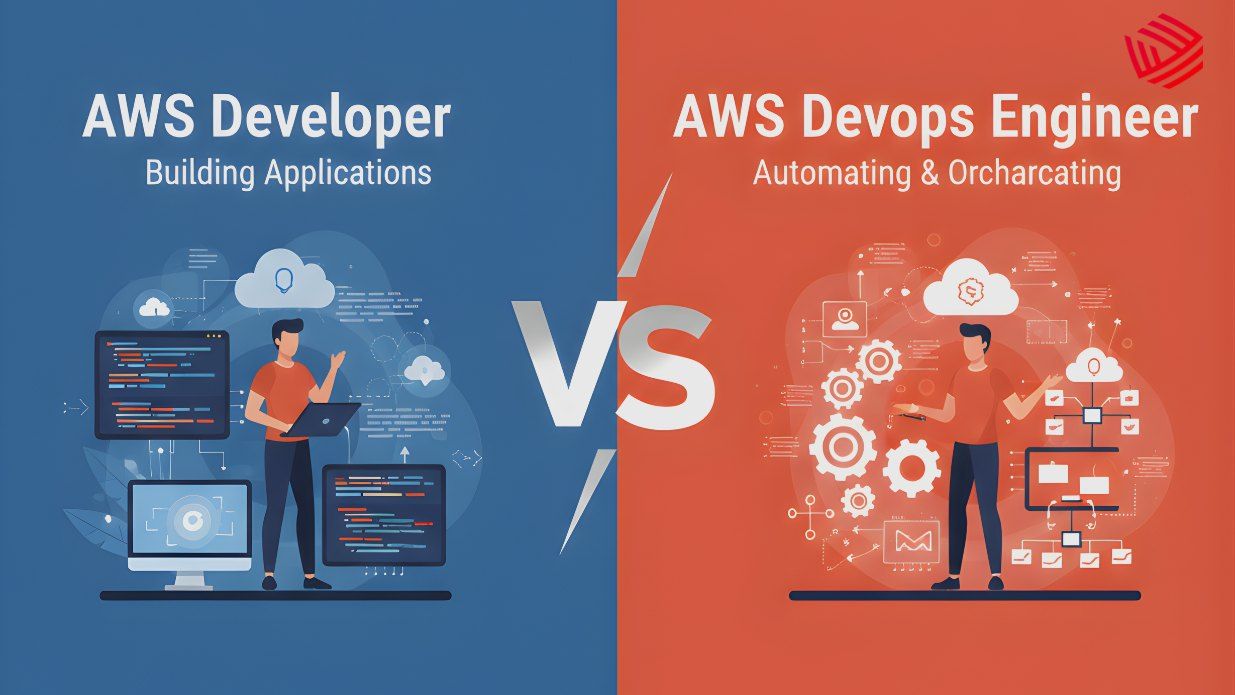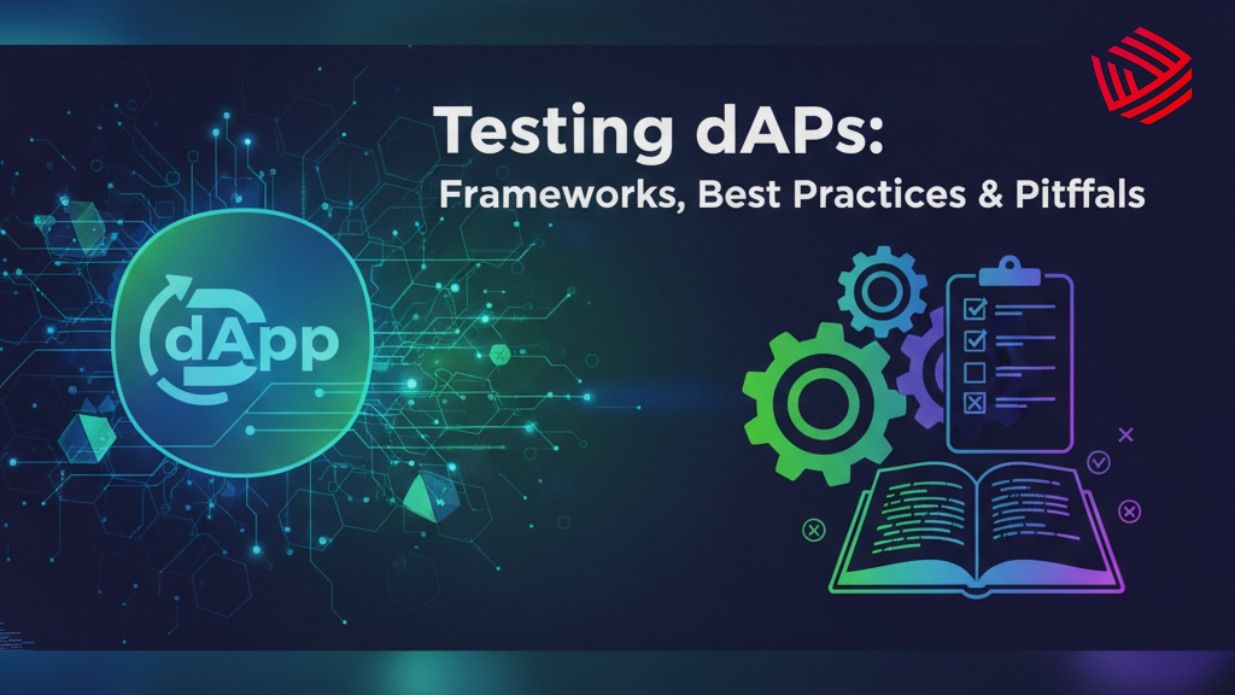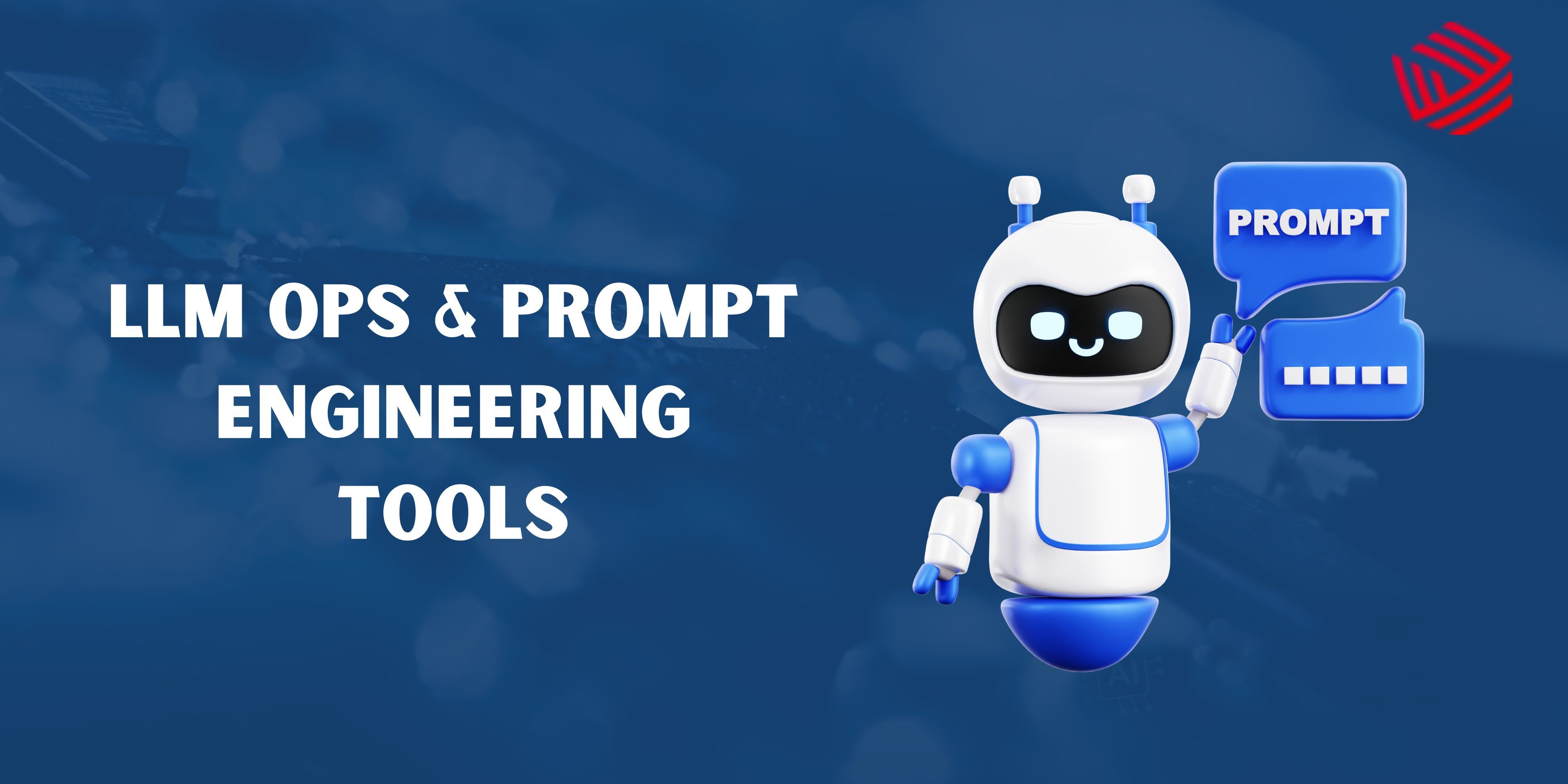If you’re building PHP apps in 2025, the right toolkit moves you from “it works” to “it works well, fast.” This guide analyzes what the top-ranking resources recommend and then gives you a single, practical playbook: IDEs, editors, dev platform tools, debugging and test tools, code quality utilities, and a workflow checklist you can adopt today. For teams exploring modern APIs, integrating GraphQL IDEs & Clients can streamline development and query testing efficiently.
Quick TL;DR — The short list (what you’ll keep using)
- IDEs / Editors: PhpStorm (pro), Visual Studio Code (flexible), NetBeans / Sublime / Vim (alternatives).
- Dependency + package manager: Composer.
- Containers & local environments: Docker + docker-compose (or devcontainers in VS Code).
- Debugging & profiling: Xdebug (local step-debugging, traces, profiling).
- Testing: PHPUnit (unit tests), plus test runners / CI integration.
- Static analysis & linters: PHPStan, Psalm, PHP_CodeSniffer, PHP CS Fixer.
- Source control / CI: Git + GitHub/GitLab + GitHub Actions/GitLab CI for automation.
- Load & performance monitoring: Load Testing Tools can help simulate traffic for robust apps.
Why tools matter — beyond “makes coding nicer”
Tools change three things for PHP projects:
- Speed — auto-complete, refactors, local containers, and repeatable scripts mean you do more in less time.
- Quality — unit tests, static analyzers, linters, and API Testing Tools catch issues before production.
- Collaboration & repeatability — containers, Composer, and CI pipelines mean “it runs on my machine” becomes “it runs for everyone.”
Those aren’t vague benefits — they’re measurable reductions in debugging time, faster onboarding for new developers, and more predictable deploys.
IDEs & Editors: pick the one that fits your day-to-day
PhpStorm — the professional choice
If you want a full-featured, PHP-first IDE with deep framework awareness (Laravel, Symfony, Zend, Yii), built-in Composer integration, test runners, and first-class Xdebug support, PhpStorm is the go-to. It gives fast refactors, code navigation, debugger integration, and run configurations out of the box — features that save minutes per task which add up quickly on bigger projects.
When to choose it: you work on medium–large apps, maintain legacy code, or need advanced refactorings and debugger UX.
Quick tip: enable PhpStorm’s Composer and PHPUnit integrations so you can run tests and manage packages without leaving the IDE.
Visual Studio Code — flexible, extensible, and light
VS Code is an editor that becomes an IDE via extensions. For PHP, install the PHP language extensions, the PHP Debug (Xdebug adapter), and Composer helper extensions. VS Code is great when you want performance, container/devcontainer workflows, and a huge extensions marketplace.
When to choose it: small teams, open-source projects, or you prefer a lightweight editor you can shape with extensions.
Other options
- NetBeans — free, solid PHP support for projects and debugging.
- Sublime Text / Vim / Emacs — super fast, minimal editors with plugin ecosystems.
Choice depends on preference and team standards; many shops allow VS Code or PhpStorm side-by-side. (See multiple industry lists for how frequently PhpStorm and VS Code appear at the top.)
Essential platform tools & environment
Composer — dependency & autoloading manager
Declare dependencies, autoload classes, and keep third-party packages organized with Composer. It’s the de facto dependency manager for PHP; frameworks and major libraries use it for installation and updates. Add composer.json, run composer install in CI, and pin versions for repeatable builds.
Example commands:
composer require monolog/monolog
composer install --no-dev --optimize-autoloader
Docker — consistent dev + test environments
Use Docker to containerize PHP + web server + DB so everyone has the same local environment. Docker Compose makes it easy to run multi-service stacks (PHP-FPM, Nginx, MySQL) and replicate production-like setups locally. This reduces “works on my machine” issues dramatically.
Quick pattern: keep docker-compose.dev.yml for local development and a separate CI image for test runs.
Git & remote repo hosting
Git is the version control backbone; pair it with GitHub/GitLab/Bitbucket for pull-requests, code reviews, and CI triggers. Protect main/master with branch rules and require passing CI checks (lint, tests, static analysis) before merging.
Debugging & profiling: Xdebug and beyond
Xdebug — step debugger & profiler
Xdebug is the standard PHP extension for step debugging, stack traces, function traces, and profiling. Integrating Xdebug with PhpStorm or VS Code lets you set breakpoints and step through PHP code the same way you would in other languages. Xdebug’s profiling output can be visualized to find hotspots.
Pro tip: use Xdebug in development containers only (disable in production), and consider remote debugging via a DBGp proxy or Xdebug Cloud for shared dev servers.
Performance tools
For deep performance work, combine Xdebug traces with visualization tools (Graphviz, Webgrind) or commercial profilers (Blackfire, Tideways) depending on budget.
Testing & automation
PHPUnit — unit & integration tests
PHPUnit serves as the primary framework for unit testing in PHP. Make tests part of your CI pipeline and aim for fast, isolated unit tests for logic plus a small number of integration tests that touch the DB and external services. PHPUnit integrates with IDEs for run/debug support.
Testing checklist:
- Run tests locally before pushing.
- Run tests in CI (GitHub Actions / GitLab CI).
- Fail the build on test failures — don’t treat tests as optional.
Automate with CI / CD
Configure pipelines to run static analysis, linters, and test suites. Add checks for code coverage thresholds (or at least fail on regressions) and run PHPStan/Psalm as part of CI to prevent new issues reaching main.
Static analysis & code quality — catch bugs before runtime
PHPStan & Psalm — static analyzers
PHPStan and Psalm analyze your PHP without executing it. They find type errors, dead code, and risky constructs. Run them locally and in CI to create a feedback loop that catches mistakes before test runs. Both offer different strengths: PHPStan focuses on broad rules and levels; Psalm offers deep type checking and security taint analysis.
How to integrate:
- Install as
composer require --dev phpstan/phpstan psalm/phar - Add a CI job that runs them with a baseline file to gradually enforce rules.
Linters & fixers
- PHP_CodeSniffer (PSR-12, PSR-2 checks) — enforce code style.
- PHP CS Fixer — auto-fix formatting issues.
Use pre-commit hooks (Husky or simple Git hooks) to runphpcsandphp-cs-fixerso style issues don’t get committed.
Extra productivity boosters
Snippets & templates
Create project-specific code snippets (IDE templates) for common structures (controller, DTO, migration) so scaffolding becomes a keyboard shortcut rather than copy-paste.
Database migrations
Use tools like Phinx, Doctrine Migrations, or Laravel Migrations so database changes are scripted and reversible.
Local dev utilities
Use tinker / REPL, artisan or similar framework CLIs for quick experiments. Keep seeders for demo data to speed local testing.
Real workflow: a small, repeatable setup for teams
- Project skeleton:
composer init, include PSR-4 autoloading. - Devcontainer / Docker: provide
devcontainer.jsonordocker-compose.dev.ymlso new devs rundocker-compose up. - Editor config: provide
.editorconfig, PhpStorm settings or.vscodeworkspace with recommended extensions. - Quality gates: CI runs PHPUnit, PHPStan/Psalm, phpcs, and a linter. Fail on errors.
- Pre-merge checks: code review + passing CI = merge.
- Release: tag, build production image, deploy via CD.
- Secure deployment: implement best practices for Securing Scalable Web Apps.
Common beginner questions
Q: Which IDE should I start with?
Start with VS Code (free, lightweight) and add PHP extensions. Move to PhpStorm when you need advanced refactors, deep framework support, or paid tooling.
Q: Do I need Docker?
Not strictly, but Docker dramatically reduces environment friction and is strongly recommended for teams and CI parity.
Q: Where to put static analysis — local or CI?
Both. Run a fast subset locally and the full suite in CI (pre-merge) to keep developer feedback fast without slowing commits.
10-point checklist to speed up your PHP development today
- Use PhpStorm or VS Code with PHP extensions.
- Manage dependencies with Composer and commit
composer.lock. - Containerize with Docker for consistent dev environments.
- Add Xdebug for step-debugging and profiling (dev only).
- Write unit tests with PHPUnit and run them in CI.
- Run static analyzers PHPStan/Psalm in CI.
- Enforce code style with PHP_CodeSniffer and auto-fixers.
- Use Git best practices: small PRs, protected branches, automated checks.
- Automate deployments with CI/CD pipelines.
- Document local setup and include dev scripts (
make,composer, ornpmscripts).
Closing — pick a small goal and iterate
Don’t adopt everything at once. Start with containerization, Composer, Xdebug, or static analysis. Small, repeatable improvements compound — faster debug times, fewer regressions, and more efficient PHP Developers teams.
Sources (selected)
- PhpStorm — JetBrains product site (PhpStorm IDE).
- Visual Studio Code — PHP docs for VS Code.
- Composer — getcomposer.org (dependency manager).
- Xdebug — xdebug.org (debugging & profiling extension).
- PHPUnit — phpunit.de (unit testing framework).
- Docker docs — using containers for PHP development.
- PHPStan & Psalm — official static analysis sites.
Conclusion
The right PHP gear and IDEs can dramatically enhance your coding speed, accuracy, and workflow in 2025. Whether you decide on PhpStorm’s advanced features or VS Code’s flexibility, combining a good editor with important equipment like Composer, Docker, Xdebug, PHPUnit, and PHPStan enables you write cleanser, faster, and extra reliable code. Start with the fundamentals and gradually add extra advanced gear as your tasks develop. With the right toolkit, you’ll increase productivity, lessen insects, and construct notable PHP applications with self assurance.