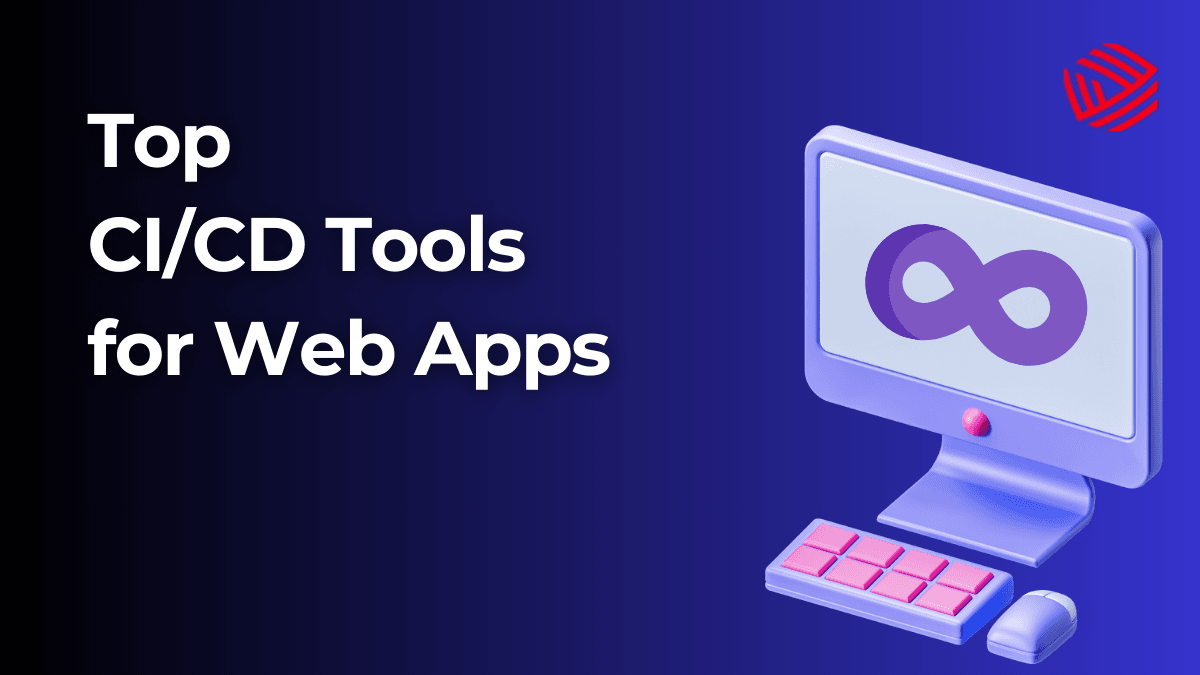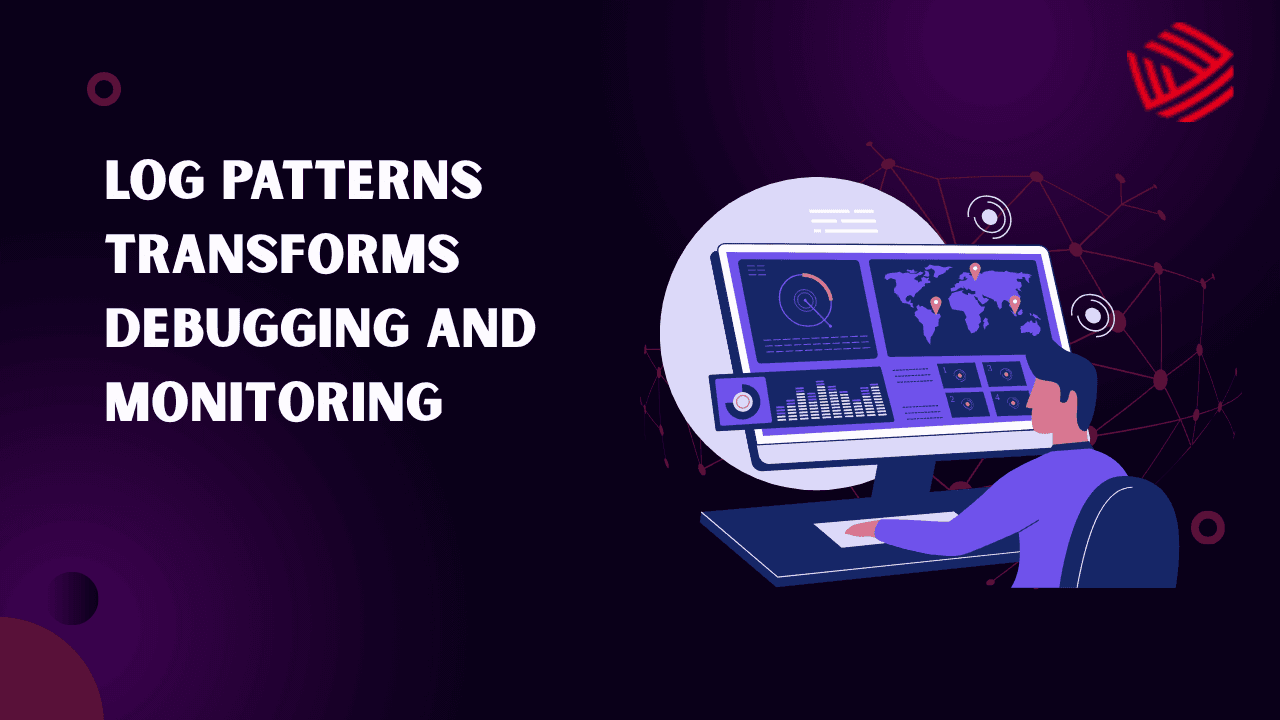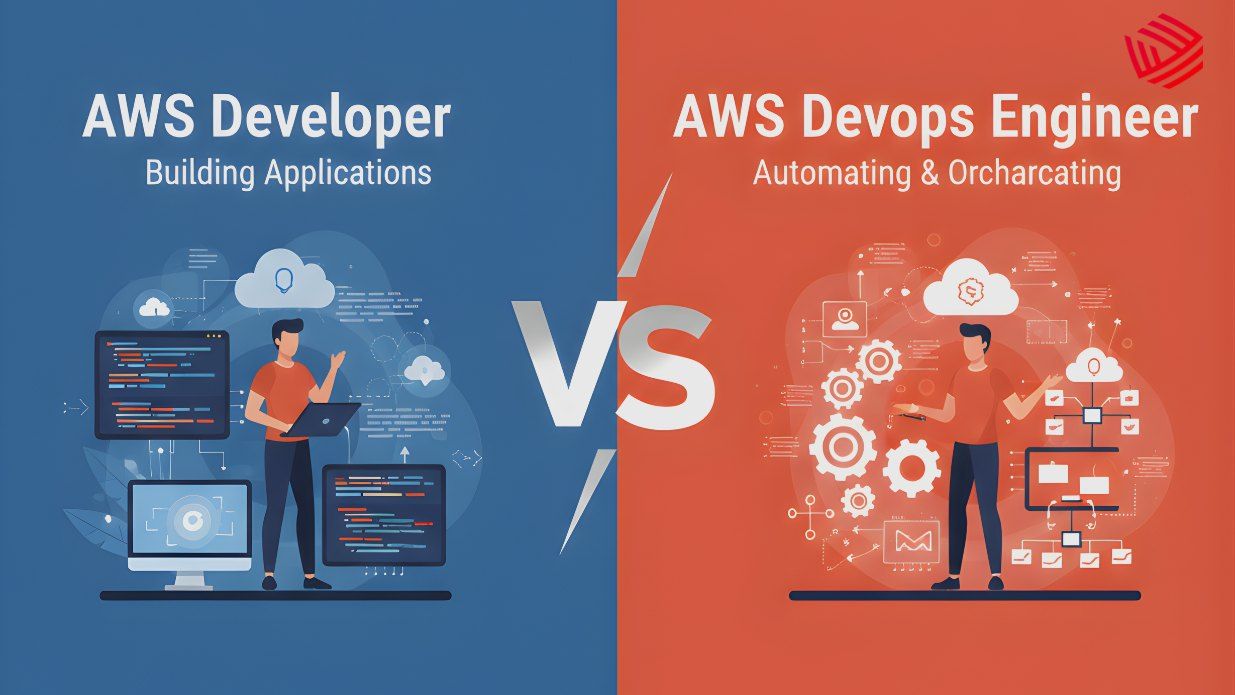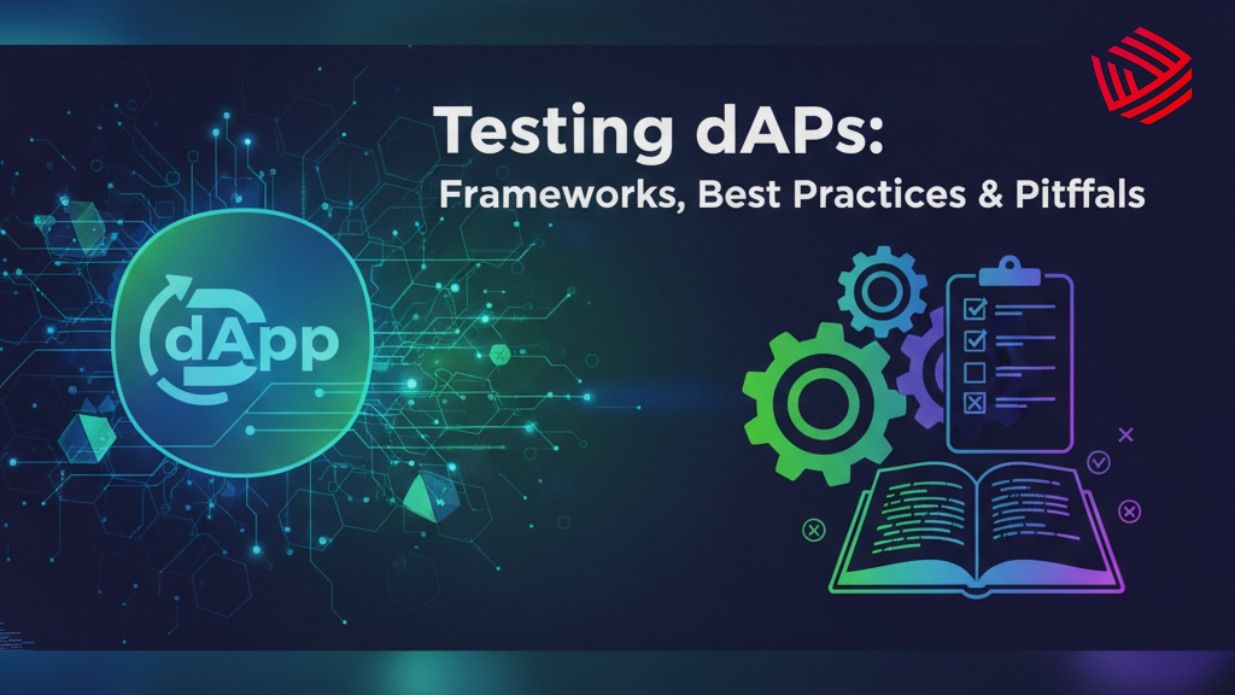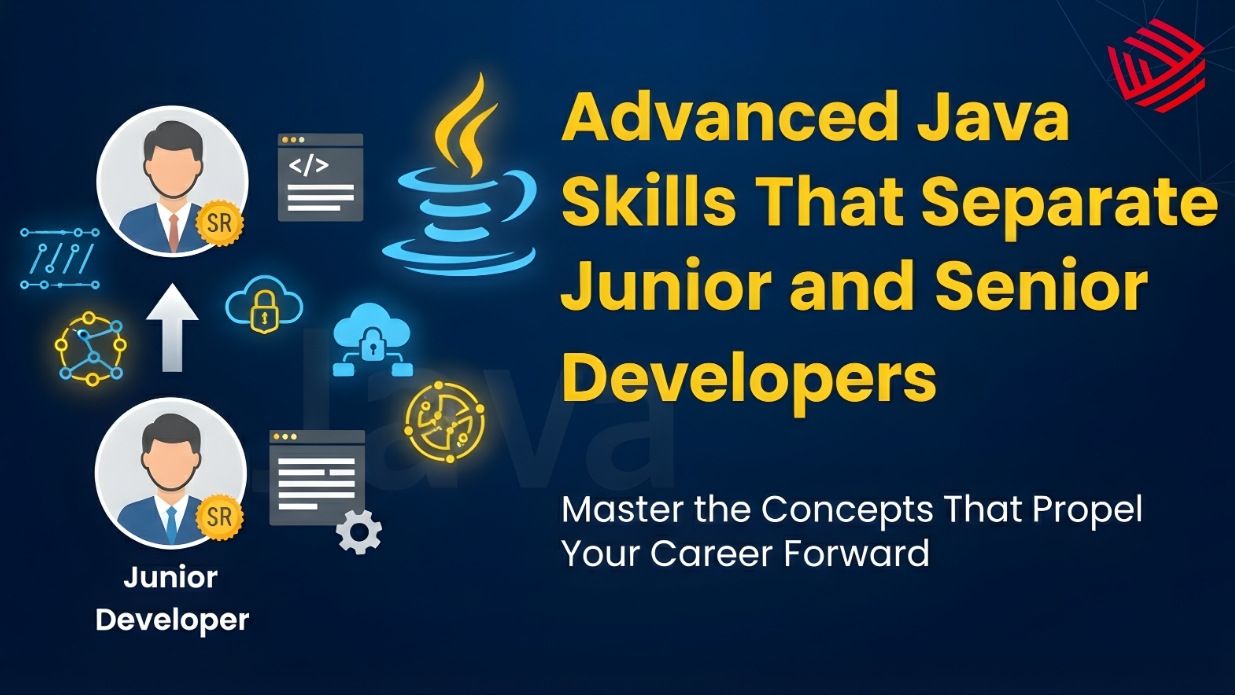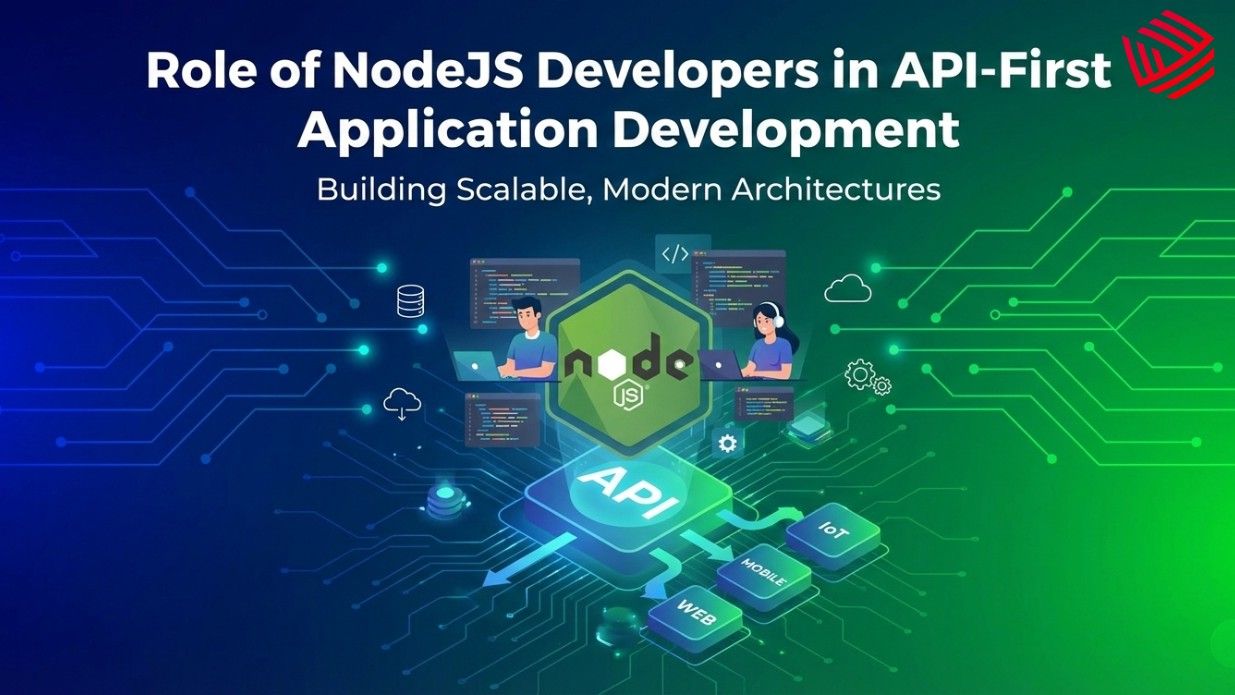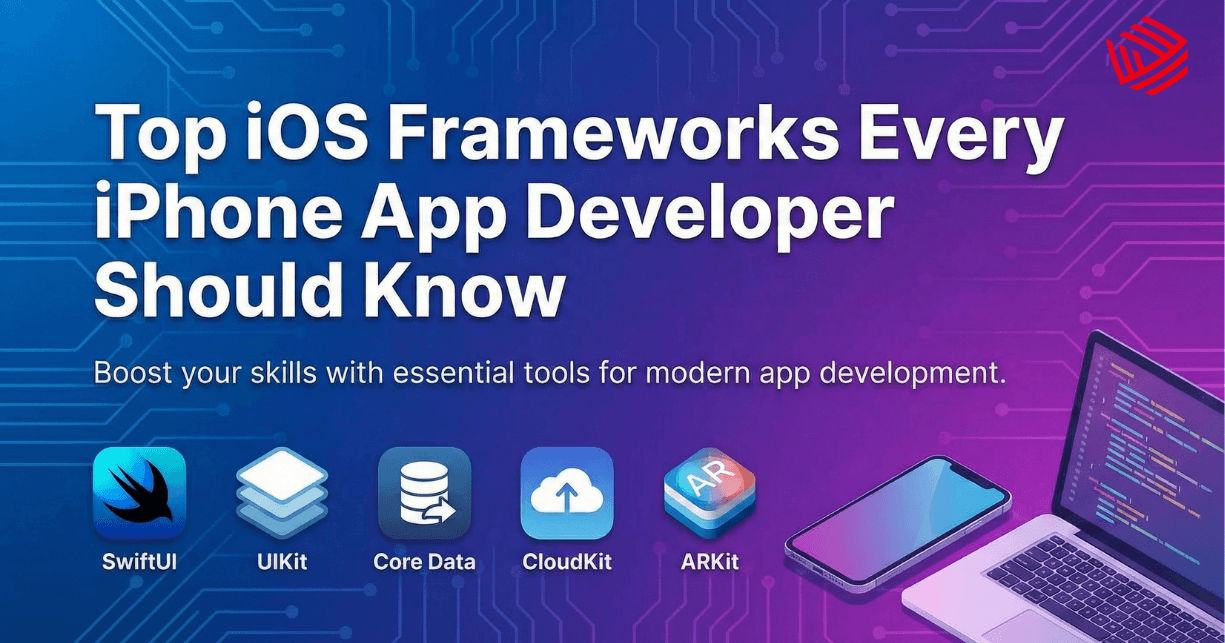In today’s fast-paced web development environment, user experience can make or break a product. Even minor UI inconsistencies across browsers or devices can frustrate users and affect engagement. Traditional manual testing often misses subtle visual defects, and with frequent code deployments, keeping track of changes becomes nearly impossible. This is where visual regression testing tools come into play. They are designed to automatically detect unintended UI changes and ensure your web applications remain consistent with the intended design.
Visual regression testing focuses on comparing snapshots of a web page or application over time. Whenever a change is made to the codebase—be it a new feature, a CSS tweak, or a layout adjustment—these tools take screenshots of relevant pages or components and compare them to a baseline image. Any differences are flagged for review. This automated process significantly reduces human error and speeds up quality assurance, making it an essential part of modern development workflows.
Why UI Consistency Matters
UI consistency goes beyond aesthetics. Inconsistent user interfaces can confuse visitors, lead to misinterpretation of content, and decrease conversion rates. Whether it’s a misaligned button, overlapping elements, or inconsistent fonts, these small issues accumulate and degrade the overall experience. With a visually consistent interface, users can trust your brand and navigate your web application intuitively. Maintaining pixel-perfect accuracy across multiple devices and screen resolutions is challenging, but visual regression testing ensures no change slips through unnoticed.
Moreover, consistent UI helps developers catch unintended side effects of code changes early. This aligns design, frontend development, and QA teams, creating a seamless workflow where feedback is immediate and actionable.
How Visual Regression Testing Tools Work
Visual regression testing tools follow a few standard steps:
- Snapshot Creation: The tool takes screenshots of the baseline version of your UI components or full pages.
- Code Change Detection: When the UI code changes, new snapshots are taken automatically.
- Image Comparison: The tool compares the new snapshots against the baseline. Differences are highlighted using pixel-difference algorithms.
- Reporting & Review: Developers and QA teams review the differences, approve intended changes, or fix unintended defects.
Some advanced tools also allow region-based comparisons, fuzzy matching, and cross-browser testing, ensuring that minor rendering differences do not trigger false positives. Integration with CI/CD pipelines makes these checks automatic whenever code is pushed, ensuring continuous UI validation.
Top Visual Regression Testing Tools
Percy
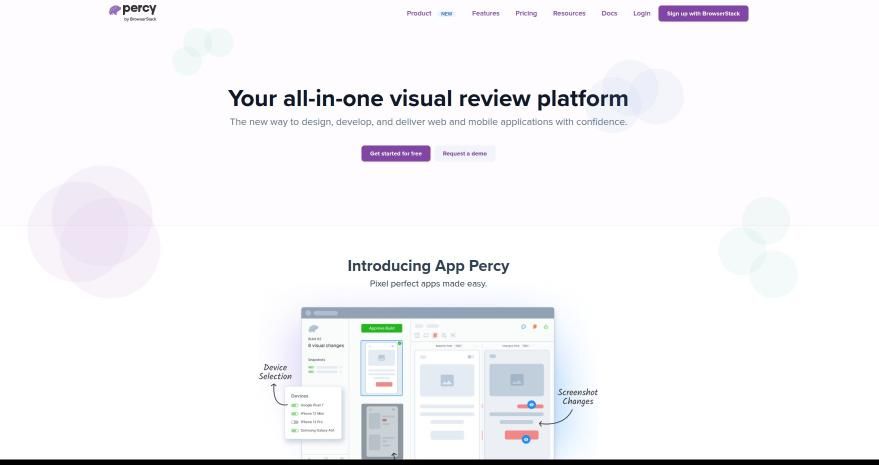
Percy is a cloud-based visual testing platform that focuses on delivering automated visual diffs for web applications. It takes screenshots of web pages across different browsers and resolutions, then compares them to a baseline to detect any visual changes. Percy integrates seamlessly with CI/CD pipelines, allowing developers to catch UI regressions immediately after code is pushed. Its dashboard highlights differences clearly, making it easy for teams to approve or reject changes.
Beyond basic screenshot comparisons, Percy offers cross-browser testing, which ensures consistent layouts across Chrome, Firefox, Safari, and Edge. Teams can test multiple screen sizes and responsive layouts, reducing the risk of layout issues in production. The platform also supports collaboration, allowing designers and QA engineers to provide comments directly on visual diffs. This makes Percy ideal for teams that value automation, precision, and real-time feedback in their development workflow.
Key features of the Percy:
- Automated visual diffs for UI changes
- Cross-browser testing (Chrome, Firefox, Safari, Edge)
- CI/CD integration for automated workflows
- Collaboration and feedback on visual changes
Applitools
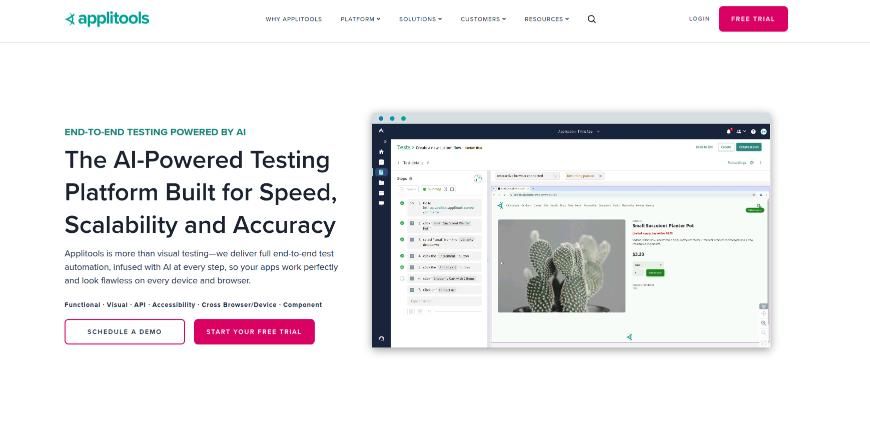
Applitools is known for its AI-powered visual testing engine that goes beyond pixel-perfect comparison. Unlike traditional tools, it uses machine learning to detect meaningful differences while ignoring minor rendering variations. This significantly reduces false positives and ensures your testing focuses on real UI regressions. Applitools supports cross-browser, cross-device, and cross-platform testing, making it a robust solution for enterprise-level applications with dynamic UIs.
One of Applitools’ standout features is adaptive comparisons, which intelligently understands the structure of your UI components. This means developers can automatically detect changes in buttons, forms, or layouts without manually updating baselines. Additionally, it integrates with major CI/CD tools, testing frameworks, and cloud platforms, ensuring your visual testing is part of a seamless end-to-end DevOps workflow. Applitools is particularly effective for large teams that need precision, scalability, and reduced manual oversight.
Key features of the Applitools:
- AI-powered visual testing for meaningful change detection
- Adaptive comparisons for dynamic UIs
- Cross-device and cross-browser support
- Seamless integration with CI/CD and test frameworks
BackstopJS
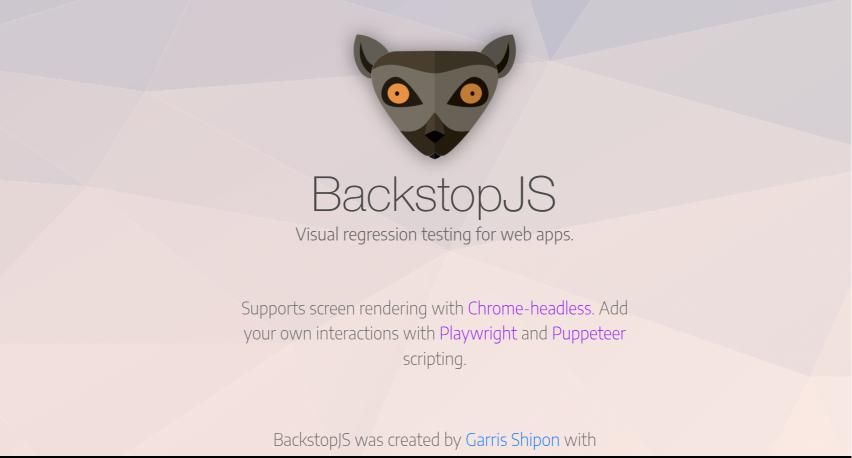
BackstopJS is a popular open-source visual regression tool that provides screenshot-based comparisons for web pages and components. It allows developers to capture baseline images and compare them against new builds, highlighting differences that could affect the user experience. Being open-source, it is highly customizable and supports local testing, giving teams full control over their testing environment. BackstopJS is especially suitable for developers who want flexibility without incurring cloud costs.
In addition to screenshot comparisons, BackstopJS supports responsive testing and integration with automated workflows. Developers can define multiple viewports, ensuring that UIs are tested on desktop, tablet, and mobile resolutions. It also offers detailed reports and visual diffs, making it easy to identify issues quickly. While it requires some setup and maintenance, BackstopJS is a cost-effective solution for teams looking for a DIY approach to visual regression testing without sacrificing power or accuracy.
Key features of the BackstopJS:
- Screenshot comparison with visual diff highlighting
- Responsive testing across multiple viewports
- Open-source and highly customizable
- Detailed visual reports for quick issue identification
Chromatic
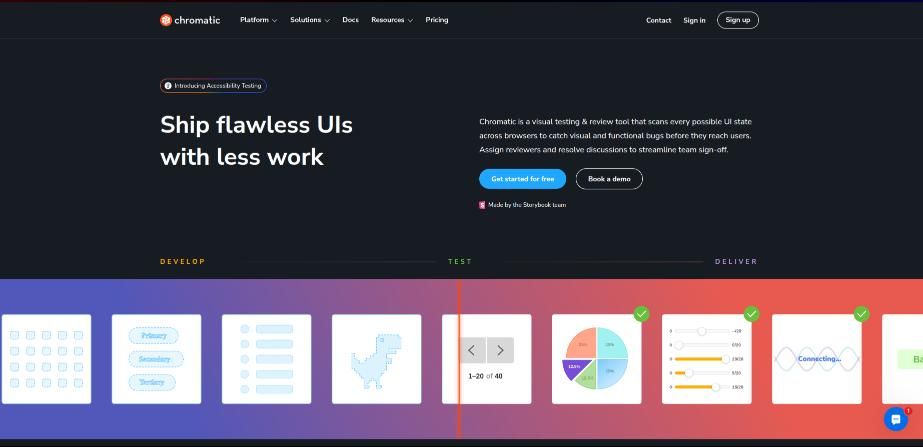
Chromatic is a visual testing tool built specifically for component-driven development. It integrates tightly with Storybook, allowing developers to capture snapshots of UI components and automatically detect visual regressions as they evolve. This ensures that each component remains consistent, even as features and codebases grow. Chromatic also supports collaborative reviews, where designers and QA teams can approve changes directly from the dashboard.
The platform excels in component-level testing, enabling teams to maintain a library of UI elements that are tested independently. This reduces the risk of introducing regressions into larger pages or templates. Chromatic also supports continuous integration workflows, so visual tests can run automatically whenever code changes. For teams focused on React, Vue, or Angular, Chromatic offers a streamlined solution that ensures every UI component looks and behaves as intended.
Key features of the Chromatic:
- Component-level visual testing for isolated UI parts
- Storybook integration for snapshot management
- Automated CI workflows on code changes
- Collaborative review and approval of visual changes
Sauce Labs
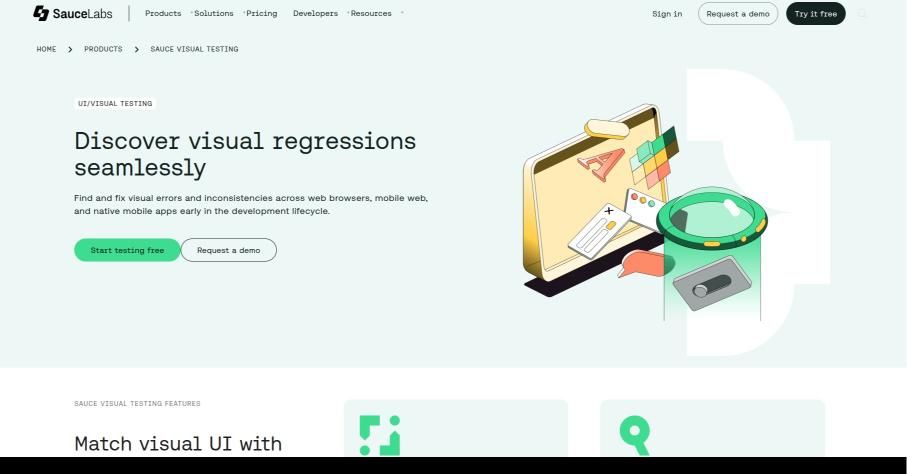
Sauce Labs Visual Testing is a comprehensive solution designed to identify and rectify visual regressions in web and mobile applications. By integrating seamlessly into your CI/CD pipeline, it enables automated visual testing across various browsers, devices, and operating systems. This tool provides side-by-side comparisons of UI versions, highlighting differences in layout, content, and alignment, ensuring a consistent and intuitive user experience.
One of the standout features of Sauce Labs Visual Testing is its Smart Hybrid Diff technology. This approach combines image screenshots with DOM snapshots, reducing false positives and offering a deeper understanding of how the UI is structured. Additionally, the platform supports baseline branching and merging, allowing teams to manage visual baselines efficiently and maintain consistency across different development branches. With WebDriver integration, Sauce Labs Visual Testing can be incorporated into existing Selenium WebDriver tests, enabling both visual and functional tests in the same test run without the need for additional test scripts.
Key features of the Sauce Labs:
- Smart hybrid diff for accurate visual comparisons
- Baseline branching and merging for managing baselines
- WebDriver integration for automated visual tests
- Ignore specific areas or changes in comparisons
Visual Regression Testing Tools comparison
| Tool | Ideal Use Case | Pros | Cons |
| Percy | Teams needing automated, cloud-hosted visual testing | Easy integration, actionable reports, supports many frameworks | Cloud-based pricing can be expensive for large projects |
| Applitools | Enterprise-level apps with dynamic UIs | AI reduces false positives, supports multiple languages | Steeper learning curve, premium pricing |
| BackstopJS | Developers seeking free, flexible visual regression testing | Fully customizable, integrates with workflow | Requires setup and maintenance, limited cloud support |
| Chromatic | Component-driven development teams | Great for React/Vue/Angular, automated visual review | Limited outside Storybook context |
| Sauce Labs | Automated visual regression across browsers and devices | Cross-browser testing, CI/CD integration, reduced false positives | Complex setup, performance may vary, resource intensive |
Best Practices for Visual Regression Testing
- Baseline Management: Carefully select baseline screenshots to represent your ideal UI. Update them only for intentional design changes.
- Component-Level Testing: Test components individually to catch subtle inconsistencies before they propagate to entire pages.
- Integrate with CI/CD: Automate testing in every deployment pipeline to catch defects early and reduce manual QA effort.
- Use AI-Powered Tools: Tools like Applitools leverage AI to reduce false positives, improving efficiency and accuracy.
- Cross-Browser & Device Testing: Ensure UI consistency across all major browsers and screen resolutions to maintain universal usability.
Benefits of Visual Regression Testing
- Faster QA Cycles: Automation reduces repetitive tasks and speeds up releases.
- Improved Product Quality: Early detection of UI defects ensures higher fidelity in the final product.
- Collaboration Between Teams: Designers, developers, and QA teams align on visual standards, minimizing miscommunication.
- Cost Efficiency: Catching issues before deployment prevents expensive bug fixes and post-launch patches.
- Confidence in Updates: Teams can deploy changes knowing that UI integrity is maintained, even with complex frontend architectures.
Challenges and Considerations
While visual regression testing tools offer immense benefits, there are challenges to consider:
- False Positives: Minor rendering differences may trigger alerts that require manual review.
- Initial Setup: Integrating visual testing with existing CI/CD pipelines can require setup effort.
- Dynamic Content: Pages with frequently changing content (ads, banners, dynamic lists) need region-based or AI-powered comparisons to avoid unnecessary failures.
- Resource Management: Running screenshots across multiple browsers and devices can increase computational requirements.
By planning your test strategy and choosing the right tool, these challenges can be mitigated effectively.
Conclusion
Visual regression testing is no longer optional for modern web development—it’s a necessity for teams aiming for UI consistency, enhanced user experience, and rapid delivery cycles. From open-source solutions like BackstopJS to enterprise-grade platforms like Applitools, developers and QA teams have powerful options to ensure their applications remain pixel-perfect. By integrating these tools into CI/CD pipelines, automating comparisons, and following best practices, teams can catch design regressions early, improve collaboration, and deliver web applications that delight users every time. Investing in visual regression testing ultimately ensures that every UI change aligns with your product vision, reduces post-release defects, and maintains a professional and polished user interface across all devices and browsers.