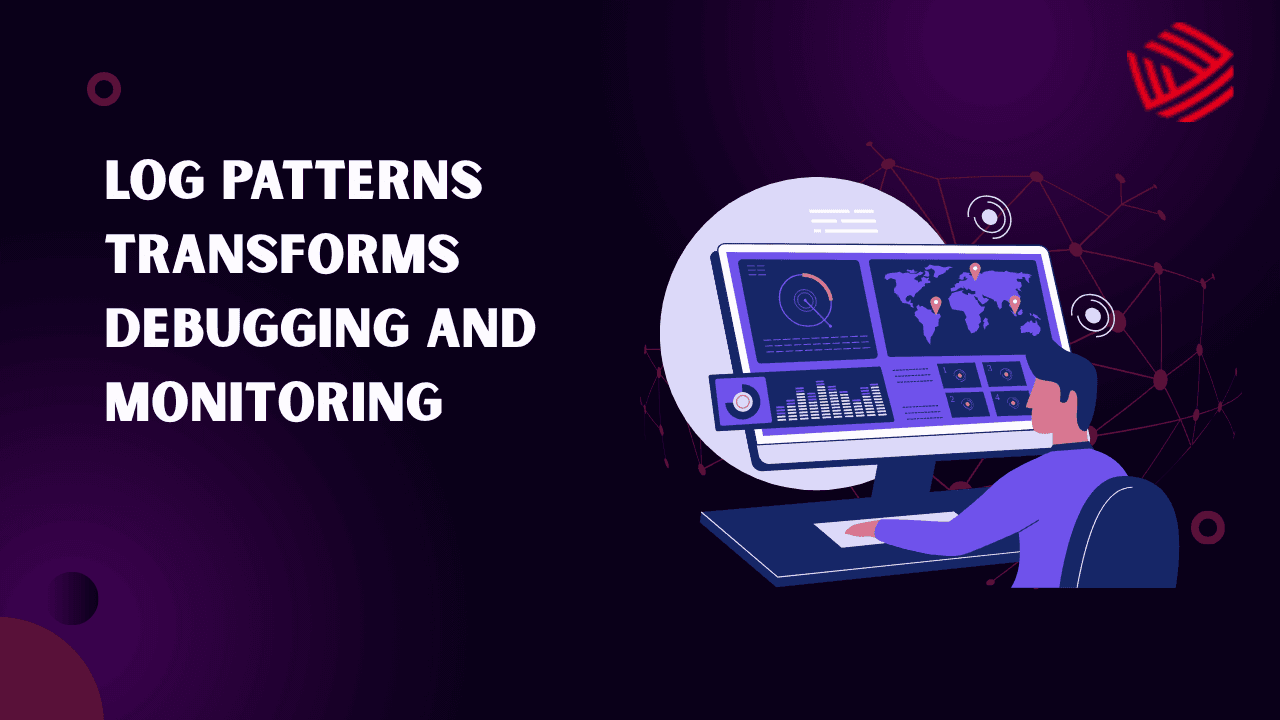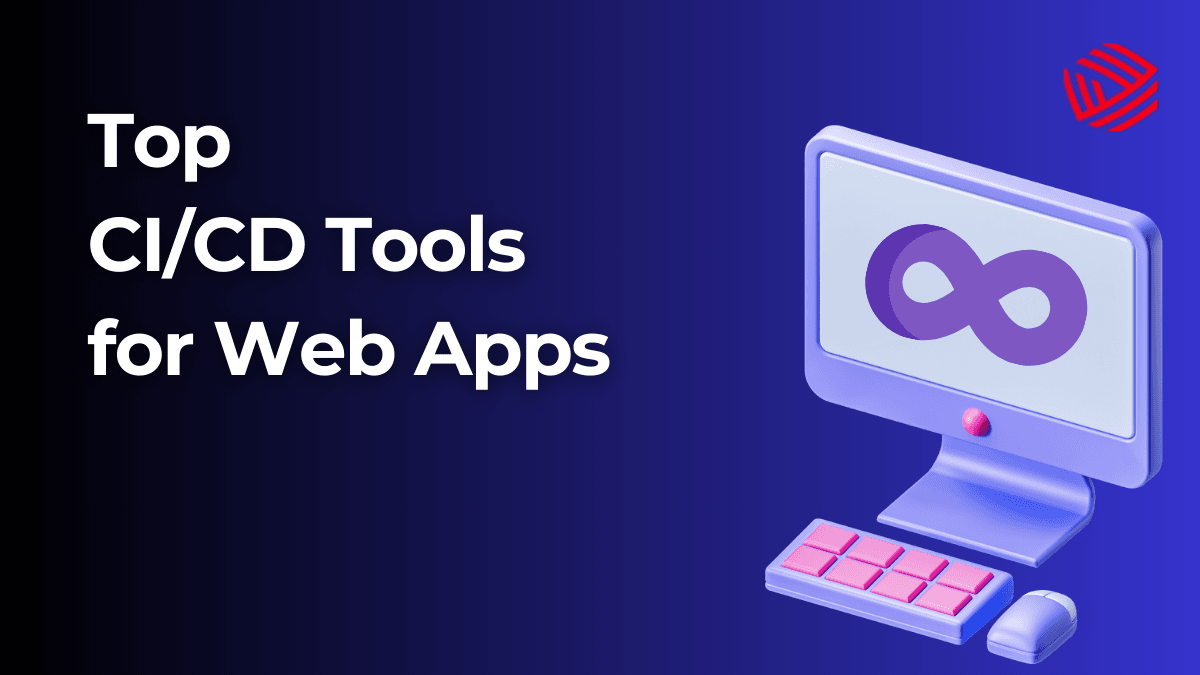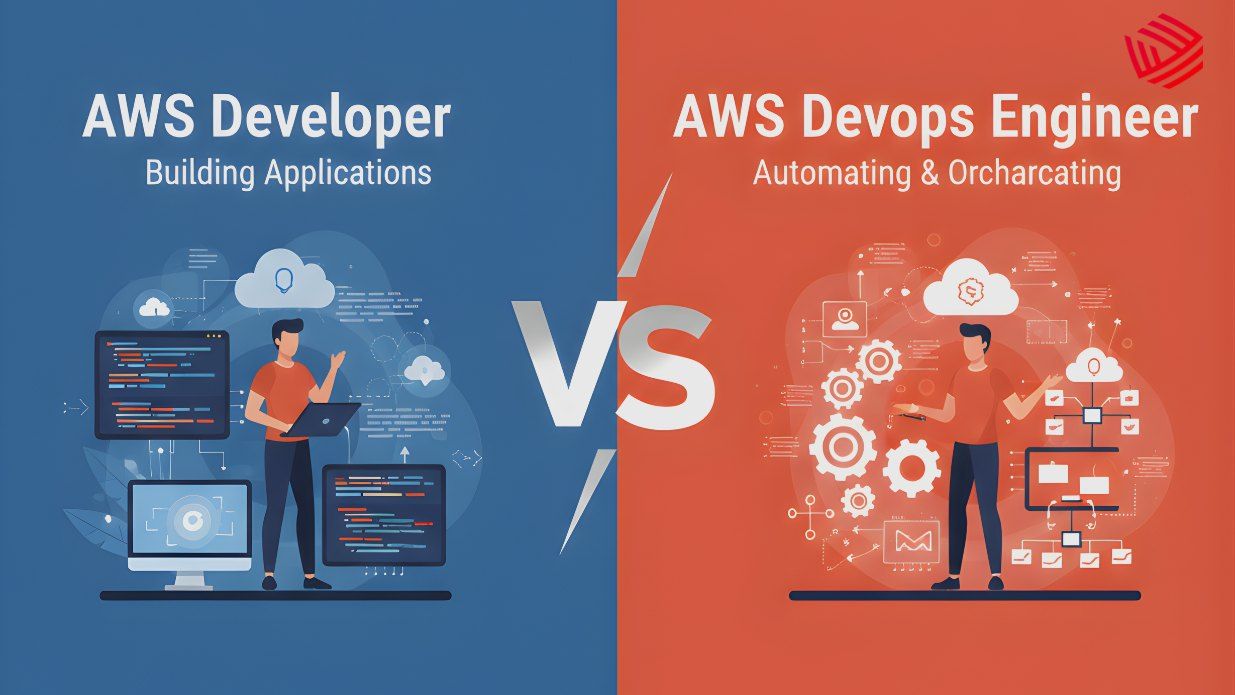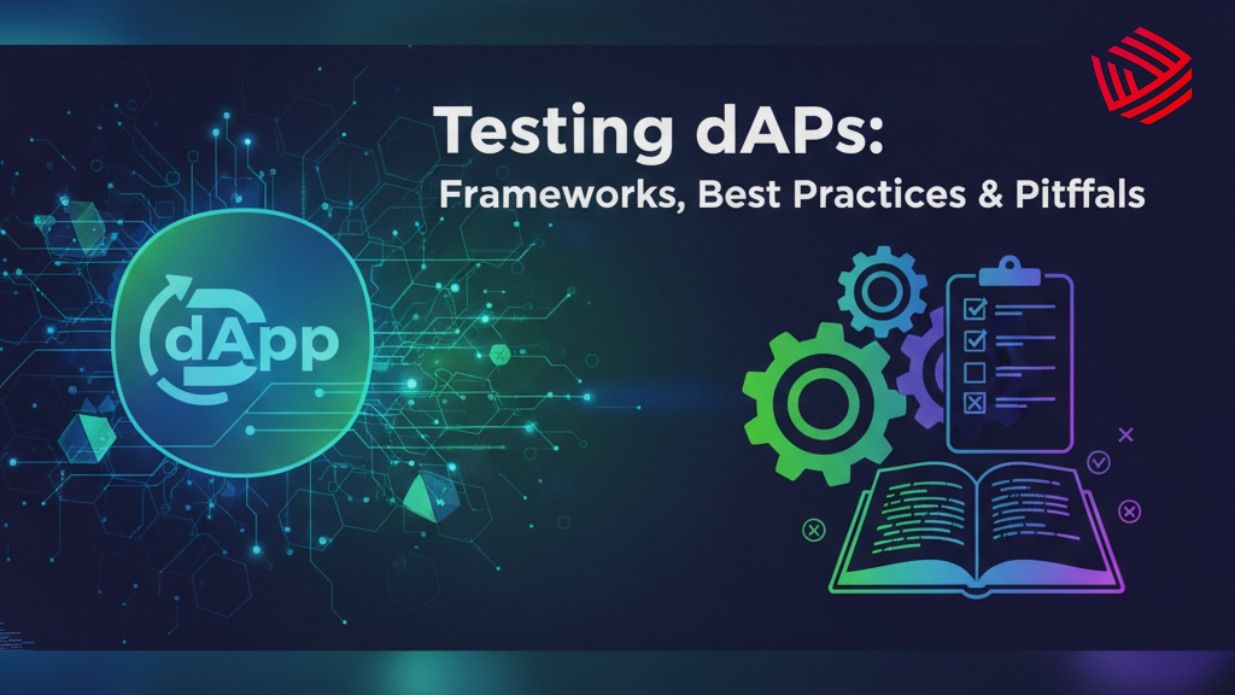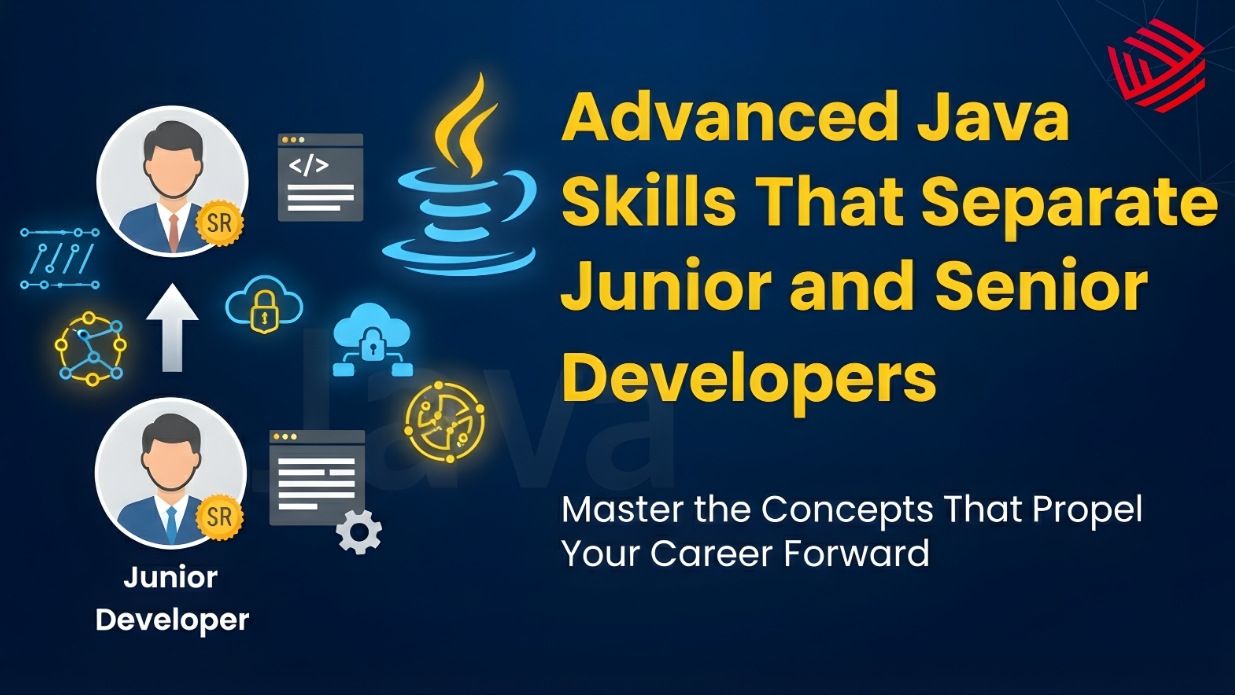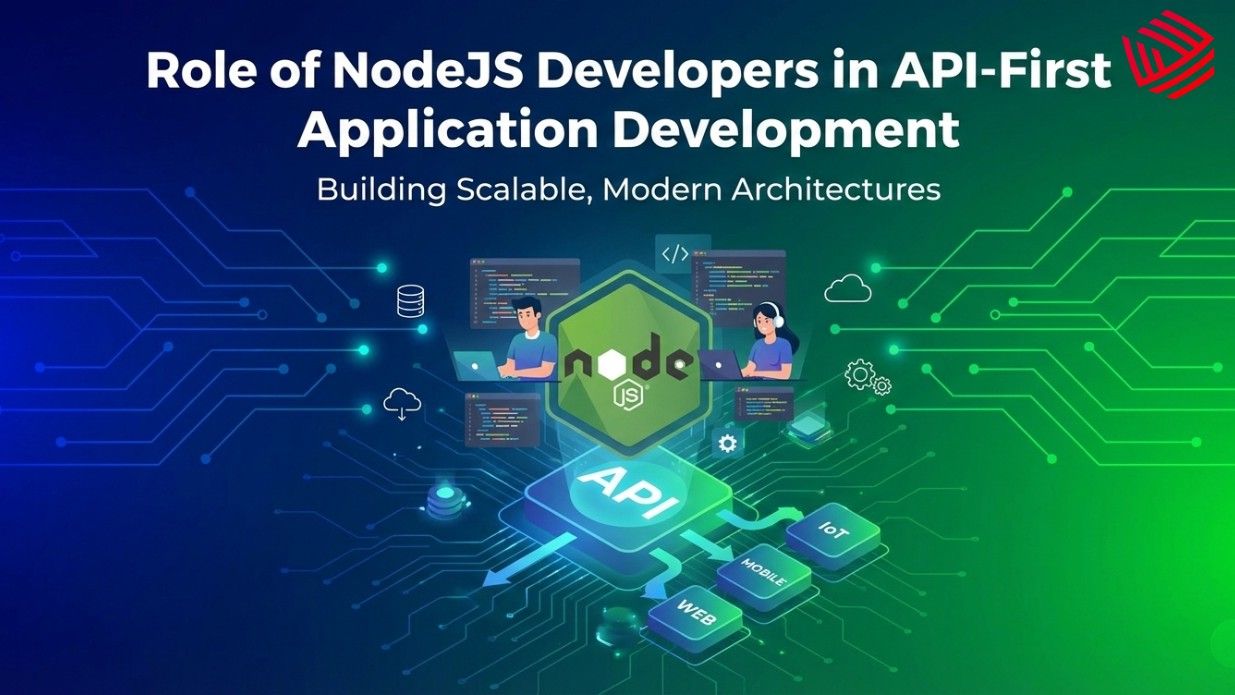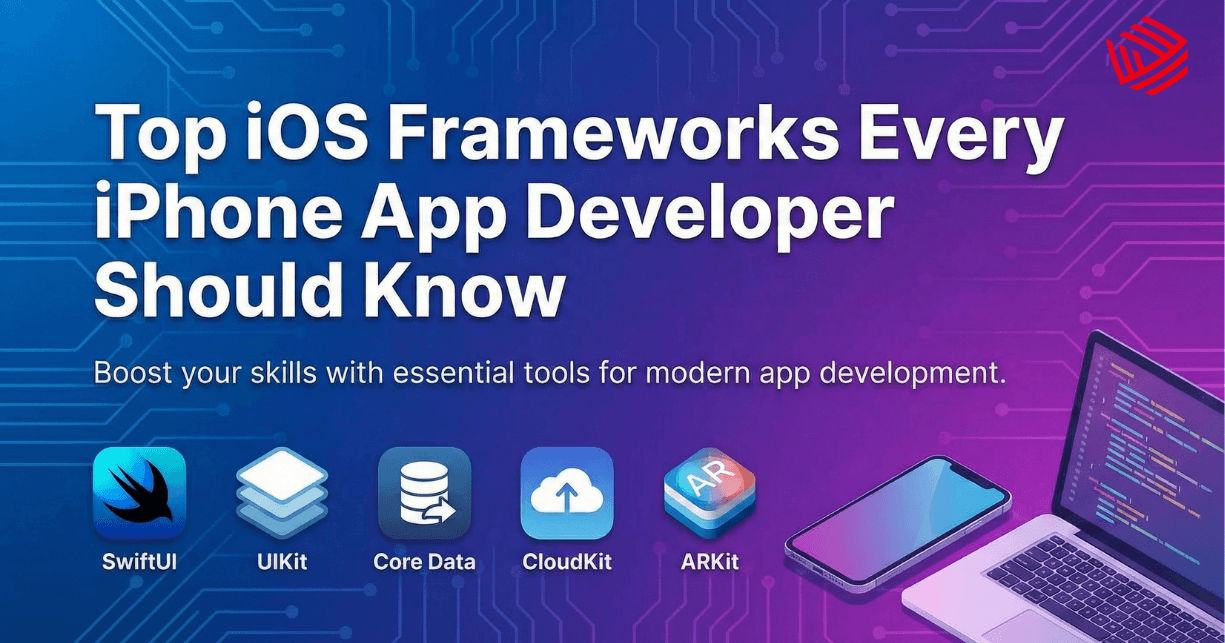In today’s digital-first world, software reliability is non-negotiable. Whether it’s a SaaS product serving millions of users globally or a niche enterprise application powering critical business processes, downtime and failures are no longer tolerated. Every second of application unavailability costs money, credibility, and customer trust.
That’s where logs enter the picture. Traditionally, logs were seen as raw records of system activities—lists of events and errors captured by servers, applications, and services. While developers and sysadmins have relied on logs for decades, the way organizations use them is evolving rapidly. The true power of logs doesn’t lie in isolated entries, but in the patterns they form over time.
By analyzing log patterns, businesses can transform debugging and monitoring from reactive, manual firefighting into proactive, data-driven reliability practices. In this blog, we’ll explore why log patterns matter, how they transform workflows, and what practical steps teams can take to unlock their full potential.
The Shift: From Raw Logs to Log Intelligence
Logs are everywhere — web servers, software application, databases, APIs, microservices, load balancers, and even IoT devices. Each generates an enormous stream of information. At a small scale, a developer can manually scan a log file to track down an error. But at enterprise scale — where thousands of microservices and distributed systems run simultaneously — manual log checking becomes impossible.
That’s why analyzing log patterns is key. Instead of treating each log entry as an isolated data point, pattern analysis uncovers recurring behaviors, correlations, and anomalies that tell the real story of how systems behave.
For example:
- A single failed login attempt may not mean much. But a pattern of hundreds of failed attempts in a minute suggests a brute-force attack, something often caught by DevOps engineers
- A 404 error may be benign, but if it appears every time users attempt a new feature, the pattern points to a deployment mis-configuration.
- A slow query logged occasionally may not trigger alarms. But if latency spikes consistently during traffic surges, the pattern reveals a scaling bottleneck.
In short, patterns turn raw data into actionable intelligence.
Why Log Patterns Matter for Debugging
Debugging is the art of finding the root cause of a problem. Without patterns, debugging becomes a slow process of combing through endless log entries, often requiring intuition and guesswork.
1. Faster Root Cause Analysis
Patterns highlight recurring issues, allowing developers to quickly connect symptoms with causes. For instance, error clustering may reveal that multiple failures stem from a single misconfigured database connection rather than scattered bugs.
2. Context Over Noise
Raw logs are noisy. But by grouping and analyzing them, teams gain context. Instead of drowning in repetitive “connection timeout” messages, developers see the broader pattern: time of day, affected services, and common request parameters.
3. Correlation Across Systems
Modern applications run on distributed architectures. A bug in one microservice might cascade into errors elsewhere. Log pattern analysis correlates events across systems, helping identify whether the root cause lies in Service A, Service B, or their interaction.
Why Log Patterns Matter for Monitoring
Monitoring ensures that systems remain healthy and perform optimally. Without analyzing log patterns, monitoring remains surface-level. Metrics like CPU usage or memory consumption show symptoms, but logs reveal the story.
1. Predictive Monitoring
By studying patterns over time, monitoring evolves from reactive (alerting only after failure) to predictive (warning of deviations that may lead to failure). For example, if every outage in the past was preceded by rising request timeouts, detecting the same pattern early can prevent downtime.
2. Real-Time Anomaly Detection
Patterns enable anomaly detection. If the usual login traffic averages 100 requests per second but suddenly spikes to 5,000, the monitoring system flags this abnormality instantly. Without pattern-based analysis, such deviations might be overlooked.
3. Security Insights
Security incidents often reveal themselves in log patterns. Repeated failed login attempts, unusual API access at odd hours, or sudden traffic from unknown IPs can all indicate malicious activity. Pattern detection helps security teams act before an attack escalates.
Practical Use Cases of Log Pattern Analysis
- Error Clustering: Instead of addressing every single error message, teams group similar logs together. This prevents “alert fatigue” and allows focusing on systemic issues.
- Performance Bottlenecks: By spotting recurring latency spikes, organizations can identify resource limitations, slow queries, or inefficient code paths.
- Capacity Planning: Logs often show usage growth trends. Recognizing these patterns helps IT teams plan scaling strategies, whether adding servers, optimizing databases, or moving workloads to the cloud.
- Compliance & Auditing: Analyzing log patterns makes it easier to demonstrate compliance with standards like GDPR, HIPAA, or SOC2.
- User Behavior Insights: Beyond technical monitoring, logs reveal how users interact with systems. Patterns of frequent search failures, abandoned cart attempts, or navigation loops highlight UX issues.
Tools and Technologies for Log Pattern Analysis
At modern scale, analyzing log patterns manually is nearly impossible. Thankfully, several tools make this manageable:
- ELK Stack (Elasticsearch, Logstash, Kibana) – A popular open-source stack for collecting, storing, and visualizing logs.
- Splunk – Enterprise-grade log management and analytics platform.
- Datadog / New Relic – Cloud monitoring platforms that integrate logs, metrics, and traces.
- Graylog – A Centralized log management featuring search and pattern analysis functionality.
- AI/ML-Enhanced Tools – Many modern systems integrate machine learning to automatically detect anomalies and generate insights from patterns.
Challenges in Log Pattern Analysis
Despite the benefits, adopting log pattern analysis isn’t without hurdles:
- Volume & Velocity: Large-scale systems generate terabytes of log data daily.
- Data Quality: Inconsistent logging formats across services make pattern recognition harder. Standardization is critical.
- Signal vs. Noise: Too many alerts can overwhelm teams. Striking a balance between sensitivity and relevance is key.
- Skill Gap: Effective use of advanced log analytics often requires expertise in data engineering, machine learning, or DevOps practices.
Best Practices for Effective Log Pattern Analysis
- Standardize Logging Practices: Use consistent formats and include useful metadata like timestamps, request IDs, and severity levels.
- Centralize Logs: Aggregate all logs into a single system rather than managing siloed log files.
- Leverage Visualization: Dashboards and visual tools make patterns easier to spot than raw text.
- Automate Anomaly Detection: Rely on tools that highlight deviations automatically instead of expecting humans to catch every issue manually.
- Integrate with Incident Response: Insights from log patterns should feed directly into monitoring and alerting workflows, ensuring faster response times.
The Business Impact of Log Pattern Analysis
Adopting log pattern analysis is not just a technical upgrade—it has direct business benefits:
- Reduced Downtime – Early detection of issues prevents outages, preserving revenue and customer trust.
- Improved Developer Productivity – Faster debugging means developers spend less time firefighting and more time innovating.
- Enhanced Security – Proactive detection of suspicious behavior strengthens organizational security posture.
- Better Customer Experience – Smoother, more reliable digital services translate to happier customers.
- Cost Optimization – By predicting scaling needs and preventing resource wastage, organizations save significantly on infrastructure costs.
Future of Log Pattern Analysis: AI and Beyond
The next frontier in log analysis is AI-driven intelligence. Instead of predefined rules, machine learning models can learn what “normal” looks like and automatically flag deviations. For example:
- Natural Language Processing (NLP) can interpret unstructured log text.
- Predictive Analytics can forecast potential failures based on historical patterns.
- Automated Root Cause Analysis can correlate anomalies across services to suggest the most likely source of failure.
This shift will make monitoring even more proactive, allowing businesses to prevent problems before they surface.
Conclusion
Logs are no longer passive records to be checked after something goes wrong. They are living data streams that, when analyzed intelligently, hold the key to resilient, secure, and high-performing systems. By focusing on patterns rather than isolated entries, organizations can transform debugging and monitoring from reactive firefighting into proactive reliability engineering. With the right tools, practices, and mindset, log pattern analysis becomes not just a technical advantage, but a business differentiator.