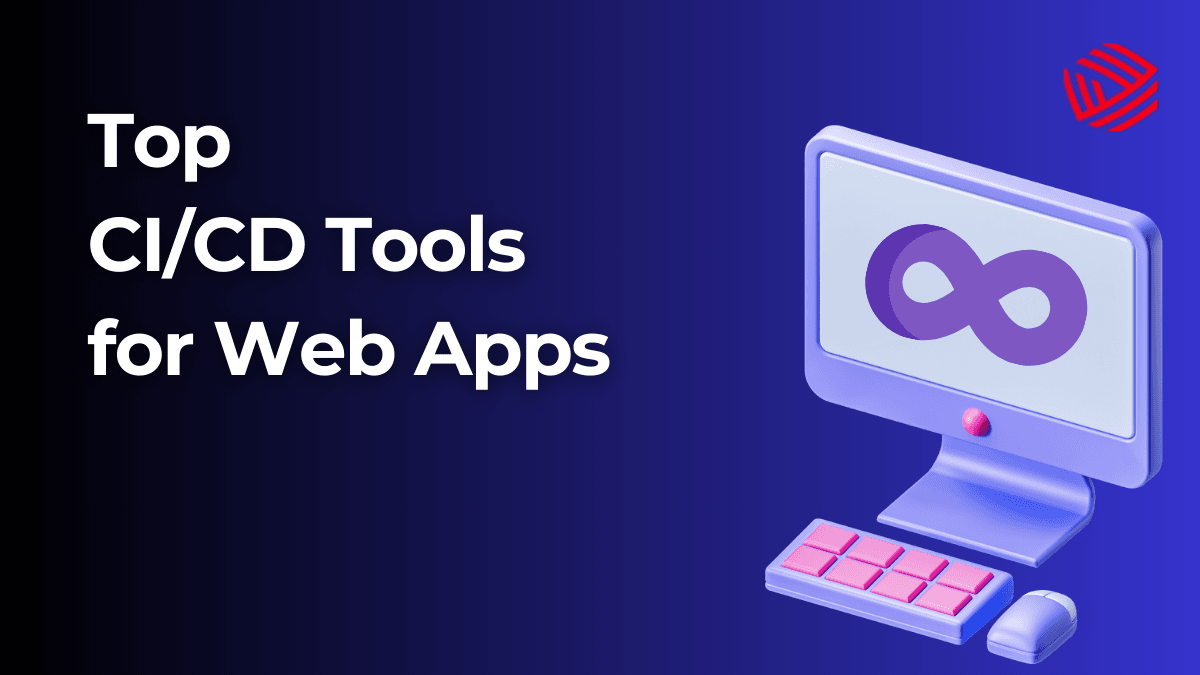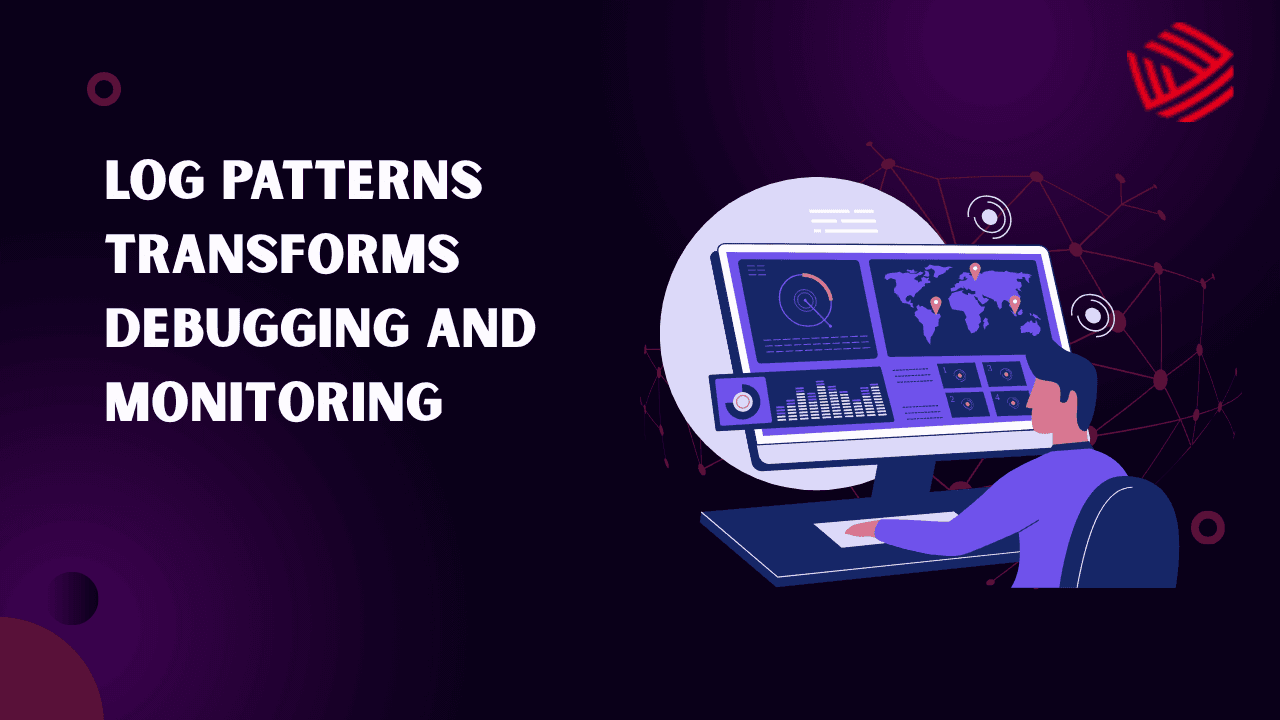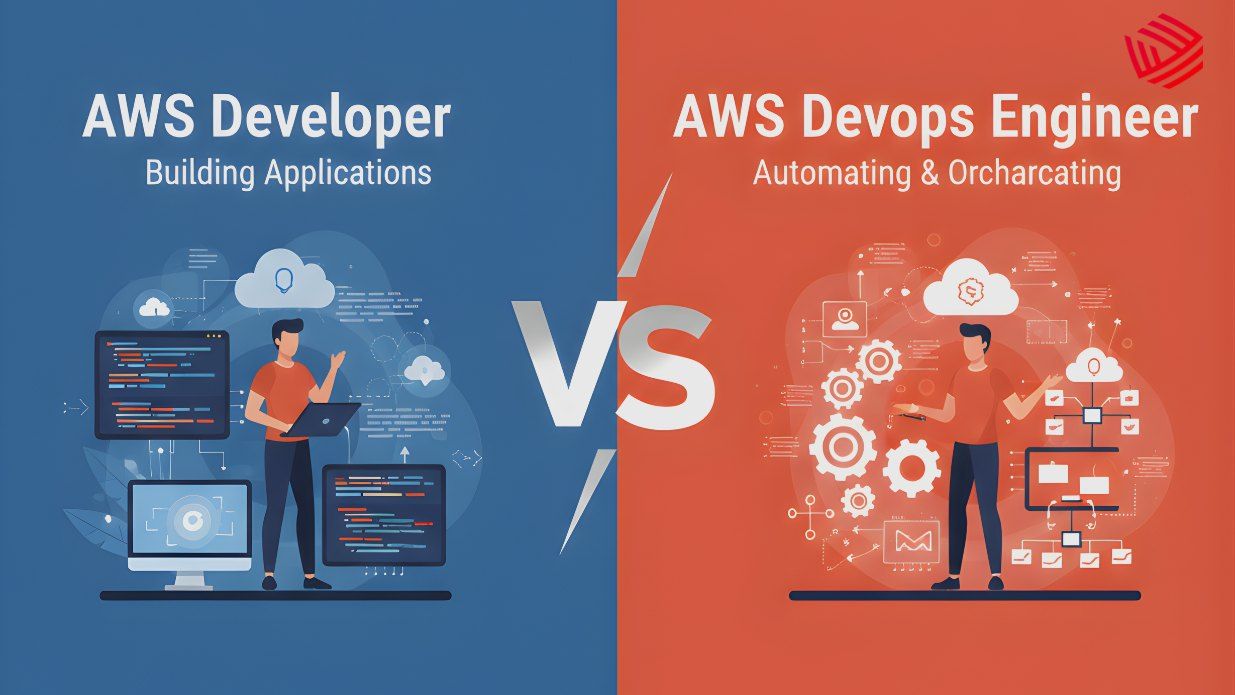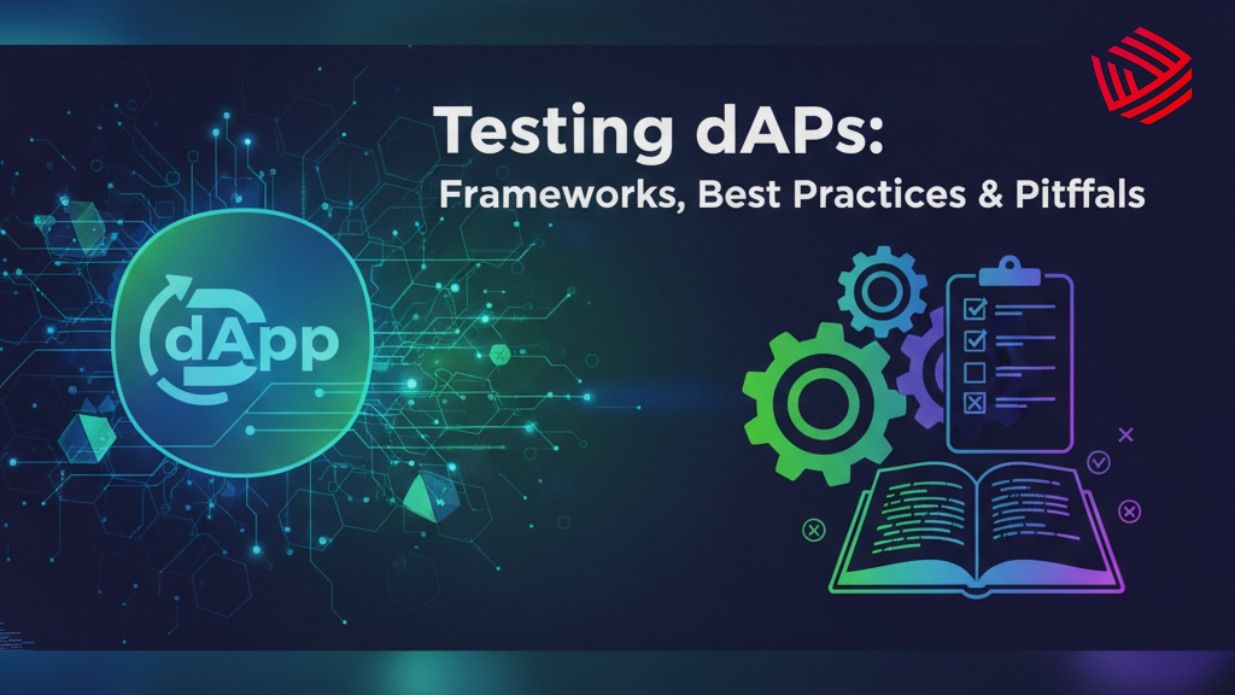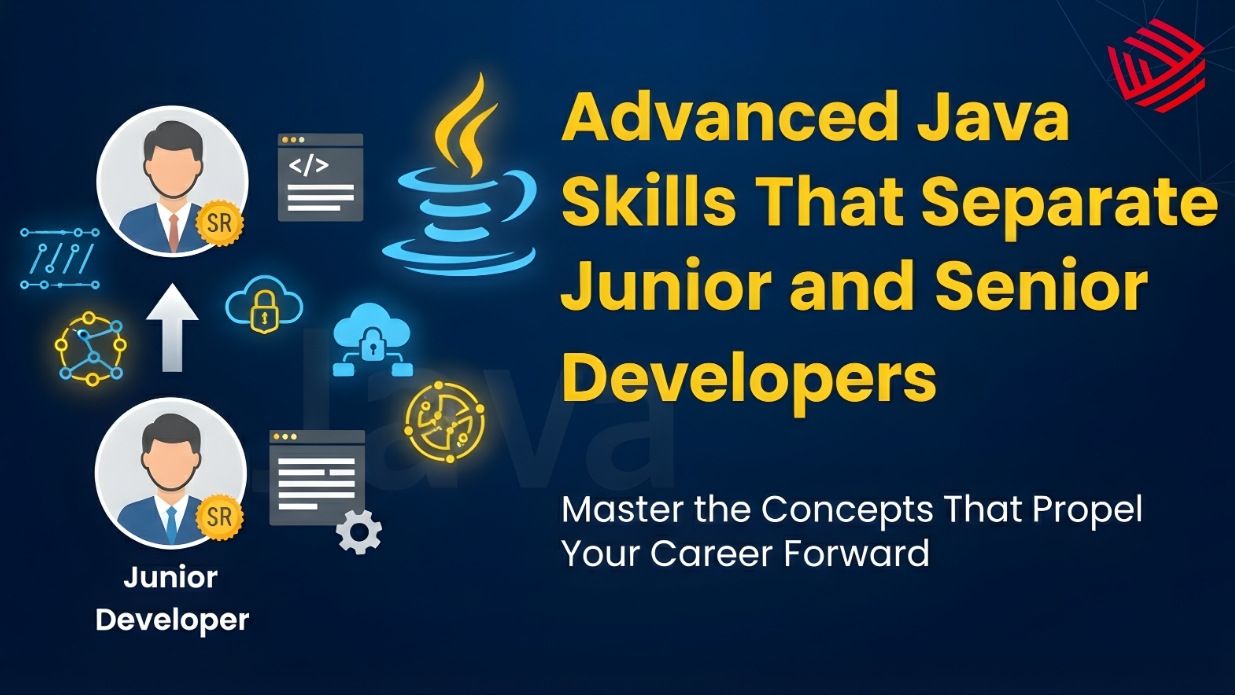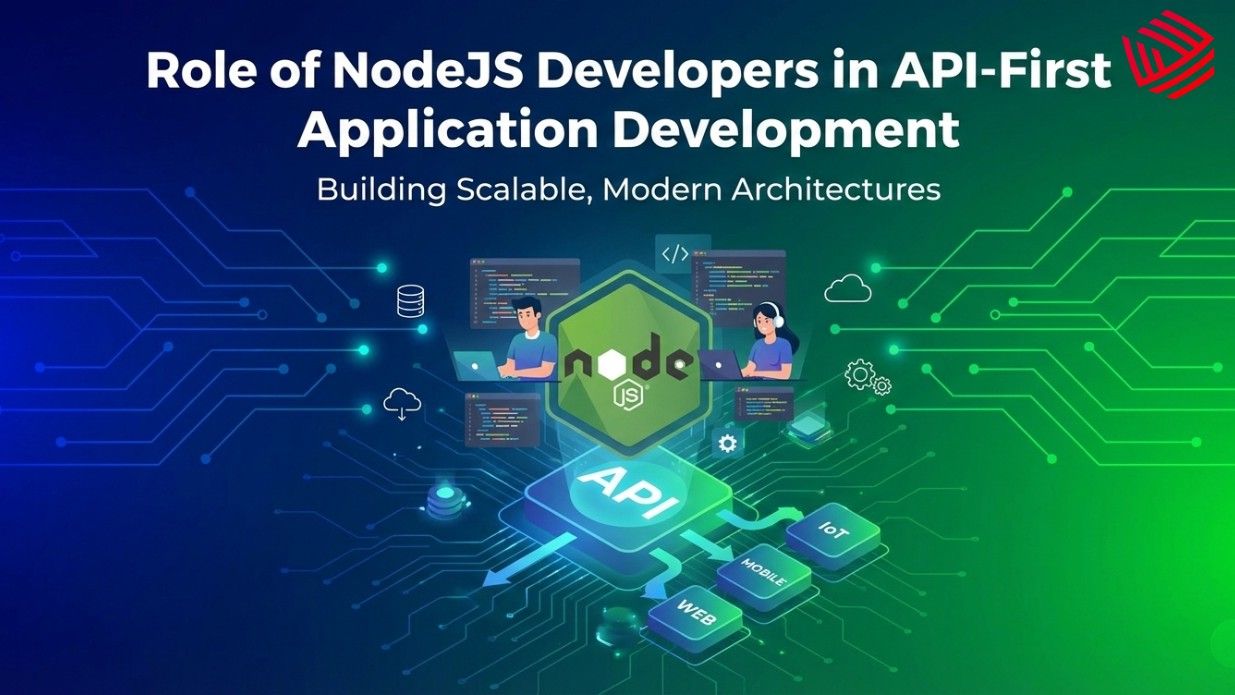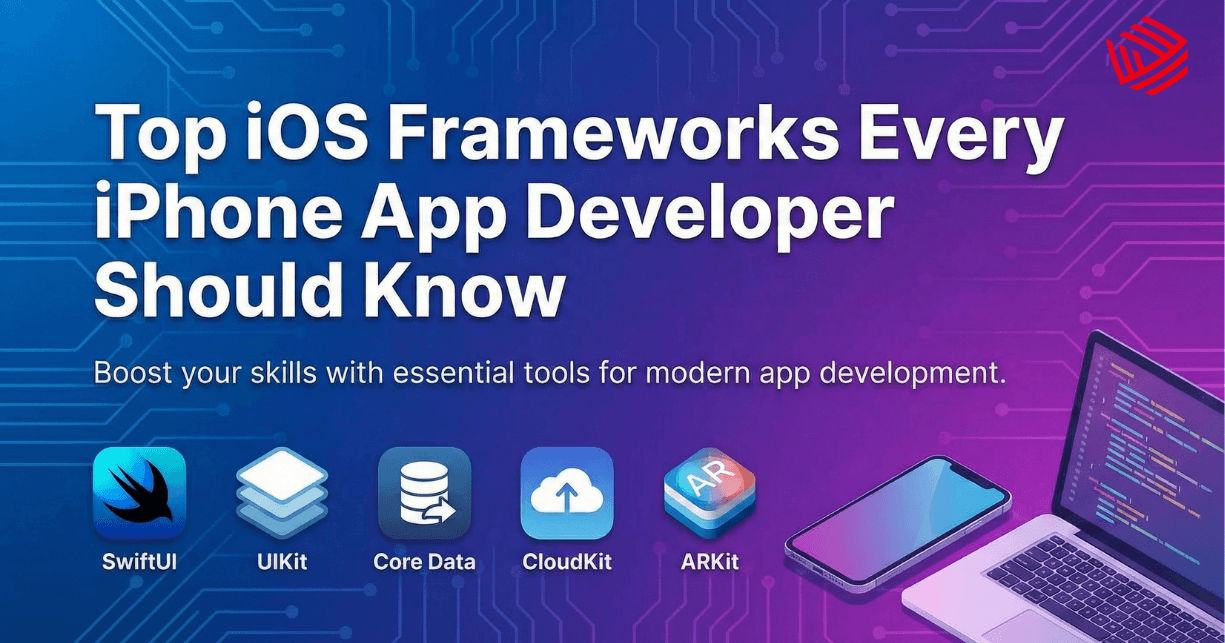The continuous delivery (CD) model is significantly enhanced by Feature Flag Platforms, which decouple code deployment from feature release. This enables practices like gradual rollouts, A/B testing, and instant rollbacks, minimizing risk and accelerating feedback loops. These tools reduce technical barriers and make feature release safer and more controlled.
For CD teams, feature flags are not just toggles—they become a critical control layer. They allow feature exposure to be managed dynamically, enable experimentation, allow targeted user segments, and serve as an emergency kill switch. As companies scale and deliver frequently, having a mature feature flag platform becomes foundational to reliability and product velocity.
Essential Feature Flag Capabilities for CD
For a continuous delivery team, an ideal feature flag platform should offer features that maximize control and minimize risk:
- Progressive/Gradual Rollouts: The ability to expose a new feature to a small percentage of users (e.g., 1% or an internal group) and gradually increase that percentage. This is crucial for canary deployments and risk mitigation.
- Targeting and Segmentation: Fine-grained control to enable features for specific user segments (e.g., based on geography, plan type, user ID, or custom attributes) or environments (development, staging, production).
- Instant Rollback/Kill Switch: The power to immediately disable a problematic feature in production without a code redeployment, acting as a critical safety net.
- Experimentation and A/B Testing: Integrated tools to run controlled experiments (like A/B or multivariate testing) behind feature flags to measure the impact of changes on key metrics.
- SDKs for Multiple Languages/Platforms: Support for the diverse technology stack used by modern teams (server-side, client-side, mobile, etc.).
- Integration with Observability and CI/CD: Seamless connection with analytics, monitoring, and existing CI/CD tools (like Jira, GitLab, Jenkins) to track feature health and manage the flag lifecycle.
- Governance and Audit Logs: Role-based access control (RBAC) and detailed audit trails to ensure only authorized personnel can change flag states and to track all configuration changes.
Feature Flag Platforms for Continuous Delivery Teams
Below are some of the best platforms in this space, with their descriptions, use cases, pros/cons, security focus, and pricing considerations.
1. LaunchDarkly
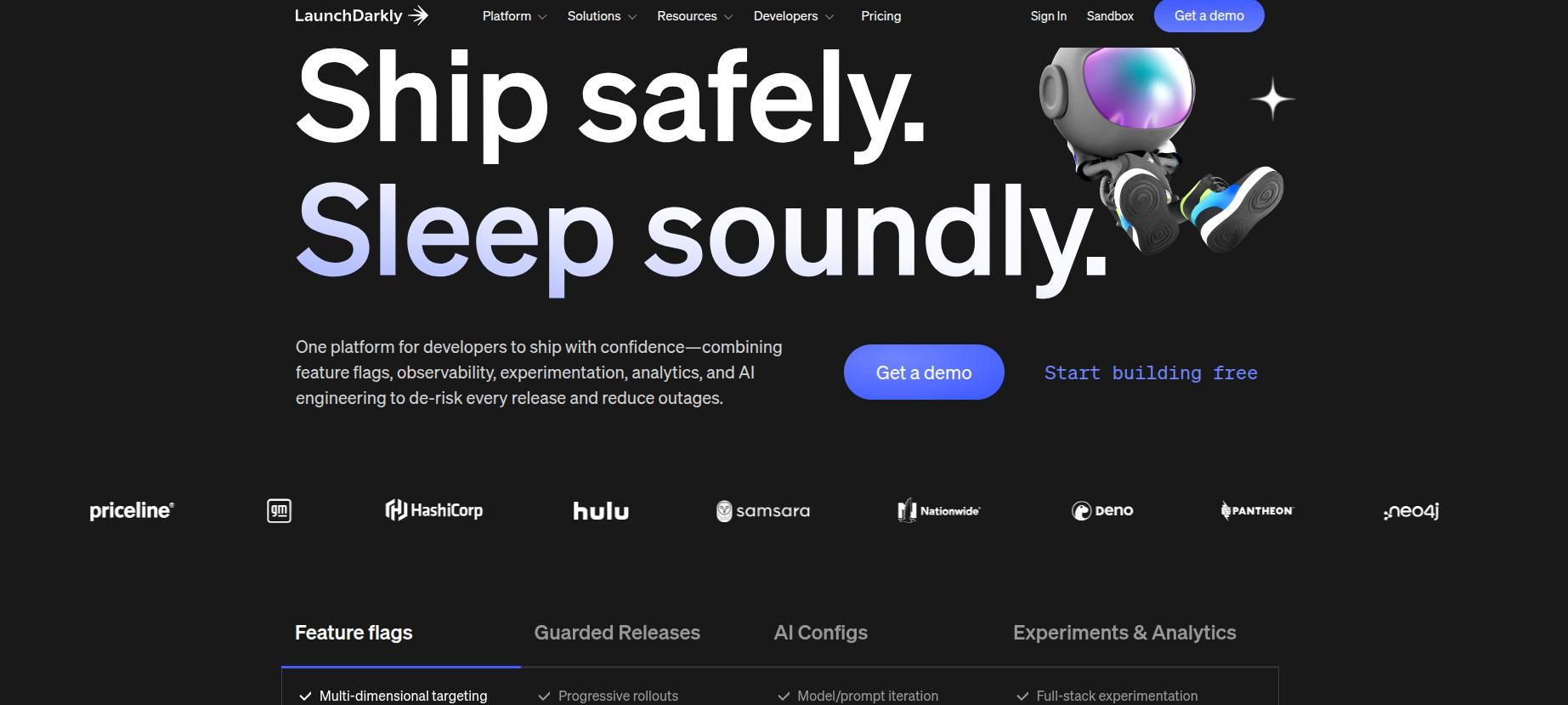
LaunchDarkly is one of the most mature feature flag platforms, offering extensive SDK support, real-time flag updates, and advanced rollout and experimentation capabilities. It’s aimed at organizations that need enterprise-grade governance, strong observability, and robust rollback safety nets.
With features like percentage rollouts, targeting, audit logs, and deep integrations into observability tools and CI/CD workflows, LaunchDarkly helps teams safely ship features at scale. It also supports experimentation, allowing product teams to run A/B tests behind flags before fully releasing features.
| Aspect | Details |
| Pros | Very strong governance & audit capabilities; mature, reliable platform; broad SDK and environment support |
| Cons | Pricing can be high for smaller teams; learning curve for advanced configuration; sometimes overkill for simple flag use cases |
| Use Cases | Enterprises needing safe gradual release; critical customer segments; feature-heavy SaaS apps |
| Security Focus Area | RBAC, audit/log trails, encryption, compliance options |
| Price | Starts with paid tiers; free trial; enterprise pricing for large scale usage |
2. Unleash
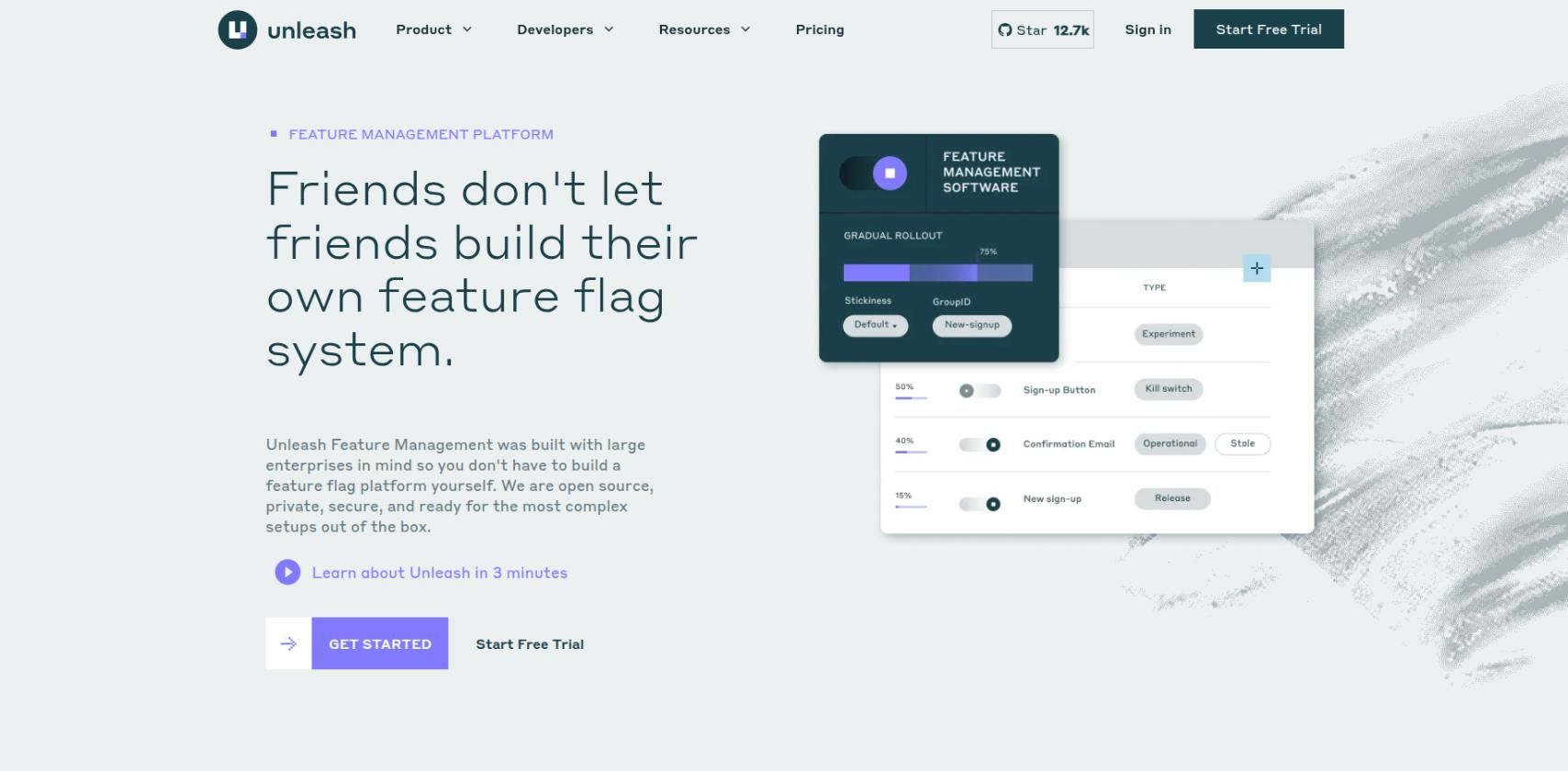
Unleash is an open-source and enterprise feature flag platform, known for flexibility, self-hosting options, and strong community support. It provides multiple rollout strategies, environment separation, and good control for data ownership.
It’s particularly well suited for teams that want to avoid vendor lock-in, self-host their infrastructure, and maintain strict compliance or privacy constraints. The platform supports gradual rollouts, kill switches, and targeting of user segments.
| Aspect | Details |
| Pros | Open source work mode; self-hosting; strong flexibility; good feature set even for the free/open version |
| Cons | Some features require more setup; UI/UX for advanced experimentation is less polished compared to enterprise tools; support cost may increase if self-hosted |
| Use Cases | Companies wanting full control over data; regulatory or privacy critical applications; teams that prefer self-hosting |
| Security Focus Area | Data ownership, self-hosted security, RBAC, audit logs |
| Price | Free/self-hosted option; managed cloud versions with paid plans |
3. Flagsmith
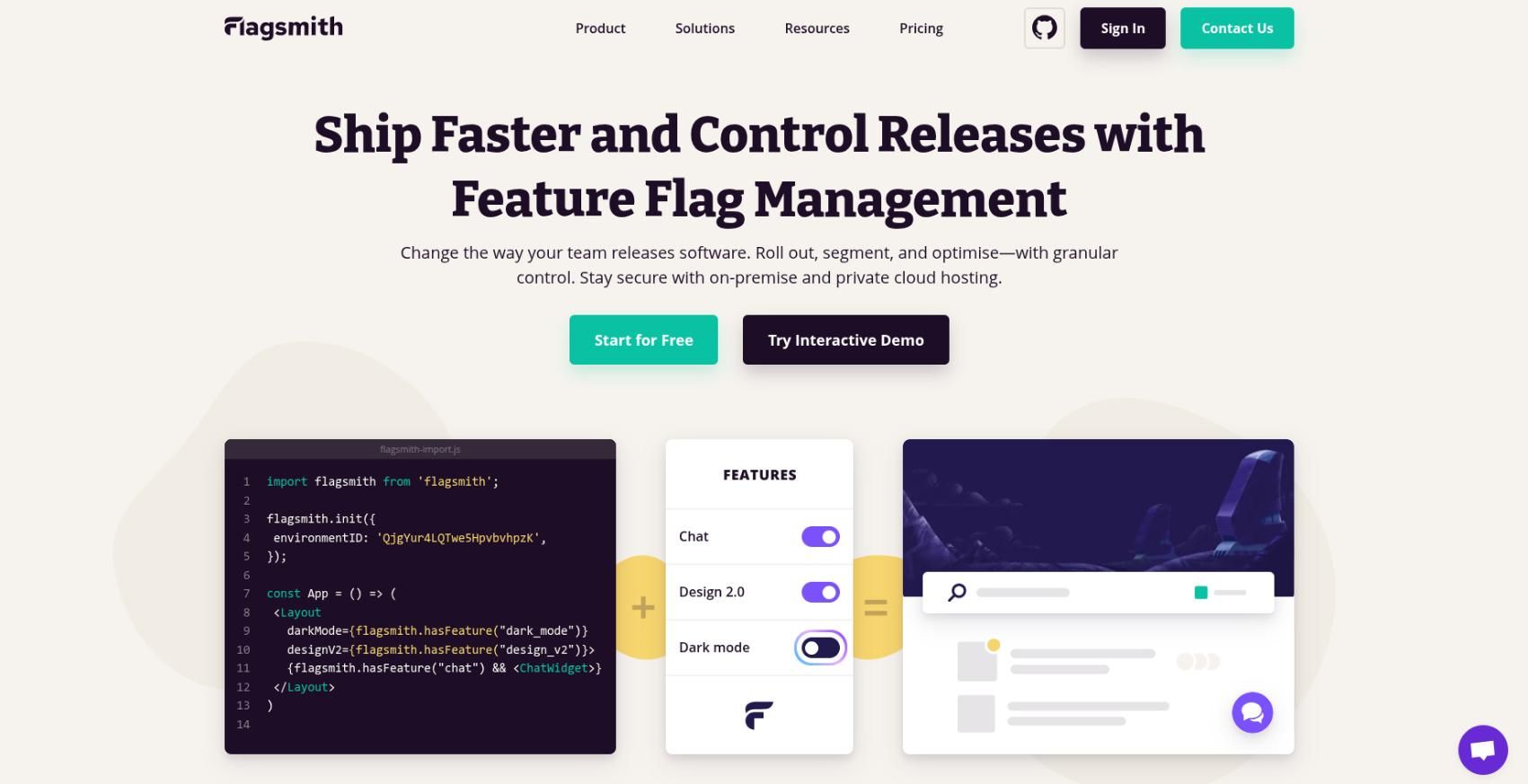
Flagsmith offers both cloud and self-hosted options, supporting feature flags, remote config, segments, A/B testing, multivariate flags, and strong SDK support across platforms.
Teams using Flagsmith get the ability to update features/config values remotely without code changes, integrate with analytics tools, and manage flags per environment. It balances control and simplicity well.
| Aspect | Details |
| Pros | Flexibility (cloud or self-hosted); good SDK coverage; remote config + multivariate flags; audit logs |
| Cons | May require maintenance if self-hosted; for huge scale might require optimization; some advanced experimentation features less mature vs enterprise tools |
| Use Cases | Mid-sized teams; apps with web + mobile clients; remote config needs; teams needing environment separation |
| Security Focus Area | Audit logs, RBAC, remote config control, data residency via self-hosting |
| Price | Free plans with community support; paid tiers for enterprise or larger usage |
4. GrowthBook
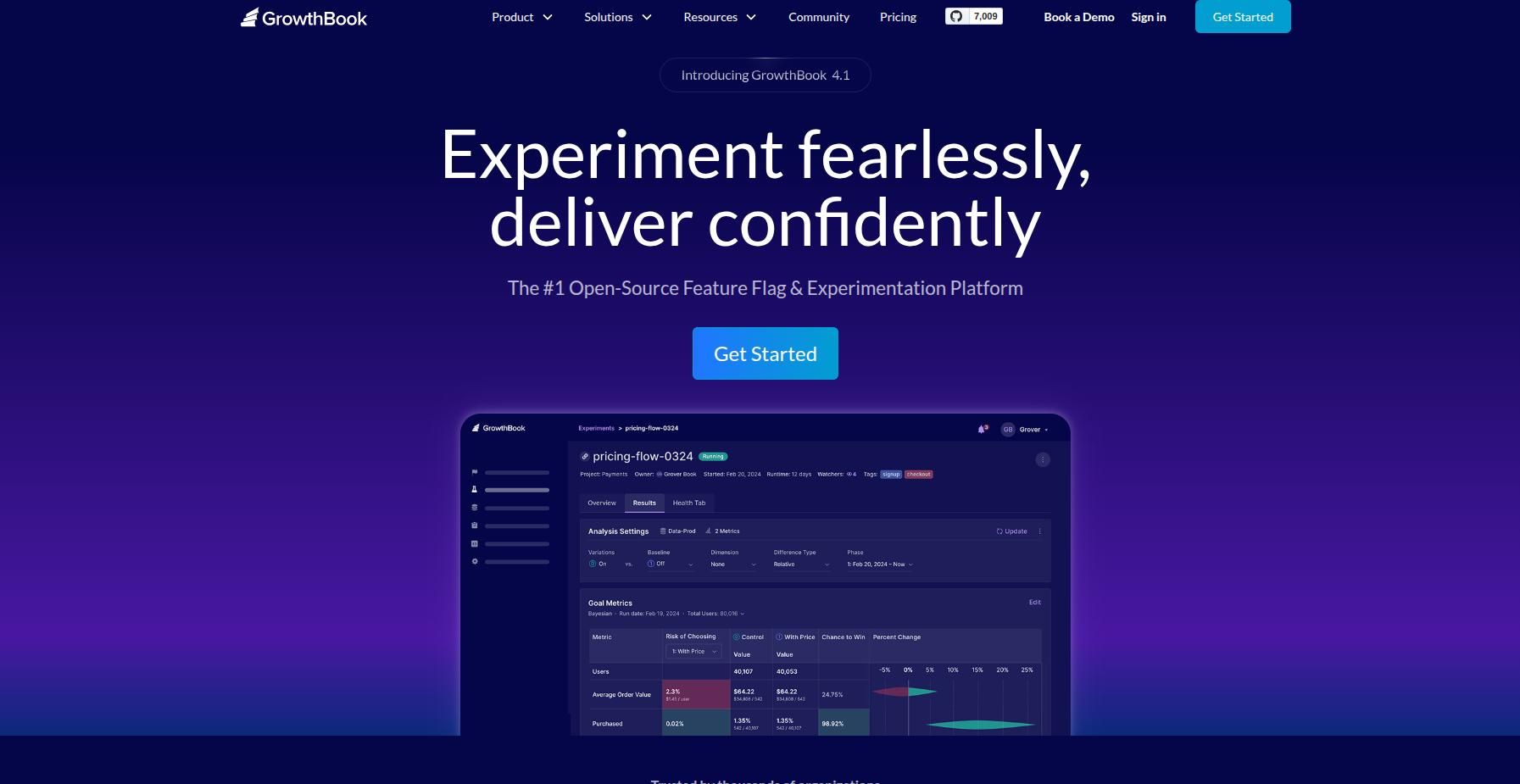
GrowthBook is an open-source experimentation platform with feature flagging built in. It emphasizes statistical rigor, data warehouse integrations, and visual experimentation dashboards.
It works well for teams that want to measure feature impact, run experiments, and integrate with their BI or analytics stack. GrowthBook supports both self-hosting and cloud hosted options.
| Aspect | Details |
| Pros | Strong experimentation tools; integrates with data warehouses; open source options; intuitive dashboards |
| Cons | Advanced experimentation may require more data engineering; UI may be less flashy; hosted plans cost for scale |
| Use Cases | Product-teams needing to test new UI or feature flows; data-driven decisions; teams with good analytics stack |
| Security Focus Area | Experiment data privacy; open source hosting; RBAC and audit trails; secure data integrations |
| Price | Free if self-hosted; hosted plans cost based on usage/user seats |
5. Flipt
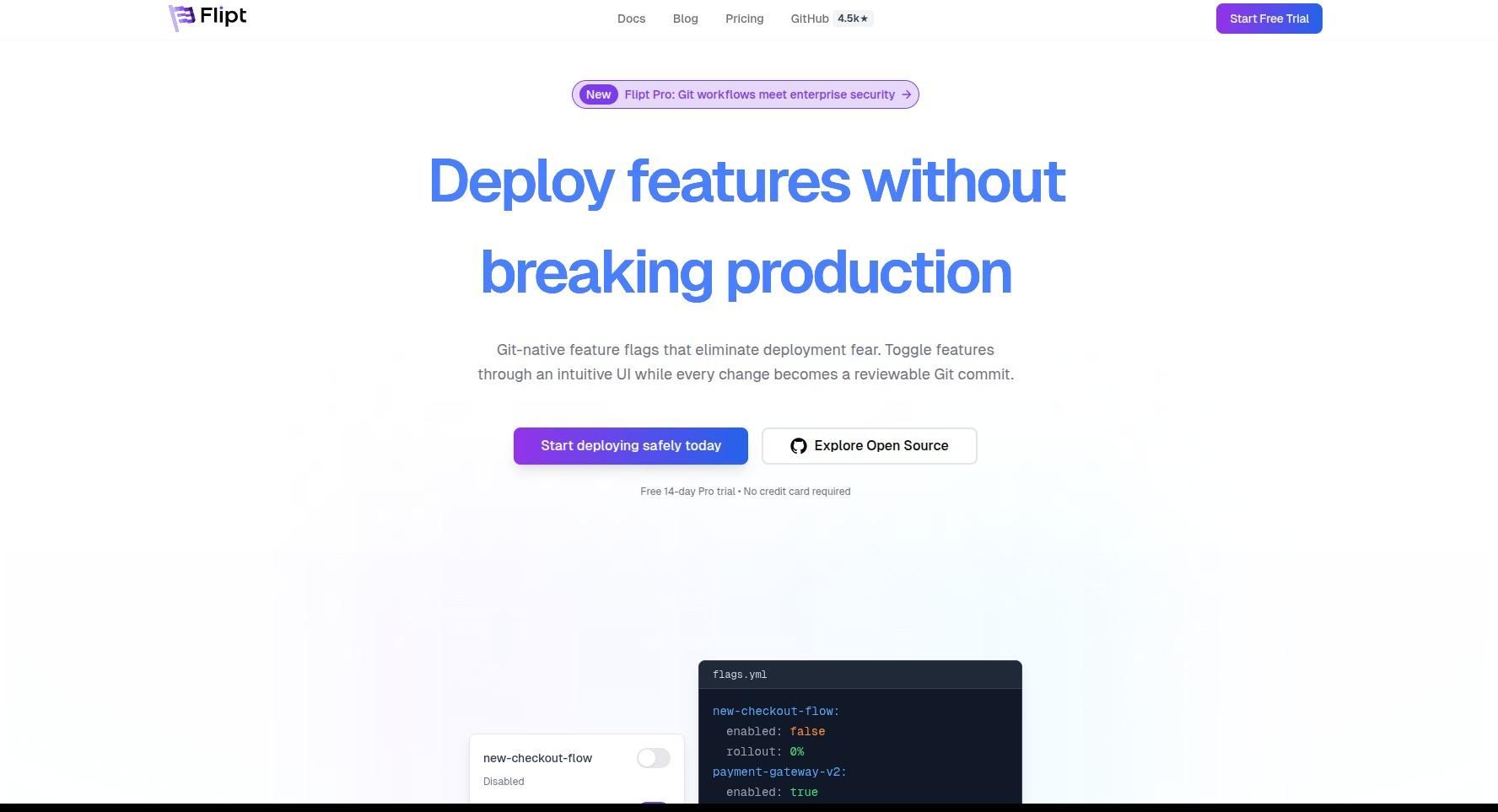
Flipt is a GitOps-friendly, open-source feature flag service that stores flag configurations in Git. It supports gradual rollouts, strong SDK support, and works well when teams want version control over flag states.
Because it uses Git as source of truth for flag configs, Flipt simplifies auditing, versioning of flag changes, and aligns flag changes with existing code practices. Ideal for teams comfortable with Git workflows.
| Aspect | Details |
| Pros | GitOps style versioning; open-source; minimal infrastructure; good for teams using Git heavily |
| Cons | Less built-in UI/experimentation; may require manual workflows for some actions; analytics often require external tool integration |
| Use Cases | DevOps teams with strong Git culture; environments where code drift and flag drift need control; teams wanting minimal server overhead |
| Security Focus Area | Git version history, access control via Git, minimal running infrastructure, local evaluation |
| Price | Open-source; managed versions may have cost |
6. ConfigCat
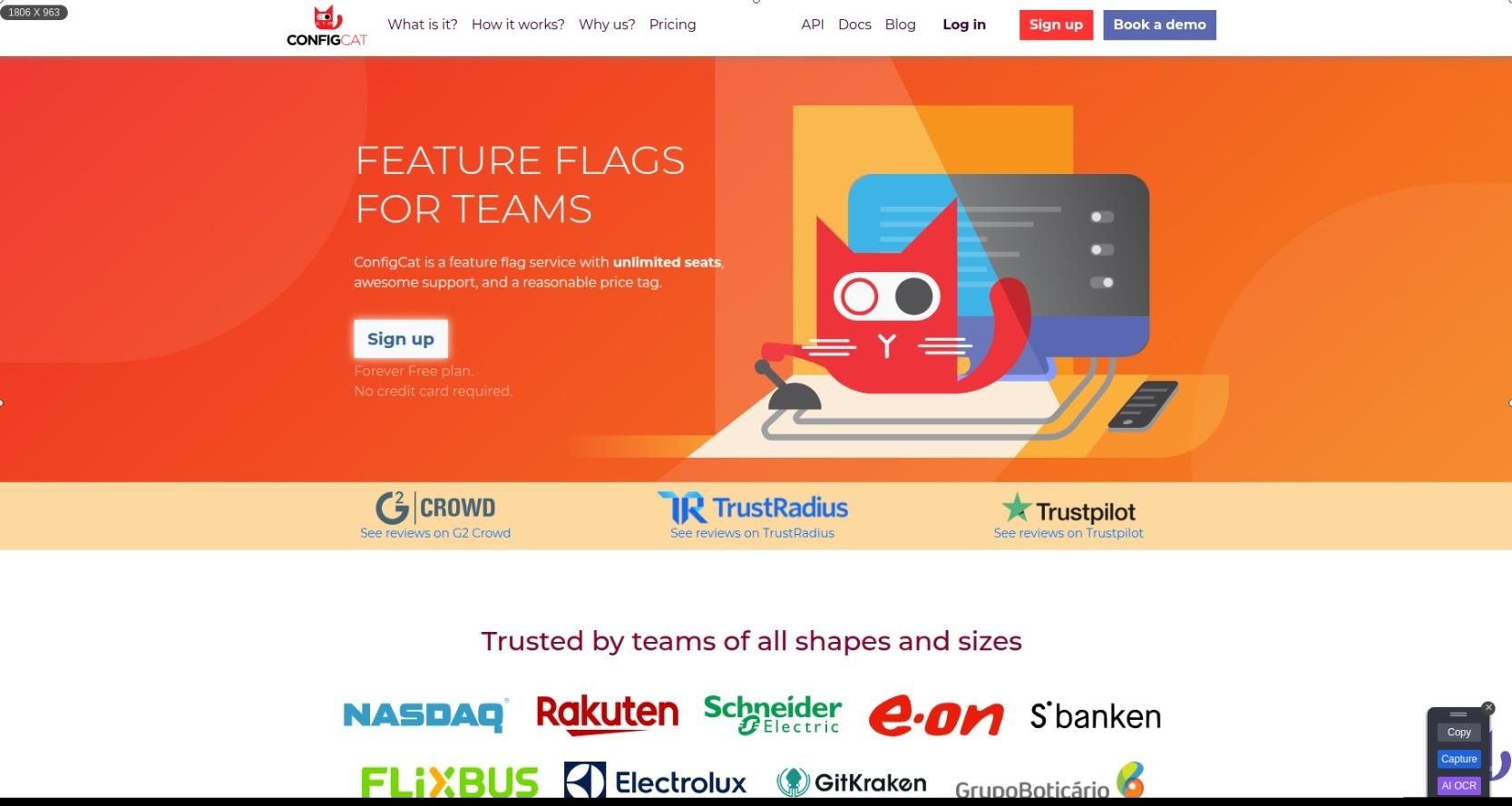
ConfigCat is designed for simplicity and predictability, focusing on fast global delivery, clean SDKs, and budget transparency. It is good for small to mid-sized teams that want to adopt feature flagging without high complexity.
It supports multiple environments, segmentation, targeting, and offers reliable flag propagation via CDN for global usage. Good choice if you want reliable foundational feature flagging functionality.
| Aspect | Details |
| Pros | Easy setup; global CDN for flag updates; transparent pricing; minimal overhead |
| Cons | Less experimentation features vs big platforms; limited advanced analytics; fewer enterprise governance tools compared to LaunchDarkly etc. |
| Use Cases | Startups or mid-sized apps; quick rollout of UI changes; global user base where latency matters |
| Security Focus Area | Encrypted communication; simple RBAC; clear environments; good change visibility |
| Price | Free tier; paid plans starting modestly; pricing scales with usage |
7. Split (by Harness)
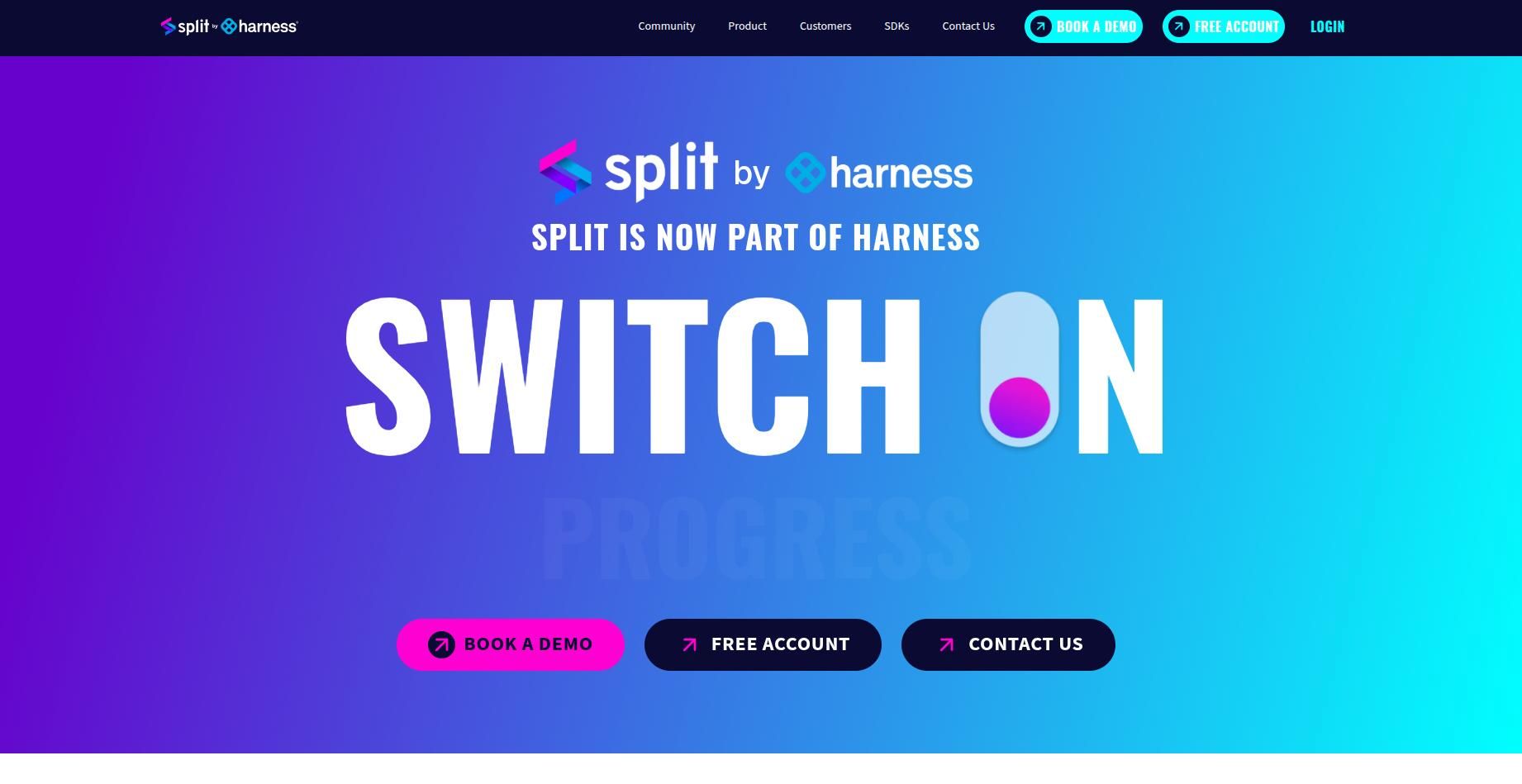
Split combines feature flagging with experimentation and strong analytics. It is aimed at teams that want not just to toggle features, but to measure impact, track metrics, and roll out with confidence.
With Split, you get rollout control, metric tracking, and safe fallbacks. It integrates well with observability tools and gives teams feedback loops from production usage.
| Aspect | Details |
| Pros | Strong analytics + experimentation; observability integration; mature platform |
| Cons | Pricing can be steep; more complexity than basic flag services; sometimes slow for massive scale flag evaluations |
| Use Cases | Product teams doing experimentation; SaaS apps with metrics/analytics; feature exposure to limited user segments first |
| Security Focus Area | Audit logs; role-based permissions; secure SDKs; safe rollback mechanisms |
| Price | Typically paid plans; free tiers or trial; pricing based on usage & seats |
8. Optimizely (Feature Experimentation)
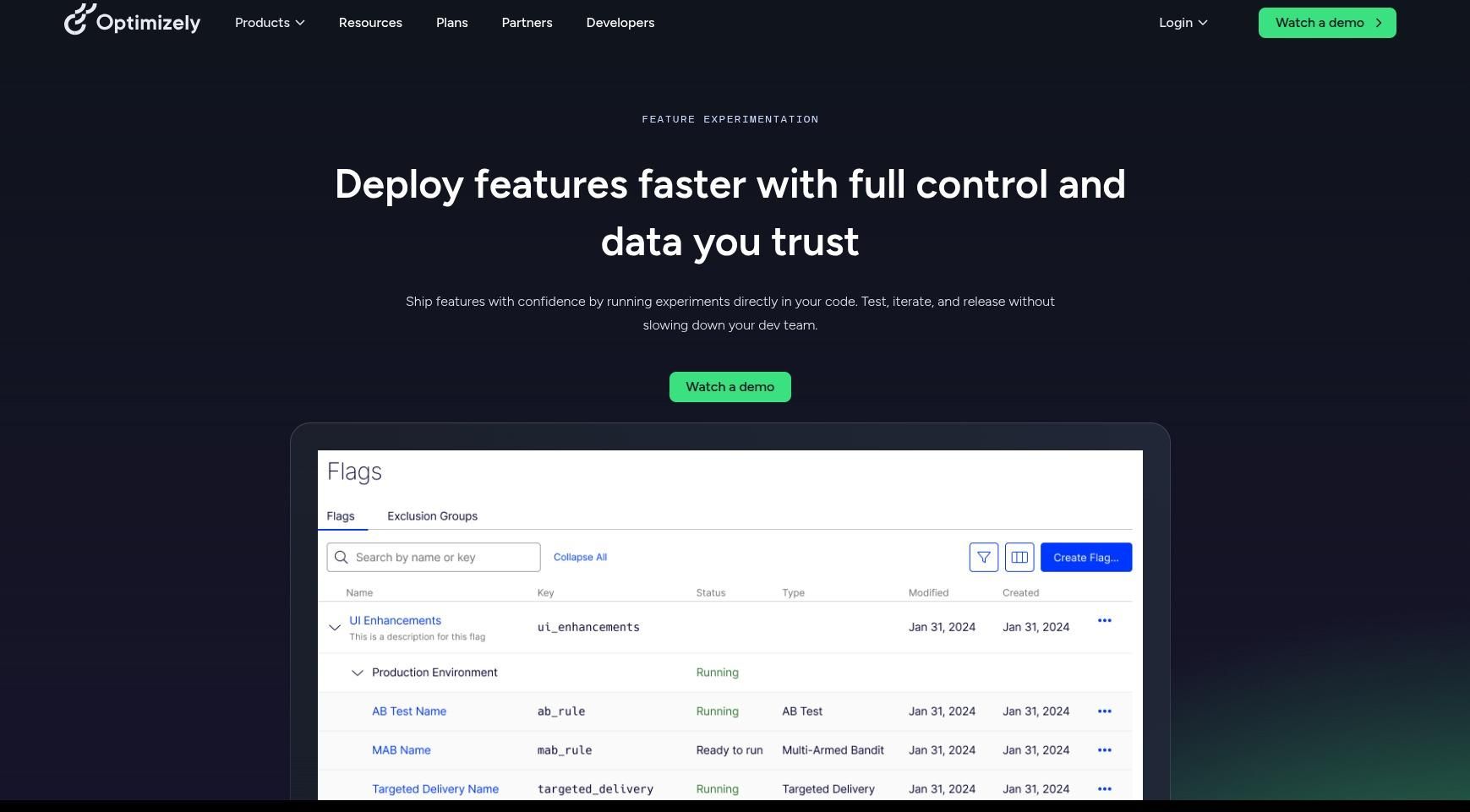
Optimizely provides a robust experimentation and personalization platform, with feature flagging as a key component. It is strong in web & mobile UX experiments combined with feature toggles.
For organizations where marketing, UX, product, and engineering need to collaborate on feature releases, Optimizely’s tools help test different variations, personalize user experiences, and ensure flag changes are safe and measurable.
| Aspect | Details |
| Pros | Strong A/B/testing tools; good user experience; experiment visualization; mature platform |
| Cons | Cost may be high; more features than needed for simple toggle use cases; learning curve for non-technical users |
| Use Cases | Large consumer web/mobile apps; optimizing UX; variation testing; personalization |
| Security Focus Area | Data privacy, analytics security, role control, flag rollback safety |
| Price | Tiered plans; enterprise pricing; free or modest tiers for basic uses |
9. Statsig (Acquired by OpenAI)
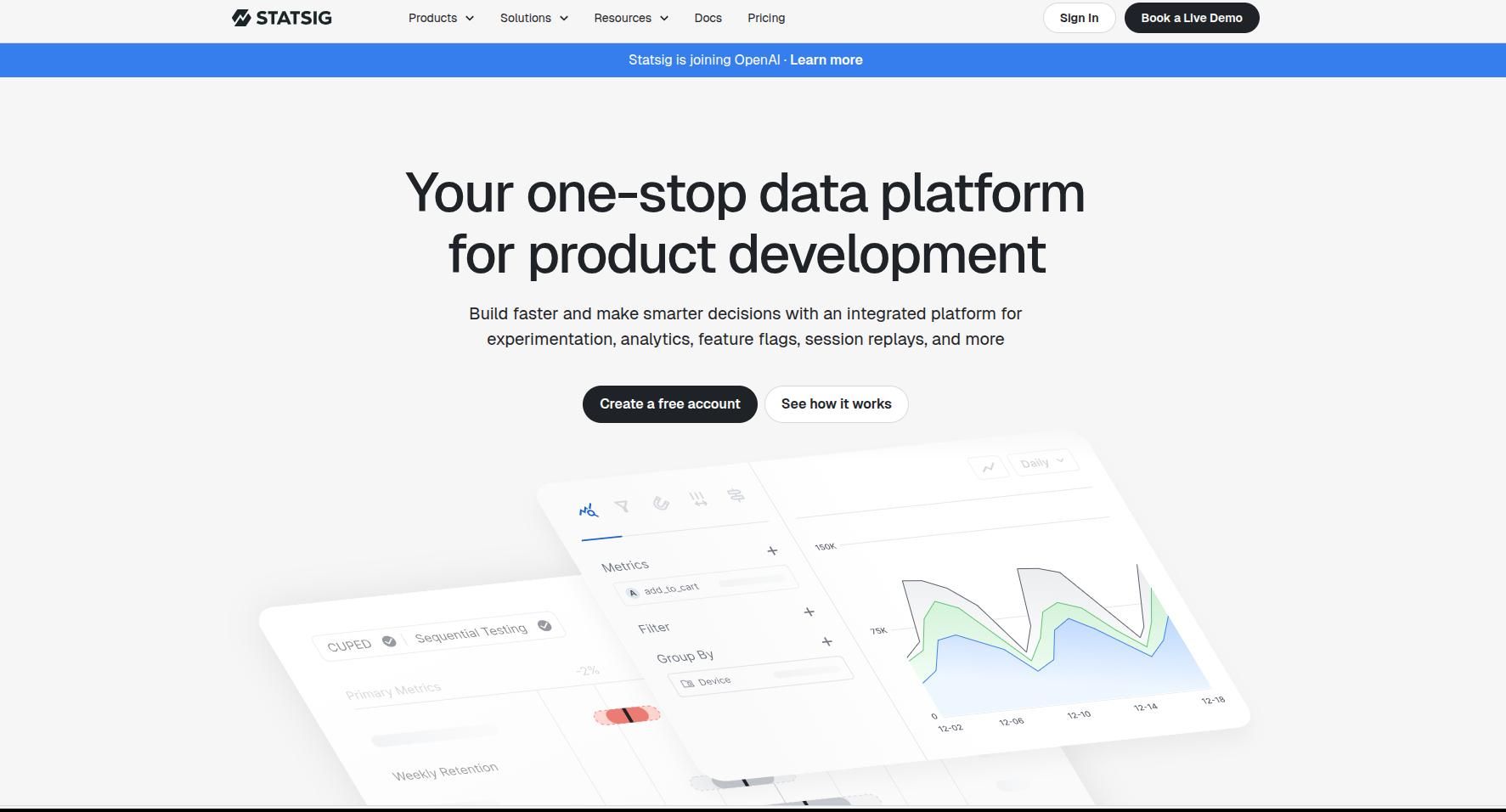
Statsig is a data-centric feature flag and experimentation platform for advanced teams that want real-time evaluation, in-depth experimentation, and built-in statistical analysis.
It allows teams to run experiments, measure impact, rollback when needed, and integrate feature flags tightly with monitoring tools. A good fit where feature performance needs to be quantifiable.
| Aspect | Details |
| Pros | Real-time analytics; strong experiment tooling; good support for multiple platforms; built-in metrics |
| Cons | Can be overkill for simple feature toggles; pricing depends on event volume; may require more setup to use analytics fully |
| Use Cases | Product optimization via experiments; performance impact tracking; teams with well-defined metrics and monitoring |
| Security Focus Area | Data security, audit trails, RBAC, secure SDKs |
| Price | Free tier up to certain event limits; paid beyond that |
10. FeatureHub
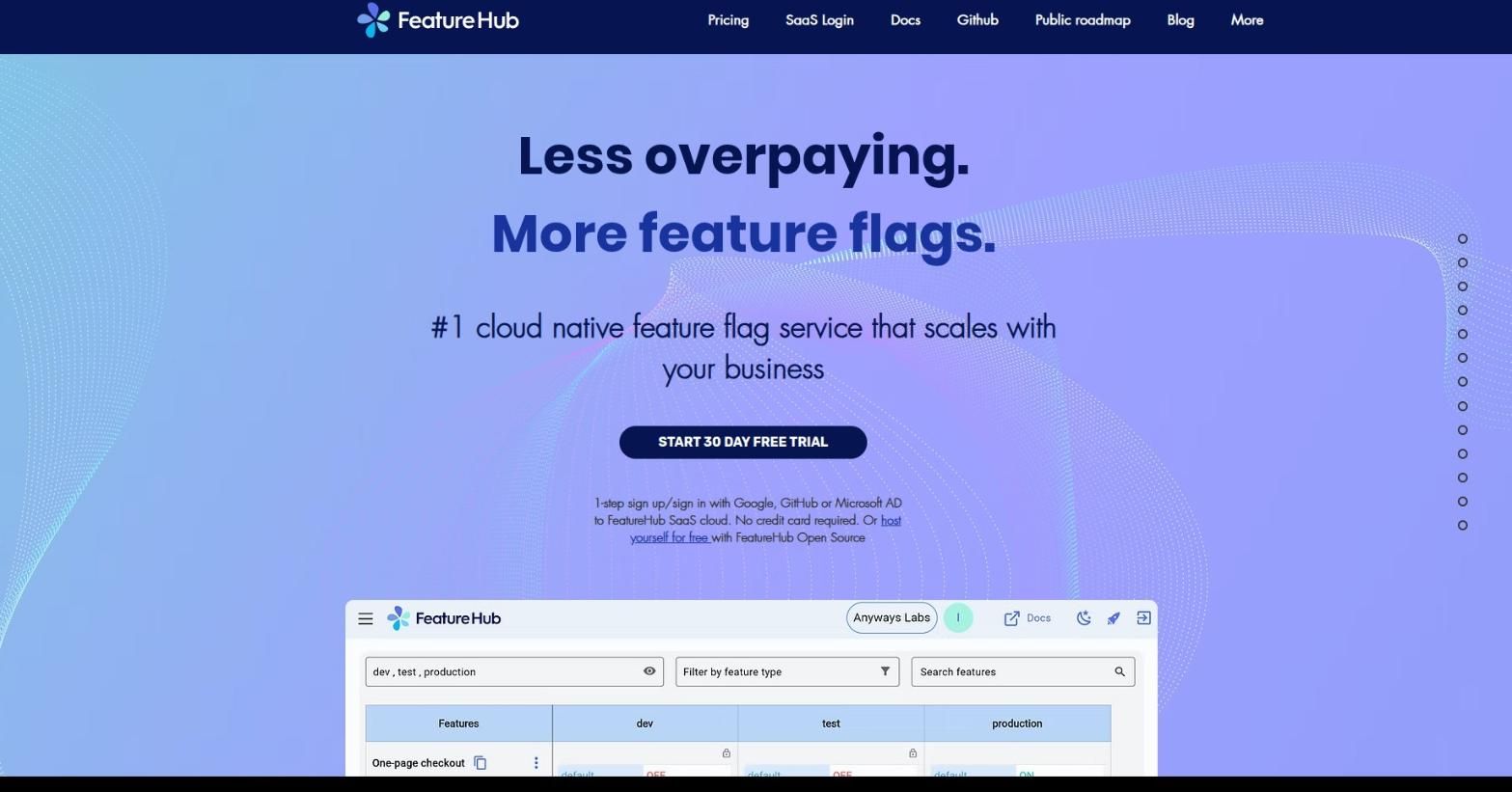
FeatureHub is an open-source feature flag & experimentation platform that supports multivariate flags, client and server-side evaluation, percentage rollouts, and is designed for collaborative feature management.
It’s designed to handle multiple environments (e.g., dev/staging/prod), good support for teams, and offers hosting or cloud variants depending on needs. Great option if you need flexibility, control, and visibility.
| Aspect | Details |
| Pros | Multivariate flags; many SDK choices; collaborative features; open-source flexibility |
| Cons | Hosted cloud version pricing; experimentation features not as advanced as some big players; UI polish may vary |
| Use Cases | Mid-sized SaaS; teams with multiple environments; need for collaboration; wanting open-source control |
| Security Focus Area | Environments isolation; RBAC; audit logs; secure SDK evaluation |
| Price | Free/open source self-hosted; paid cloud tiers and support |
Choosing the Right Platform: What Matters Most
When selecting among feature flag platforms, continuous delivery teams should evaluate:
- Scalability (how many flags, users, traffic volume)
- Experimentation/Analytics needed vs just toggling flags
- SDK language/platform coverage (mobile, web, server-side)
- Governance (roles, audit logs, compliance)
- Data privacy & hosting options (cloud vs self-hosted)
- Instant rollback / kill switch capabilities
- Integration with existing CI/CD, observability, monitoring tools
Conclusion
Feature flag platforms play a central role in enabling continuous delivery, especially within modern JavaScript ecosystems and distributed application architectures. By decoupling feature release from code deployment, teams gain flexibility, faster feedback loops, and safer rollout strategies. The platforms listed above—from enterprise-ready tools like LaunchDarkly and Optimizely, to open source options like Unleash, Flagsmith, and Flipt—offer different trade-offs in pricing, complexity, control, and capabilities.
Your ideal platform depends on your team’s size, product complexity, regulatory needs, experiment requirements, and desired velocity. Investing in the right feature flag system—whether commercial or open source—helps reduce risk, accelerate delivery, and ultimately deliver better user experiences without sacrificing stability.