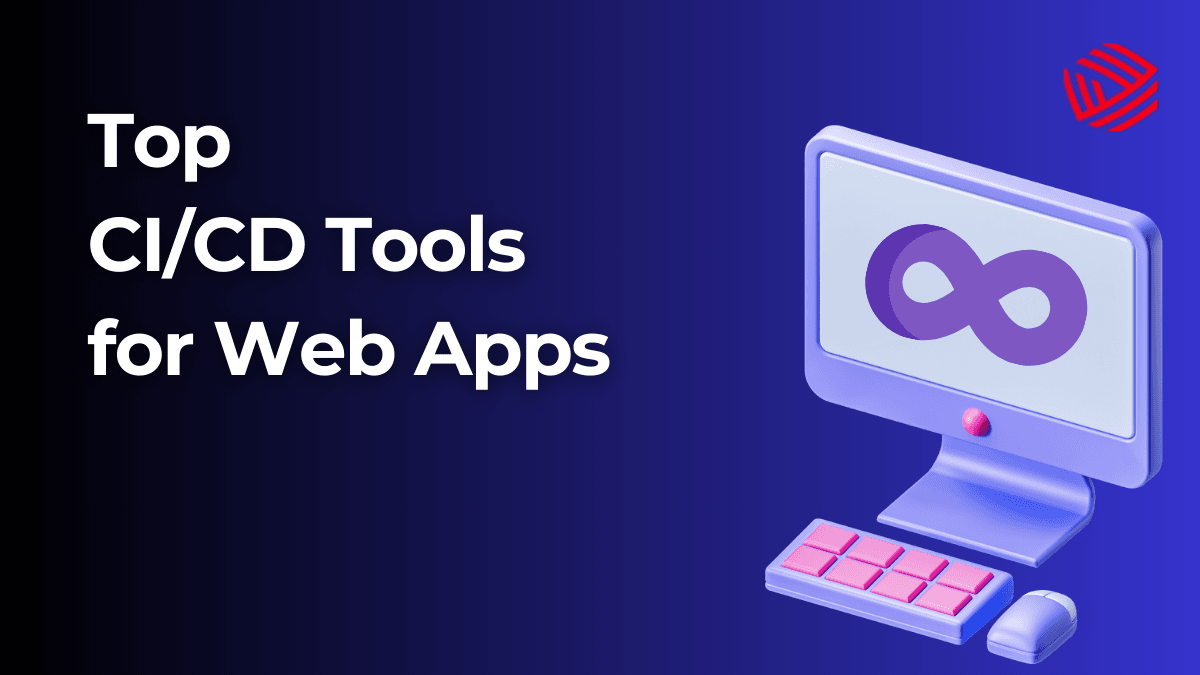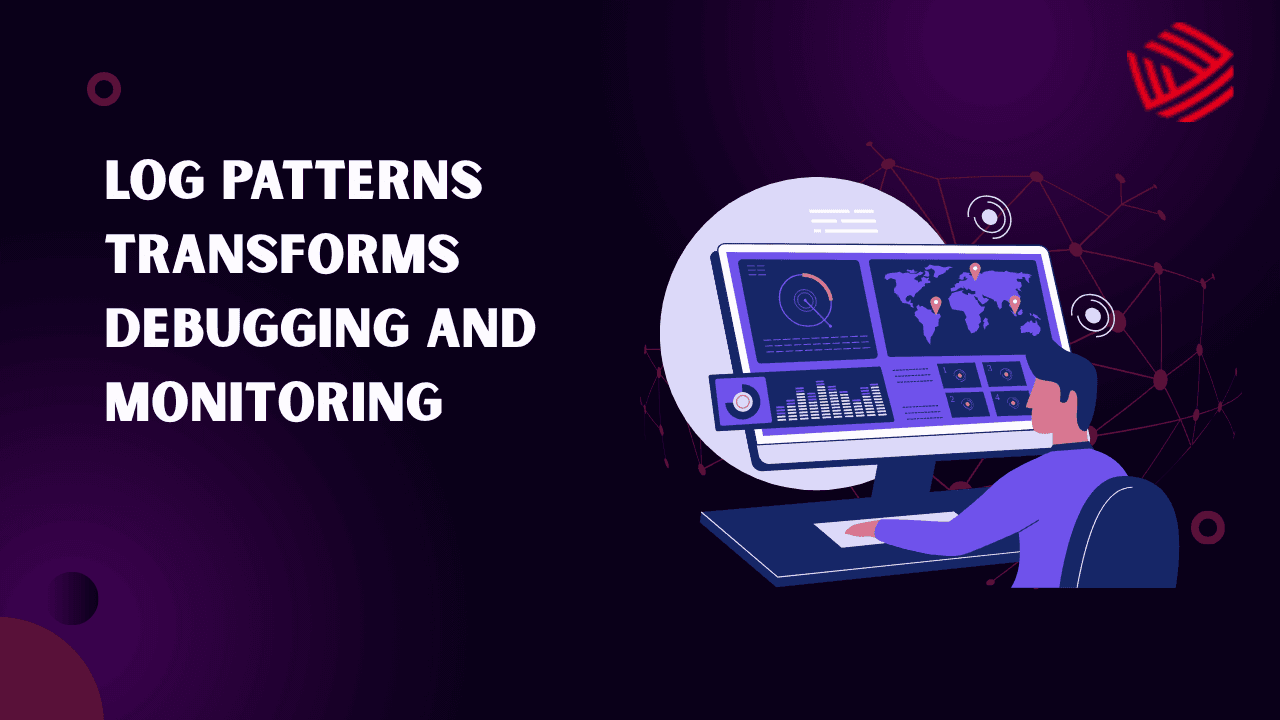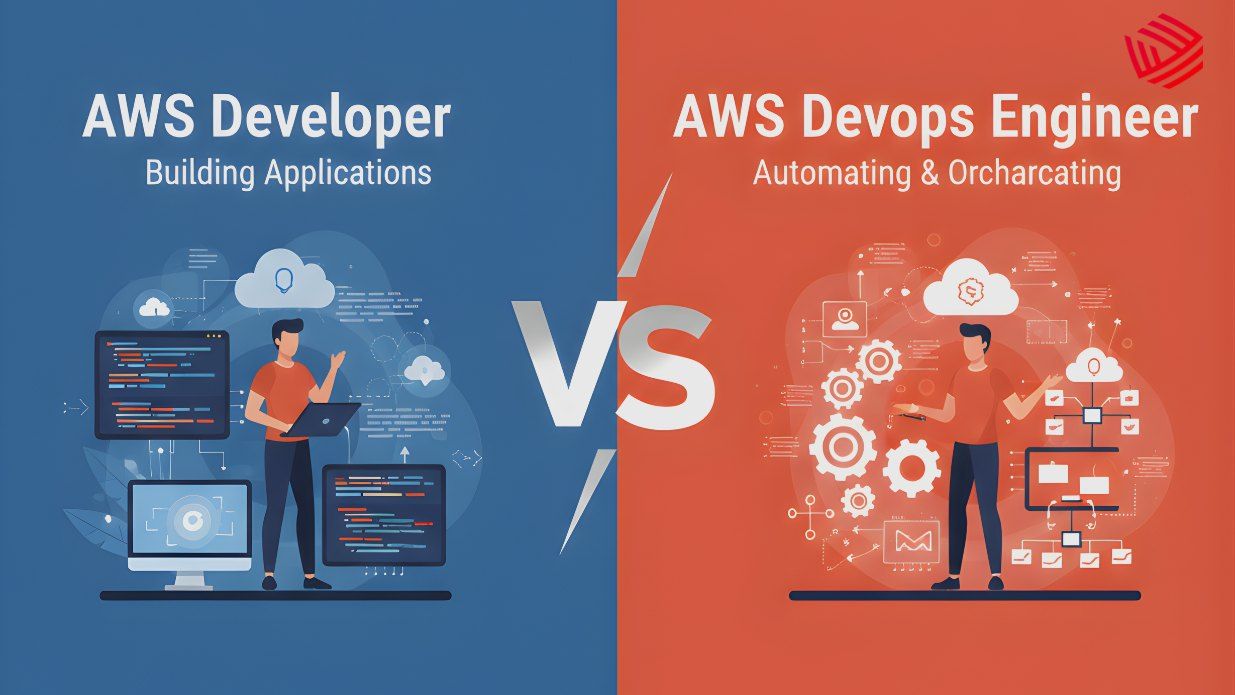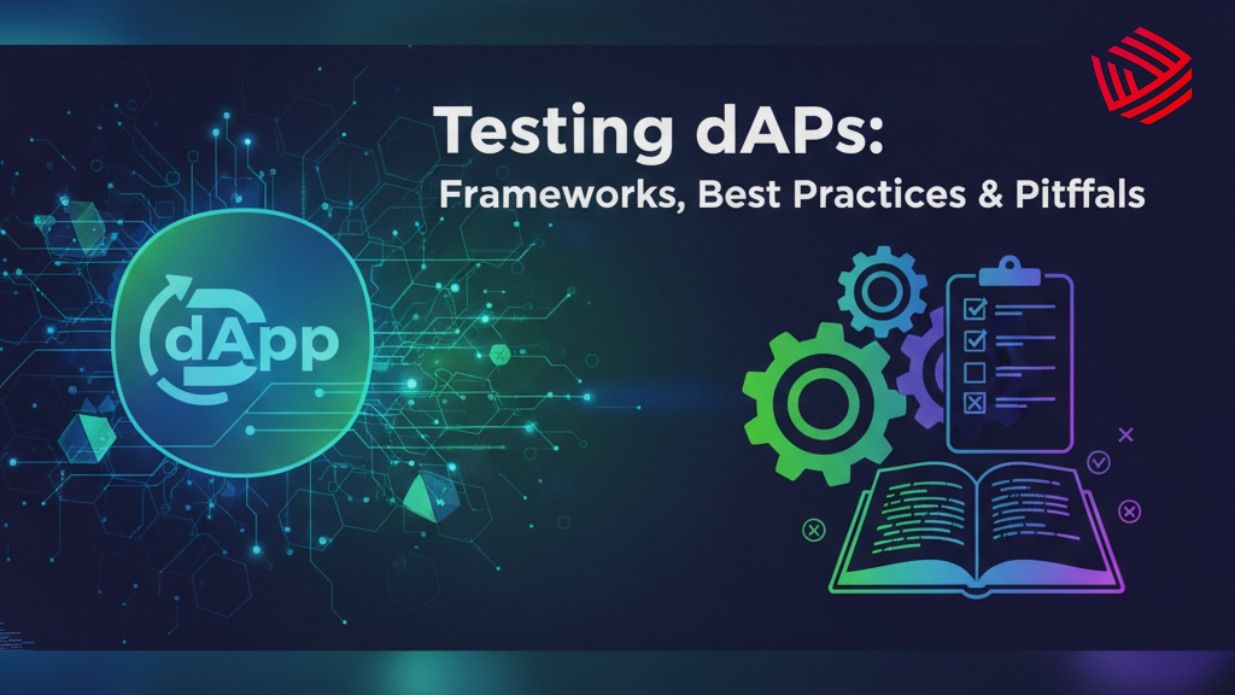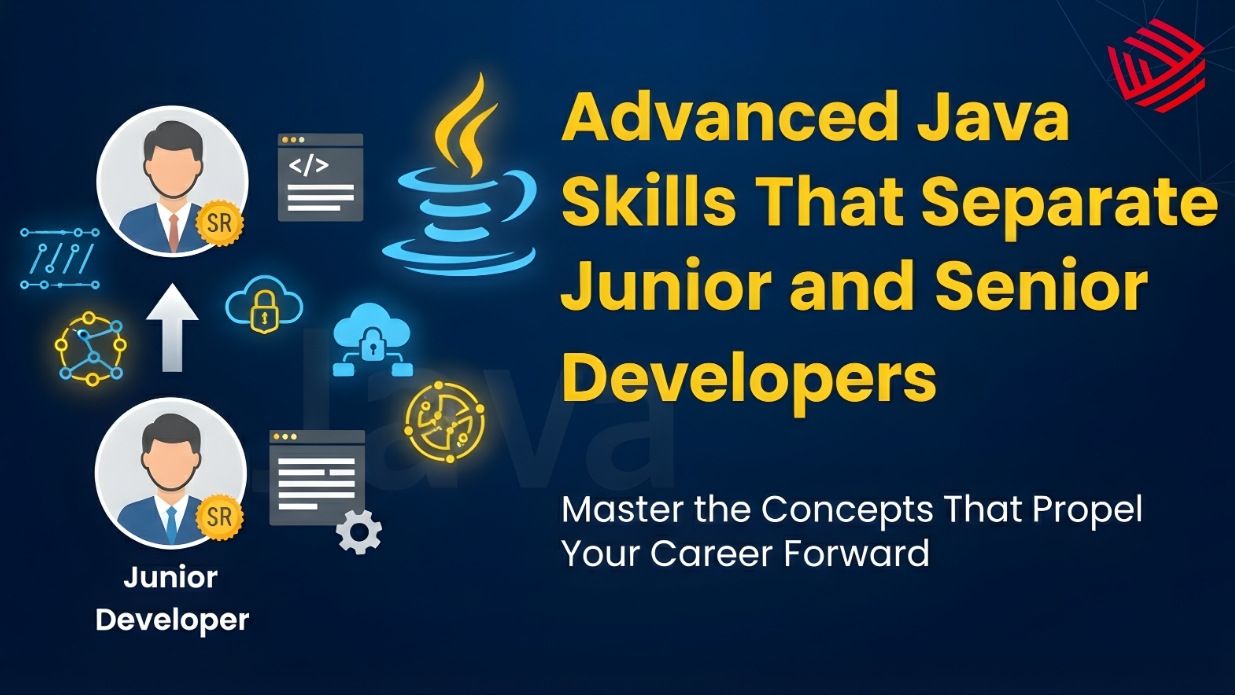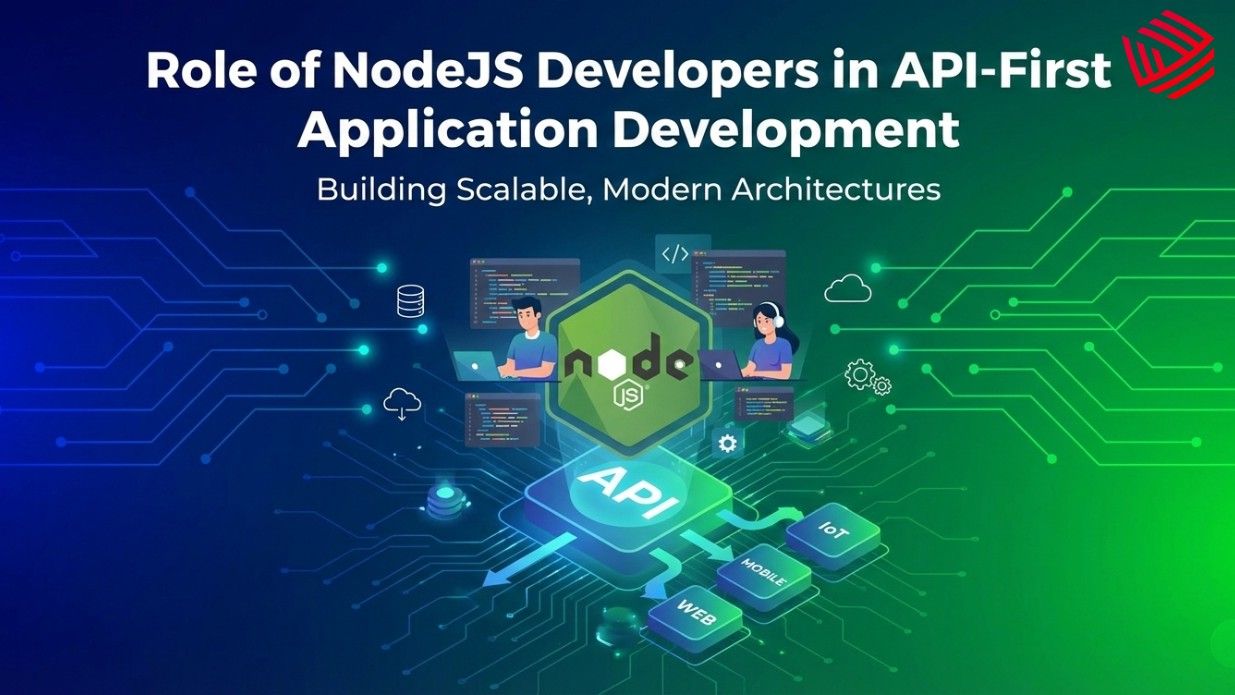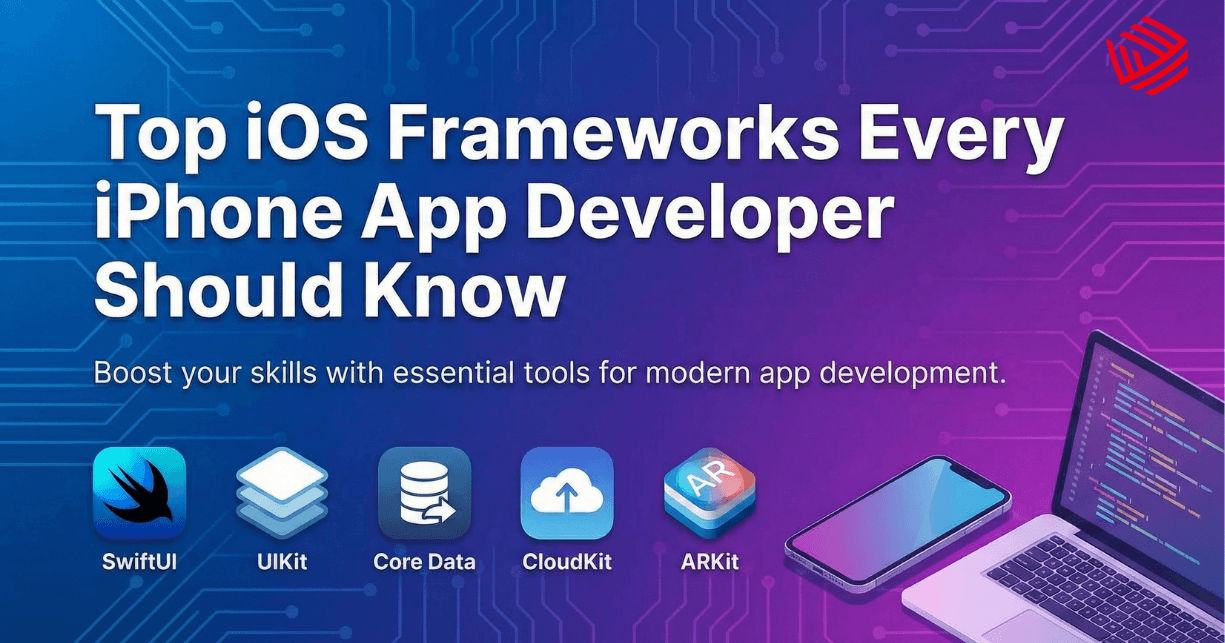Web apps are expected to provide seamless user experiences while driving meaningful conversions. Simply building a functional app is no longer enough—understanding how users interact with your product and where they drop off has become essential. UX analytics tools offer actionable insights by tracking user behavior, mapping journeys, and highlighting pain points. Whether you are a product manager, UX designer, or Full Stack Developer, leveraging the right tools can help you improve usability, optimize conversion rates, and drive business growth.
We will explore top UX analytics tools, their key features, and their use cases in conversion-driven web apps.
Why UX Analytics Matters for Conversion-Driven Apps
Conversions depend on user engagement and seamless navigation, not just traffic. Understanding behavior is critical to identify friction points and optimize for action.
- Heatmaps visualize clicks, scrolls, and interactions, highlighting user engagement zones.
- Session replays allow teams to watch exact user navigation, revealing UI/UX problems.
- Funnel tracking identifies drop-offs in key workflows like onboarding, checkout, or subscription.
By collecting and analyzing this data, teams can make informed changes to improve conversion rates, retention, and overall app satisfaction.
Top UX Analytics Tools (tested)
Hotjar
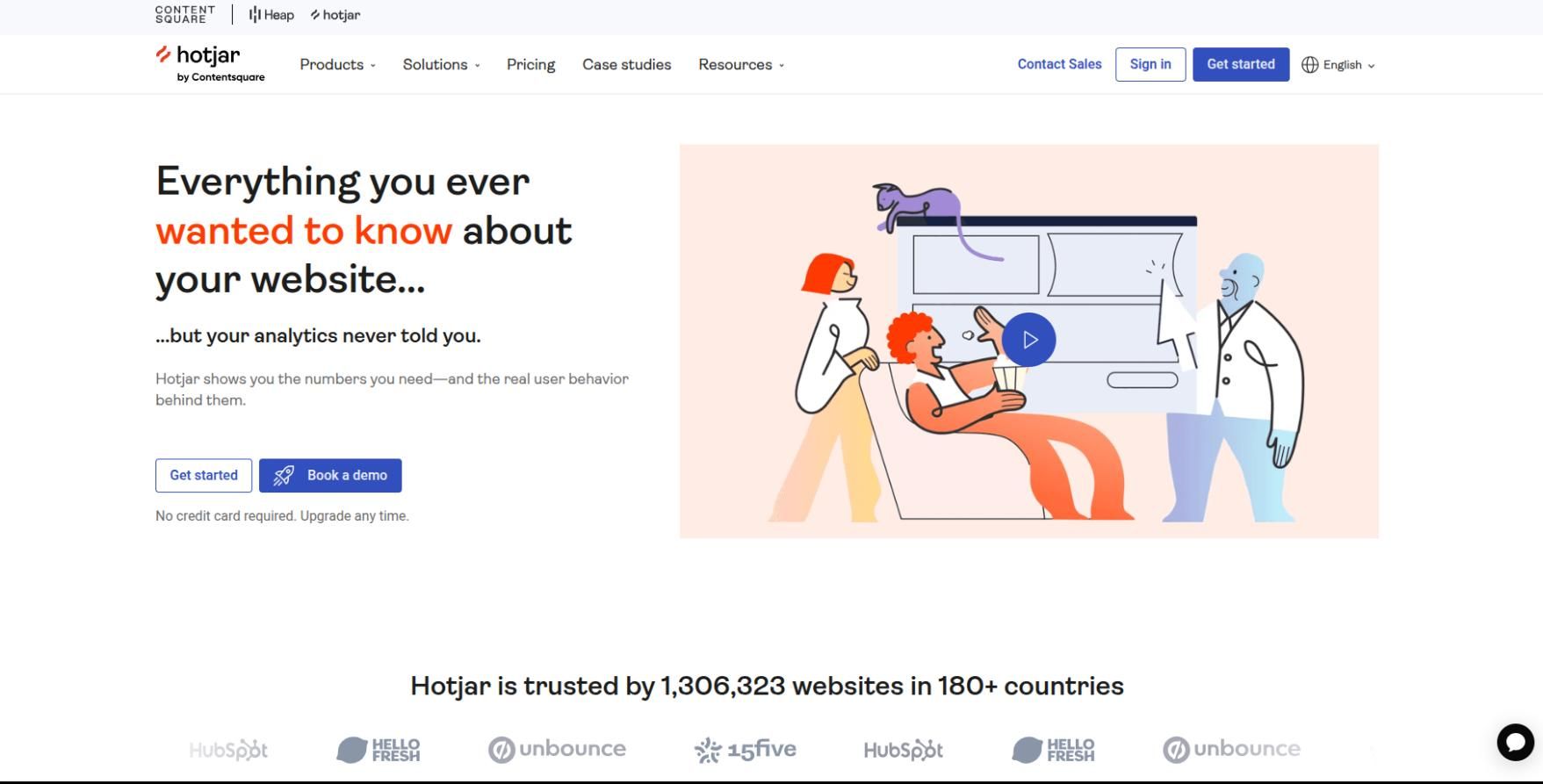
Hotjar is one of the most widely used UX analytics tools for web apps, offering heatmaps, session recordings, and conversion funnels. It also supports feedback polls and surveys for real-time user input.
Hotjar excels in identifying friction points, especially in onboarding and signup flows. By seeing where users click, scroll, or abandon pages, teams can make design improvements to boost conversions. Its intuitive interface makes it accessible for non-technical teams as well. Hotjar also allows integrating feedback widgets directly into your web app, enabling early detection of usability issues. This helps teams iterate rapidly, validating design hypotheses with real user behavior data.
| Feature | Description | Use Cases |
| Heatmaps | Visualize clicks, taps, scrolls | UX improvements, onboarding flows |
| Session Replay | Record user sessions | Debugging user flow issues |
| Funnels | Track conversion steps | Conversion optimization, checkout tracking |
| Feedback Polls | Collect user input | User satisfaction, product feedback |
FullStory
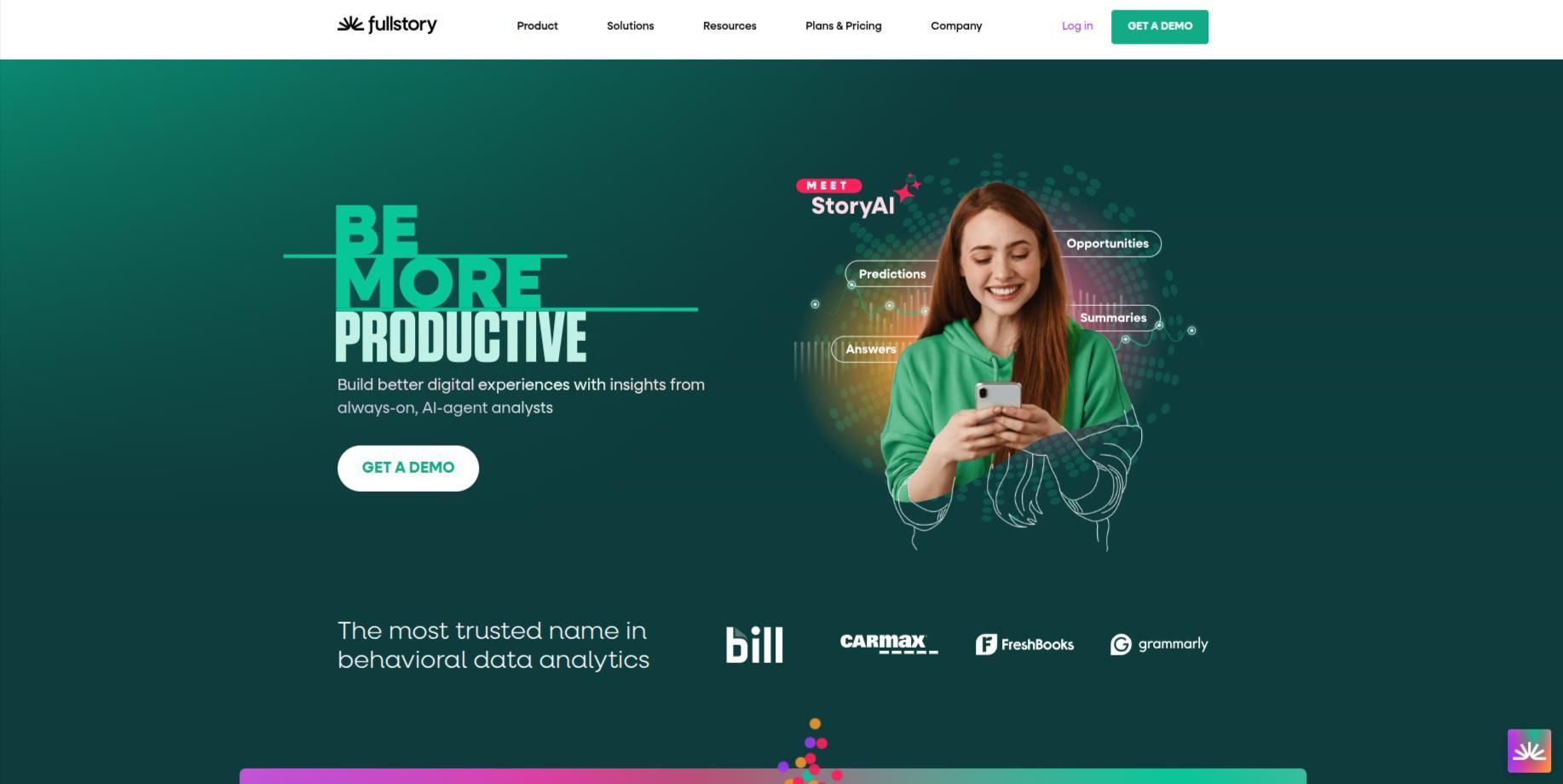
FullStory provides session replay, journey analytics, and AI-powered insights to detect unusual user behaviors and frustration signals.
FullStory is ideal for complex web apps with multiple workflows and user paths. Its AI-driven “Digital Experience Intelligence” automatically surfaces key issues affecting conversions, reducing the need for manual analysis. It supports cross-platform tracking, allowing product teams to monitor mobile web apps alongside desktop web apps. The tool is particularly useful for product managers aiming to improve onboarding, feature adoption, and retention.
| Feature | Description | Use Cases |
| Session Replay | Record and replay user interactions | UX troubleshooting, feature adoption |
| Journey Analytics | Visualize user paths | Conversion funnel analysis |
| AI Insights | Detect frustration signals | User experience optimization |
| Collaboration Tools | Share clips with teams | Team communication, UX review |
Smartlook
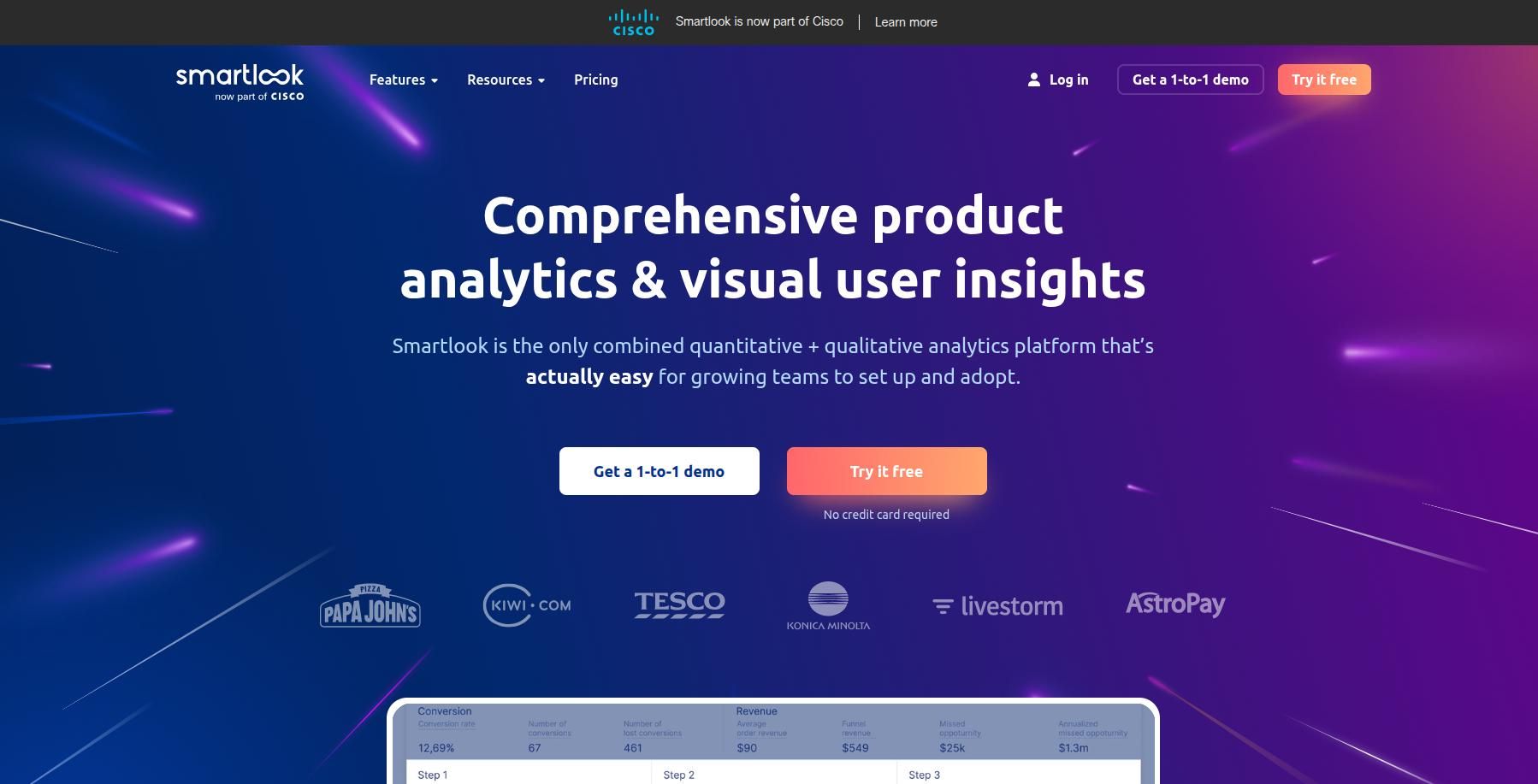
Smartlook combines event tracking, funnels, and session recordings for both web and mobile apps.
Smartlook excels in tracking specific events, like clicks, form submissions, or custom interactions, which are critical for conversion-focused web apps. Its funnels highlight where users abandon processes, enabling teams to prioritize improvements based on impact. With mobile support, Smartlook allows startups to analyze behavior in both web and native apps, ensuring consistent experiences across platforms. Integration with tools like Google Analytics and Slack enhances its utility.
| Feature | Description | Use Cases |
| Event Tracking | Track user actions | Conversion tracking, feature analysis |
| Funnels | Visualize drop-offs | Onboarding, checkout flows |
| Session Replay | Record interactions | Debugging, UX optimization |
| Integrations | Connect with analytics/CRM | Team collaboration, reporting |
PostHog
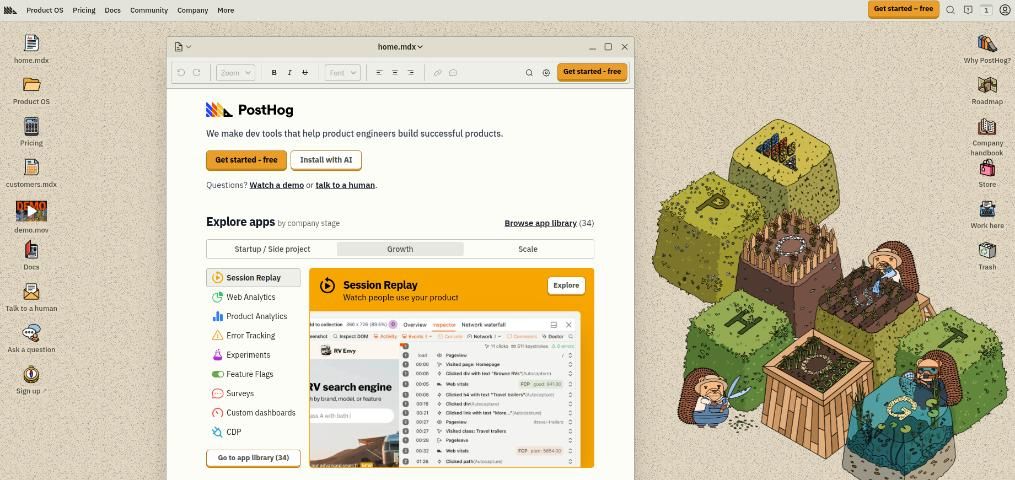
PostHog is an open-source analytics platform focusing on product analytics, event tracking, and retention insights.
PostHog is perfect for teams that want full control over analytics data without relying on cloud providers. It tracks custom events, builds funnels, and provides retention metrics, which are crucial for conversion-driven decision making. The open-source nature of PostHog allows self-hosting, giving startups flexibility to scale while maintaining data privacy. Developers can also integrate feature flags, enabling experimentation directly tied to analytics results.
| Feature | Description | Use Cases |
| Event Tracking | Capture custom user events | Feature adoption, UX improvements |
| Funnels | Analyze conversion paths | Funnel optimization |
| Retention Tracking | Measure user engagement | Retention & churn analysis |
| Feature Flags | Experiment features | Product experimentation |
LogRocket
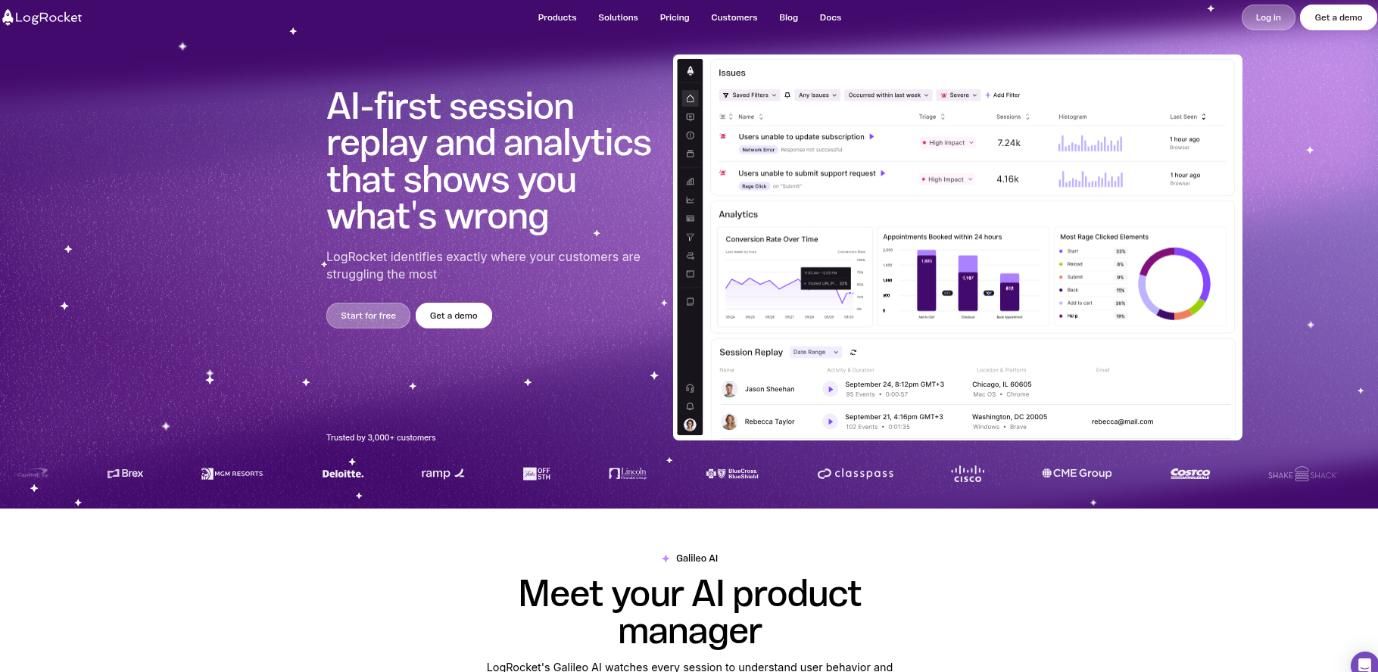
LogRocket combines session replay with front-end performance metrics.
LogRocket provides a unified view of user interactions along with network requests, console logs, and performance metrics. This makes it ideal for debugging issues that affect conversions, such as slow page loads or JavaScript errors. By integrating session replays with analytics, teams can pinpoint why users drop off and correlate technical problems with UX impact, leading to data-driven improvements.
| Feature | Description | Use Cases |
| Session Replay | Replay user interactions | Debugging, conversion optimization |
| Performance Metrics | Track front-end speed | Optimizing page load & UX |
| Error Logging | Track JS errors | Debugging user-facing bugs |
| Funnel Analysis | Conversion optimization | Onboarding, checkout optimization |
Key Features to Look For in UX Analytics Tools
When selecting tools, prioritize:
- Heatmaps & Clickmaps – visualize user interaction hotspots.
- Session Replays – understand exact user navigation.
- Funnel Analysis – detect drop-offs in critical paths.
- Segmentation & Targeting – analyze behavior by demographic, device, or traffic source.
- Integrations & Reporting – connect with analytics platforms, CRM, or dashboards.
Choosing tools with these capabilities ensures data-driven optimization that directly impacts conversion.
Conclusion
UX analytics tools are indispensable for conversion-driven web apps. Tools like Hotjar, FullStory, Smartlook, PostHog, and LogRocket provide insights into user behavior, identify friction points, and improve retention. By combining quantitative analytics with qualitative insights, product teams can make design changes that directly increase conversions. Leveraging these tools effectively ensures a seamless user experience while driving business growth and app success.
Integrating these tools into your workflow ensures continuous improvement, faster iteration, and a website experience that not only meets user expectations but also drives measurable business outcomes. Ultimately, the smarter your analytics strategy, the more confident you can be in delivering a web app that converts.